The communication apps have completely changed the way we interact with each other in this digital era. Still, people can get confused when asked about some of the popular messaging apps like WhatsApp. With its new features, many find it difficult to categorize this communication tool. One question that is asked a lot is, “Is WhatsApp social media?” WhatsApp is one of the apps that turned around everything about how we communicate, share and even keep in touch. Let me explain what WhatsApp is all about and can do in this article, elaborating on whether it falls under the category of social media platforms. After reading this article you will get an idea of why WhatsApp is a bit different in the game of social media than other communication platforms.
Overview of WhatsApp as a social media platform
WhatsApp has become a communication juggernaut connecting billions globally through its swift evolution. While originally launching as a straightforward texting tool, it innovatively morphed into a robust platform. Here, users enthusiastically interchange texts, snapshots, video clips, and audio notes. Its bag of features now borrows across apps, letting contacts seamlessly share GPS coordinates, docs, and more! On top of that, video calls within WhatsApp make it effortless to arrange impromptu meetings among peers.
What is WhatsApp?
WhatsApp was quickly taken up for its simplicity and dependability, boasting a straightforward user interface that allowed it to make decent audio and video calls. The app offers cross-platform compatibility, ensuring seamless communication across smartphones, tablets, and desktops. This accessibility, combined with its commitment to security through end-to-end encryption, has made WhatsApp a trusted tool for both personal and professional communication.
In recent years, the app has evolved into a combination of traditional messaging and social features. This has given people even more ways to interact with each other which is only going on to further normalize its use. Moreover, WhatsApp has enabled companies to use business tools for customer interactions.



Key features of WhatsApp
WhatsApp messaging app
From the beginning, WhatsApp has been a perfect messaging app. With it, you can set up one-on-one or group chats so that your connections with friends and family (or colleagues) remain intact in a simple manner. Moreover, the app allows users to quickly share images, video clips, documents, and voice messages.
Group Conversations are quite possibly the feature that shines the most in WhatsApp. Group chats can hold about 256 members, making it a perfect platform for office teamwork like project collaborations family get-togethers / social events, etc. With the ability to name group chats, assign a profile picture, and customize notification settings for each chat, it is another small improvement. These features make your work or enterprise life just that bit easier.
WhatsApp communication tool
From a communication perspective, WhatsApp is a hero. Even though apps like Skype and almost every other social platform offer a video calling feature, none can be compared with WhatsApp. You will not have to set up extensive equipment or use any additional hardware to use this app. The best part? You’ll benefit from the simplest UI that won’t cause any hassle when setting up audio or video calls.
WhatsApp social networking features
WhatsApp goes beyond basic messaging, with more social features like WhatsApp Status and stories. For example, it has Status, which is basically like Instagram Stories or Snapchat. As a result, these features provide many reasons for WhatsApp to act like other social media platforms where the audience shares with each other more actively. The Status feature enables users to share moments from their day with contacts.
This ephemeral quality of status updates is designed to promote more frequent sharing and interaction on the app, giving WhatsApp a social element.
Why WhatsApp is popular among children and teens?
Since it comes with a user-friendly design, and all the right features to be part of what is now essential for kids and teens in their own digital lives. The ease with which the app can be used makes it even more suitable for younger users, who easily understand its operations.
Additionally, the attraction of a private space for communication offered by WhatsApp will also appeal to teens. They keep looking for ways to connect with friends without the visibility that can be had on mainstream social media platforms.
For example, group chats facilitate private conversations between peer groups which offer a sensation of community and belonging. Also, the cross-platform app keeps teens connected with friends who use Android devices and so many prefer it.
The ability to share multimedia and voice messages contributes an additional dimension of interactivity, significantly aiding the conversation to feel more vivid. Add to that the ability for you to block anybody from viewing your status updates and end-to-end encryption.
Is WhatsApp a social media?
We often think of the social media platform as allowing users to create and share content publicly, encouraging online interactions in a more general sense. Even though WhatsApp is a messenger, it includes some social media features too. Seeing how Status updates, group chats, and the option to share multimedia content make it feel like social media.
The balanced digital environment when it comes to private messaging and social sharing features is one of the reasons why WhatsApp results are fascinating. It allows them to go from a one-on-one personal and secure conversation into simultaneously experiencing larger conferences or participating in multiple conversations. This model is hybrid in approach and defies conventional social media definitions by making WhatsApp a dual platform to meet both personal communication & advanced social networking demands.
How does WhatsApp differ from traditional social media platforms?
WhatsApp differs from classical social media services in that it is geared towards private communication. Whereas services like Facebook and Twitter emphasize public sharing, broadcast-style news distribution, and personal or corporate visibility.
WhatsApp communication tool
For communication, WhatsApp is a solid choice and provides much safer and faster messaging than others. Back-and-forth conversations can only be seen by the sender and receiver courtesy of end-to-end encryption, which affords a new layer of privacy not always available on legacy social media.
WhatsApp is renowned for its focus on privacy and security. Allowing users to chat without feeling insecure about anyone else accessing their personal conversations. The importance of this level of security becomes evident for users who care strongly about privacy in their digital interactions. This feature gives WhatsApp an edge over other platforms. Many other platforms cannot even provide such encryption.
WhatsApp VS other social media
- Privacy: It is apparent that WhatsApp puts the importance of user privacy and close connections above public engagement.
- Unlike other conventional social media, the goal of WhatsApp is not to make people follow you or become friends. Instead, WhatsApp focuses on improving one-to-one correspondence. It also emphasizes developing small community communication networks. This is often achieved through group chats.
- Quality Interactions: Users are likely to have conversations with real people who care about them and do not simply broadcast information randomly. This provides a closer, safer digital space that cultivates relationships and interactions significantly more real.
The need for parental controls on WhatsApp social media
Although WhatsApp social networking encourages safe and secure communication among its users there are certain risks involved. Your child can get targeted by strangers and scammers once they get a hold of their number. Moreover, bullies from your child’s school can harass them through this application. So, you’ll have to be pretty proactive when trying to mitigate the risks of WhatsApp usage by children.
Risks of WhatsApp usage by children
Parents continue to worry as the threat of cyberbullying continues. Messages are swiftly delivered and able to be viewed privately, therefore group chats often transform into a medium for cyberbullying. Also, it may increase the chances of children indulging in adult content through transferable media or messages received by a stranger.
In such situations, parental controls can protect children by allowing their parents to monitor who they communicate with. These controls also enable parents to oversee what kind of content is being circulated.
Similarly, a larger danger might be kids meeting online predators. Unfortunately, the closed nature of WhatsApp conversations might hinder parents from supervising every interaction their child has on this platform.
Having parental controls in place can serve as one of many safeguards. It protects your children from suspicious or unknown contacts trying to reach them. Additionally, it creates a limit that prevents your child from spending too much time on the application. This helps them hold healthier boundaries between online and offline activities. Overall, parental controls contribute to a safer and more balanced digital experience for your children.
How do parental control apps work with WhatsApp social media?
In order to resolve these issues, there are a number of parental control apps that have been created to assist WhatsApp. These apps offer parents ways to monitor and restrict WhatsApp usage by kids. I usually recommend FlashGet Kids to parents who are looking for a one-stop solution to manage their child’s digital safety. This app goes above and beyond when it comes to preventing cyberbullying and exposure to mature content. Here is how you can set up FlashGet Kids.
Installation & Setup Process (FlashGet Kids)
- Download and install the FlashGet Kids parental control app on your phone.
- Launch this app and create your parent account.
- Download and install the kid’s version of FlashGet Kids on your child’s phone.



- Open up the kid’s app and follow the on-screen instructions to pair it with the parent app.
- Launch the parental control app on your phone again to access all monitoring and tracking features from the parental control dashboard.
- Go to device activity > usage limits > screen time limits to restrict how much time your child is allowed on their phone.
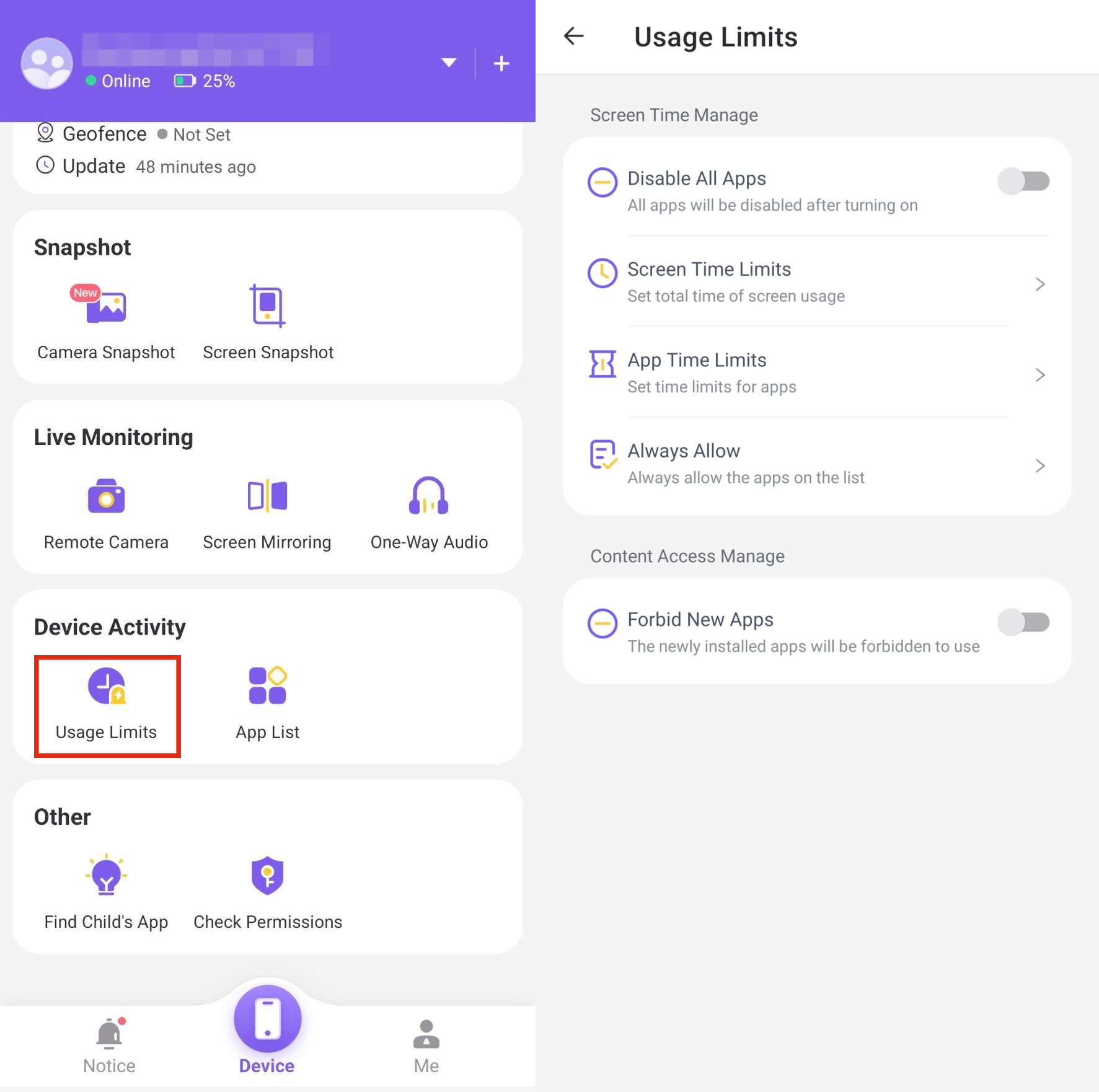
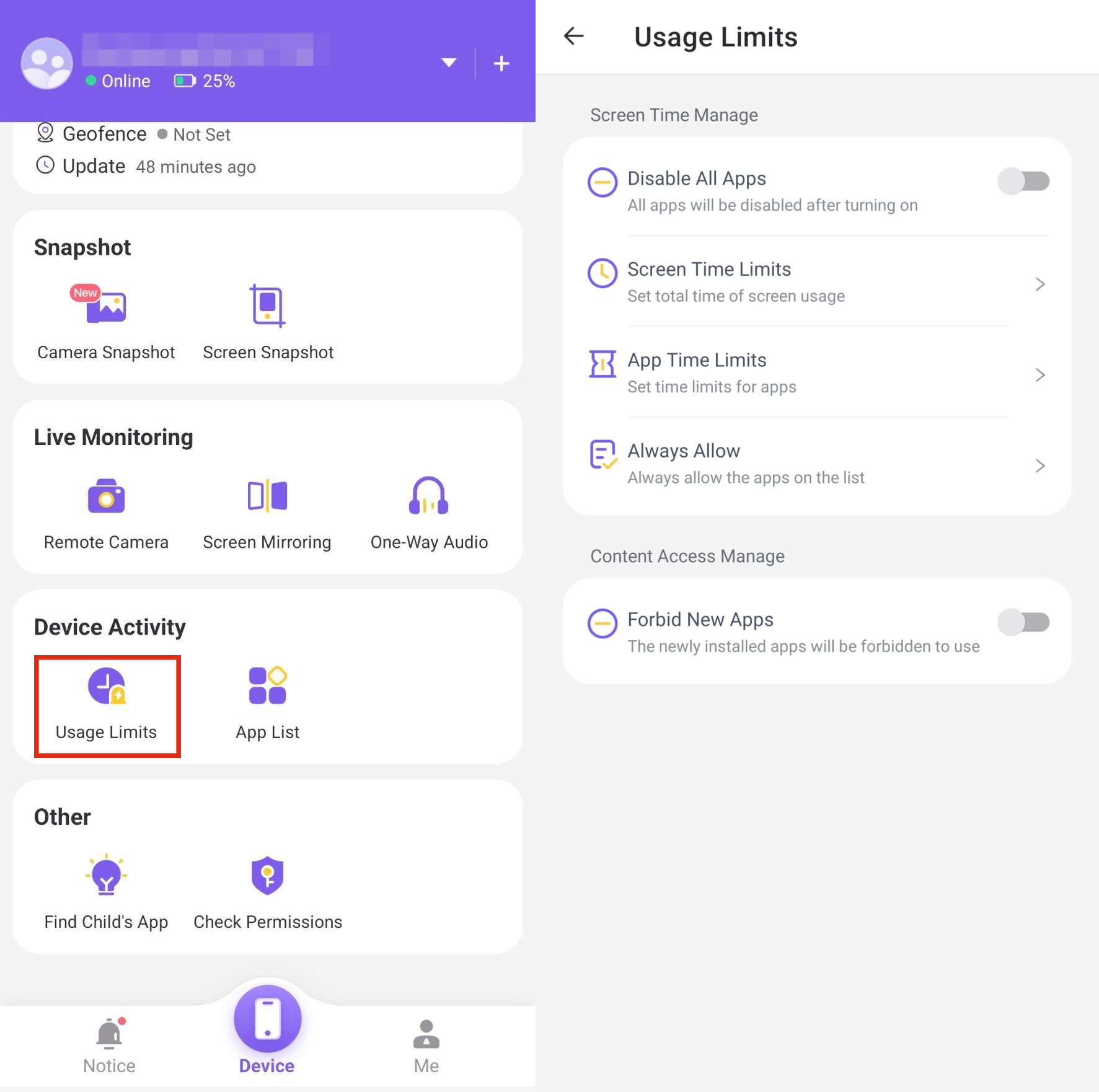
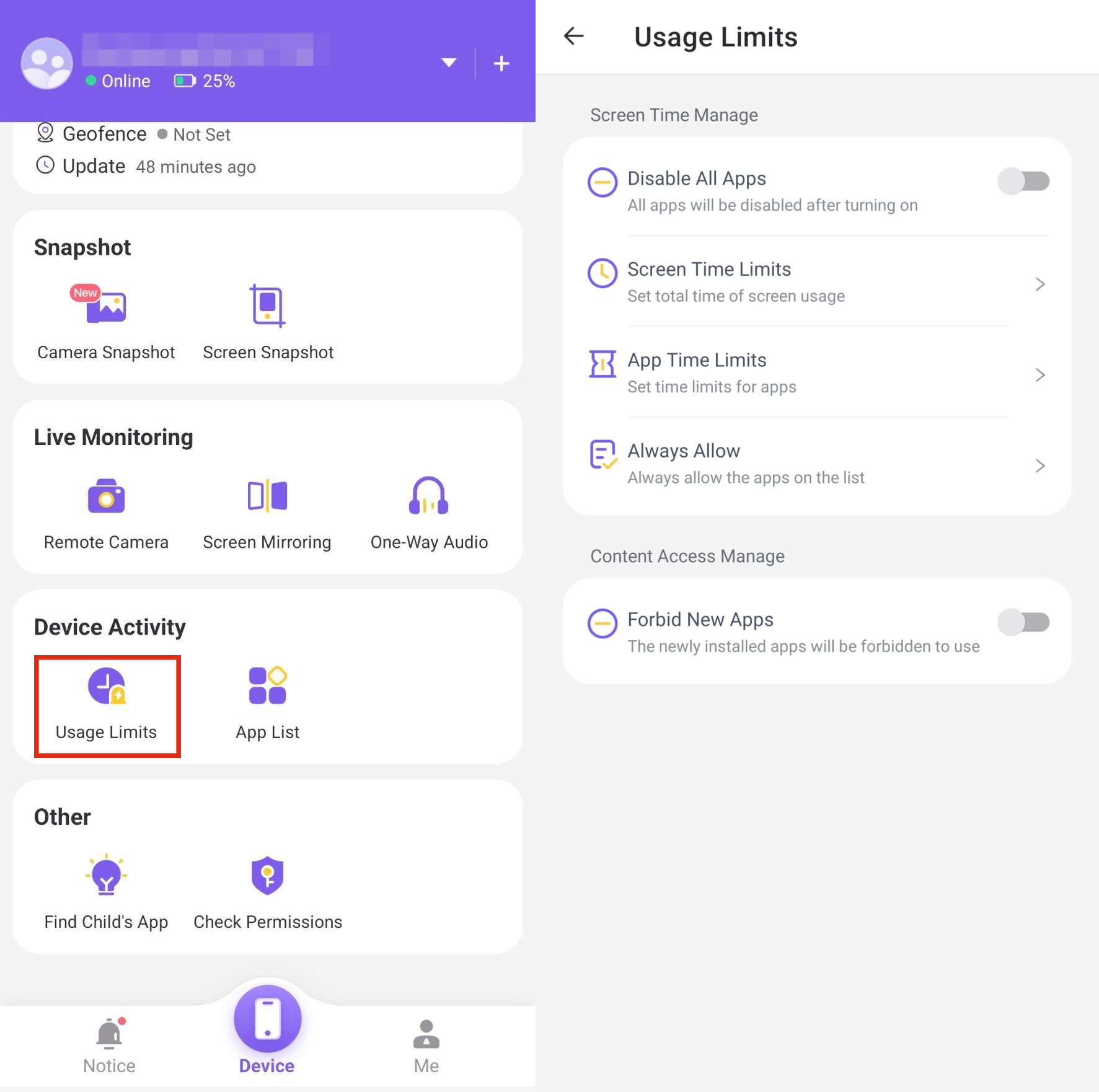
- From parental control dashboard > device activity > keyword detection > enable detection to set up custom alerts for provocative words used on WhatsApp.
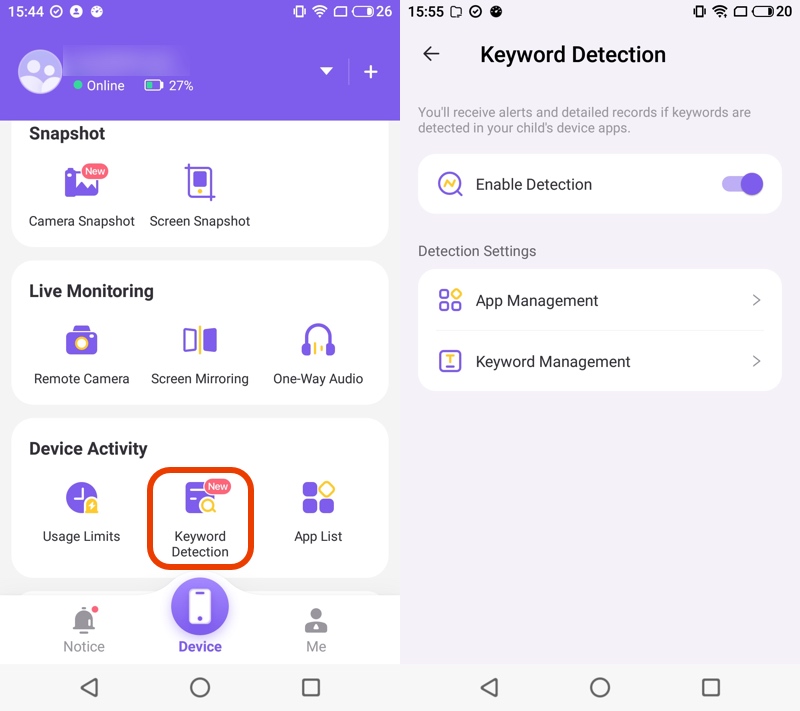
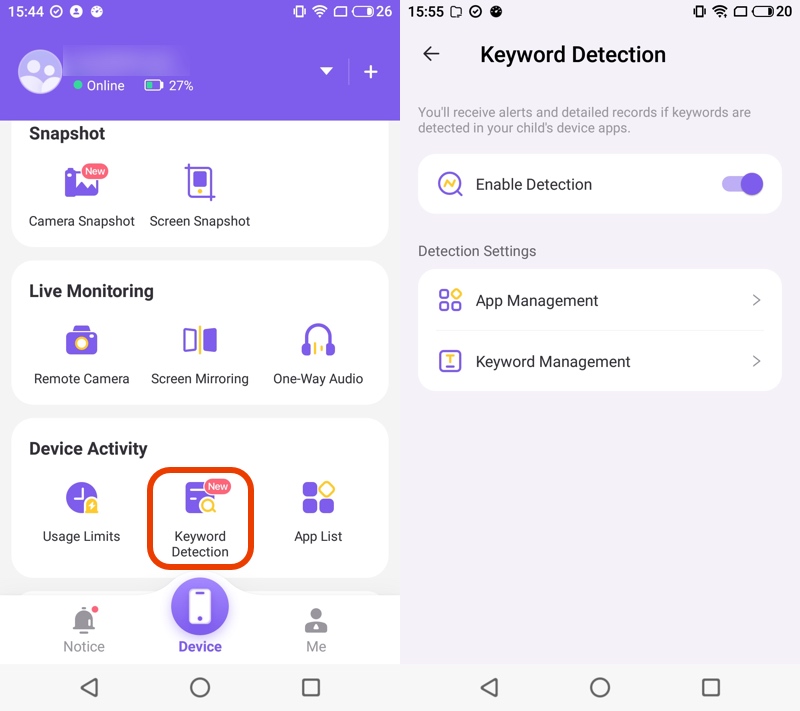
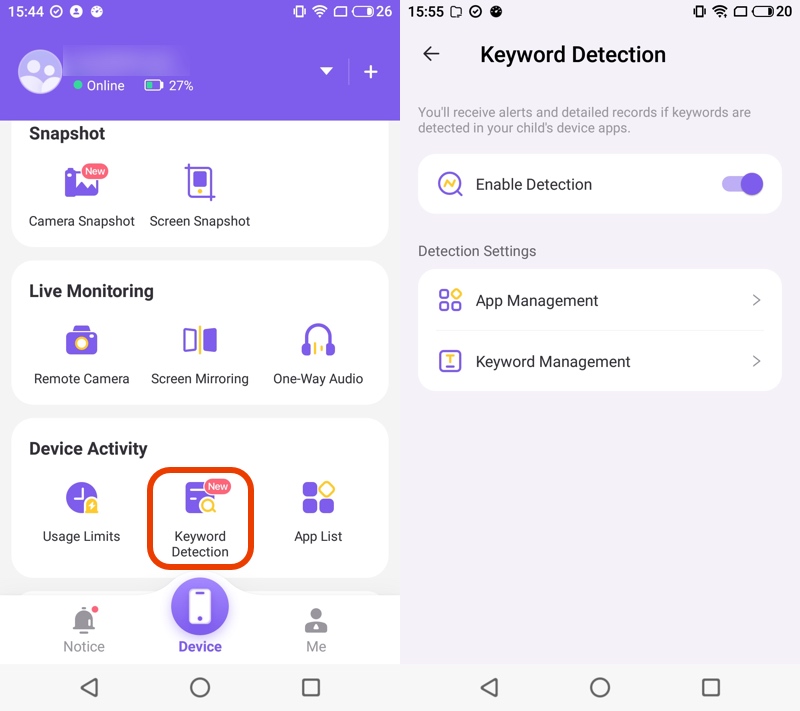
Key Functionalities
- Keyword detection to track harmful words on social media apps. You’ll get an alert every time the custom keywords are used after you add them to the keyword management list.
- Usage limits and app time limits to ensure that your child doesn’t get addicted to his messaging app and social platform.
- Notification tracking to ensure that you have an eye on all the messages your child gets on their mobile phone.
- Screen mirroring to check everything going on your child’s phone screen remotely.
- Daily usage tracker to help you decide how to update app restrictions for your child’s daily phone usage.
Conclusion
If you’re still wondering “Is WhatsApp Social Media?” The answer here is a resounding yes. WhatsApp offers a potentially interesting mix of messaging and social networking with options such as private texting, group chats, broadcast rewards, and status updates. It is an amazing app that goes above and beyond. It provides the ideal blend between a messaging app and a social app..
This uniqueness makes WhatsApp pretty popular among teens and youngsters. However, these youngsters don’t realize that they can be targeted by predators and pedophiles on this platform. Even though WhatsApp is quick to block spam accounts, you can never keep your kid safe on this app without appropriate parental controls. So, I’d recommend that you look for suitable solutions like FlashGet Kids. This parental control app will ensure that you’re always in control of when and how your child uses WhatsApp.

