If you’re a parent and want to know if your kid’s device has secret texting apps for iPhone, you’ve come to the right place. iPhone has many concealed apps that kids can use to interact with strangers. While teens and kids may love such apps due to anonymity, there are many disadvantages tied to these apps, like cyberbullying and extortion.
In this piece, we’ll discuss ten common secret texting apps for iPhone and what the apps look like. This way, you’ll easily spot the apps when monitoring your kids’ phones using a parental controls app.
Why do people use secret texting apps?
There are many reasons why people may use secret texting apps. Here are some of the possible ones.



1. Extramarital affairs
Secret texting apps are perfect channels for people involved in infidelity or extramarital affairs due to a breach of commitment. These secretive apps make it very easy for people to send messages without being detected by their partners or spouses.
2. Chatting with friends
Secret texting apps allow you to show personalities you’d not want to be discovered by colleagues or your family. For example, if you love using curse words or other dirty language, you may use it in an app that your spouse or parents cannot track.
3. Privacy when sharing device
When more people use one gadget, like a family’s iPad or iPhone, secret messaging apps may help you get privacy.
You may wish to have isolated personal discussions on the same device without other users accessing them. And a secret messaging app may help you keep these conversations private.
4. Personal and private conversations
In addition to illegal activities, you may need secret texting apps for private and personal communication.
This may involve debates on delicate issues, confidential information, or the like that people prefer to remain secret between close ones away from their relatives and congenial friends’ eyes.
Is there a secret messaging app on iPhone?
No, the iPhone doesn’t have any built-in secret messaging feature. While the Note app enables users to compose and save private notes, it lacks some specialized security features normally associated with secret messaging.
Thus, users frequently resort to third-party apps with advanced privacy features for secure and personal communication.
Find hidden chat features and maintain your child’s online safety
What do secret text apps look like?
Secret text apps are meant to blend with other everyday apps on your phone. This way, any other person using your phone may not identify it. They may even use it for its normal functions without knowing its hidden texting features.
Here are some of the ways secret texting apps mask their actual functions:
1. Standard Secure Messaging Apps
Some secret texting apps may look similar to normal messaging apps. They usually have a user-friendly front end with chat threads, lists of contacts, and abilities to share multimedia. The essential distinction relies on improved security features like end-to-end encryption, self-destructing messages, and password protection.
2. Calculator Apps
The secret texts application may appear to be calculator apps. First, it resembles an ordinary calculator app that functions normally although hiding its identity.
The secret messaging function can be revealed inside the app by entering one step or several steps and sometimes through providing a passcode from time to time.
3. Note taking apps
Hidden text apps presented as note-taking apps provide a convenient and pleasant environment where users can enter information.
It may include an organizational feature of folders or categories, but a private messaging section is concealed in this seemingly benign functionality. You are usually able to access the messaging feature through a password.
4. Games
There are secret texting apps for iPhone that appear as games and reach out to the people who want to keep their messages hidden under innocent play.
Such apps seem to be full of games on the outside but when a user goes through certain zones or perhaps by using some subtle gestures, many embedded chat features can easily be identified.
5. Vault apps
The vault apps appear to be ordinary utilities like the picture gallery, file manager and even the calculator.
With the help of this mask, they provide them with a secure repository for keeping messages to keep their pictures and videos safe from prying eyes. Mostly, the users need either a PIN, password, or even something biometric to gain access to forbidden content.
5 secret texting apps for iPhone that look like games
Some apps on the iPhone can confuse you into thinking they are games, but in reality, they are secret texting apps that kids can use to communicate with strangers. Let’s look at some of them.
Hago



Hago is among the leading secret messaging apps that are games. Chatting with friends while hiding behind playing games on the app is possible. People connect primarily to chill and game without any charge on the platform.
Plato
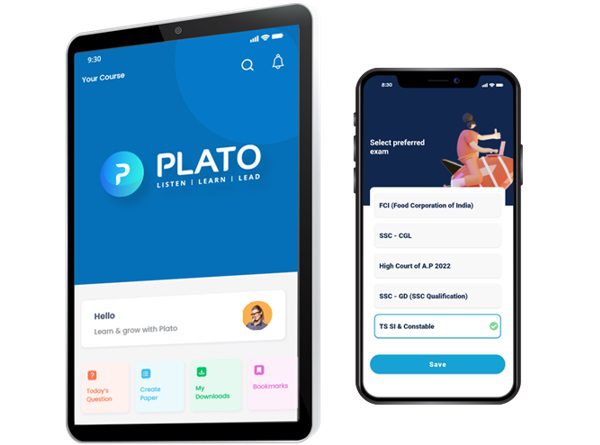
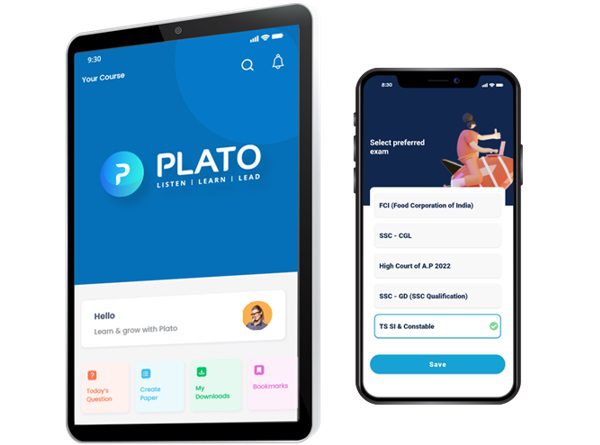
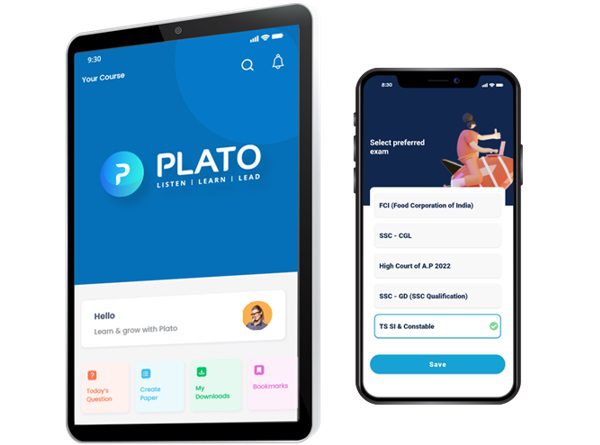
Plato, an underground message channel that presents itself as a game, has taken over the market with teenagers looking for secret ways to make and send private messages.
The hallmark of an ad-free interface also makes Plato unique as users value undisturbed communication, improving its popularity.
The main social component of the application centers on chatting and messaging, which provides many users with a private space for conversations that may not be free from prying eyes.
Rec Room



Rec Room is also a platform that transcends traditional gaming, giving users the option to build games and play with friends.
This application promotes a worldwide community feeling because people can chat and hang out with their friends from anywhere in the world.
Yubo



Yubo is an undercover messaging app that appears as a good game. It connects the users to find new friends. It is very widespread among the French youths.
Users of Yubo can do the live streaming together with their friends. The app enables live video streaming chat. It also allows joining a group of users or playing games.
AmongChat



AmongChat is a novel social audio application that combines gaming features and social media environments. It provides a unique platform where the users can chat via voice with their friends while simultaneously being allowed to join existing discussion forums or start new ones. The app enables direct communication, which also helps to create an online community through gambling activities.
5 popular messenger apps with hidden chat features
These messenger apps use different attributes to support confidential chats, allowing users to manage the duration of their messages and increase conversation confidentiality.
Signal Private Messenger



Signal, a service known for its high privacy standards, provides hidden chats to users via disappearing messages.
Users can set a timer that determines how long the messages will be visible; after that period, they disappear. This temporary messaging option guarantees that delicate discussions are not saved in perpetuity.



WhatsApp has a disappearing messages option that allows users to time-out messages so they can delete them after the desired period. Activated, this feature guarantees the confidentiality of the content because messages disappear from the chat after a certain time.
Facebook Messenger



Facebook Messenger allows users to turn on “Secret Conversations,” which allows for hidden chats. Such chats are end-to-end encrypted and may possess a timer for automatically destroying the messages.
Secret Conversations provide enhanced privacy for the selective chats within the Messenger program.



Facebook-owned Instagram features a very similar Vanish Mode in its direct messaging. When Vanish Mode is active in a chat, the messages from that conversation disappear as soon as those on its receiving end have seen them or when one leaves the chatting room. This characteristic increases the privacy for more temporary or delicate discussions.
Snapchat
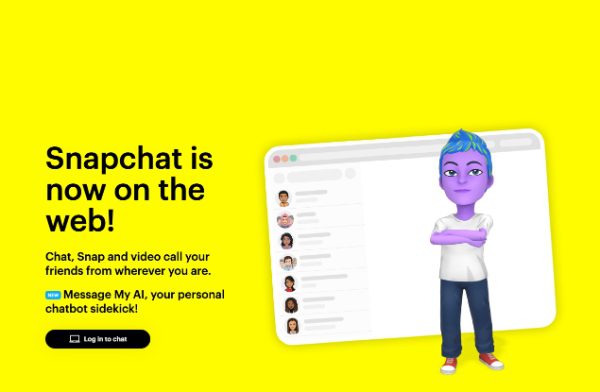
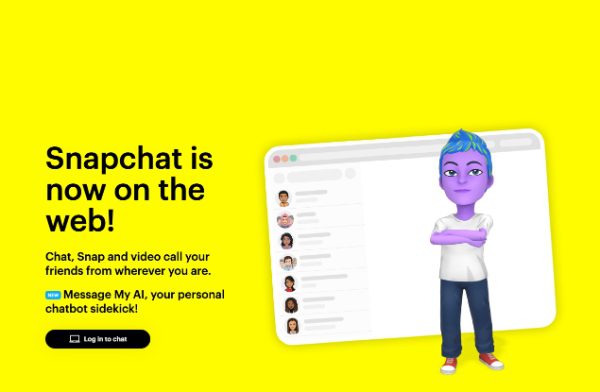
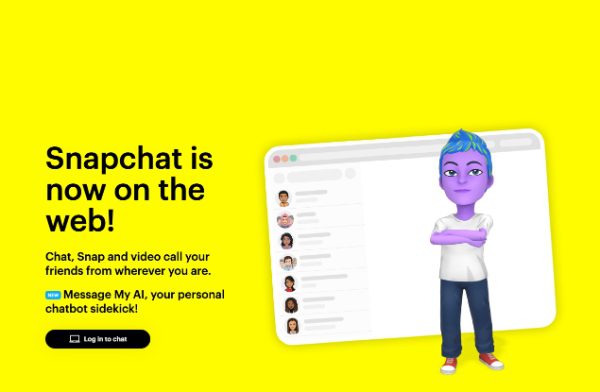
Snapchat is very famous for its disposable messaging mechanism. In Snapchat, messages with photos and videos are sent that immediately disappear after receiving them. This feature increases the mood of impermanence in the content shared among users.
4 Parenting tips for kids’ safety
These tips are intended to help parents navigate the digital world’s intricacies. Find helpful tips on limiting app usage and implementing real solutions to keep your children safe online.
1. Use parental control apps
Use parental control applications like FlashGet Kids to supervise and manage your children’s internet activity.
These apps offer content filtering, screen time management, and age-appropriate restrictions that are a barrier between the child and the digital world.
2. Encourage open communication
Encourage your children to communicate openly and honestly with each other. Create a safe zone where they can freely disclose their online life, queries, and apprehensions. This honest discussion allows you to see their digital universe and promptly address any concerns or hazards that may arise.
3. Educate kids on online safety
Practice active education of your children on online safety. Help them understand the need to protect their personal information, identify online dangers, and act as a good digital citizen. Ensure they have the details on internet use and choose wisely and safely.
4. Restrict app usage
Provide your children with specific rules to observe when using the apps on their phones. Use device settings or any third-party apps that would restrict access to age-appropriate content and set limits for screen time. These restrictions will allow your children to have balanced and safe online interactions.
Introducing the FlashGet Kids app



FlashGet Kids is a comprehensive app that monitors and restricts secret texting apps on kids’ mobile devices.
The app is designed to ensure kids have a safe online presence or interactions and, thus, has features designed to help in every aspect. It can block apps and also implement screen time limits to manage kids.
Final Words
You know the ten most common secret texting apps for iPhone your kids may use. These apps might seem normal at first, but when you look closer, they have hidden chatting modes that kids can use to communicate with strangers.
However, with FlashGet Kids, you can identify these apps and ensure your kids don’t install them on their devices. You can also limit screen time on the apps you don’t want kids to use. Try FlashGet Kids to provide a safe digital presence for your kids.

