As soon as mobile phones and PCs revolutionized the world, the need for screen time tracker gained popularity. Users felt that they must be aware of the time they spend on screens. Every user must know how to balance their digital and physical lives.
In addition to adults, tracking screen times is also essential for kids. Parents needed to be aware of their children’s onscreen times. Otherwise, their children would have been spending too much time using their phones or laptops.
This article will discuss 14 popular and the most useful screen time management applications. These apps will not only be beneficial for your personal use but will also help you control your child’s activities.
What is healthy screen time for kids?
There is no pet rule for healthy screen time for kids. Parents should prevent their kids from excessively using screens. Be it a mobile phone, laptop, or any other digital device, kids must use it to minimum levels to avoid any physical or psychological issues.
According to organizations like the American Psychological Association (APA), children aged 2 to 5 years must not use screens for more than one hour a day. Other reputed organizations like AAP and WHO also recommend the same.
The screen time limits may slightly increase for teens and adults. But they should also limit their online time to avoid any unwanted outcomes.



How many hours of screen time do children get on average?
As we discussed earlier, children between the ages of 2 and 5 may use screens for up to one hour a day. World Health Organization (WHO) recommends the same screen time limits for children. It is also important to note that children under two years old must be stopped from using screens.
The hours for older children may slightly increase. But you need to be aware of your children’s online activities. Parents don’t have to do it manually. There are screen time tracker apps for this purpose. These apps monitor a child’s daily screen time. It comes up with a daily and weekly report about the screen times.
So, we cannot say there is a recommended time limit for a specific child age group. However, it is suggested that children stay away from all online activities as much as possible. Children may get physical or mental disorders in cases of prolonged screen time.
How can the screen time tracker app help parents?
Parents face a lot of challenges while dealing with their children’s online habits. The use of a screen time app will not only help individuals but also help parents decide what actions they need to take for their children.
How screen time apps may help parents:
- Reduce excessive online usage: Children may not consider using their screens for longer times a serious issue. They may think that they are doing it for the good and the internet is helping them become knowledgeable. Therefore, a screen time tracker can be highly beneficial for you to check if your children are using screens beyond limits.
- Avoid screen addiction: Some children love using their screens so much that they become addicts. They will not like any other activities. So, screen time trackers will be highly beneficial to avoid such dangerous addictions.
- Monitor online activities: Parents may feel worried about the quality of their children’s online activities. If a child is watching educational documentaries, parents may not be concerned. But if a child is playing video games all the time, parents may feel uncomfortable.
- Ensuring online safety: Parents may be worried about their children’s online interactions with other users. They may think that their children may get into the wrong hands. Kids may face serious troubles by having contact with a hacker or an online predator. Screen time tracker helps make your children’s online environment safe.
- Physical and mental well-being: Excess of a certain activity usually leads to negative results. That’s highly true for the online world. As we discussed earlier, increased screen time may lead to mental or physical challenges. A child may also show behavioral issues with long screen times. So, having a screen time tracker app becomes crucial in such cases.
5 screen time tracker for iPhone
If you have an iPhone, you will need to use specific apps that work best on iPhones. Here are the 5 screen time tracker apps for iPhones that we recommend:
Screen Time (built-in iOS)



Screen Time is a built-in feature in an iPhone. It provides detailed reports and insights about the usage of your iPhone. And it keeps on tracking every activity that you perform while using your iPhone. It runs in the background. You can check your reports from its dashboard with all the details.
Compatibility: Built into iOS devices, available on iPhone and iPad. Price: Free with iOS devices.
Kidslox (Parental Control App)
Kidslox is a third-party app, generally regarded as a parental control app. It works for both iPhone and Android. It offers app blocking, content filtering, and time management features. And it allows parents to remotely control and monitor their child’s device usage.
Compatibility: Android, iPhone, and iPad. Price: Starts from $2.99 per month when billed annually.
FamiGuard
FamiGuard is another good parental control app. It offers real-time location tracking, app blocking, and geofencing. It includes comprehensive parental control features that help parent monitor their children’s activities. This app has a special feature that monitors WhatsApp activities.
Compatibility: Compatible with Android, iPhone, and iPad. Price: Starts from $39.95 per month.
FamiSafe



FamiSafe is yet another great app that provides multiple parental control features. It is the collaborative app offered by WonderShare. You can have app blocking, web filtering, and screen time monitoring with this app. It offers call records, web monitoring, and offers control features for almost all social media platforms.
Compatibility: iPhone, iPad, and other major platforms like Android. Price: Starts from $9.99 per month.
OurPact App
OurPact App is another reliable app for parental control. Parents can set screen time limits, block specific apps, and manage family screen time with this app. Other salient features of this app include text filtering, text and web blocking, and app schedules.
Compatibility: Available for Android, iPhone, and iPad. It doesn’t offer a free version. Price: Starts from $6.99 per month.
While you consider the best free screen time tracker for iPhone, the native iOS feature, Screen Time, stands out for its comprehensive capabilities without any additional cost. However, if you want advanced parental control features, Kidslox and OurPact App offer a good balance of functionalities. The ultimate preference will come from your needs and requirements from the app.
5 screen time tracker for Android
Android is the most popular operating system for mobile phones. Most parents might have Android phones. These apps are designed to monitor children under 13 years of age. You can also use almost all of these apps from 13 and older kids. Here are the top 5 screen time trackers for Android:
FlashGet Kids



FlashGet Kids the best parental control app for responsible parents who worry about their children’s safety. This app offers all the essential features like app blocking, web filtering, and screen time monitoring. You get live notifications from your child’s online activities. You can also track your child using the geofencing feature.
Compatibility: Android and iOS devices. Pricing: Starts from $5 per month when billed annually.
Net Nanny App
Net Nanny is also a good parental control app. It offers multiple features like social media control and YouTube monitoring of your kids. You can also use the geofencing feature to track your kids using this app. This app uses AI to block potentially dangerous content.
Compatibility: Android, iOS, Windows, and MacOS. Pricing: $39.99 per month.
Google Family Link
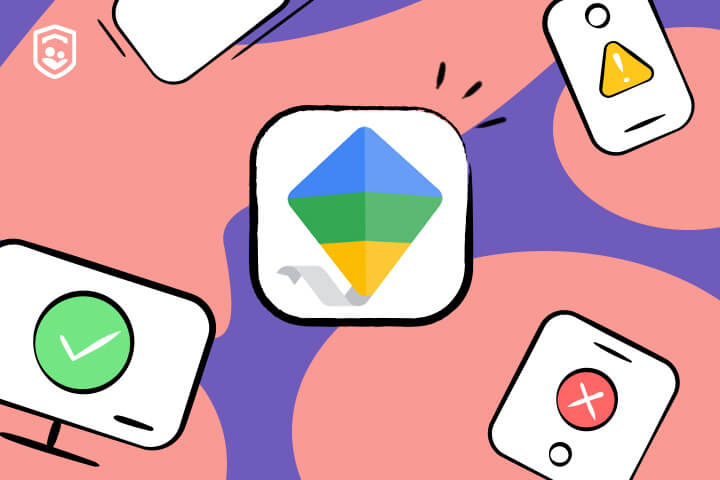
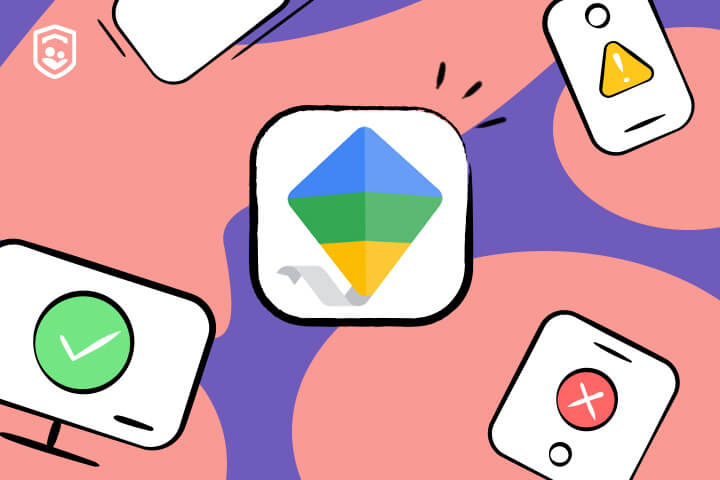
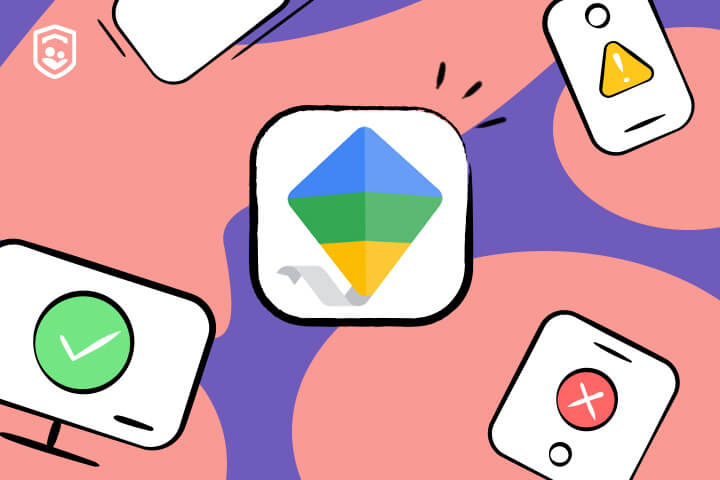
Google Family Link is a powerful parental control app offered by Google. It enables parents to manage their children’s digital experience. You can set screen time limits, monitor app usage, and track your child’s location. You can also approve or block apps, set bedtime routines, and receive regular activity reports using this app.
Compatibility: Android and iPhone. Pricing: Free to use
Qustodio
Qustodio is a comprehensive parental control app. It allows parents to monitor and manage their child’s online activities. It offers content filtering, screen time management, and real-time activity tracking. You can also have app controls and social media monitoring using this app. Parents can also safeguard their children from inappropriate content and potential online risks.
Compatibility: Android, iOS, Windows, and MacOS. Pricing: Starts from $4.58 per month when billed annually.
Screen Time – Parental Control
Screen Time is another reliable parental control app offered by Screen Time Labs. This app lets you manage screen times quite efficiently. You can download and use it for you or your children. You can block certain apps and filter unwanted websites. Parents can check their children’s web history. All activity reporting is presented in a catchy dashboard.
Compatibility: Android and iOS devices. Pricing: Starts from $6.99 per month when billed annually.
All of these apps are useful for parents wanting to monitor their children. As you may have also observed, the best free screen time tracker on Android is Google Family Link. If you want the best-paid screen time tracker on Android with premium and advanced features, the FlashGet Kids app is the best choice.
4 screen time tracker on Windows
Windows is the most popularly used operating system for PCs worldwide. Most kids would have been using Windows. That’s why we need to discuss screen time trackers for Windows. Here are some of our recommendations:
StayFree
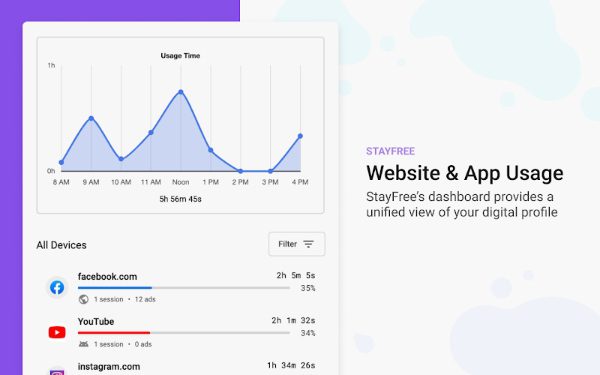
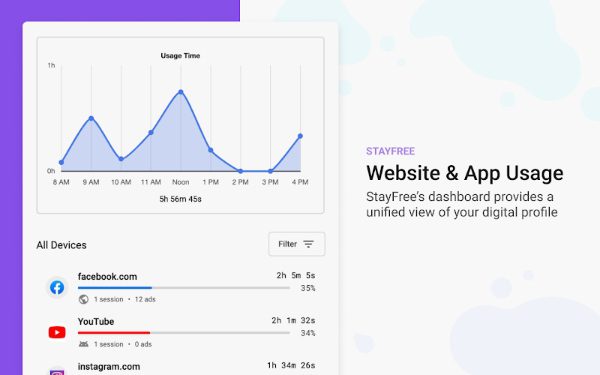
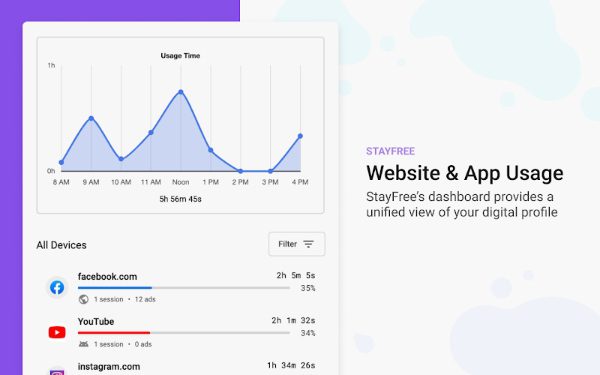
StayFree offers detailed insights into app usage. Users can set daily limits and receive notifications when time goals are reached. It works as a phone usage tracker. It also reminds users of the overuse of PCs.
Compatibility: Available for Windows 10 and Windows 11. Price: Free to use
Hubstaff
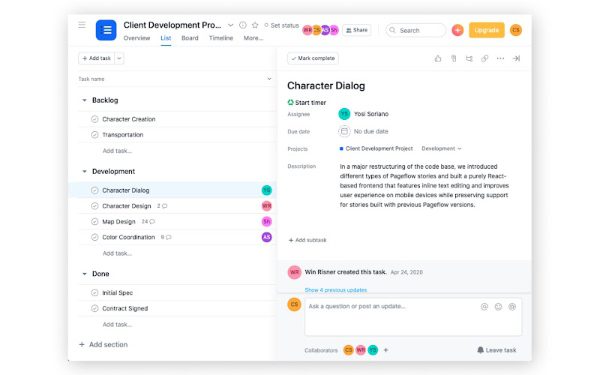
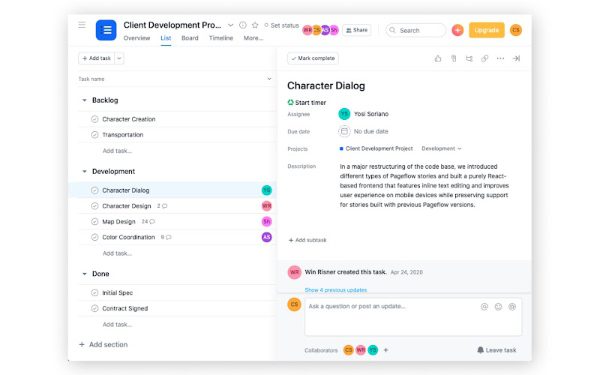
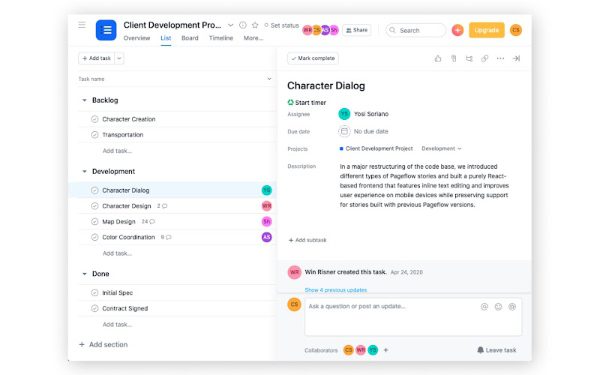
Hubstaff provides time tracking and productivity monitoring. It is suitable for both remote teams and individual users. It offers screenshot capture, activity levels, and app usage tracking. So, you can say that it also works as a parental control tool. But, it is not directly a prenatal control app.
Compatibility: Windows, Mac, Chromebook, Linux, Android and iOS devices. It also has a Google Chrome extension. Price: Starts from $4.99 per user per month.
TimeCamp
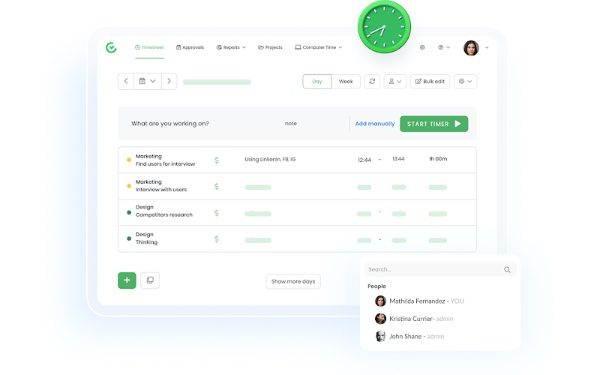
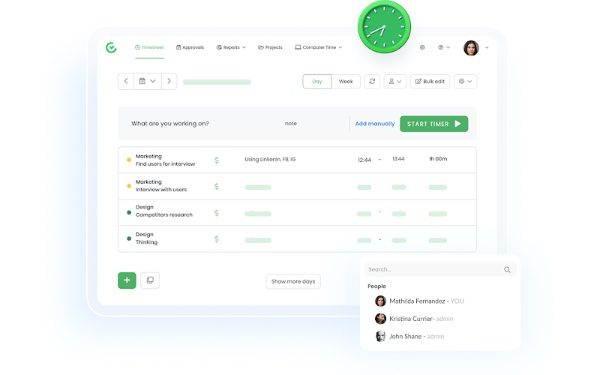
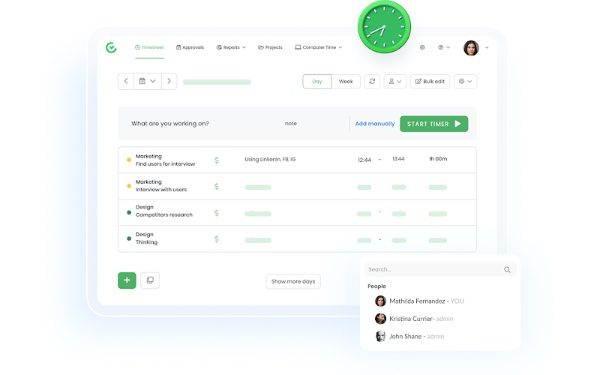
TimeCamp is a comprehensive time-tracking tool. You can have features like task management, project tracking, and productivity analysis. It is a professional tool that is designed to monitor the productivity of the team. So, you can use it to monitor your and your kids’ screen times.
Compatibility: Windows, Mac, Android, and iOS devices. Price: Starts from $4.99 per user per month.
Harvest
Harvest is a time-tracking tool with a focus on project management. It offers features like invoicing, expense tracking, and team collaboration. It is also a professional tool, but you can use it to monitor screen time.
Compatibility: Windows, Mac, Android, and iOS devices. Price: Starts from $10.80 per user per month when billed annually.
What reports can parents see from screen time tracker applications?
Screen time tracker applications are integral to modern parental control measures. They offer detailed insights into children’s digital activities. Parents can typically access the following reports:
- Total screen time: Overview of the total time spent across devices. Helps parents check their kids’ overall digital engagement.
- App and website usage: Detailed breakdowns of time spent on specific apps and websites. It ensures a comprehensive view of online activities.
- Social media monitoring: Insights into social media usage. It allows parents to gauge the extent and nature of their child’s interactions.
- Compliance with time limits: Provides reports on adherence to set screen time limits. It comes with notifications for exceeded limits. Hence it promotes healthier device usage.
- Bedtime monitoring: Information on device usage during bedtime hours. It ensures consistent sleep routines.
- Geolocation data: Real-time location tracking or historical location reports. This way, parents are aware of their child’s whereabouts.
- Search history: It provides details on search queries. It helps parents understand potential online concerns.
- Customizable reporting: Some applications offer customizable reports. It enables parents to tailor monitoring based on specific preferences or concerns.
Bonus: how to limit your kids’ screen time instead of just tracking it?
FlashGet Kids is an all-in-one parental control program. It helps parents remotely manage their kids’ cell phone screen time, app usage time. Launch the FlashGet Kids for parents app on your device, and the FlashGet Kids (Child) app on your kid’s device. Bind both apps by following the prompts.
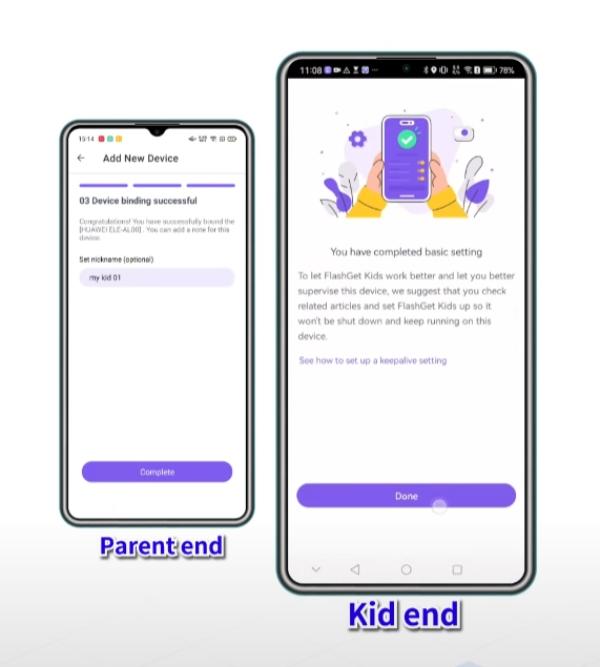
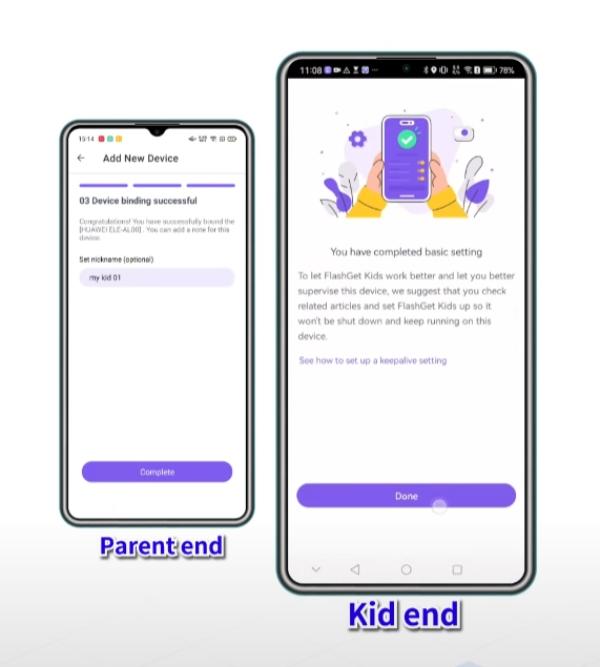
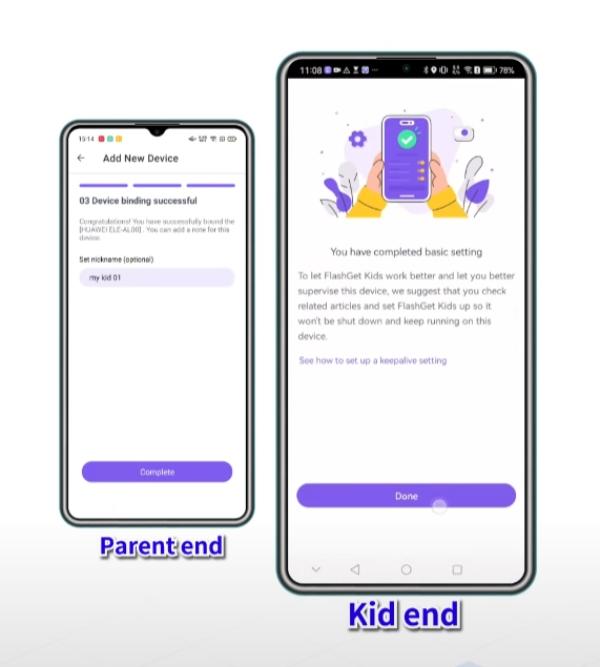
Find the installed apps. Click on the one you want to limit for your child.
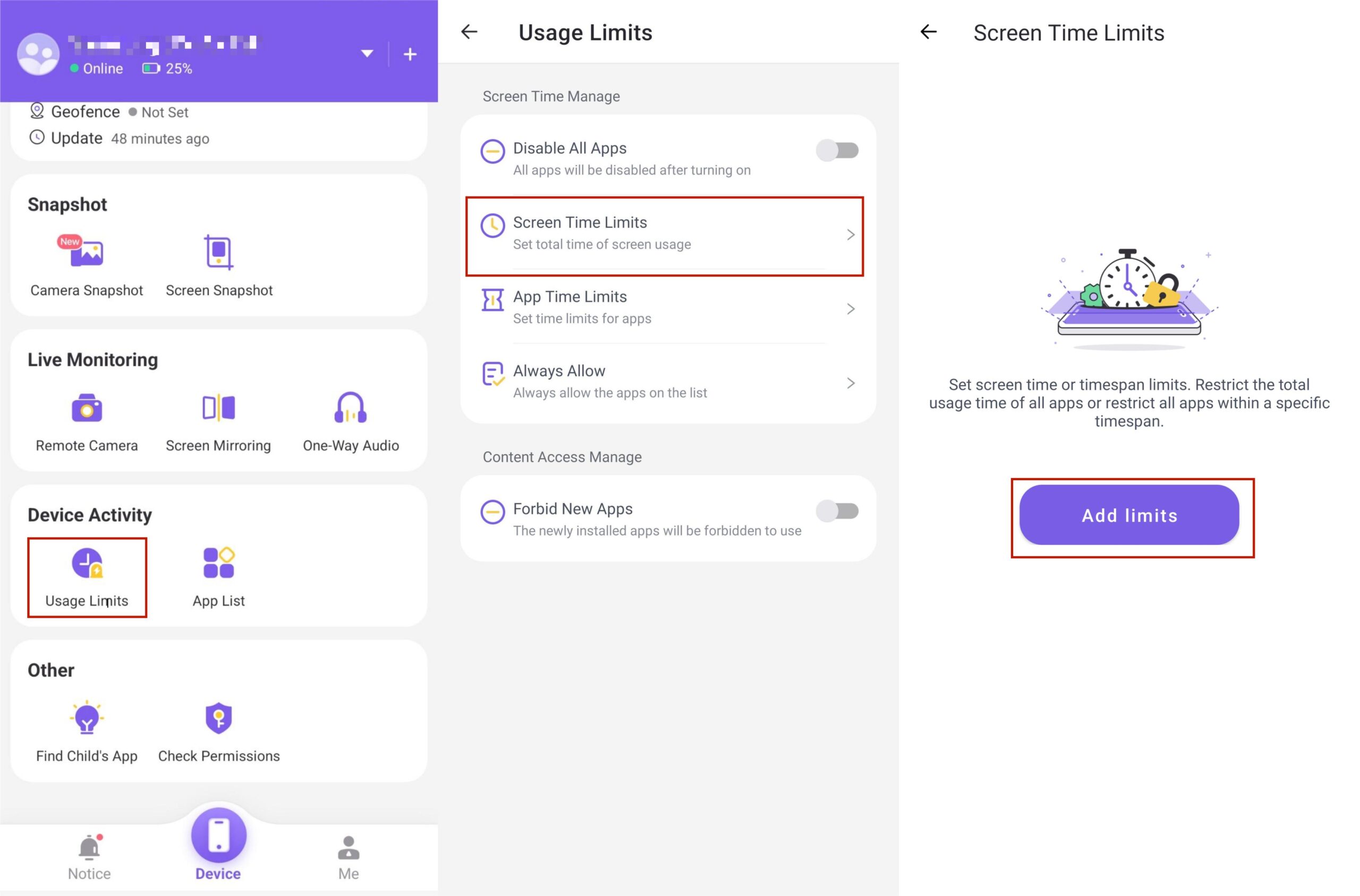
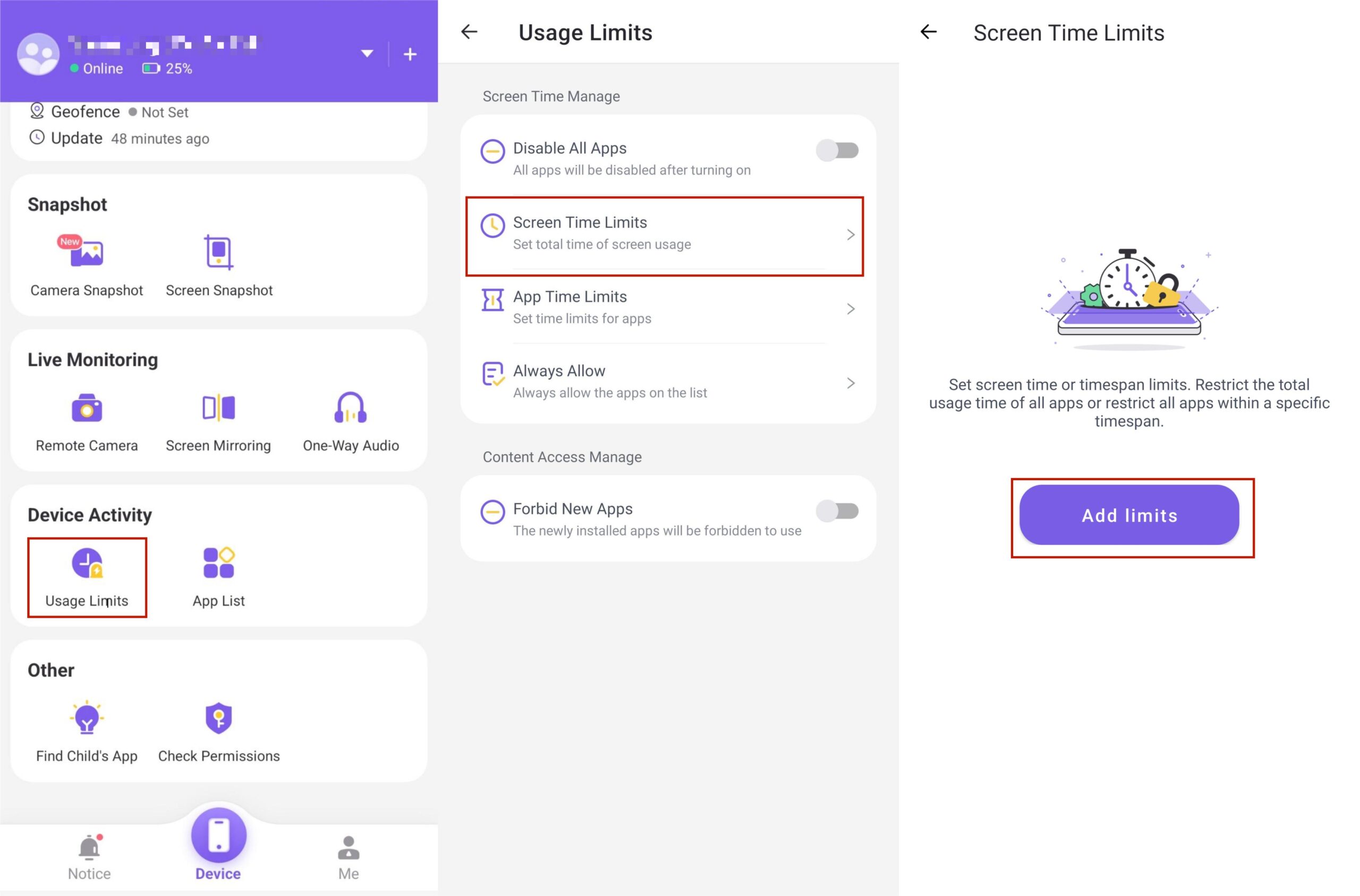
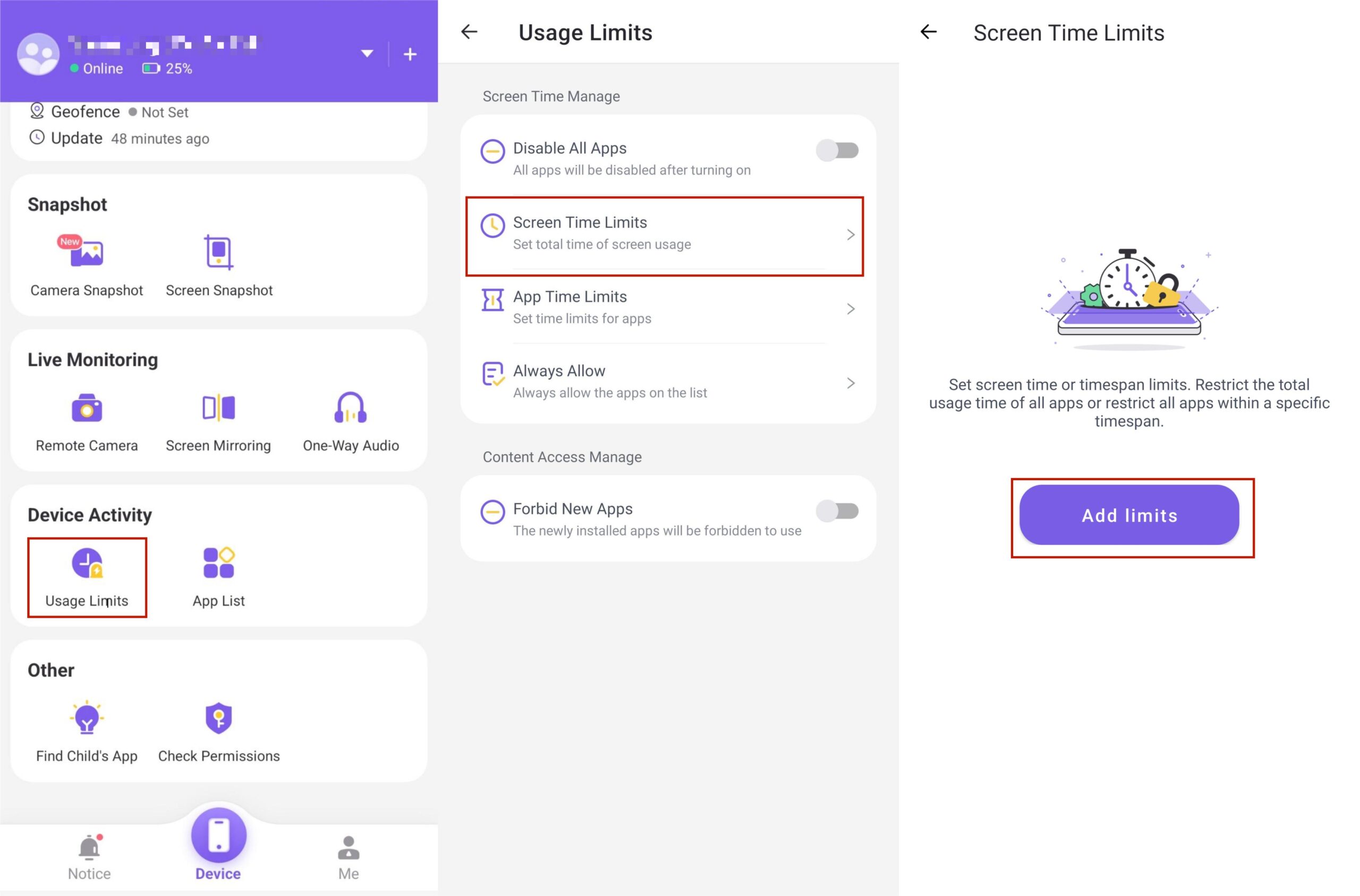
Here you can set the limits for your child for that app. Your child’s detailed monitoring will start after you save the settings.
FAQs
How many hours of screen time do children get on average?
Children spend around 2 to 4 hours per day on screens. The exact time limit is unknown. However, according to a calculated guess, a child spends around 2 hours per day.
Can l see my child’s screen time on my iPhone?
Yes. If your child is using an iOS device, you can utilize the Screen Time feature to monitor and manage your child’s screen time directly on your iPhone. If your child is using an Android device, you can use FlashGet Kids app to monitor and manage your child’s screen time.
How can l see everything on my child’s phone?
Comprehensive parental control apps like FlashGet Kids or Google Family Link allow you to view and manage various aspects of your child’s phone activity. In addition to tracking app usage and screen time, FlashGet Kids offers screen mirroring and screenshots of your child’s device screen. It’s a great way to see everything on your child’s phone.
What is the best free screen time tracker app for iPhone?
The built-in Screen Time feature on the iPhone provides robust tracking for free. Other options include Kidslox. It offers both free and premium plans with advanced features.

