AirTag for Kids is an innovative product by Apple. It allows parents to relax as they track their kids in a very simple way. It is a compact and user-friendly tracker working with the Find My network, which is Apple’s service for the exact location of your child.
This detailed guide will lead you to step by step in getting AirTag for kids and using it. Ensure that you and your family will be in a new level of security and tranquility.
How AirTags can be used to track kids?
An AirTag is a miniature, round-shaped tracking tool developed by Apple.
It relies on Bluetooth technology and the huge Find My network, including hundreds of millions of Apple devices. AirTags is to help users find and keep track of their important stuff.



Here are some key features of AirTags:
- Precision finding: This way, you can easily use AirTag’s U1 and Precision Finding capabilities within Bluetooth range. And get extremely accurate directions so that you can discover them.
- Lost mode: When an owner separates from their AirTag, they may activate Lost Mode to receive notifications when the Find My network detects it.
AirTag, in other words, makes items easy to find and trace using the Find My app. This app available on iPhones, iPads, or online at iCloud.com.
The smallness and inclusion into Find My Network create a track-and-trace system suitable for daily life.
Advantages of using AirTag over other tracking devices
When looking for a way to ensure that your valuables, especially if you are forgetful, you can choose from many tracking devices in the market.
However, for smooth and comfortable implementation and user-friendly experience, Apple’s AirTags are a step ahead. Here is why AirTags might be the perfect tracking solution for you:
- Apple’s Find My network enables the tracking of AirTags across extensive areas, allowing them to function beyond Bluetooth range.
- AirTags, along with Apple’s new U1 chip and the newest iOS devices, provide precision finding.
- Although the Apple AirTags use the World Wide Web for long-range tracking, they don’t necessitate an internet connection to operate.
- AirTags uses up-to-date technology like accelerometers and Bluetooth signal strength to provide precise location data.
- The system encrypts location information and uses rotating IDs to safeguard against unauthorized tracking or access to location history.
- CR2032 coin cell batteries, which can last for more than a year. It power AirTags, eliminating the need for charging or battery replacement.
Real-time tracking on both iOS & Android for real peace of mind!
How to use AirTag for kids on Android
AirTags works seamlessly with other Apple products, but their compatibility with Android devices is restricted.
Here’s what you need to know about using AirTag for kids with Android devices:
- Android phones can track the AirTags, but the features are quite limited.
- There is no specific Apple-made app for Android that enables users to monitor or follow the AirTags.
- Without being integrated into the U1 chip and cutting-edge sensors, the location accuracy for AirTags on Android devices is generally less accurate.
- Android devices do not have a lost mode feature or notifications when their devices are within a capable Find My network.
How to set up and connect AirTag with Android for kids
Android users may only have access to a few basic functionalities when interacting with AirTags. While Apple users receive a complete set of features.
Here are the steps to set up and use an AirTag with an Android device:
Firstly, open the Camera app on your Android phone and aim the camera at the AirTag. It should immediately open the website for this AirTag using its native browser.



Then, click on the prompt or manually type the address of the website displayed on the screen of your Android device.
The website will display the AirTag’s serial number and have a link to play sound from the AirTag, which will help locate it.



The website can display the AirTag’s last known location if the Find My network has detected it, whereas Android devices cannot detect live location.
How Android users can maximize the effectiveness of their AirTags
While AirTags are primarily designed to work within the Apple ecosystem, there are a few tips that Android users can follow to maximize their efficiency when using AirTags:
- Enable location services: Although you cannot actively track the AirTag on your Android phone, it is vital to have location services on. This permits the “Unknown tracker alerts” feature to work well.
- Update your Android OS: Using the latest Android version will make sure that you are not missing out on the latest security features and bug fixes.
- Consider alternative tracking devices: Considering AirTags only comes with a limited number of functions for Android users, it might be better to try to use tracker devices designed for Android.
- Invest in NFC tags for your belongings: Attach these inexpensive tags to your valuables for NFC-compatible phones, including iPhone and Android devices, to read.
How to set up AirTag for Kids on iPhone
Configure AirTag for your child’s iPhone by following a few simple steps.
Here’s a step-by-step guide on how to set up:
Firstly, open the Find My app on your child’s iPhone. Click the “Items” icon and choose “Add Item”.
Then, follow the instructions on the screen to connect the AirTag to your child’s iPhone.
Further more, give your Apple AirTag an identity, for example, “Child’s Backpack”. Make sure they are securely attached to something of your child’s.
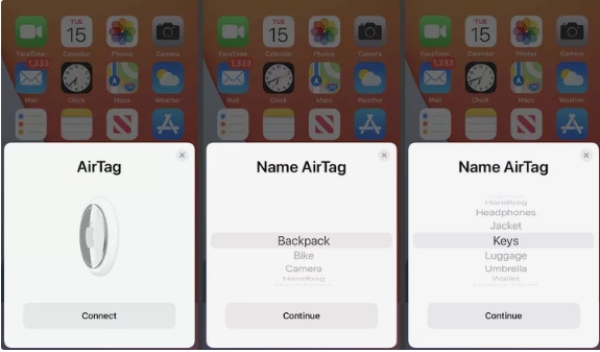
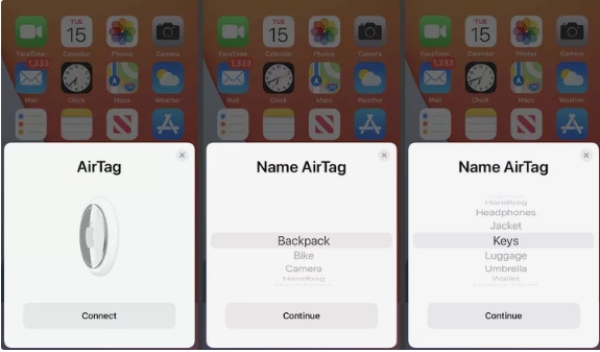
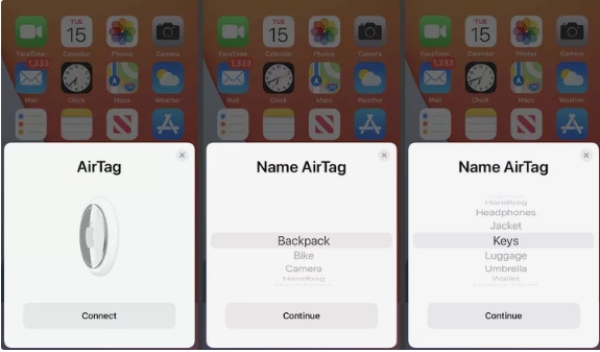
At last, set up Family Sharing to monitor the AirTag from other devices.
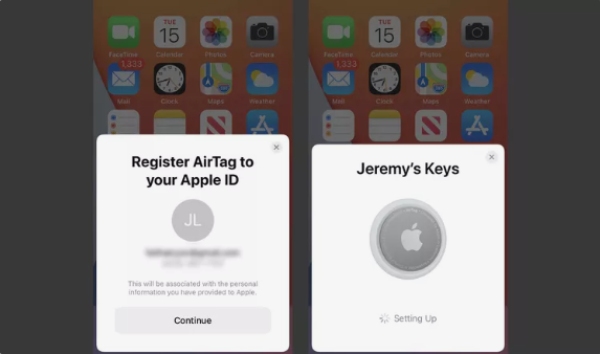
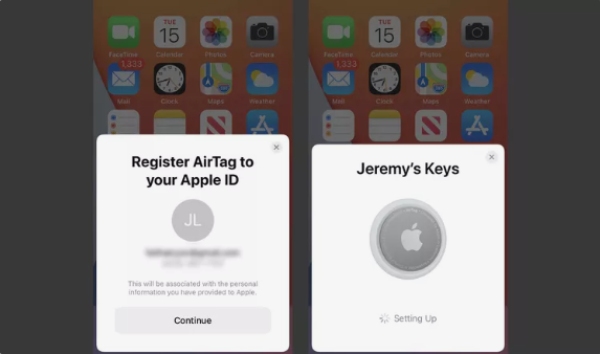
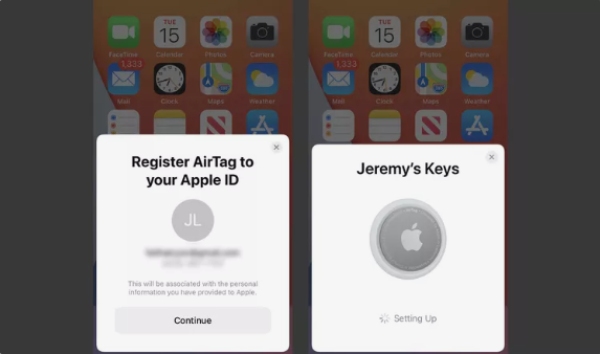
Ensure the “Find My Network” option is activated on your kid’s iPhone. This allows you to locate the AirTag even when it is outside the child’s phone’s Bluetooth range.
How to monitor your child’s location using AirTag
While AirTags could be used to get a rough estimate of the location of your child by tracing their personal belongings, you can’t exactly use them to track people’s real-time location.
Here’s how AirTags can be used to monitor your child’s location indirectly:
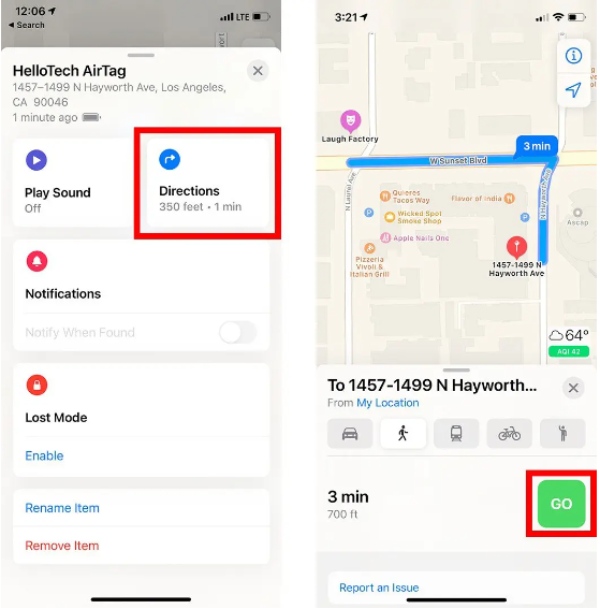
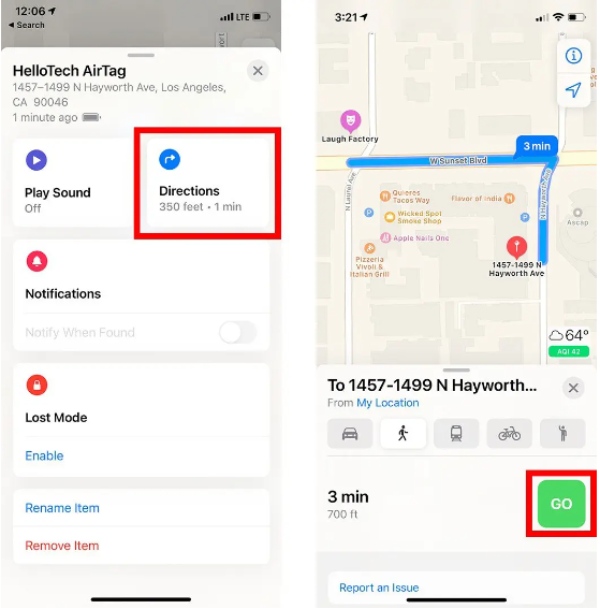
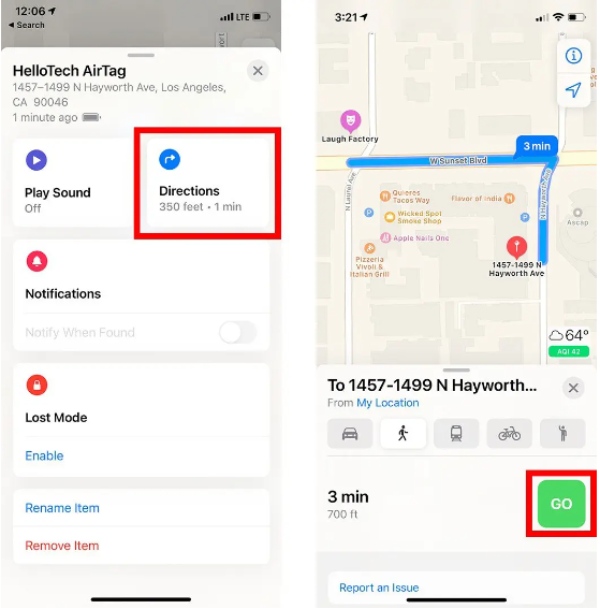
- For iOS 14.5 and up, go to your iPhone and open the Find My app.
- At the bottom of the screen, Press on “Items.”
- You will see a list of your AirTags with their corresponding names assigned to them. Choose the AirTag attached to your child’s stuff.
- The map will show the current position of the AirTag.
- If you happen to be within close range of the AirTag, you can initiate the “Play Sound” option, and the device will start to ring, helping you expedite the search process.
Customizing settings for specific needs
AirTags come with some customizable solutions that can be used for certain purposes while monitoring your child’s belongings around different areas like the school or the playground.
Here’s how you can customize the settings:
- Open the Find My app, and pick the AirTag from the list.
- Tap the “Notifications” option.
- Scroll down and click “New Notification…”
- Choose from “When Arrives” or “When Leaves,” depending on your taste.
- Pick a particular place, for example, your child’s school or a specific playground.
- Designate the radius in which the alert will be activated.
- You will now be informed when the AirTag (and your kid’s belongings) come to or leave that location.
Tips to hide AirTag on a child
The use of an AirTag for kids to keep tabs on a child’s location may give peace of mind to parents. However, this should be approached with care and consideration.
Here are the tips for hiding an AirTag on your child, considering safety measures, and finding ways to avoid detection while ensuring the child’s comfort:
The following are some clever ways to hide an AirTag on a child:
- AirTag holder in backpack: Acquire an AirTag holder that operates quietly and place it secretly on the back of the backpack to ensure it remains undetectable.
- Sewn into clothing: Carefully attach AirTags within the linings of the child’s jackets, sweaters, or pants in designated places.
- Tucked-in shoes: Install the AirTag holder in the insole or tongue of the child’s shoes in a manner that doesn’t restrict the child’s comfort and allows the device to move freely.
- Attached to accessories: You already can carry accessories like hairbands, hats, and belts in your day-to-day suitcase. Some of them are perfect for sneaking in AirTags to trick your AirTag trying when you have forgotten your AirTag somewhere.
What to consider when putting the AirTag in your kid’s bag
When hiding Airtags on your child, you need to take the following precautions:
- Child’s comfort: Psychology is important for any AirTag relocation. Make sure your child is not the slightest bit uncomfortable by confirming that you don’t involve irritation, restriction of the movement or discomfort.
- Open communication: Although it will be obvious that you will track their phone, do an exhaustive talk with them on the causes of the process and make it comfortable for them since they might doubt your intentions or trust might not be forthcoming.
- Respect privacy: Establish guidelines and limitations so that you and your child can use AirTag appropriately, and do not attempt to use the device in a way that breaches a private. You may end up crossing a boundary.
Tips to maintain comfort and avoid AirTag detection
If your goal is to avoid detection while still maintaining the comfort of your child, this is what you need to take into account:
Soft materials: Go for the AirTag holder that is made of soft and breathable fabrics and is not in touch with the skin. If the device comes in contact with the child or their assets, it should not cause discomfort or hamper movement.
Discreet colors: Choose an AirTag holder or the case that complies with the original color of the item so that it would be hard to identify it and would not be easy to locate.
Regular checks: Check the position of the AirTag occasionally to make sure that your child does not have any discomfort and the device doesn’t move or cause any wound or rash.
Battery replacement: Consider changing the AirTag battery regularly so that it will continue to provide its service well without unreasonable increase of magnetism.
Best tracking software: FlashGet Kids live location
Although hardware-based tracers, like AirTag for kids, provide a material way of tracing a child’s whereabouts, software-based tracers have advantages and are efficient.
Some of the advantages of software-based trackers include:
- Geofencing: Software-based trackers enable you to set up geofences so you get informed immediately if the kid passes so you take the right action.
- Data insights: Software-based trackers offer deep insight into your kids’ behaviors based on their location tracking, while airbags cannot provide such insights.
- Battery life: Software trackers use the battery life of the phone they’ve been installed in; Airtags on the other hand, use their own battery that you should replace once a year.
Software-based tracking app: FlashGet Kids



One of these software-based tracking apps is the FlashGet Kids app which is made for smartphones to provide features that help in tracking and monitoring.
If parents wish, they can use their children’s smartphones or tablets as a tracking tool, which also enables an easier trail to track, as well as, fewer chances of losing or misplacing it.
Live location tracking
The in-built real time tracking feature helps parents to view their children’s location in the FlasGet Kids app. The convenience it has for making real-time location examinations will boost both security and the reduction of regular checking.
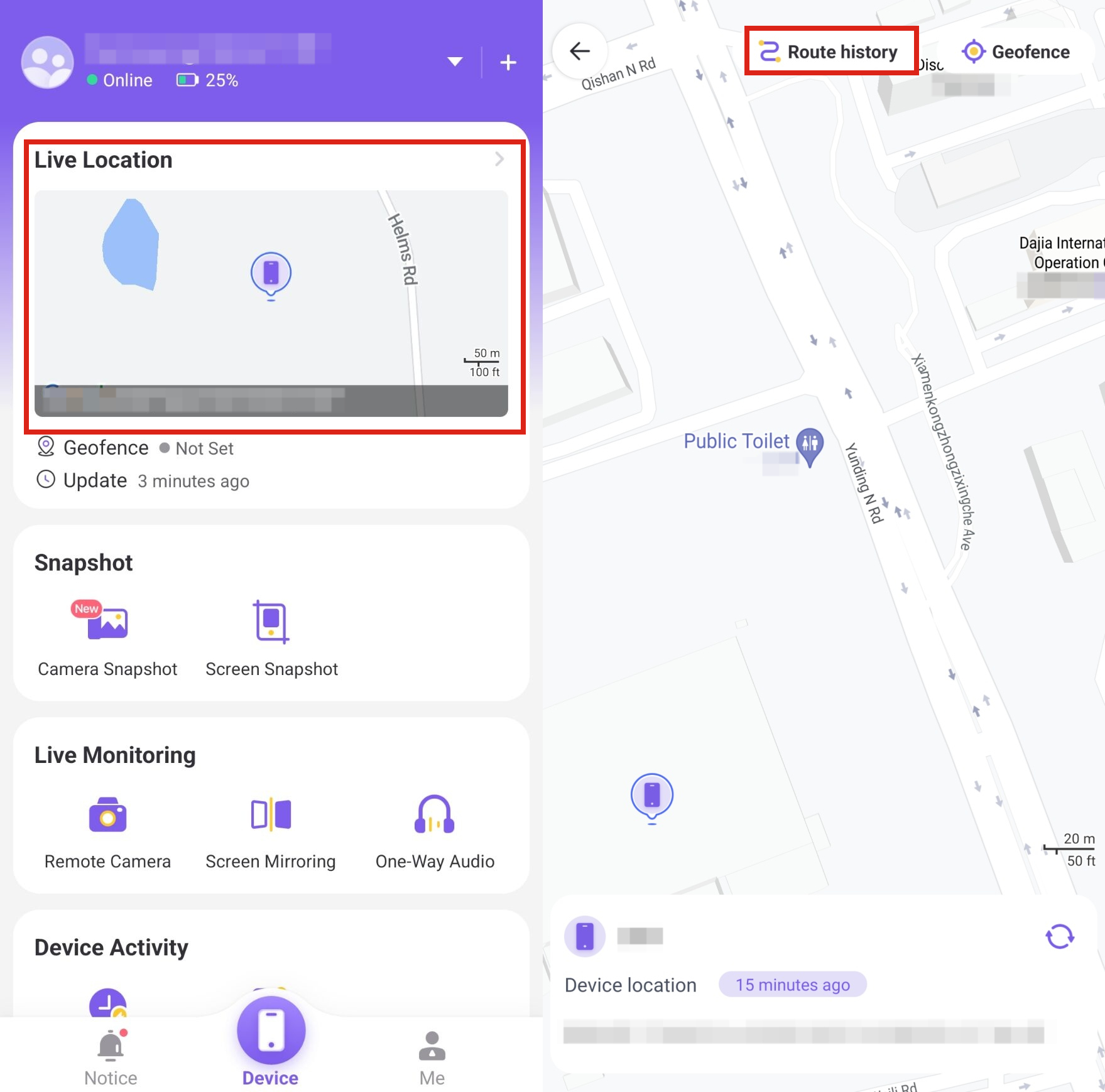
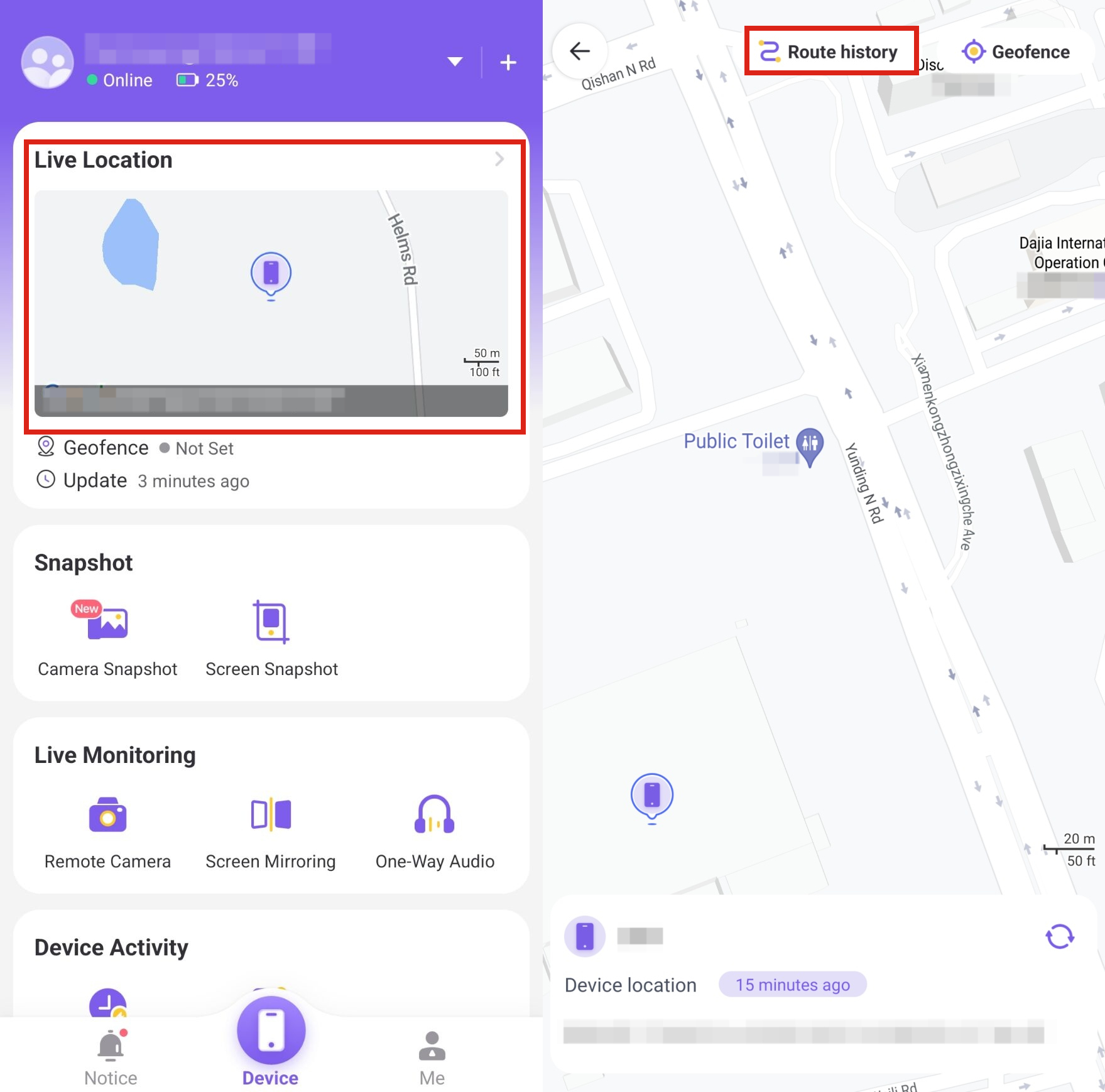
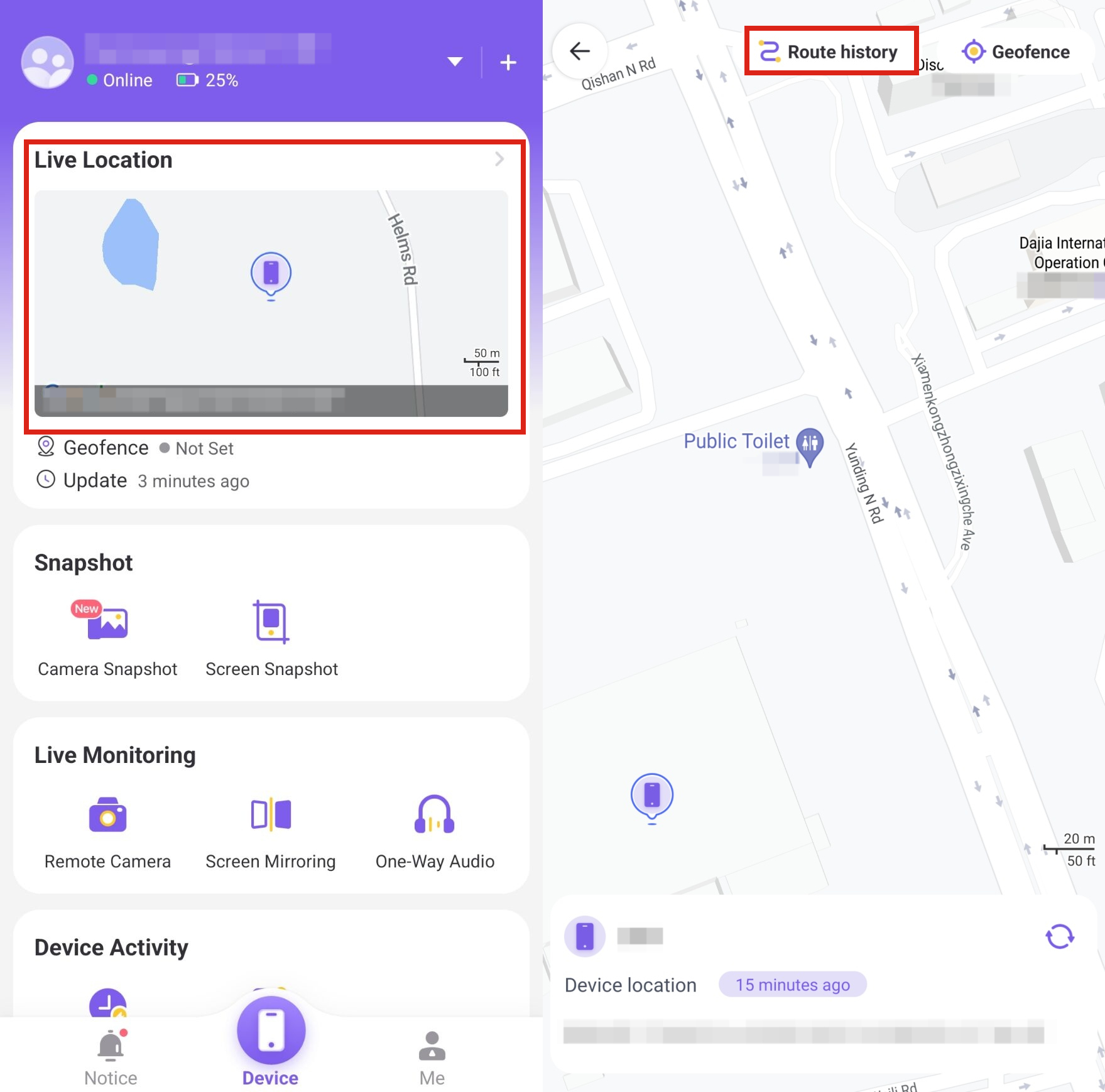
Route history
FlashGet Kids keeps track of all the routes followed by your kid. This may be effective in determining habits, a recognition of potential threats and routes in case of emergency.
Geofencing
By using the FlashGet Kids application, parents can set up virtual borders, or so-called ‘geofences,’ around the school, home, or selected safe place. Whenever the child is in or out of these geofenced areas, the app notifies the parents.
Multifunctional platform
Besides location tracking, FlashGet Kids often includes other parental control features. Such as app management, screen time limits, and content filtering. This consolidates various monitoring tools into a single platform, simplifying the process for parents.
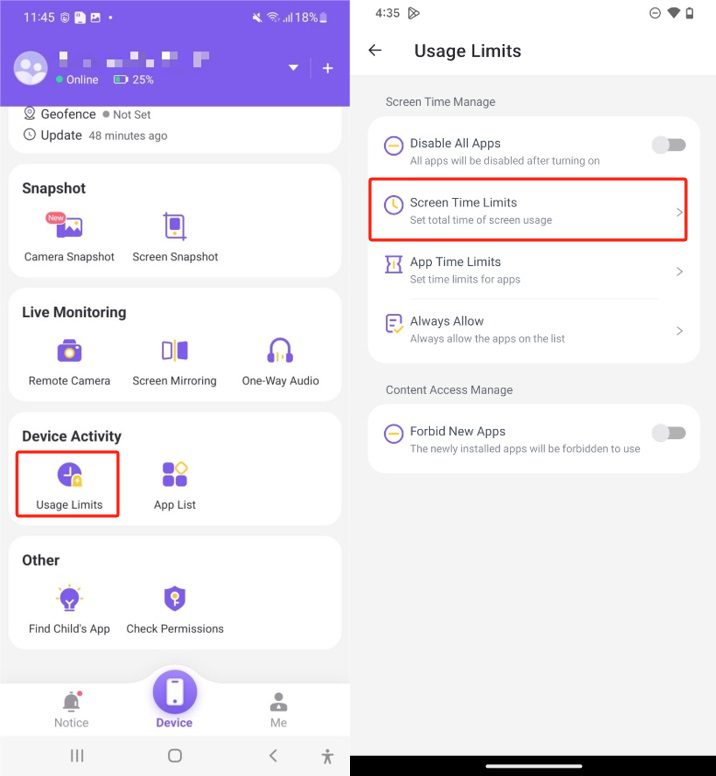
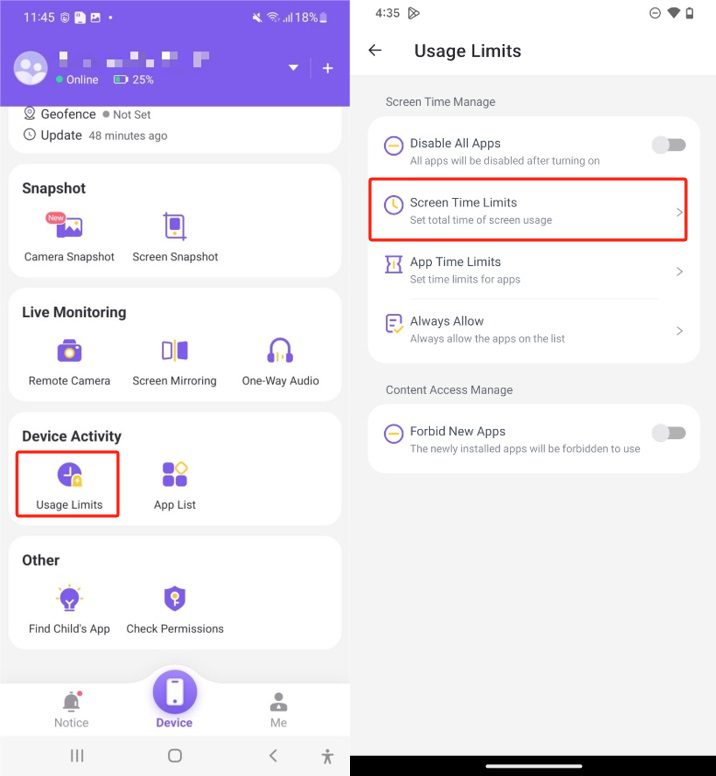
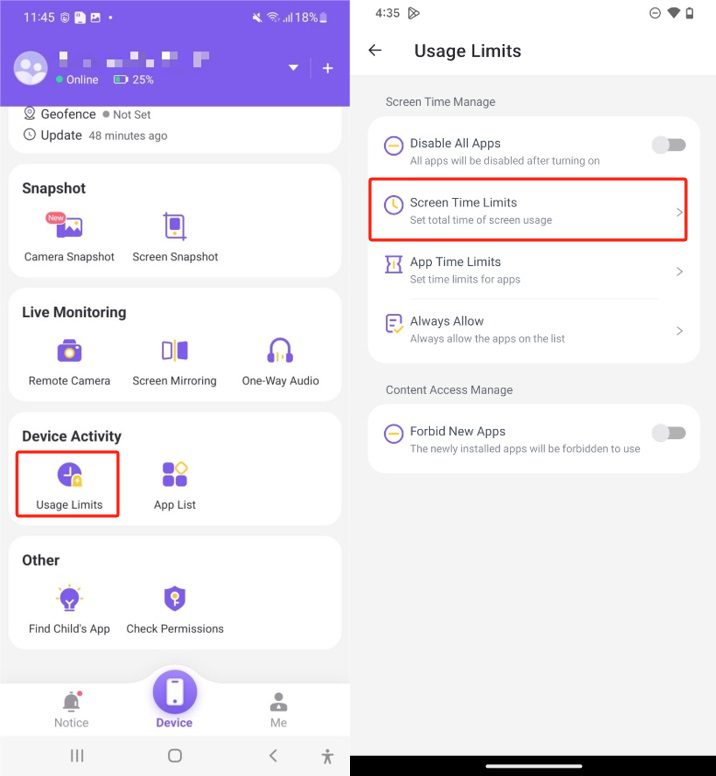
While hardware tracking devices like AirTags have their advantages, software solutions like FlashGet Kids offer a more comprehensive and integrated approach to child monitoring.
Conclusive note
AirTag for kids emerges as a game-changer, empowering parents with the ability to seamlessly track their children’s whereabouts.
By leveraging AirTags’ innovative features and the comprehensive guidance provided in this article, you can embrace a newfound sense of security and peace of mind.
Embrace this technology responsibly or third-party alternatives like the FlashGet Kids and let them serve as a catalyst for fostering a safer and more connected family dynamic.
FAQs
How far can an Apple AirTag track?
AirTags can be tracked over long distances by leveraging Apple’s vast Find My network of hundreds of millions of devices. The range is essentially unlimited as long as the AirTag is within Bluetooth range of any Apple device.
Can I use Apple AirTag with Android?
AirTags have limited functionality with Android devices. While you can detect an AirTag and view its serial number using an Android phone’s camera or NFC, you cannot access advanced tracking features or the Find My app experience.

