Worried about your children after they leave school or for your elderly parents while they are alone? Curious about what’s going on in their lives but uncomfortable to be intrusive? Live listen app can provide a convenient way for you to monitor your family members’ activities, granting you the distinct opportunity to help in case of need.
This article presents the best live listen apps for families with their features, compatibility, and pricing in mind to help you find the suitable one among the choices.
Can I listen through my kids’ phone?
Yes, you can listen through your kid’s phone using parental control apps without your kid ever knowing. These apps usually run in the background and secretly record and transmit sounds around your kid’s phone to you.
It maybe used as a tool to find out if they were safe especially now that they were in the wild. It makes no sense if your kids are at school, a friend house or at play, you will still be able to connect with them through just few taps on your phone.



Top 10 live listen app for family
FlashGet Kids Live Listen App:
FlashGet Kids is a robust live listen app that enables parents to stay involved with their children in a confidential, safe fashion.
Real-time connection, Real-time safety.
It enables parents to hear what their kids are doing by using the microphone of their mobile devices and providing real-time audio connection.



Unique Features:
1. Audio streaming in real time with sound of better quality.
2. Audio snippet recording and playback facility.
3. Geofencing ability to create safe zones.
4. Web-based monitoring option
Pros:
1. Comprehensive monitoring capabilities
2. User-friendly interface
3. Sophisticated privacy and security systems
Cons:
1. It may drain battery.
2. The possibility of misuse if not used with caution.
Ear Spy:
Ear Spy is a conventional live listening app that focuses on straightforwardness and convenience.
Its simple, easy-to-use interface makes it suitable for parents regardless of their tech-savviness, helping them monitor their children’s environments without any trouble.
Unique Features:
1. User-friendly interface
2. Streaming audio in the background without interfering with other applications.
3. Low battery consumption
4. Affordable one-time purchase
Pros:
1. Simple and straightforward.
2. Discrete monitoring capabilities
3. Cost-effective solution
Cons:
1. The app is less advanced than others in terms of features.
2. No web-based monitoring option
3. No comprehensive reporting or activity logs are provided.
Find My Kids:
Find My Kids a comprehensive software for parents that comes with both the spy-calling and the additional taps for control.
The primary feature of this app is that it tracks several devices at once, which makes them an endorsed pick for parents having more than one child.



Unique Features:
1. Multiple device monitoring for live listening.
2. Comprehensive coverage and the account reports.
3. Web filtering and app blocking settings.
4. Family locator and geofencing
5. Distant device locking and clearing.
Pros:
1. All-in-one parental control solution
2. Improved monitoring and feedback systems
3. Personalized settings for each child
Cons:
1. A steep learning curve for new users.
2. The constant intrusion of monitoring systems may give rise to privacy issues.
3. More expensive than the standalone live listen apps
mSpy:
mSpy is a detailed app that gives parents full control of their children’s online activities, which is suitable for those families who prefer the highest level of attention to their kids’ online actions.
It is provided with a powerful audio monitoring system. Therefore, parents can track activities of their children by using the mobile phones’ microphones which are able to hear what is going on remotely.



Unique Features:
1. Real-time audio streaming that comes with good sounds.
2. Daily log and report summaries.
3. Location tracking with geofencing
4. Web filtering and app blockings.
5. Keylogging and screenshot capturing.
Pros:
1. Extensive monitoring capabilities
2. User-friendly interface
3. Higher level of security and privacy.
4. Compatibility with multiple platforms
Cons:
1. Relatively high subscription cost
2. The possibility of misuse if not used carefully.
3. Some features may have moral implications.
mLite:
mLite is a live listen app that concentrates on creating a simple and intuitive interface that parents will appreciate.
Thanks to the modern design and straightforward nature of mLite, parents will be able to access the information they need without extra complexity or unnecessary additions.
Unique Features:
1. Simple and user-friendly interface.
2. Low power consumption background audio streaming.
3. Affordable one-time purchase option
4. Discrete monitoring capabilities
Pros:
1. Simple and user-friendly.
2. Cost-effective solution
3. Respects users’ privacy by only using features that are relevant.
Cons:
1. Lack of major advanced features as compared to premium parental control apps.
2. No web-based monitoring option
3. It doesn’t have an overall reporting system and activity logs.
iKeyMonitor:
iKeyMonitor is a strong live listening application that focuses on families with children who use iOS gadgets.
The highlight of its competitive advantage is that it effortlessly integrates with Apple‘s environment, allowing parents to have a coherent monitoring experience.
Unique Features:
1. Live audio streaming from iOS devices.
2. Extensive exercise logs and reports
3. Keylogging and screenshot capturing.
4. Web filtering and App monitoring
5. Remote device management
Pros:
1. Tailored for iOS devices
2. Advanced monitoring and reporting functionality
3. User-friendly interface
Cons:
1. Lack of support for non-iOS devices
2. Relatively high subscription cost
3. Risk of misuse if not used responsibly
Life360 Family Locator:
Life360 Family Locator is a multifunctional family safety app that includes the Live Listen feature as one of its many options.
This app enables parents to discreetly monitor their children’s environment using their mobile devices’ microphones, thus providing another layer of security and relieving their worries.
Life360 Family Locator is designed to connect, inform, and make family members safe, and that is the reason as to why it is liked by many parents.



Unique Features:
1. Live audio streaming from their devices.
2. Real-time location tracking and geofencing.
3. Panic button for emergencies
4. Family communication and location sharing
5. Driving behavior monitoring
Pros:
1. Comprehensive family safety features
2. User-friendly interface
3. Affordable subscription plans
4. Compatible with multiple platforms
Cons:
1. The Live Listen feature generates privacy issues.
2. Battery drain complaints shared by some users.
3. Scarcely advanced options for parental control
Mama Bear
Mama Bear is a one-of-a-kind parenting app that helps to provide security and comfort for families.
Its Live Listen feature offers parents the ability to use the mobile phone devices’ microphones to listen to their children surroundings and adds a safety layer.
Unique Features:
1. Offering a lag-free auditory streaming with a high premium quality.
2. Location tracking and geofencing
3. Panic button for emergencies
4. Customizable alerts and notifications
5. Discreet and secure monitoring
Pros:
1. Safety and security concerns.
2. User-friendly interface
3. Affordable subscription plans
4. Respects children’s privacy
Cons:
1. Lack of expanded parental control options.
2. No web-based monitoring option
3. Compatibility problems with certain devices
Bark:
Bark is an all-in- one parental control app featuring a Live Listen feature aside from many other monitoring capabilities.
The main advantage is that it uses the latest machine learning techniques to analyze text, images, and videos for harmful activities like cyberbullying, as well as explicit content.
Unique Features:
1. Live audio streaming from children’s devices.
2. High-level content analyses using machine learning.
3. Web restrictions and app tracking.
4. Location tracking and geofencing
5. Detailed activity logs and reports.
Pros:
1. Cutting-edge content analysis capabilities
2. Comprehensive parental control features
3. User-friendly interface
4. Compatible with multiple platforms
Cons:
1. Relatively high subscription cost
2. Possibility to get false positives in content analysis.
3. Privacy issues of monitoring children’s web activities arise.
Qustodio:
Qustodio is a comprehensive parental control and monitoring tool that includes live listening among a wide variety of features.
With this app, parents can covertly monitor their kids’ surroundings using their mobile phones’ microphones, which grants an additional element of safety and tranquility.



Unique Features:
1. Live audio streaming from kids’ devices
2. Thorough web filtering and app prohibition.
3. Location tracking and geofencing
4. Screen time management & scheduling
5. Custom reporting and detailed activity logs
Pros:
1. Extensive parental control and surveillance options.
2. User-friendly interface
3. Cross-platform compatibility
4. Strengthened security and privacy measures
Cons:
1. Relatively high subscription cost
2. The danger of misuse if it is not used responsibly.
3. Some features may raise privacy concerns.
| App Name | Live Listen Feature | Compatibility (iOS/Android) | Pricing Plans (Monthly) | Rating (Google Play Store) | Focus |
|---|---|---|---|---|---|
| FlashGet Kids | Yes | Android and iOS | Free & Paid Plans (Starts at $4.99) | 4.7 Stars | Live listening & discreet monitoring |
| Ear Spy | Yes | Android | Free Trial, Paid Plans (Start at $9.99) | 3.7 Stars | You can listen in real-time |
| Find My Kids | Yes | Android and iOS | Free & Paid Plans (Start at $39.99) | 4.6 Stars | Location tracking with some live listening |
| mSpy | Yes | Android and iOS | Paid Plans Only (Start at $11.60) | 4.0 Stars | Comprehensive monitoring with live listening |
| mLite | Yes | Android | Free Trial, Paid Plans (Start at $14.99) | 2.8 Stars | Location tracking with basic live listening |
| iKeyMonitor | Yes | Android and iOS | Paid Plans Only (Start at $9.99) | 3.7 Stars | Extensive monitoring with live listening |
| Life360 | Yes | Android and iOS | Free & Paid Plans (Start at $7.99) | 4.6 Stars | Location tracking, crash detection & safety alerts |
| Mama Bear | Yes | Android and iOS | Free Trial, Paid Plans (Start at $6.99) | 2.4 Stars | Monitoring with limited live listening |
| Bark | Limited | Android and iOS | Free Trial, Paid Plans (Start at $39.99) | 3.3 Stars | Online safety monitoring |
| Qustodio | Limited | Android and iOS | Free Trial, Paid Plans (Start at $8.33) | 3.8 Stars | Parental controls & web filtering |
What is the best app that lets you listen to your kids’ surroundings?
Deciding on the “ultimate” app for hearing your baby’s surroundings depends on your particular objectives and preferences.
But, if you are mainly interested in watching children’s activities with live sound, then FlashGet Kids would “knock your socks off” based on the features comparison table.
Here’s why FlashGet Kids might be a good fit:
1. Real-time audio streaming: FlashGet Kids is an app that broadcasts live via high-quality audio streaming technology which gives you an opportunity to listen to your kid’s environment without delays or interruptions.
2. Freemium model: Another boon regarding FlashGet Kids is the option of a trial version with some of its features. By this way, you may test if the program fits your needs or not.
3. Comprehensive monitoring: In addition to FlashGet Kids it has the geofencing, The location tracker as well as the SOS button in case of emergencies.
4. Advanced privacy and security: The app provides of security and protection. Your child’s data are safe and the whole procedure is responsible.
How to Use FlashGet Kids’s Live Listen Feature
1. Download FlashGet Kids on your Android device.
2. Register for an account and then sign in.
3. Download the Flashget Kid app version for kids on your child’s app.
4. Now bind your kid’s account to yours by keying the 9-digit code from the parent’s app on your device onto the kid’s app on the child’s device.
5. Now, access the FlashGet Kids app dashboard and access live monitoring.
6. Proceed to the “One-way Audio” option, then tap ” Continue” > “Record.” From there, you can listen to the sound around the child.
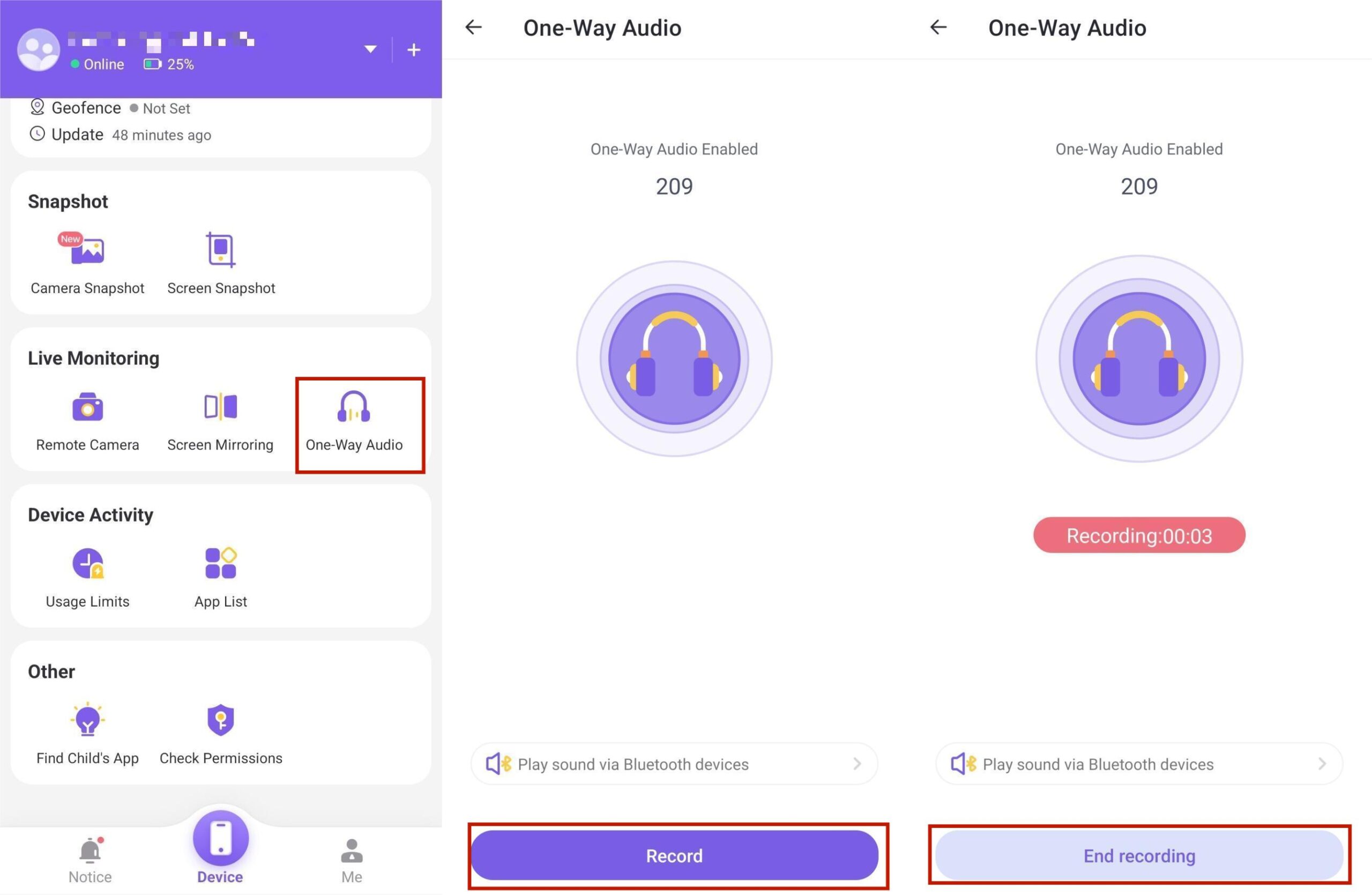
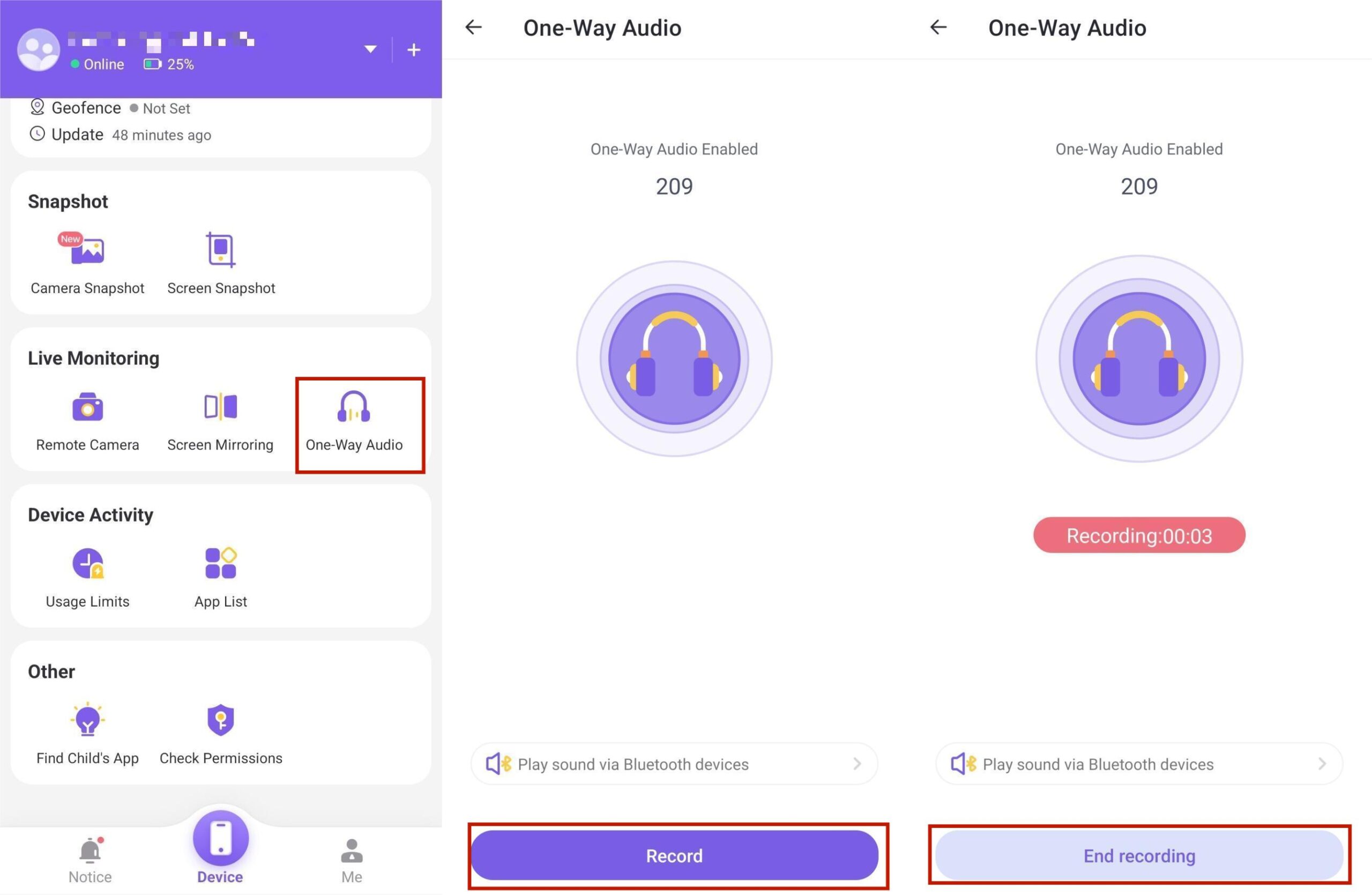
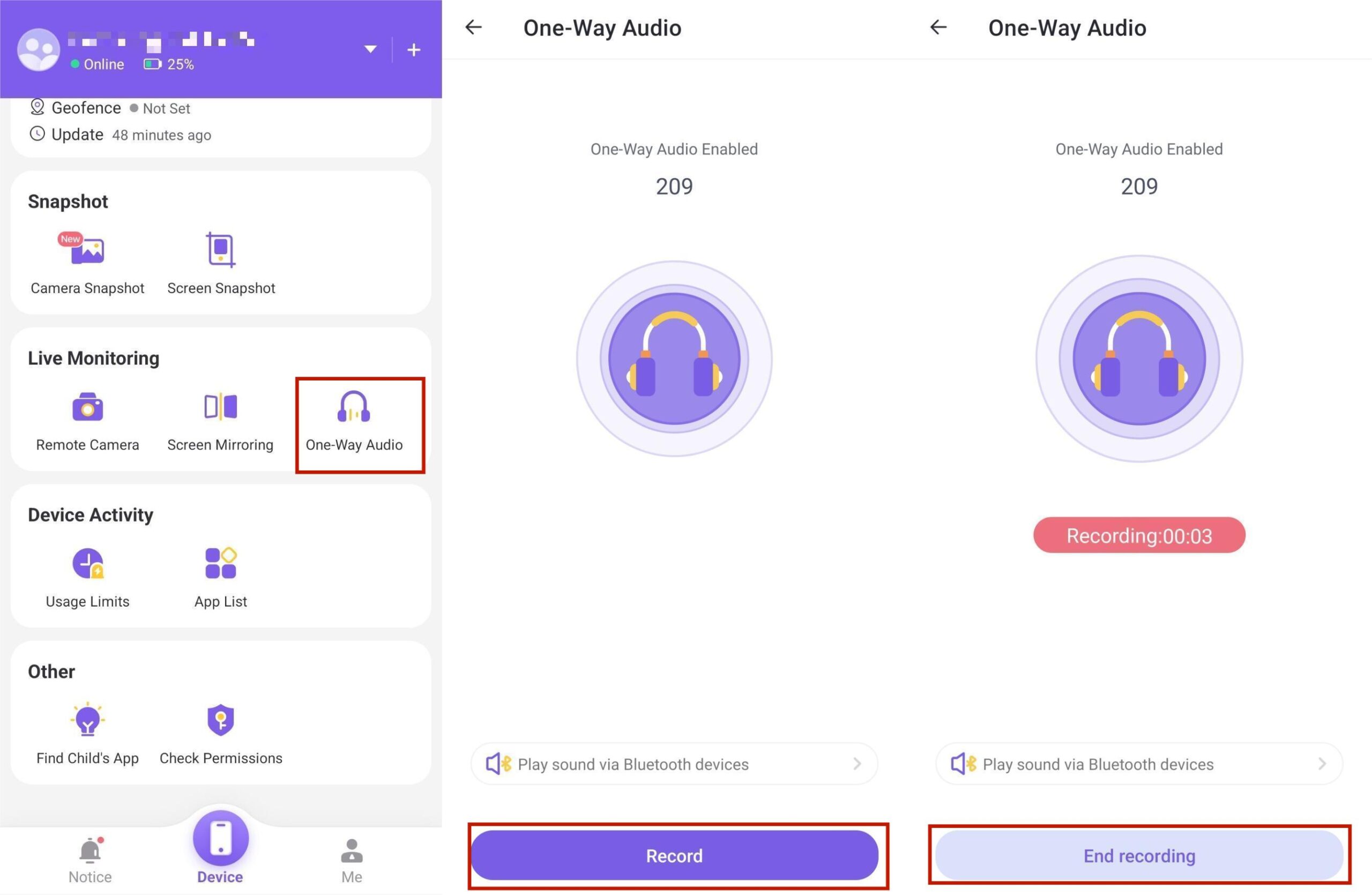
7. Tap “End recording” to finish recording.
Tips: before you use the live listening feature app, what should parents do?
It’s important for parents to take precautions and be very cautious before using live listening feature apps like FlashGet Kids or any other parental monitoring app.
Here are some tips to keep in mind:
1. Open communication: Have a straight and honest talk with your kids about the necessity of monitoring app on their phones. Support your reasons and let them ask you any question regarding your decision.
2. Review privacy policies: Carefully go through the app’s privacy policy and terms of service and ensure you understand them completely. Try to ensure that you are confident with the way the app processes, stores and uses your child’s data.
3. Set age-appropriate limits: While giving the level of monitoring, make sure to take into consideration the age and maturity of your kid. Teenagers, in contrast, may need more independence and be able to be left alone.
4. Regular check-ins: Schedule one-on-one meetings with your kid each time to discuss online activities, clarify issues and promote good digital habits.
5. Be transparent: In case the app comes across some alarming traits or posts, please help your child to speak about it either directly or constructively. Take it as an opportunity to lead and mold.
6. Respect autonomy: As your child develops, do not ignore his maturity and privacy, but still have open communication and trust relationship.
Applying these tips, parents can confidently and appropriately take advantage of the live listening feature apps without affecting their quality relationship with their children.

