Are you looking for an iPhone IMEI tracker? If so, then this piece is for you. Losing your device can rub you the wrong way especially if it was super expensive to purchase it.
It can be even more frustrating when you know it was stolen, and someone else is trying to use it. And while there might seem to be no hope, the IMEI number can save you significant time.
Knowing this number can help you identify the exact location of this device. In this piece, you’ll learn all the relevant points you need to know about the Android/iPhone IMEI tracker and how it works. But before we get started, what is an IMEI number, and how do you use it?
What is an IMEI number and what is it used for?
Have you ever seen the 15-digit code on the back of your mobile device? That’s the IMEI number, and it offers an international function for the manufacturers to give all devices an identity.



The number issued must be kept the same as it serves many purposes for all international users. Its purpose is to:
- Give the device a distinct identity.
- Recover the device when lost.
- Block the device if it is stolen.
How to find Android and iPhone IMEI numbers?
If you’re looking for a step to find the IMEI number on Android or iPhone, this section is for you.
Use FlashGet tracker to find your phone effortlessly.
On iPhone
One of the easiest ways to find an IMEI number is through using your iPhone to access the sensitive information that can help you recover your device. Here is how:
- Access settings on your iOS device.
- Move to “General”
- Click on “About”
- Now, move to the bottom, and you’ll see your IMEI number.
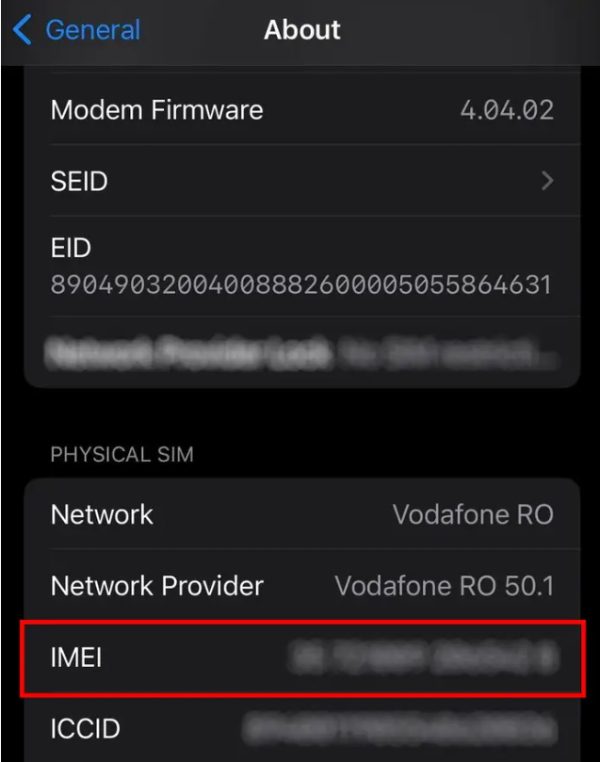
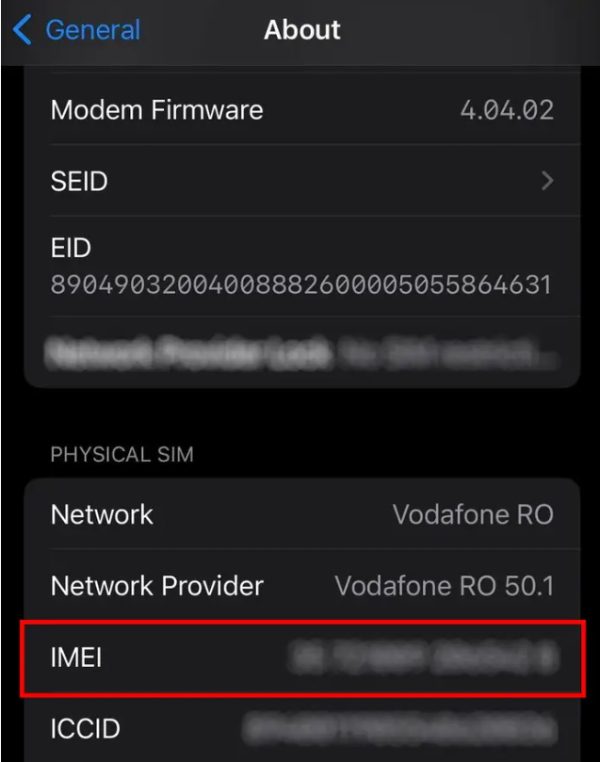
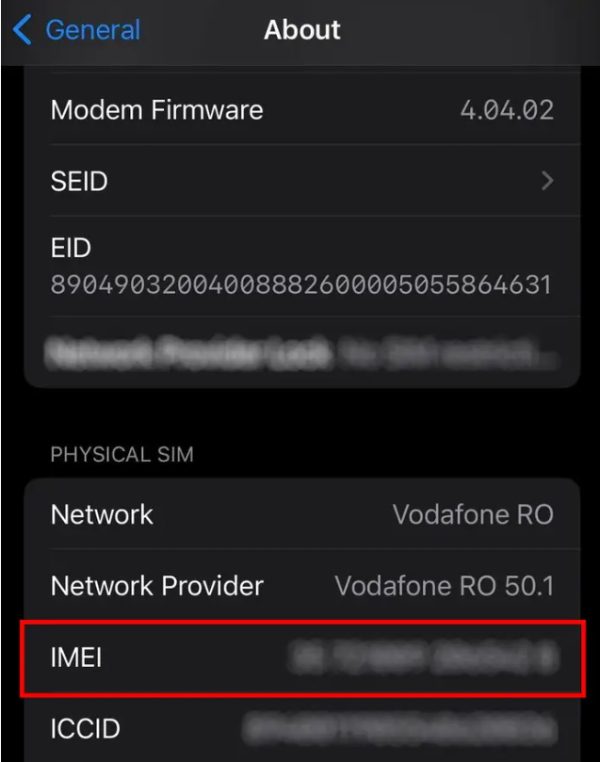
On Android
If you’re an Android user, you can use these steps to access your IMEI number without any struggle. Follow these steps:
- Access setting on your device.
- Click on “About Phone”
- Just at the bottom of the first page, you’ll see the IMEI number.
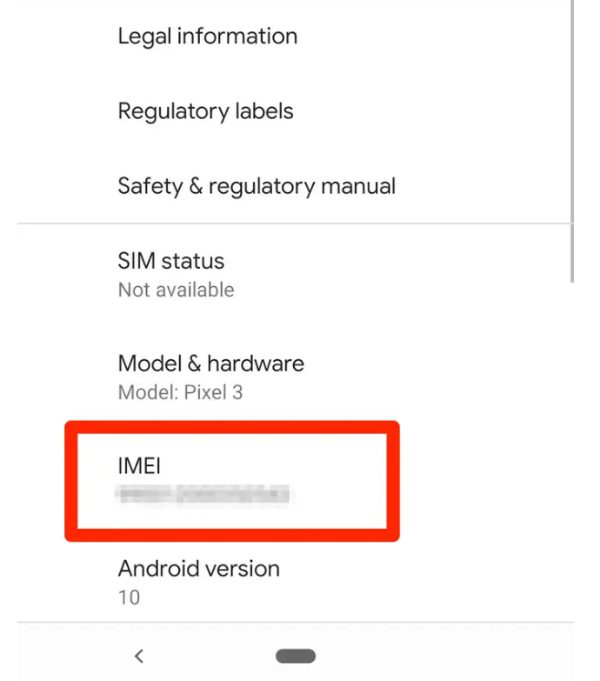
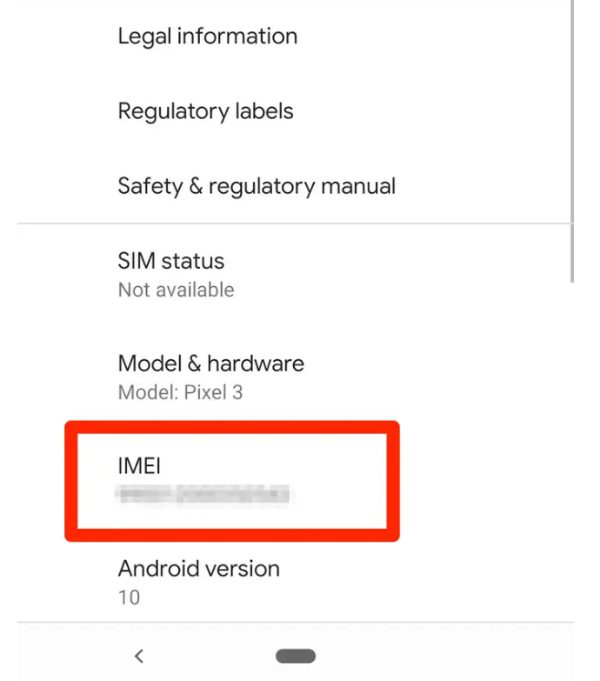
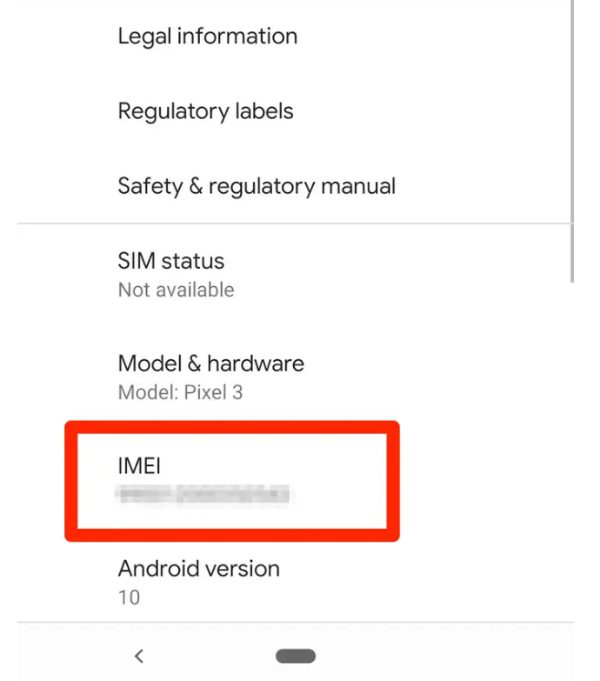
How can I track an Android/iPhone using IMEI numbers?
Can you track an iOS or Android device using an IMEI number? While this is almost impossible, it could happen in certain situations. However, you shouldn’t depend on this method as the possibility of you using it is entirely negative. But let’s look at the opportunity or the chances you might have to make this method work for you.
Possibility of tracking with IMEI
While this method can work, you cannot execute it on your own. At some point, you will need help to ensure this process goes as planned. But if you want to get a lost phone or item, then there are things you can do or people you can reach out to to help you with this process.
1. Network Provider Involvement
For the IMEI, tracking a phone is of vital importance. All mobile network providers can trace back and forth through individual numbers. Once the phone is connected to a cellular network, its provider creates records for this device, including information about IMEI.
If the phone is reported as sold, stolen, or lost, the network provider can block the device and assist police in finding it. Tracking depends on the phone being turned off and communicating with the network.
2. Law Enforcement Assistance
Law enforcement agencies can see databases containing information about lost or stolen devices. When a phone’s IMEI is reported, this information can be used by police to track the device. They can share the device’s operation with network providers and try to trace it. Typically used for tracing stolen equipment or to investigate criminal activities.
3. Limited Public Access
Network providers and the police can provide IMEI tracking services for individuals, but in fact, only rarely. The user’s computer will not be used to track other people mistakenly, nor would someone else steal it and misuse its functions.
Generally speaking, phone manufacturers and makers of mobile operating systems usually offer official tracking services open to public use. However, more advanced users who want access can sometimes still keep tabs on IMEI numbers by other means.
Types of IMEI trackers
Now that you know the chances that you have to track with IMEI, it’s only suitable to identify the two types of IMEI trackers.
Online IMEI tracking websites
Some Internet sites say they can track IMEI. On these sites, you may enter an IMEI number. They may indicate they can provide information about the location of a device with that serial number.
Nevertheless, one should take a cautious attitude toward such services. Some of these websites, however, aren’t legitimate and might be scams. In other cases, they may ask for tuition or personal information but need to provide the promised track services.
However, tracking a device without proper authorization could also raise legal and ethical issues.
IMEI tracker apps
There are various Android and iPhone IMEI tracker apps in the market. These apps may say they will find a lost device using its IMEI number. As with online websites, third-party apps to track IMEI should be used cautiously.
Bona fide tracking applications are usually made by device manufacturers or operating systems, such as Apple‘s Find My iPhone and the Android system’s Find My Device. It is dangerous to use unauthorized third-party apps.
How to locate the phone with online IMEI tracking websites?
Many self-proclaimed IMEI tracking websites don’t work, and they’re all but empty promises to get you excited over nothing. That means it’s improbable that you can use these websites for tracking besides having hope in them.
The only solution that might actually deliver on their promises is CEIR (Central Equipment Identity Registry), which is a powerful Government portal designed to recover lost devices.
- Head over to the official site of CEIR.
- Tap on the lost mobile or stolen section.
- From there, provide all the information about your lost device, including your details.
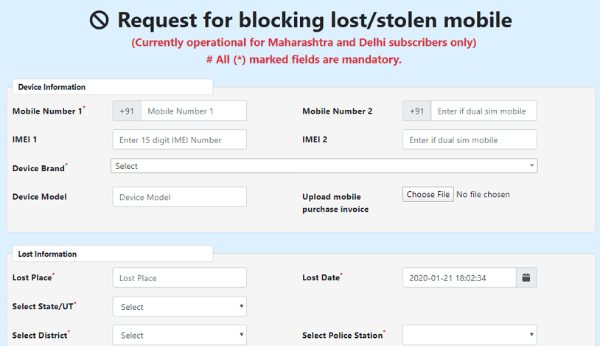
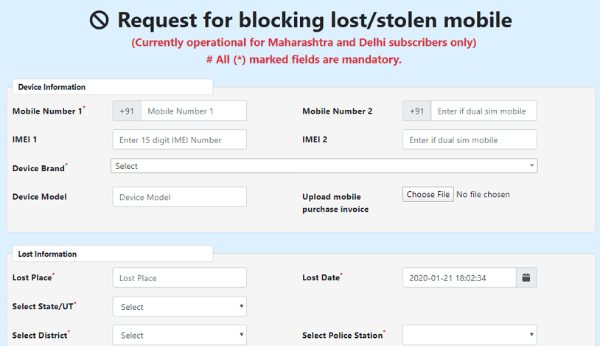
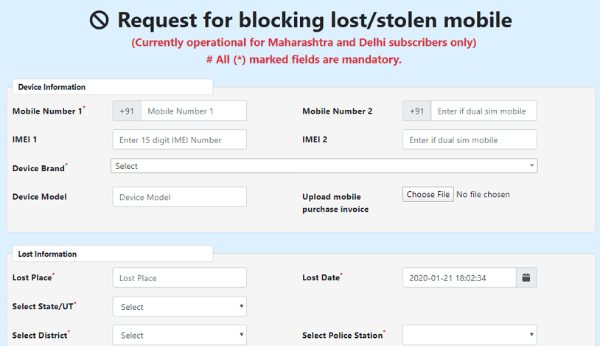
- You’ll receive a unique ID request. Use the ID number to unblock the IMEI number. Then check the status of your phone.
How to track a phone using IMEI tracker apps?
Sometimes, you can track your device but have no method to implement it. But thanks to this section, you’re about to find out the exact tools you need to make this happen without any hitches.
Whether you’re using an Android or an iOS device, there is something special for you to use to make it work.
IMEI tracker-Find my device (for Android users)
If you’re using an Android device, these steps are meant to help you track your IMEI device. The best part is that you can retrieve your device for free if you follow the steps below:
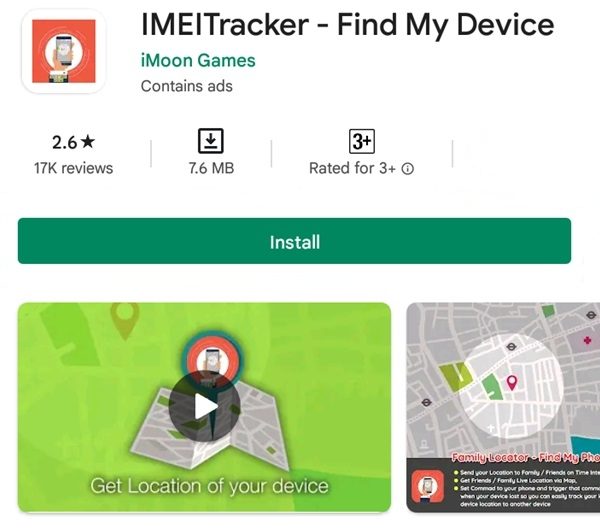
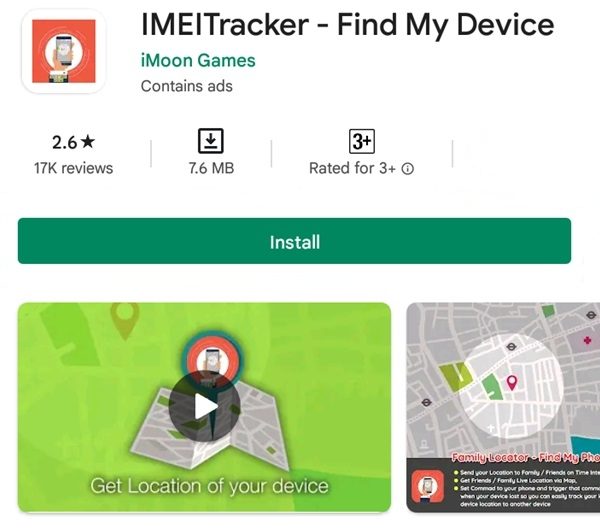
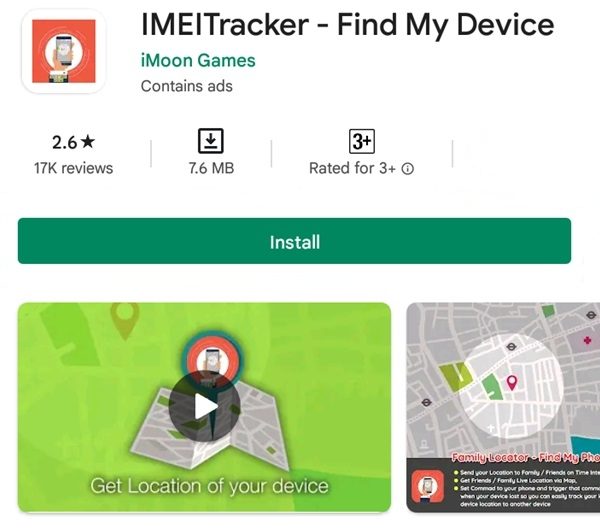
- Download and install the IMEI tracker – Find My Device app on any device.
- Grant all permission and add a number. If you don’t have a new number yet, you can use that of a trusted family member or friend.
- Your trusted number will receive an SMS that shows all the details of the IMEI number and the exact phone location.
- It is also possible to send an SMS command “Get The Lost Phone” from another device to your missing phone, which helps you recover it faster.
Find My (for iOS users)
There is no direct iPhone IMEI tracker, but you can use Find My if you’re an iOS user to make this a possibility. Follow the steps below to help you track your device:
- Access the Apple ID page and click on your name.
- Now click on “Find My”
- Allow the “Share My Location”
- From there, click to switch “Find My iPhone. Then select “Enable Offline Finding” and “Send Last Location”.
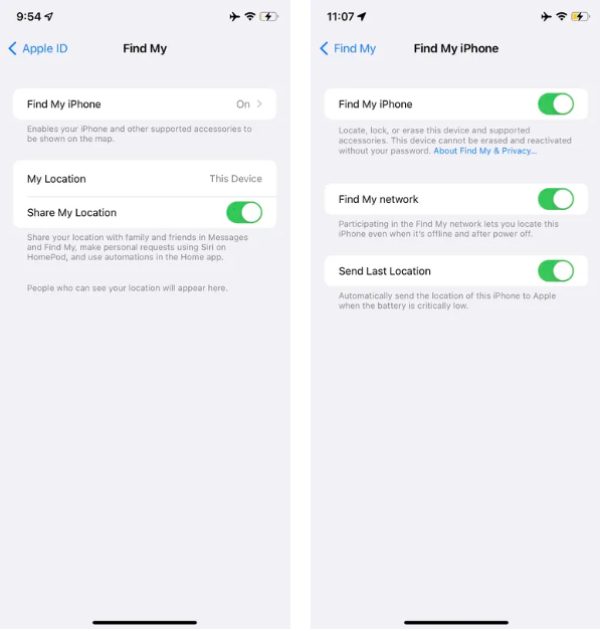
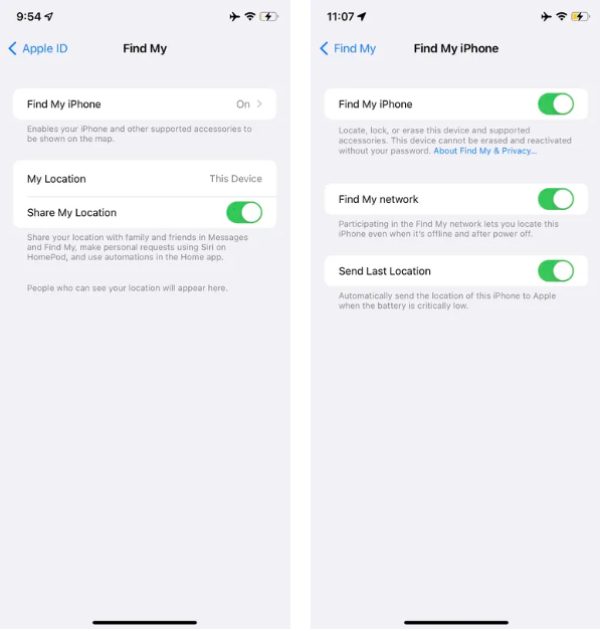
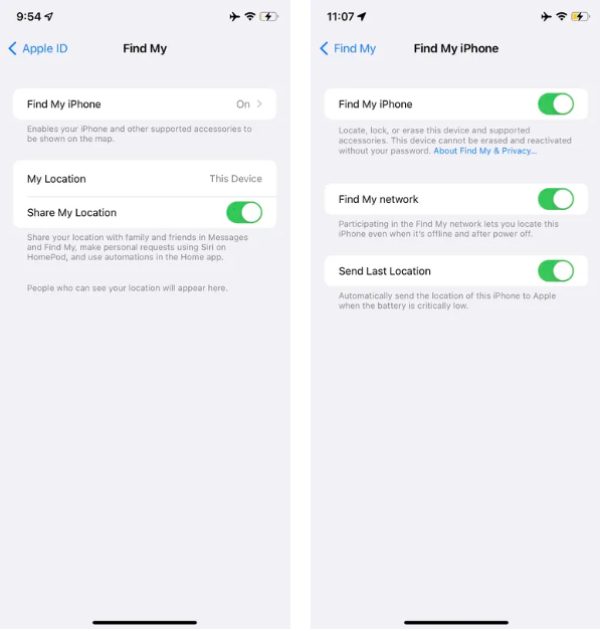
Can I track an IMEI number through Google Earth?
No, the IMEI number is only for device hardware, and it can’t be used to access the location information of the device.
Google has made it almost impossible for this to happen as it does not offer any real-time location for mobile device data. It also doesn’t provide any tools, meaning Google Earth has no free tracking IMEI number. But you can use Google Earth to track a cell phone’s exact location.
Best alternative to IMEI tracking: FlashGet Kids app
If you’re looking for the best alternative to the Android/iPhone IMEI tracker apps, then you’re in the right place at the right time. After all, tracking a cell phone by IMEI number is cumbersome and not always accurate. FlashGet Kids is an incredible parental control app that offers a lot of features like GPS tracking, which helps you locate your kids or their devices within seconds.
Here are steps that you can use to get started with the FlashGet Kids app.
- Download the FlashGet app for parents on your device and install it. Now, sign up for an account to get started.
- The next thing to do is to download and install the kids version on your kid’s device.



- Bind the two devices using a code presented.
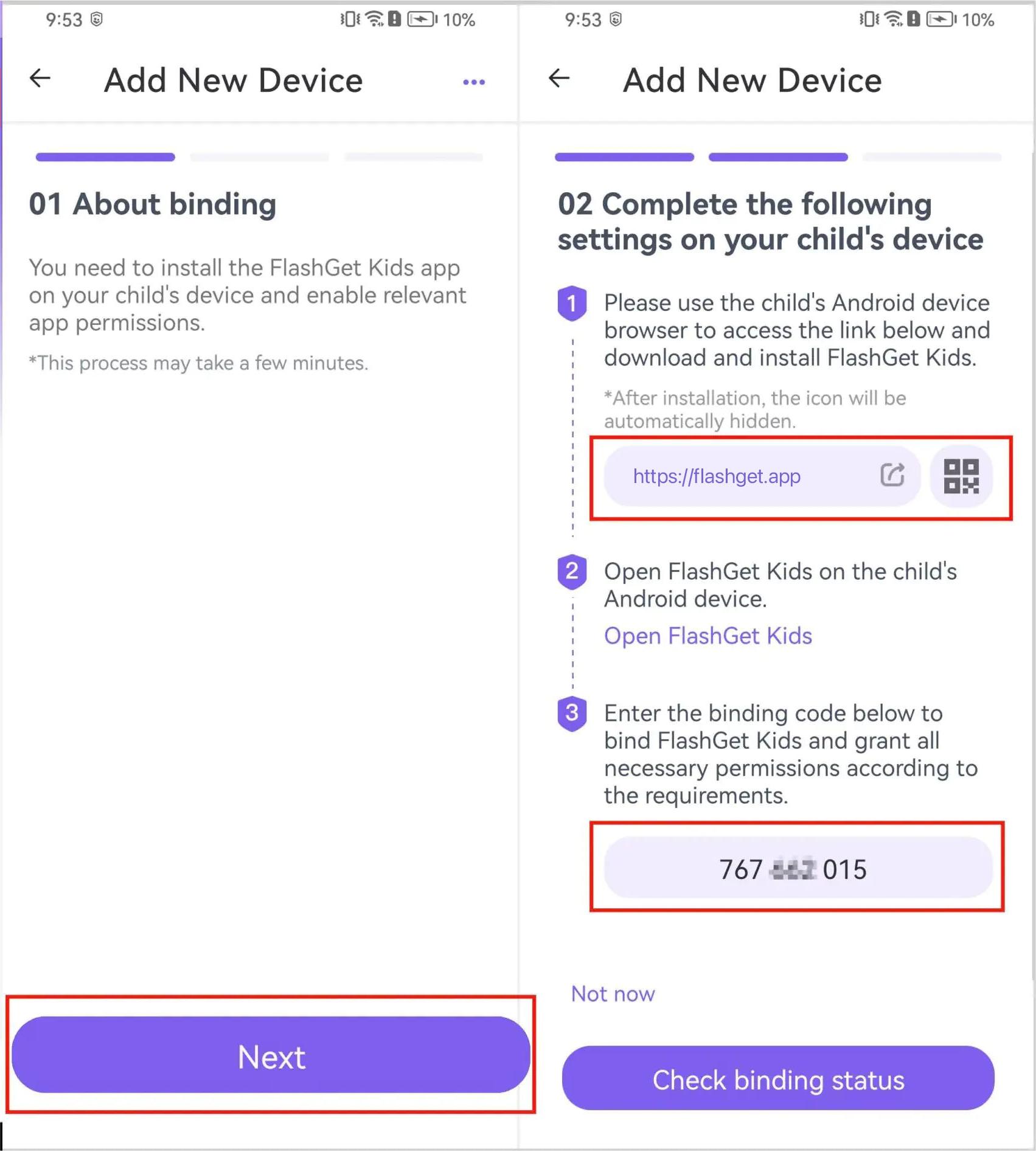
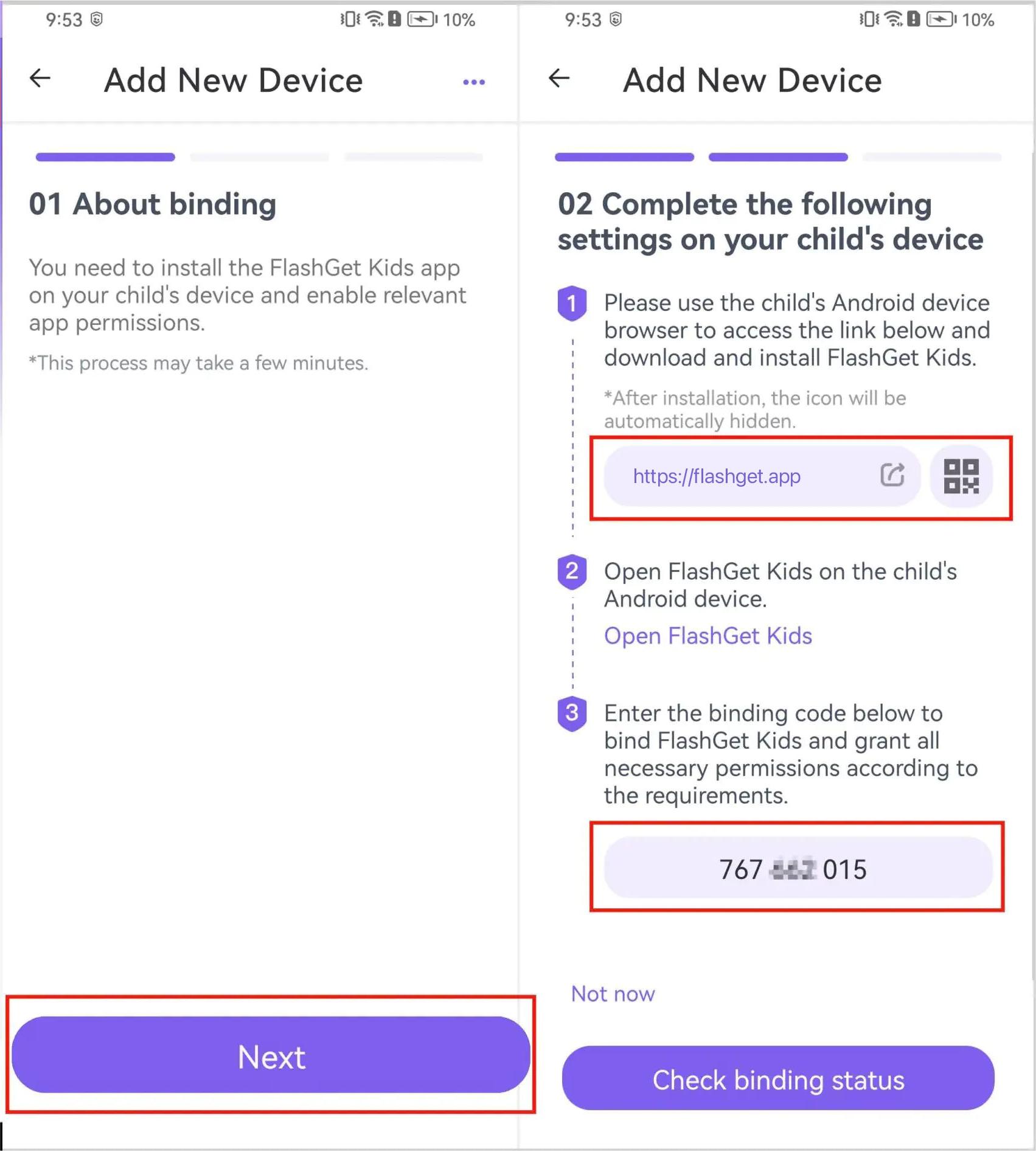
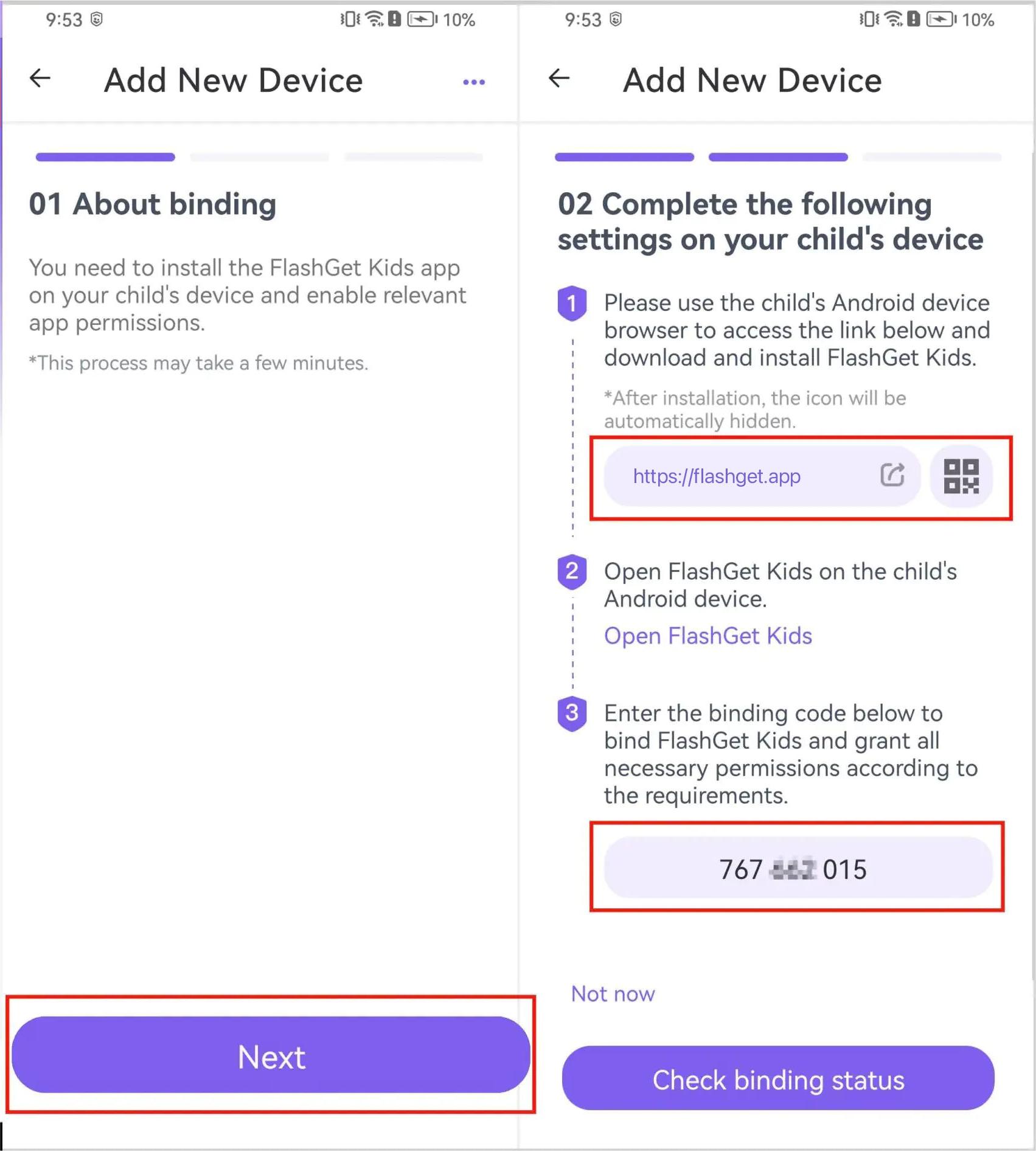
- Give all the permission needed to make this work.
- Now log into FlashGet again and go to “Live Monitoring”.
Now, you can access your kid’s location based on their devices.
FAQs
Can I track my iPhone with an IMEI number directly?
No, individuals cannot directly track a lost iPhone with the IMEI number. IMEI is a unique identification number for mobile devices. Still, its primary use has been among cellular carriers and police to track down missing or stolen phones.
What is the Police IMEI Tracker?
The Police IMEI Tracker is a system by which police can trace and track mobile devices via their unique numbers. When a phone is reported as stolen or lost, the IMEI number can be entered into a common database from which police on duty may consult.
Can I track IMEI number on Google Maps?
No, you can’t track the exact location of a phone using its IMEI number on Google Maps or any other mapping service. When tracking your device, use the special functions developed for this purpose by manufacturers of mobile devices or mobile operating systems.
Can IMEI be tracked when the phone is off?
No, IMEI tracking can only be done as long as the phone is powered on and signed into the mobile network. It can’t naturally be transmitted when the device communicates with cellular networks, but if your phone is off, you clearly can’t share anything.
Why does a phone have 2 different IMEI numbers?
The phone has two IMEI numbers so that it can be recognized on the network with either SIM card. This is especially true of those regions or countries where dual SIM function has become popular with users.

