Many teenagers ask, “Can my parents see my texts?” As privacy and parental oversight blend, this question is important. Parents need to balance monitoring their children’s activities for safety and respecting their privacy.
In this article, we will look at text message privacy on iPhone and Android devices to understand how much parents can see. We will also discuss how parents can access their children’s text messages on iPhones and Android phones.
Can my parents see my texts on the phone?
Whether or not your parents can see your texts on your phone largely depends on several factors:
- Device Ownership. If your parents are the owners of the phone, they possibly may look at your texts on the device. It have access to your texts through the provider’s website or looking at them on the device.
- Parental Control Apps. Plenty of parental control apps enable parents to do it remotely, thus track their kids’ communications including the texts, calls etc. Though you may not know that your phone carries this app, your parents could simply view your texts.
- iCloud/iMessage. In case your iPhone is linked to a shared iCloud account or family plan, your parents could reach your texts. It is via an iCloud page or by synchronizing messages between devices.
- Android Device Management. On Android phones, if your device is under parental supervision or managed by your family’s Google Family Link account, your parents can track your device through the Family Link app or Google Device Management features.
Should I see texts on my child’s phone?



One of the most important issues to be taken with care is the Supervision Of Your Child’s Text Message On Their Cell Phone.
Trustworthiness and privacy system are critical for the healthy relationship between parent-child; however, careful supervision is sometimes needed to prevent harmful content or contact with strangers.
Open communication to set the ground rules such as the purposes of monitoring, the degree of observation, and respecting boundaries is crucial.
User tracker to see message you want anytime.
Also understand their privacy rights and strive to keep them safe while approaching your child with constructive approach that in the end will develop trust and understanding of the secure online environment.
How do I see my child’s texts on iPhone/Android?
Monitor my child’s texts on iPhone?
The increasing significance of digital communication in the lives of children brings up the question of whether parents should monitor their children’s text messages on their iPhones.
The awareness about the methods that are available makes it easy to ensure that their well-being is protected with complete respect for their privacy.
Here are two approaches: through the iCloud and text message forwarding.
1. iCloud Monitoring
Parents can have constructive access to their children’s iCloud messengers. However, keep in mind that all gadgets need to be linked to the same iCloud account.
Follow these steps:
Step 1. Please make sure that the same iCloud account is logged on both your child’s and your iPhones.



Step 2. You need to select Settings > Your Name > iCloud on your device and turn on the Messages.
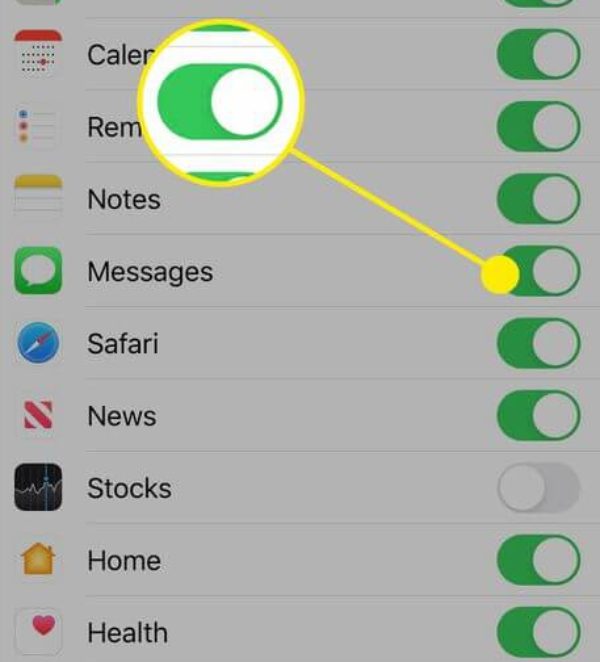
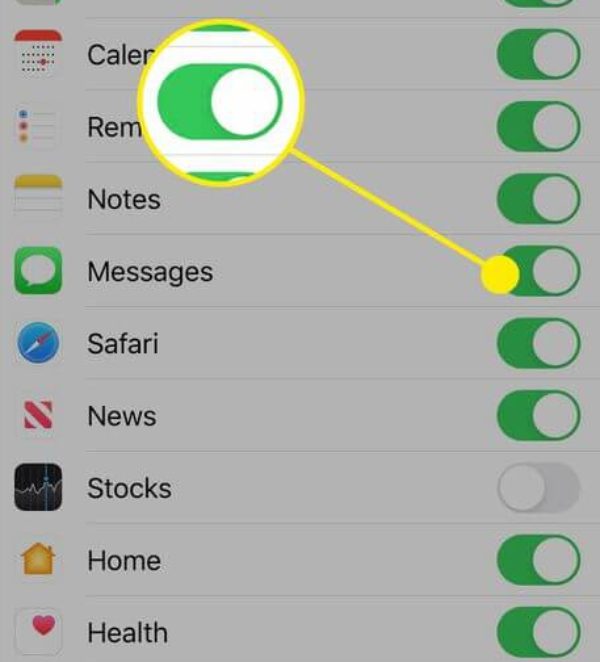
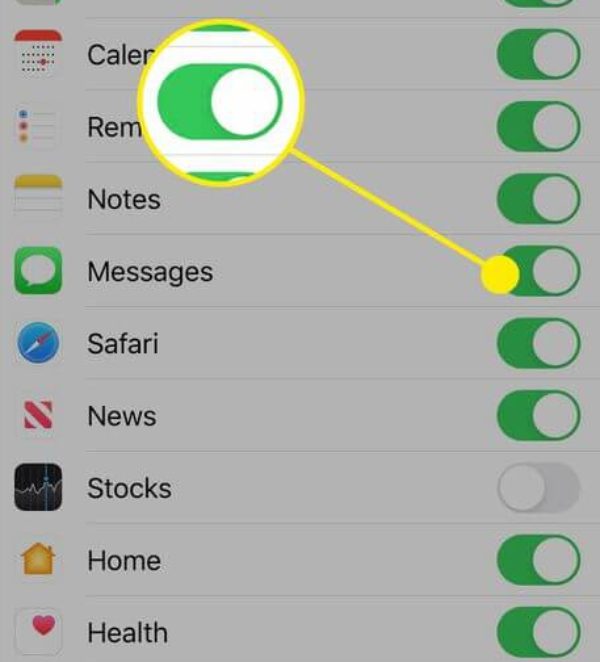
Step 3. Now, all the messages your kid sends or receives using his/her iPhone will sync with your Messages app, which you can view.
2. Text Message Forwarding
With text messaging forwarding parents can see the messages they received on the devices of their children.
Follow these steps:
Step 1. So head to Settings > Messages > Text Message Forwarding on your child’s iPhone.
Step 2. Select the option and choose the device from the list of options.
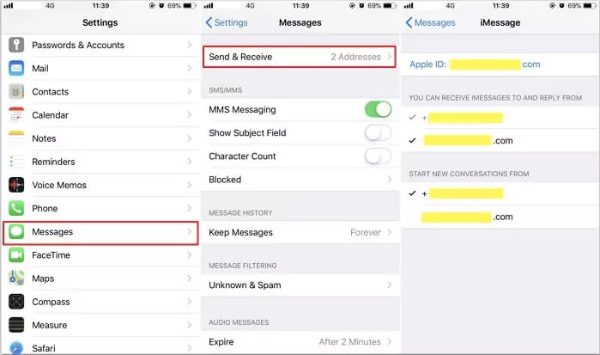
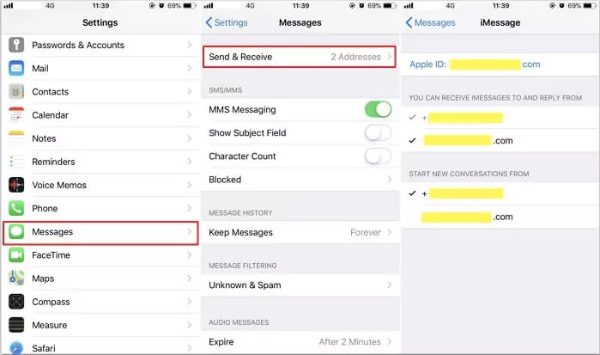
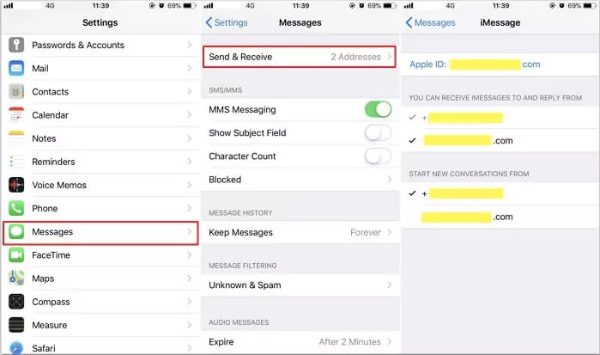
Step 3. Please enter the verification code which was sent to your device.
Step 4. Once the process of setting up is done, all the SMS sent or received by your kid using their iPhone will appear on your device for instant monitoring.
Monitor my child’s texts on Android?
It is necessary to supervise the text messages on the Android device since child safety in the digital domain is a concern.
Here are two methods you can employ, utilizing Google Backup and Google Family Link:
1. Google Backup
Google’s system of strong backup will allow you to obtain data from SMS messages by backup files.
Step 1. Link your child’s Android device to the same Google account as yours.
Step 2. On your device, go to Settings> Backup & Restore (or Backup & Reset).
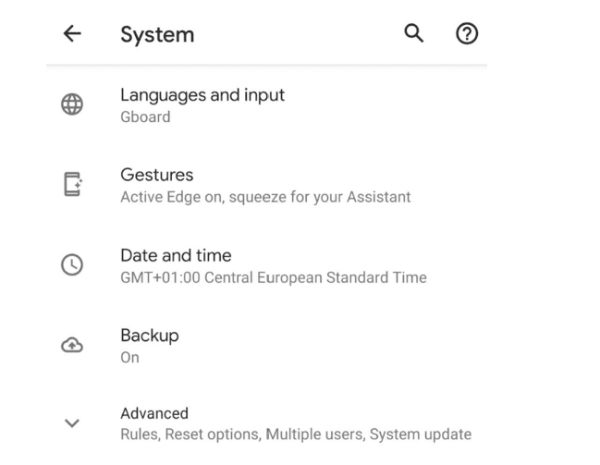
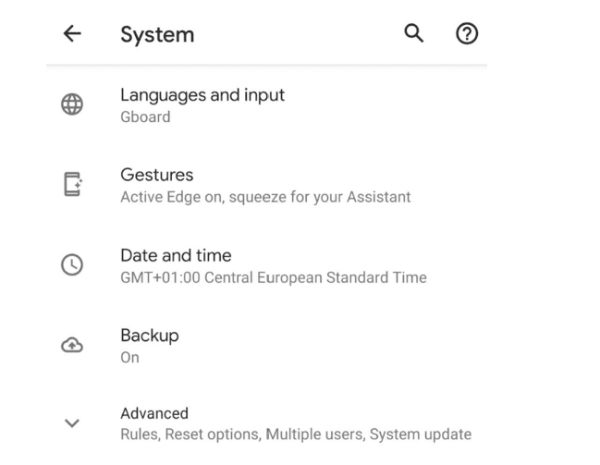
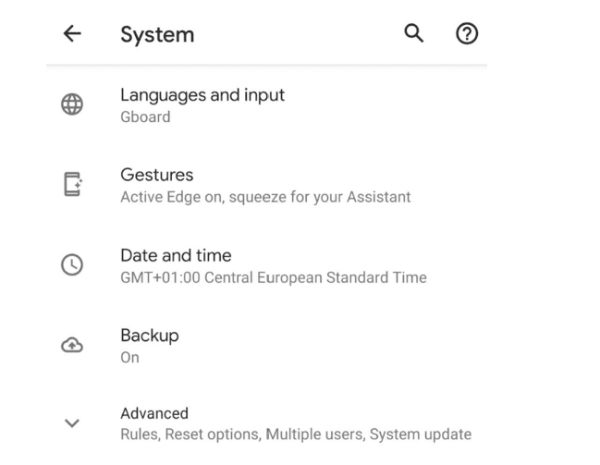
Step 3. Turn on “Back up to Google Drive” and choose the Google account you need.
Step 4. Pick out the content you want to back up, for example, app data and SMS messages.
Step 5. After you enable the option, you can view your child’s backed-up messages on your web browser by logging into the same Google account and going to Google Drive.
2. Google Family Link
Google Family Link comes with various parental controls, such as monitoring texts, to ensure a safe digital space for the child.
Step 1. Download the Google Family Link app on your device and on your child’s Android device.
Step 2. Do as instructed to set up Family Link by connecting your Google accounts.
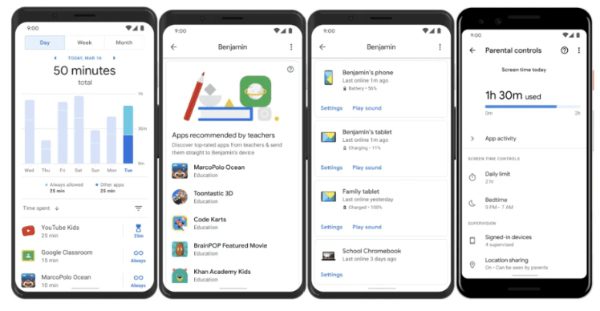
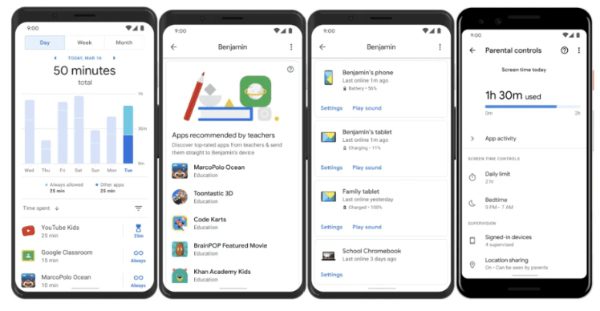
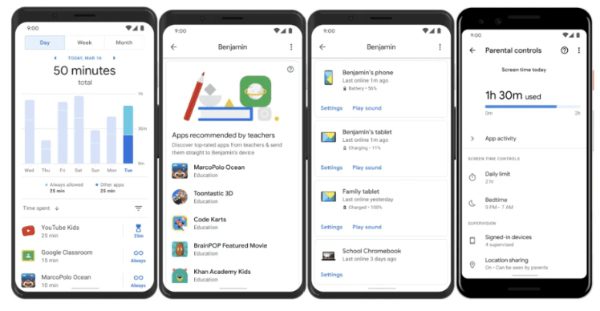
Step 3. On your device, go to the Family Link app and click on your child’s account.
Step 4. In “Settings,” select “Manage settings” > “Controls on Google Play” > “Permissions” > “See your child’s activity.”
Step 5. After setting up Family Link, you can see your child’s text messages, as well as other reports, in the Family Link app on your device.
Can parental controls see messages?
The aim of parental controls is to help parents control and monitor their children’s online activities. And yes, some of them will allow parents to see the messages their child sends and receive on their devices.
One of the instances is the Alerts and Notifications function of the FlashGet Kids, an all-in-one parental control solution.
In addition to knowing about their child’s internet activities, parents could also read their text messages with the help of FlashGet Kids.
This feature is also useful for parents because it keeps them abreast of who their child is interacting with and what content is being exchanged so that the child’s safety in the digital world can be ensured.
Parental control apps like FlashGet Kids can help parents to define their own boundaries and develop trust with their children, thus preventing an alarm at its early stage.
Final words
Android and iPhone have also given the parents a reason to even track and monitor the conversations of their kids enabling them to answer the question, can parents access the Smartphone messages?
While the methods may vary, the underlying principle remains constant: the tie of trust is a manifestation of the crown of the digital era’s security and safety.
Finally, whether you are giving your child the keys to his or her smartphone to monitor texts or not will depend on the extent of communication between the two of you, mutual respect, and mutual understanding of limits.
With the judicious balancing of this equilibrium in a manner that wisely employs sensitivity and empathy, families can come closer and bring home a situation that gives both the parents and children the support to survive in a digital oriented world today.

