I am all for privacy and independence, but it is pretty irresponsible for parents to leave their kids unattended on their phones. I mean, your kids can get targeted by predators or exposed to explicit content if you don’t track their devices. Even though many parents wonder how to track Android from iPhone, only a handful go through the trouble of using a parental control app.
Similarly, if you live in a rough neighborhood, tracking your partner’s device will help you keep an eye on their whereabouts. There are many safety reasons why you should track a kid’s or a family member’s device. So, consider using some spy tools or parental control apps to keep your loved ones safe.
Is it legal to track an Android phone from an iPhone?
Whether or not it is legal to track an Android phone from an iPhone depends on where you live and who you’re tracking. If you’re tracking your kids’ (under 18) devices, it is legal. You don’t have to worry about any lawsuits, and parents should be encouraged to keep an eye on their kid’s devices. Think of it as a safety measure to keep your child away from online dangers until they are old enough to handle themselves.
On the other hand, if you’re tracking someone from your family or a peer at work, then it might be illegal. Tracking an Android phone from an iPhone is considered an invasion of privacy if the other person doesn’t consent to it. So, you need to first record the consent of the target person and then link your iPhone with their Android devices.
5 ways: How to track Android from iPhone
There are quite a few methods you can use to track Android from an iPhone. All you need is a third-party tracking app, and then pair it with the target Android. Similarly, you can also rely on Google’s location-sharing features to keep in touch with your family. So, let’s explore each method of tracking Android from iPhone.
FlashGet Kids app (Most effective way)
FlashGet Kids is a third-party tracking app. You can use it to track any Android from your iPhone. This parental control tool mainly caters to parents who want to track their children. It is a one-stop tool that doesn’t stop at location tracking only. Instead, you’ll get some of the following features with FlashGet Kids.
Use FlashGet kids to find someone you cared



- Screen time and app time limits.
- Notification tracking and alerts.
- Surround monitoring with the remote camera features.
- Audio feedback from the mic on the target device.
- Screen mirroring for social media tracking.
- App blocking.
Personally, I’ve not seen a better parental control tool to track Android from an iPhone. So, if you’re interested in this tool, just follow these steps.
Step 1. Download FlashGet Kids on your iPhone and its kid’s version on your child’s device.



Step 2. Launch the app and create your account.
Step 3. Bind both devices with each other.



Step 4. Open FlashGet Kids on your phone and tap “Live Location” to get what you need.
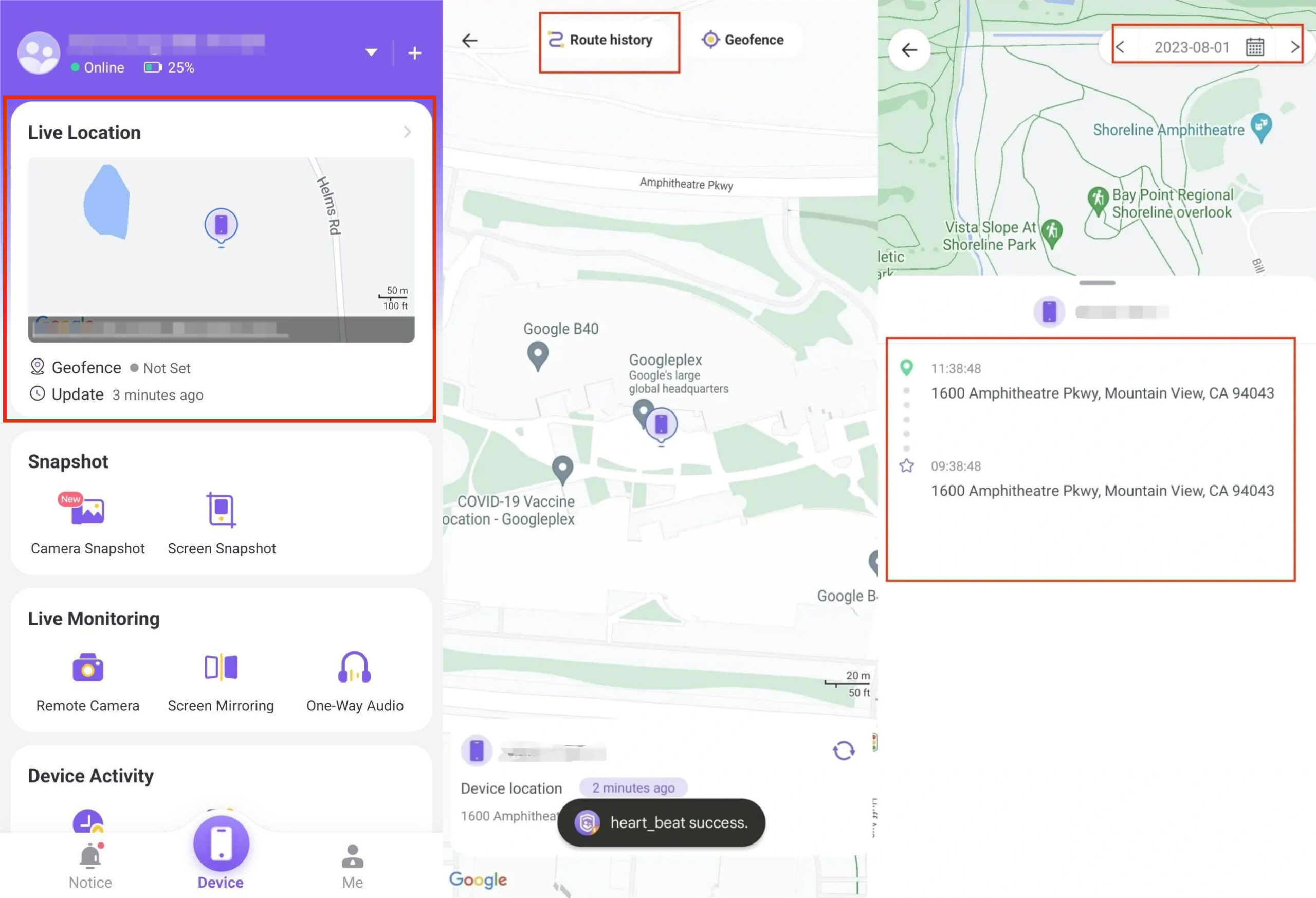
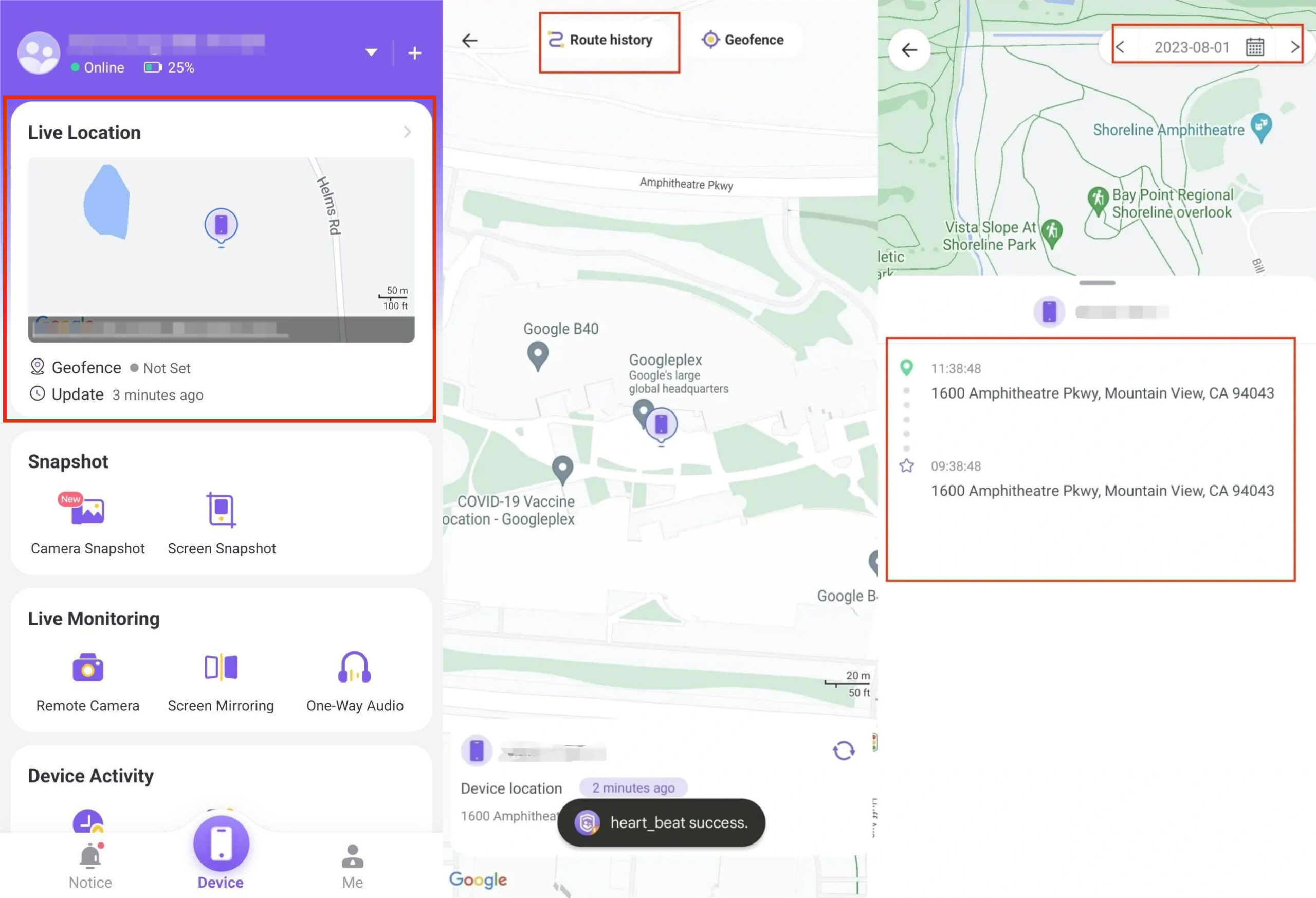
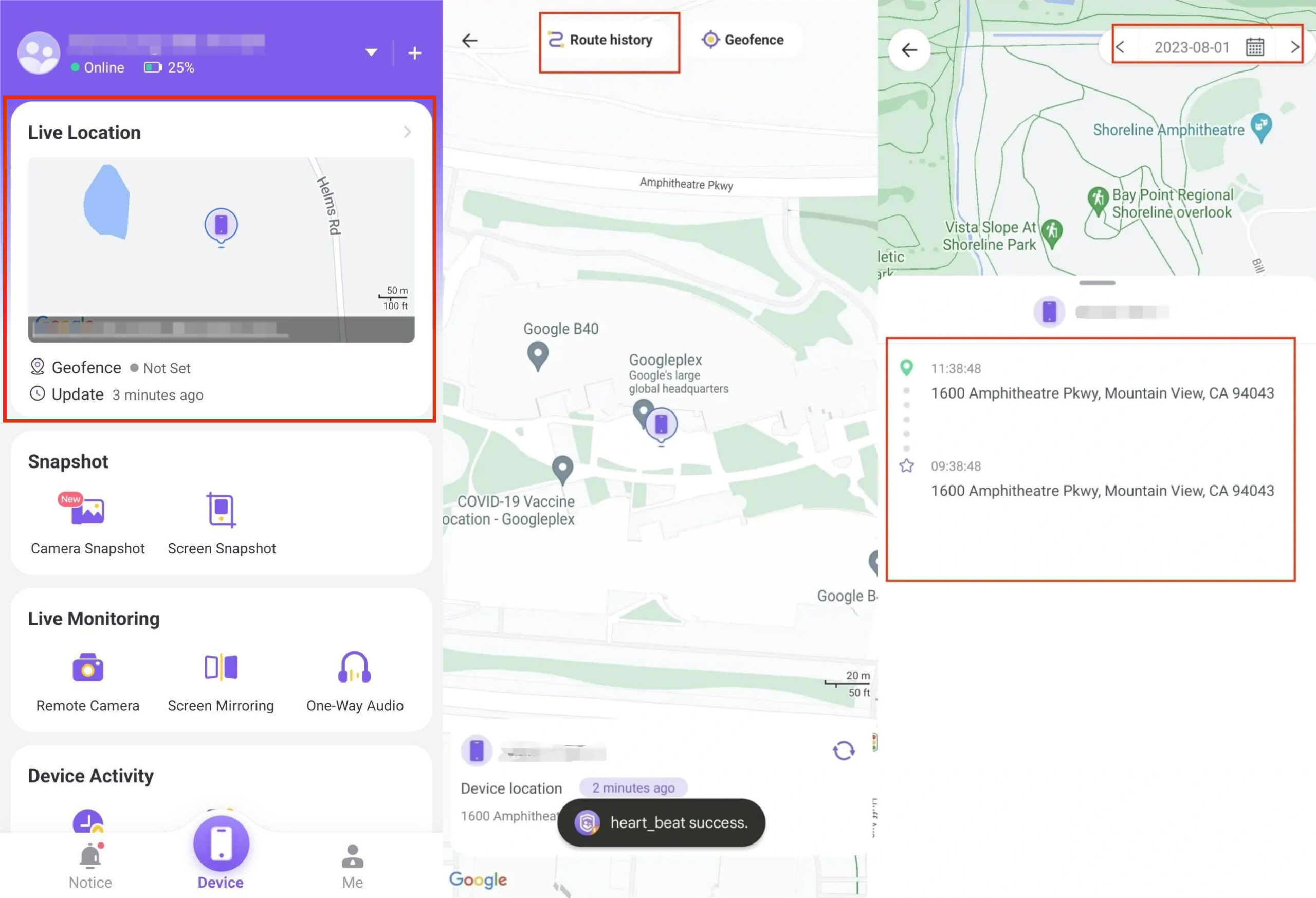
The location tracking accuracy and the Geofencing features from FlashGet Kids are pretty decent. You will not miss any alerts when your child leaves any defined premises. So, rest easy and let this parental control tool take some stress away from your life.
Google Maps Location Sharing
If you don’t want to bother with any third-party apps, then try using Google Maps. With Google Maps, you can decide how long you wish to track any linked device. However, you’ll still need access to the target Android device to track it from your iPhone. So, let’s cover how to track an Android with an iPhone using Google Maps location sharing.
- Make sure the target person is your contact.
- Log into Google Maps and tap on your profile icon.
- Go to “Location Sharing” > Define duration.
- Confirm location sharing status.
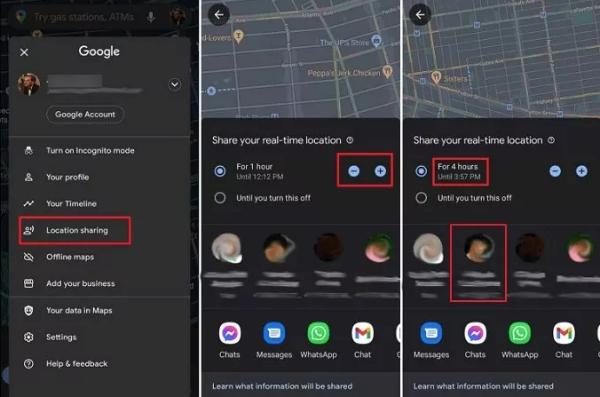
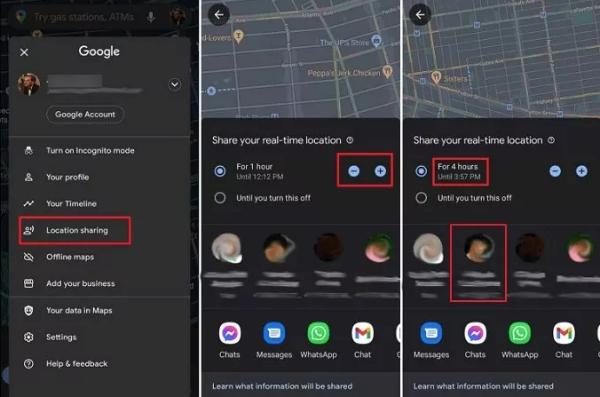
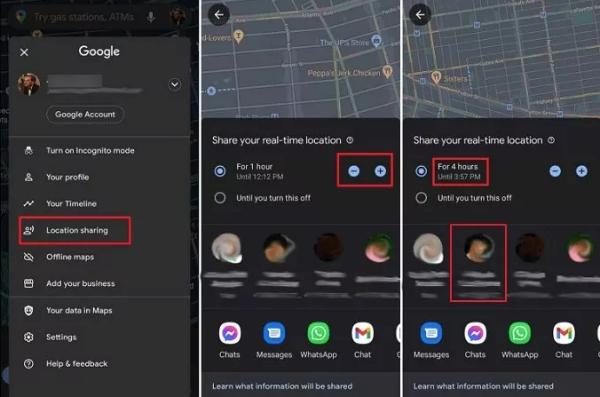
As long as there aren’t any internet issues, you’ll be able to track the Android device easily. It is one of the simplest methods to track an Android but lacks geofencing features. Moreover, the target individual can decide to stop sharing their location at any time.
Google Find My Device through website
The Google Find My Device features are mainly intended to locate lost devices. However, you can also use this website to track any Android. As long as you can log into the Google Account linked with the target Android device, it is pretty easy to track it. The good thing about Google Find My Device is that you can remotely erase the device or lock it up. So, if your device actually gets stolen, make sure to secure it promptly.
Anyhow, let’s cover how to track an Android with an iPhone using Google Find My Device.
- Open the Google Find My Device website on your iPhone.
- Log in with the account credentials for the target device.
- Select the device you wish to track.
- Interpret its location on the live map.
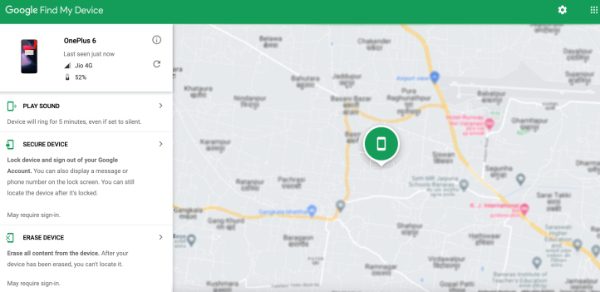
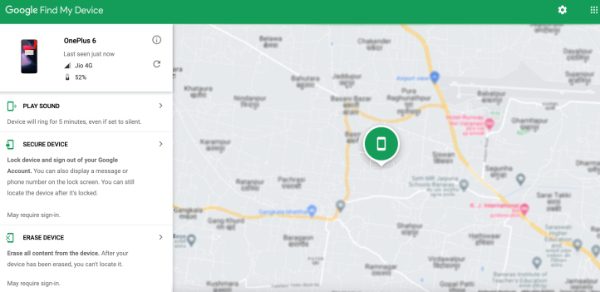
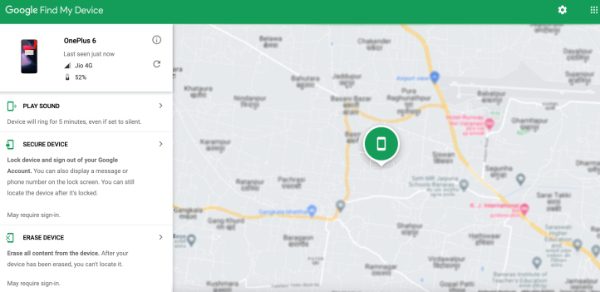
As long as the device is online, you’ll be able to see it on the live map. However, if the device is offline, then you’ll get its last known location (assuming the location story was turned on).
WhatsApp – Share Location on chat
If you need quick access to an Android device, then you can track it with WhatsApp as well. This feature from WhatsApp is pretty convenient and basic. You will not be able to modify the location preferences in any manner. However, it only takes a couple of seconds to share your live location with a friend or a family member. So, let’s cover sharing live locations with WhatsApp.
- Unlock the target Android device and launch WhatsApp.
- Go to your conversation within WhatsApp.
- Tap the paperclip icon and select the location-sharing option.
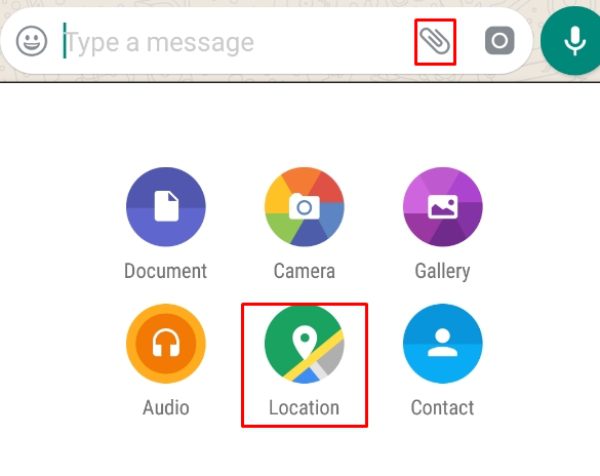
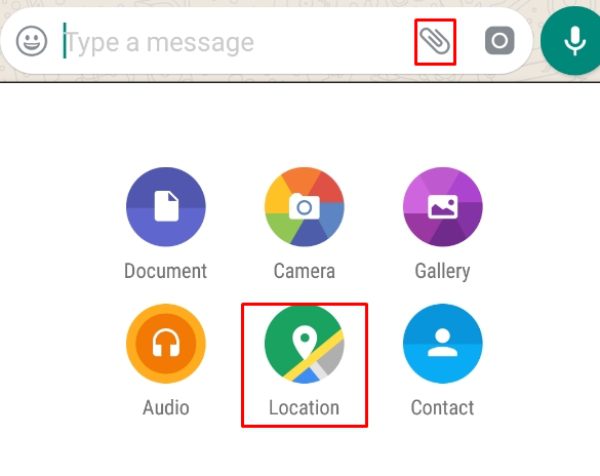
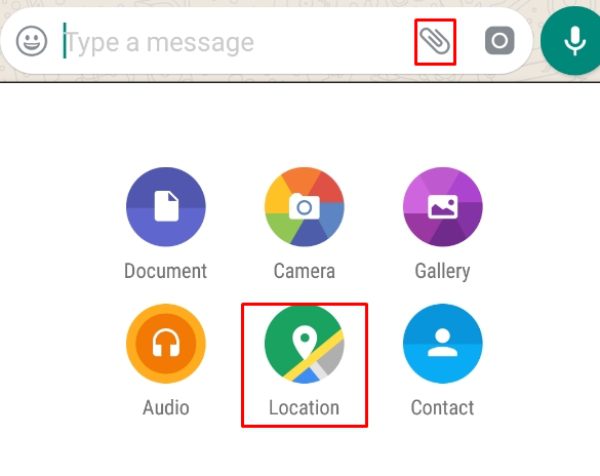
A link will then be generated within the WhatsApp conversation. You can open WhatsApp on your iPhone and use this link to track the Android device at any time. Sadly, there are no Geofencing features when you’re using WhatsApp, and the location accuracy can also be subpar.
Family Locator – GPS tracker
Family Locator is another third-party application that helps you connect with your loved ones. You can use this app pretty creatively to track a person’s location history. Moreover, if you’re running late or live in a rough neighborhood, you can share your location with a single tap.
This is a pretty decent security application with a ton of tracking features for locating your family and loved ones. So, let’s cover how to use the Family Locator GPS tracker on the iPhone.
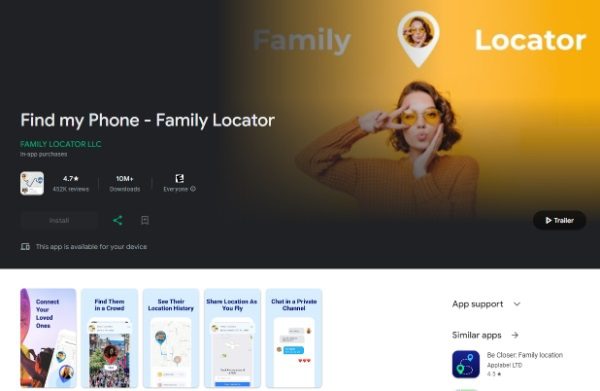
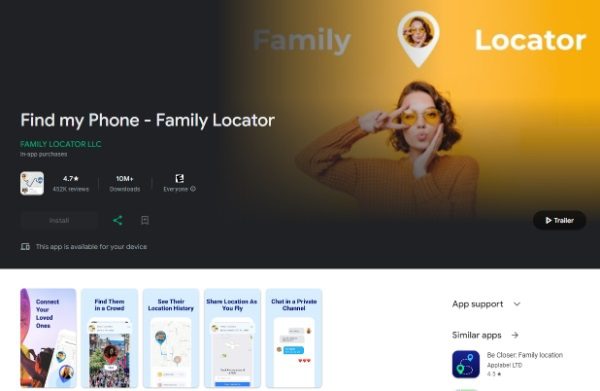
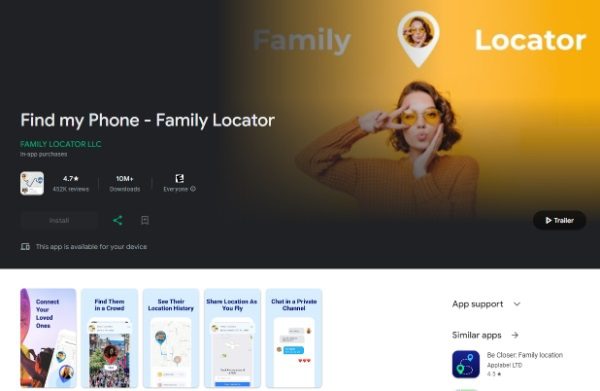
- Download and install Family Locator on both devices.
- Tap on the options menu in the top left.
- Go to “Family” > Click the plus icon to add family members.
- Give the necessary information to send an invitation.
- Accept the invitation from the Android device.
Keep in mind that you will need consent from the other person to track their Android device. They can choose to leave the family group at any time as well. So, you will have to talk things through with your partner or your kids if you wish to track them. Otherwise, they will disable the location services or block app permissions for Family Locator.
Which is the best way to track the Android phone?
FlashGet Kids is the most reliable method for tracking Android from iPhone. The best thing about this app is that you need one-time approval from the Android device to track it. From there, you can engage the hidden mode, and your kids won’t be able to mask their live location. So, if your teenagers are going through a rebellious age, just consider using FlashGet Kids. You will be able to keep track of their safety while giving them the sense of independence they need.
The hidden mode within FlashGet Kids isn’t the only thing that makes it a good Android tracker. Here are a few other things that made me stick to this location tracker for me and my family.
- There is no need to root the target Android device for FlashGet Kids.
- It is fairly simple to bind with the target Android device.
- Live tracking accuracy is fairly decent (even with a patchy connection).
- Geofencing features offer quick alerts.
- It has surround monitoring features like a remote camera and audio tracking.
- Decent customer support from the FlashGet team.
Personally, I can’t find a better app than FlashGet Kids for tracking an Android with an iPhone. It costs under 10 dollars a month, and you will get 7 days of free trial after creating an account and subscribing to a premium plan. This free trial is enough to help you decide whether or not this app will suit your family.
How to prepare the Android phone for tracking?
Sadly, you can’t just pick up any Android device and pair it with a third-party app to track it on the go. Instead, you’ll need to give the app the necessary permissions and make sure that the GPS services are enabled. Otherwise, the third-party app will not be able to extract and deliver the GPS data for your iPhone.
Here are a few things you’ll need to check and ensure to prepare the Android phone for tracking.
- Make sure that the target device has a decent data connection.
- Make sure that the location services are enabled in the target device in high precision mode.
- Make sure that the app you’re using to track an Android has access to the location data.
- Make sure that the battery optimization feature is turned off for the third-party application.
Even if you’re using a highly specialized spy tool to track an Android, you can’t track it without a proper data connection. Similarly, you need to ensure that the Android device doesn’t block location data access to the tracking app. Hopefully, you will be able to get a decent enough performance from your phone.
Conclusion
There might be a bad stigma associated with tracking Android devices, but it is necessary for safety and security concerns. Even if you don’t live in a rough neighborhood, you need a tracking app to keep in touch with your loved ones. In case of emergencies, you can use such apps to get to your spouse or your children quickly. However, one thing you need to ensure is the consent of the other person. Otherwise, it might be illegal to track their Android devices.
If you are tracking your kids, you can just sit them down and explain why you need to track their devices. Choose a parental control tool like FlashGet Kids to ensure their safety. Kids can often be oblivious to real-world dangers, and the responsibility falls upon you as a parent to keep them safe.
FAQs
Can I track my child’s Android secretly?
Yes, you can track your child’s Android secretly by using parental control apps like FlashGet Kids. These apps work in hidden mode, but you will still need one-time access to the target device to set up the app.
How can I track my lost Samsung phone?
You can use the Google Find My Device services to track your lost phone. These services will show you the live location of your device, and you’ll also have the option of erasing or locking your phone remotely.
Is it possible to track a phone without them knowing on Google Maps?
Yes, if you have access to the account credentials for the target device, you can track it without them knowing. Just log onto Google Maps from their account and access the live location of the target Android.

