Find My Friends is an Apple app that helps users track the location of friends and family members in real time. Although a reliable and useful app, sometimes it can just malfunction, or it will not work in the way it is supposed to. Some people have trouble trying to locate themselves or their friends, and it can become frustrating and quite a hassle to deal with. This guide will help users troubleshoot common problems associated with Find My Friends not working and give step-by-step instructions. Whether you have a GPS error, a network problem, or a device setting error, we will cover everything. In addition, we will look at other alternatives to help users locate their loved ones when Find My Friends fails.
Introduction to Find My Friends
Find My Friends is an inbuilt feature on Apple devices that includes the iPhone, iPad, and Macs. It enables users to share the location with family and friends so that live tracking of the location is possible. This is useful for parents who want to track the whereabouts of their children and make sure they are safe. Using the map, parents can know where their children physically are. They receive notifications when their children reach or leave a location and follow their device in case they lose it.
The biggest reason why so many Apple users rely on Find My Friends is its easy interface. You don’t have to be a tech expert to track your kids with this tool. However, other than the simple interface, this app doesn’t bring much to the table. You’ll often experience performance issues, which can be alarming when you’re unable to track your child.
Although Apple designed Find My Friends with family safety in view, they didn’t put much focus on its consistency. In theory, By being able to use location-sharing, parents can ensure that their children are where they are supposed to be. This app is synced with iCloud to enable access to location data from various Apple devices. However, there are times when Find My Friends stops working or fails to show accurate location information.
Common reasons why Find My Friends is not working
Find My Friends may stop functioning for various reasons. For the most part, you’ll just have to quickly reset the app or the network connection to fix these issues. However, before we talk about the fixes, let’s cover all the common reasons why Find My Friends is not working on your phone. Mentioned below are the most common causes.
GPS Issues
Parents’ biggest concern about Find My Friends is that it has inaccurate or disabled GPS. Tracking the location of a device is highly dependent on GPS. When the GPS is disabled or faulty, the Find My Friends application will not provide an accurate location.
Network problems
Find My Friends requires a reliable internet connection to send and receive location updates. If Wi-Fi or mobile data is weak, the app will have difficulty updating location information. This can prevent you from being able to trace your child’s whereabouts in real time.
Device Settings
The settings on your device are crucial for Find My Friends to function correctly. If the app does not require permission, it will not allow it. Incorrect settings of a device that include restrictions or parental controls will prevent the app from accessing location data. For instance, if your device is enabled to have some privacy settings, Find My Friends will be unable to function.
Find My Network Settings
Find My Friends uses the Find My Network to locate devices. The app cannot update or share location information if the location sharing setting is not configured correctly. Without allowing location permissions, Find My Friends can not send any data.
Outdated software
Obsolete software can cause technological problems with apps like Find My Friends. If your device runs an outdated operating system, the latest app version will obstruct its operation.
Low battery
A low battery can also negatively impact Find My Friends, especially location tracking. When a device’s battery starts to run out, it may stop specific background processes like location sharing to save some power. This makes it impossible for Find My Friends to provide correct location data.
App glitches or bugs
Sometimes, Find My Friends may suffer temporary glitches or bugs that cause it to malfunction. Such problems can occur because of software incompatibility or problems with the application.
Equip yourself with powerful monitoring tools to keep your kids secure online.
How do I fix Find My Friends not working?
You can follow the steps below to troubleshoot and fix common issues with the app. Here is a thorough account of how to address the most frequent problems:
1. Ensure location services are enabled:
The first thing to do is turn on location services. When location services are off, Find My Friends cannot locate your child’s device. To do that, you need to access Settings > Privacy > Location Services and flip the switch to turn it on.
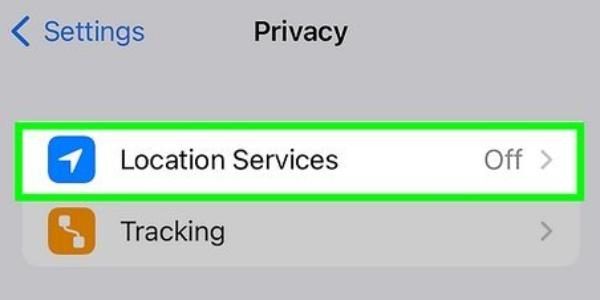
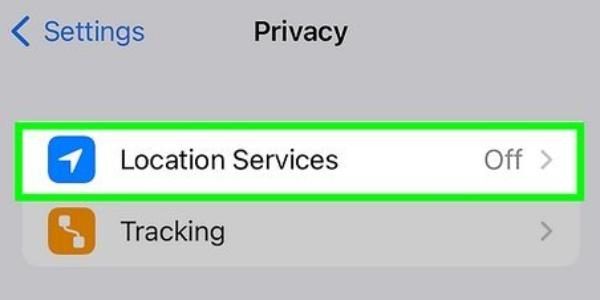
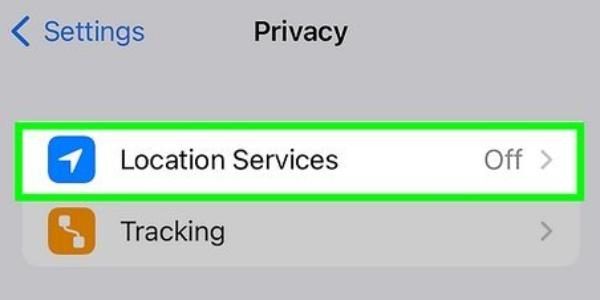
2. Verify Network connection:
Find My Friends will only work effectively with a stable network connection. Test your Wi-Fi or mobile data connection to assess its quality. If that does not work, try restarting your router or switching to a new network.
3. Check device Settings:
Make sure that Find My Friends is not restricted in your device’s settings. Go to Settings > Screen Time > Content & Privacy Restrictions > Enable Location Information for the app. Also, confirm that Find My Friends has the necessary permissions to access your device’s location.
4. Enable Find My Network:
If you are tracking an Apple device, Find My Network needs to be enabled. To do so, go to Settings > Apple ID > Find My > Find My iPhone and switch it on. This will allow the sharing of location data through Find My Network.



5. Update software:
Update your device’s operating system and Find My Friends app. Go to Settings > General > Software Update and check for available updates. Install them to eliminate compatibility problems.



6. Restart your device:
Restarting your device can cure minor bugs and glitches. Turn off your device, give it a few seconds, and then power it back on. This may solve most problems associated with the app.
7. Reinstall the App:
If all else fails, you can try uninstalling and reinstalling the Find My Friends app. This can help solve technical faults, such as app glitches or bugs.
8. Charge your device:
A low battery can cause your device to shut down background processes, including location services. To remedy this, simply plug in and charge your phone to ensure the Find My Friends app runs smoothly.
Alternative method to track kids if Find My Friends isn’t working.
If Find My Friends fails or is not applicable or useful, parents can consider other ways to monitor their children’s whereabouts. FlashGet Kids is one of the best alternatives, and it is an advanced app that offers more reliable tracking and monitoring.
It provides instant tracking of your child’s location, and you can view it at any time, with features like Location Tracker, Location History, and GeoFence. Parents never have to worry about anything. They can observe their child’s activities in the real world and online.
They can configure geofencing to alert them when a child enters or leaves a predefined area. Geofencing is especially helpful to parents who wish to establish safe zones around their child’s school, home, or other crucial places. FlashGet Kids presents a more integrated tracking package compared to Find My Friends. It is convenient for parents who require extra monitoring features and trustworthy real-time updates.



The good thing about FlashGet Kids is its quick alerts. Whenever a child leaves a certain geofence (like their school grounds), parents will get an alert right away. So, if you’re not happy with Find My Friends, testing out FlashGet Kids might not be a bad idea.
Conclusion
Find My Friends is a must-have application for parents who want to protect their children. However, sometimes the app will simply stop working. This could be due to issues with the GPS, poor network connection, and wrongly configured settings. By using the troubleshooting steps from this guide, parents should be able to solve most problems quickly and easily. If Find My Friends fails to meet the requirements, alternatives like FlashGet Kids become an excellent way to track and monitor a user’s location. However, with either method, being proactive and up to date is the best way to keep your children safe.
FAQs
No, if you turn off your device, Find My Friends will not be able to track you. The phone must be active for the app to transmit and receive information about the location.
Find My Friends requires an internet connection via Wi-Fi or mobile data to work properly. The app cannot update or share location without data.
Find My Friends is available only for Apple devices. So, you can rely on tools like FlashGet Kids to track your child, even if they are on Android devices.

