Find My Friends is a widely used location-sharing app designed for iOS devices. You can use the app to share live locations with your friends and family members on the map. However, many sensitive teens in adolescence are very averse to sharing too much of their movements with their parents, which easily causes quarrels and rebellion. Even though access to tracking apps somehow alleviates parents’ concerns about their children’s safety, it perhaps leaves the child trying to find ways to bypass the surveillance to protect privacy. This article will focus on how can someone fake a location on Find My Friends, teens can also do it.
How does Find My Friends app work?
Initially, Find My iPhone and Find My Friends were two separate apps but currently, Apple merged them into one, the “Find My.” This implies that you can easily locate both your Apple device and your friends within the same app.
Find My app, an inbuilt application, enables you to share locations with others and fix location-based issues like alerting you about the moment your friend or kids arrive at destinations like arriving home safely or leaving school. Moreover, it allows you to set alarms to inform friends concerning adjustments in your current location.
Possible reasons to fake location on Find My Friends
Location-sharing apps including Find My Friends offer a great way to stay connected with friends and families. For a variety of reasons, many people wish to learn how to hide their real location on the Find My Friends app.
1. Privacy concerns. Sometimes you may value your privacy so you don’t want your every move tracked by your family or friends. By faking the location, you have control over the information they can access about you.
2. Access geo-restricted content. Some apps or websites do restrict access to certain content based on the user’s location. By spoofing the location, such users try to bypass such restrictions and hence get access to content that’s otherwise unavailable.
3. Avert unwanted attention. If you’re uncomfortable with other people knowing about your whereabouts, faking your location can help create a buffer zone.
4. Surprise activities. Perhaps you’re planning a surprise outing or party, you may want to fake your location thus keeping the surprise under the carpet.
5. To avoid feeling pressured. Some social situations can prove tricky. By faking your location, you can avoid feeling obligated to visit or meet up with someone when you’re not in the mood.
Know child’s exact location in real-time, as well as the history route over the past few days.
How to change your location on iPhone Find My without jailbreak?
There are several useful ways you can use, such as VPN or third-party location faking apps. Let’s discuss the methods to change your location on the iPhone Find My app without jailbreaking your device.
Method 1. Using Norton VPN
Using a VPN to change your location is straightforward. It takes only a few steps to change your iPhone’s location, keeping your online activities safe and private. Here’s how to use a VPN setup to change your devices location.
Step 1. Download and install Norton VPN from the App Store.
Step 2. Create your account and sign in.



Step 3. In the Nord VPN app, choose a location to where you want connected to and then click on it.
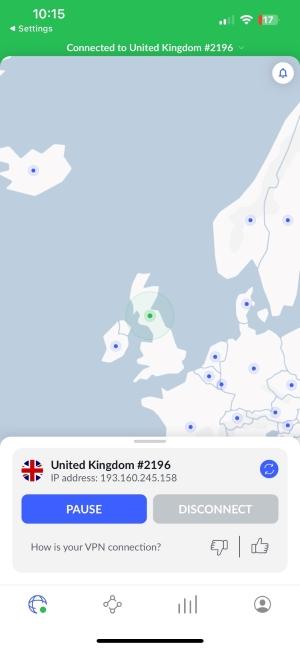
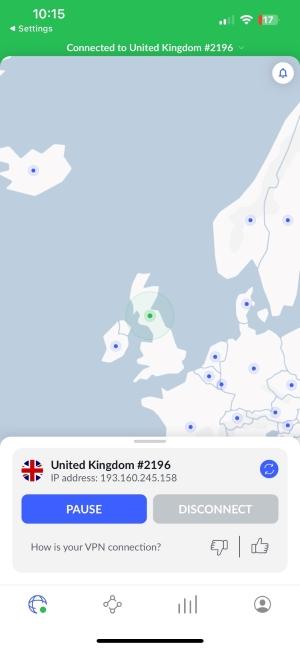
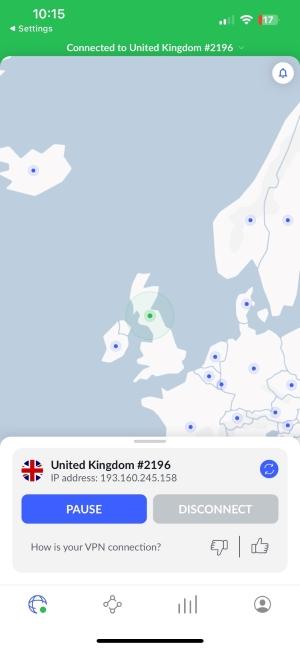
Step 4. Tap ” Allow” if the app requests for permission to set VPN configurations.
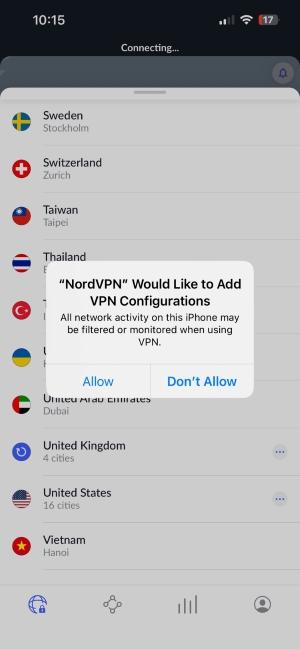
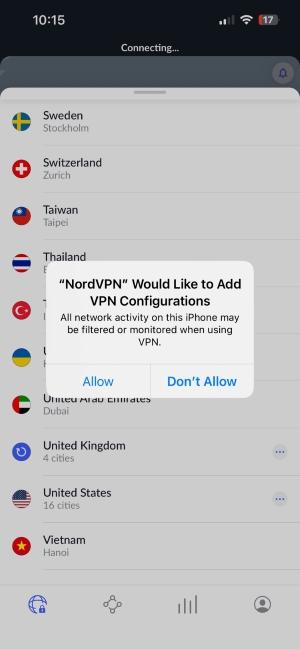
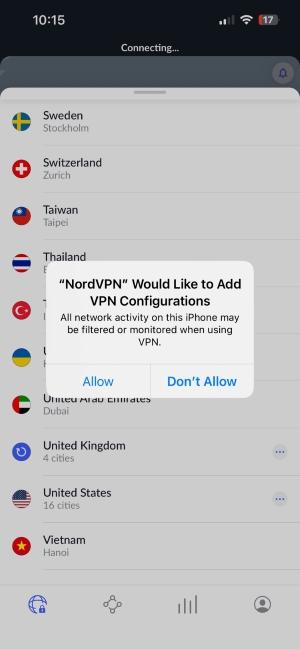
Step 5. Your iPhone location has now been changed and you’re free to surf the web anonymously.
Method 2. Using iSpoofer
There are a number of third-party location-changing apps available for both Android and iOS devices. We now recommend one of the top solutions for spoofing GPS location – the iSpoofer app. Its free features cover what you need. Here are steps on how to use iSpoofer to change your current location on iPhone.
Step 1. Download and install the iSpoofer app on your device.



Step 2. Unlock your device and go to the “Settings” app. Click on the “VPN & Devices” management kit to access trusting.
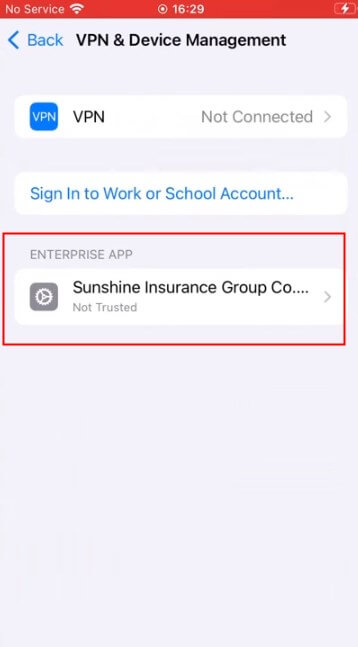
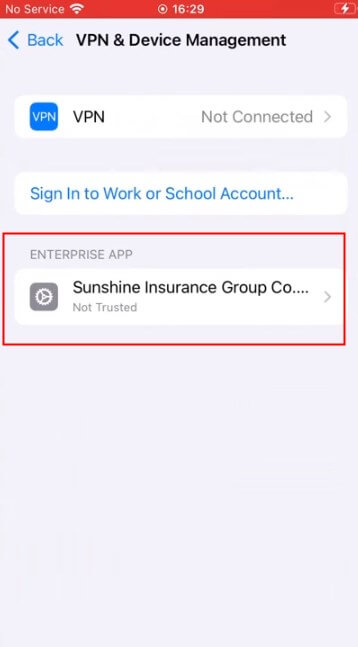
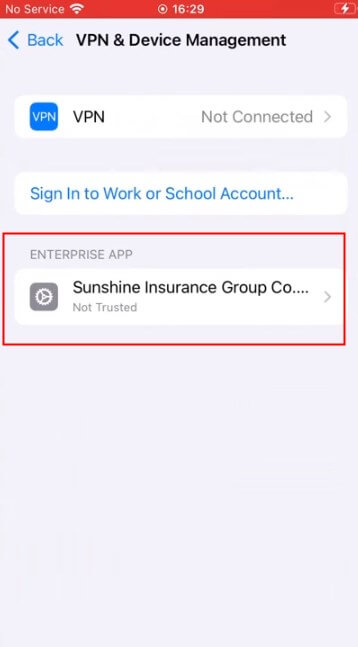
Step 3. Re-open the “iSpoofer App,” and finish setting up.
Step 4. Choose the “Spoof” option. This will lead you to the map interface.
Step 5. Now proceed to search for a specific location > select “Move” button. Your current iPhone’s GPS location will be automatically changed.
Method 3. Using Tenorshare iAnyGo
Tenorshare iAnyGo is another popular location changer that you can use to fake your device’s locations on various platforms. Kindly follow these steps to change your location.
Step 1. Download the software on your device.
Step 2. Head to “home screen” > Choose “Change Location” Mode.
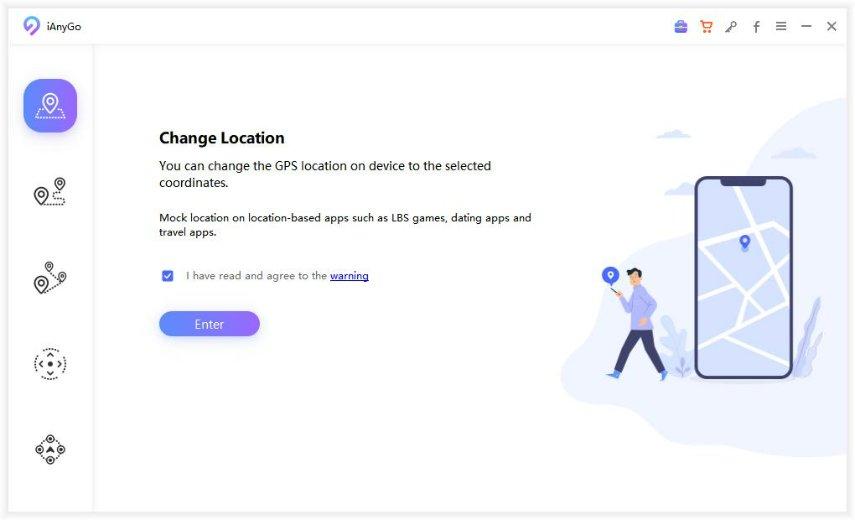
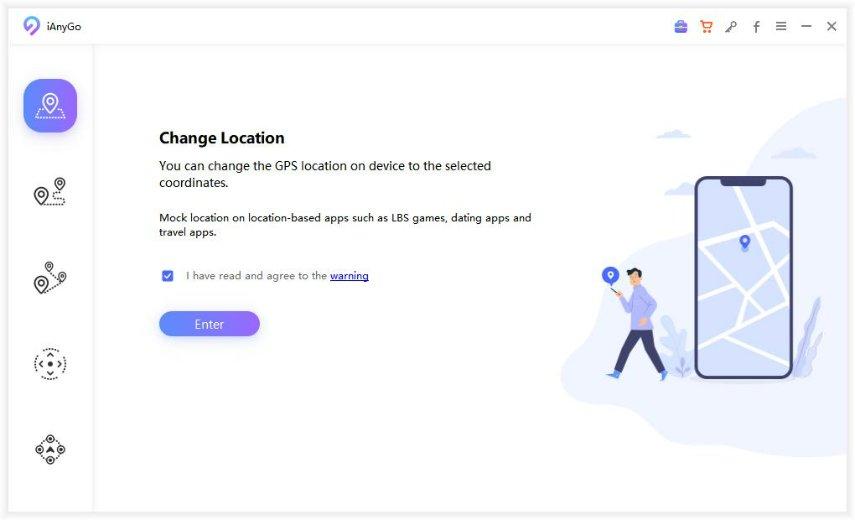
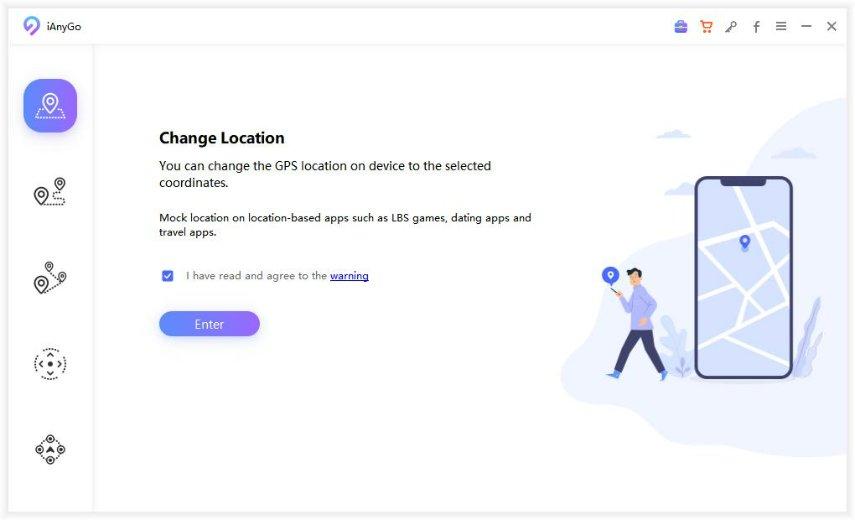
Step 3. On the map displayed, select the fake location to be used by your “Find My app.”
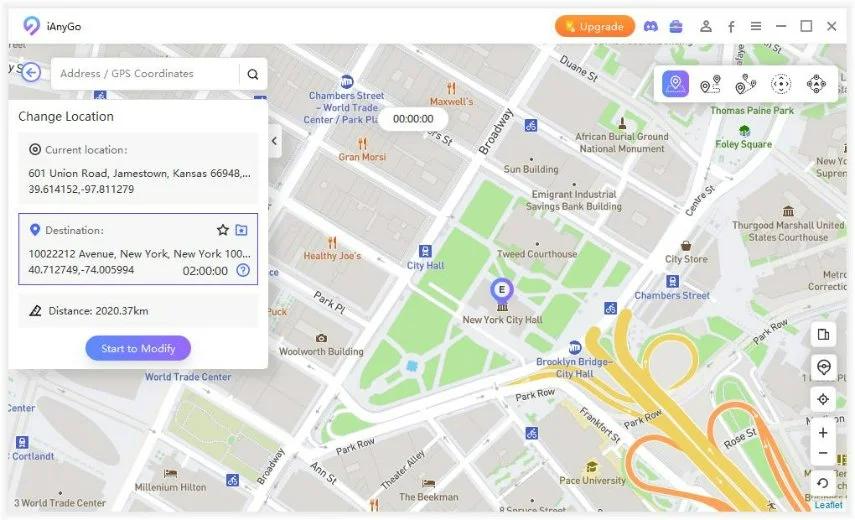
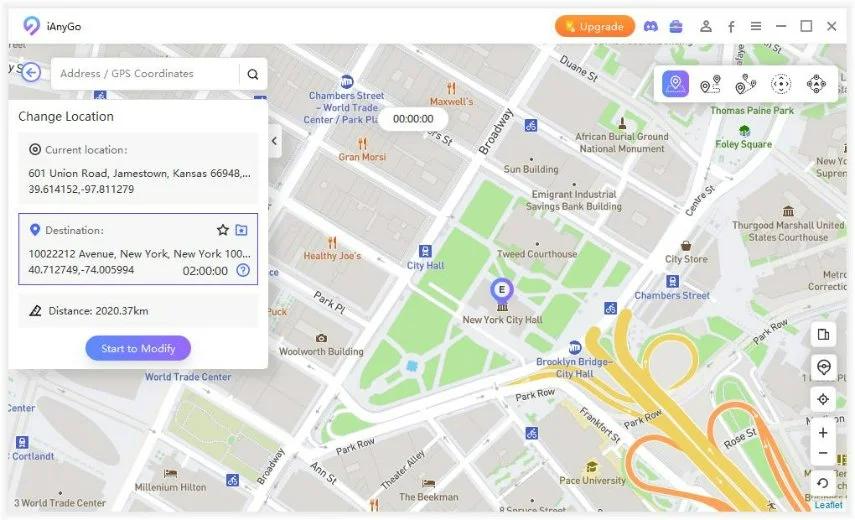
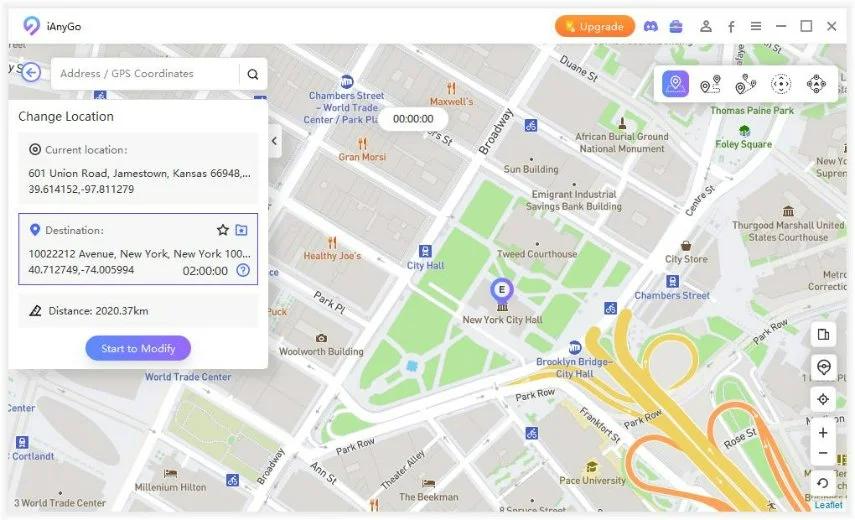
Step 4. Type the address or coordinates of the new location if you want to be more specific.
How can track your kid’s location accurately?
Tracking apps for families have been blooming over the decades because many parents think that the offline and online world is inherently more and more dangerous. Location-tracking apps are considered essential parenting tools in a world full of dangers. Here is what the live location tracking bring to some users.
- Peace of Mind. Particularly when children are about to go out or already out, knowing their whereabouts can significantly combat parental anxiety.
- Faster response. If something unexpected happens, parents can easily and quickly locate them to assist.
There is a large number of solutions available that dominate the market for family tracking programs, all offering various levels of monitoring features. Why not try the top-rated all-in-one parental control app: FlashGet Kids? FlashGet Kids app supports live location tracking, geo-fence, app blocking, live monitoring phone use, etc., all are particularly designed with parental controls in mind. Let’s explore how the app can help you address location issues and what makes the app ideal for your parental control needs.
Stealth mode. FlashGet Kids app automatically disappears on the kid’s phone screen once you successfully install it on the kid’s device. This helps to prevent bypassing certain features by your kids. With the app running in the background without your kids’ knowledge, they can’t tamper or disable the location data.
Accurate and live location tracking. The app supports real-time updates about your child’s location thus giving you a vivid picture of their movements.
Comprehensive features compared to built-in features. Many phones just support a basic location sharing option but a parental control app such as FlashGet Kids apps include advanced location sharing feature. This includes the geofencing alerts, location history, and detailed app usage reports.
Final thoughts
Tracking your kids’s location not only offers security but also a piece of the puzzle. Parental control apps with comprehensive features can offer comfort, but remember that trust and open communication are the most important factor for a healthy-parent-child relationship. In addition to the right to safety, children also have the right to privacy, especially when they are a little older.
FAQs
Can I tell if someone checked my iPhone location with Find My?
No, iPhones don’t provide alerts when someone views your location through Find My. There’s no way to know for sure unless you discuss it openly with the other person.
How to stop sharing location on Find My without them knowing?
To stop sharing your location on Find My without alerting the other person, you have two options: turn on Airplane Mode (this disables all location services) or open the Find My app, select the person, and tap “Stop Sharing My Location.
Can you tell if someone’s faking their iPhone location on Find My?
It’s difficult to be certain, but unusual jumps in location or inconsistencies might be cause for suspicion. Find My relies on GPS and internet connectivity, so accuracy can vary depending on these factors.
Is Find My Friends always accurate?
The Find My Friends app depends on GPS signal strength and phone location. While it’s generally reliable, accuracy can vary depending on buildings or weak signals that might affect how precise the location is.

