Whether via HBO or HBO Max, today’s moviegoers may think they know a lot about the entertainment industry, but they don’t. If you’re a new HBO subscriber who needs to learn to get the most out of your subscription, then this HBO guide is what you need.
It will give you a quicker understanding of what HBO has been through, its huge library, different subscription options, and even family-friendly features. So, whoever you are, if you’re here for fantasy worlds, crime thrillers, or laugh-out-loud sitcoms, let’s jump into the ultimate guide to HBO!
What is HBO?
HBO acronym stands for Home Box Office and it has been the leader in premium content for decades starting from the mid ‘70s. From a pay-TV service, it became one of the most famous names in television.
- A legacy of quality: HBO was the first of its kind, introducing a premium, commercial-free TV service.
- Revolutionary programming: HBO remains consistently on the cutting edge of its creative boundaries; from The Sopranos to Game of Thrones.
- Worldwide recognition: HBO shows aren’t just for American audiences, they’re for global fans. The Wire, Sex and the City, and Chernobyl shows are all popular around the world.
Watching HBO continues to be worthwhile with a long list of great shows and movies across genres and often with easily digestible packages. HBO has everything and offers a unique set of genres to the subscribers. So whether you like scary thrillers, action-packed series, or smart comedies HBO has it all.
What is the difference between HBO and HBO Max?
If you’ve heard everyone talking about HBO Max and wondering what it is, they’re not the only one. HBO Max is an answer from HBO to the changing world of entertainment, with even more than traditional HBO. Let’s break it down.
HBO
Classic HBO with the network’s original programming, blockbuster movies, and favorite specials is available for cable or satellite subscribers. You’ll recognize it as the traditional HBO you may remember but you can access it through digital platforms too.
HBO Max
HBO Max is a streaming service that allows you to watch HBO content, as well as the films and TV content of its parent company WarnerMedia. If you’re looking to stream on multiple devices, it’s available to subscribers who want a standalone app.
| Features | HBO | HBO Max |
|---|---|---|
| Content | Originals, movies, and specials. | Everything in the basic package + Max Originals and WarnerMedia Stuff. |
| Device compatibility | TV access through cable. | Smart TVs, Consoles, Android and Apple Devices, Windows and Mac systems. |
| Pricing | Depends on the cable provider you choose | $9.99/month (with ads) or $15.99/month (ad-free) |
In a nutshell, HBO Max is HBO, and way more. However, it reaches out to tell about the catalog that includes HBO content and also other popular shows, movies, and exclusive Max Originals. In other words, if you are looking for the best HBO experience, HBO Max is for you.
Does HBO have a free trial?
HBO doesn’t anymore currently allow free trial on their own platforms. But how can one test the waters before a subscription?
Third-Party Free Trials
US platforms such as Hulu and Amazon Prime Video run free trials for HBO Max being an add-on. Here’s how you can make it work:
- Hulu: The HBO Max add-ons are available for $4–$6 a month on their own, or $13/month if you add in cable TV, but Hulu offers them through a 7-day free trial occasionally, so you can try it with the Hulu interface.
- Amazon Prime Video: If you add HBO to your Amazon account, Amazon Prime has a 7-day trial of HBO too.
Pricing Plans
After any trial period (if available), you can choose between two HBO Max pricing plans:
- With Ads: $9.99/month or $99.99/year.
- Ad-free: $15.99/month or $149.99/year.
Now that free trials are not the rule, it’s important to monitor third-party platforms since they can sometimes bring forward a promotional offer, this is more the case at the time of the holidays.
Is there a bundle with HBO?
Absolutely! HBO has embraced the bundling trend for fans to get more for less. Here’s a look at the most popular bundle options:
- HBO Max with Hulu: If you’d like, you can get HBO Max on top of your Hulu subscription—without upgrading to any type of subscription at all. You get access to both platforms’ content in a single streamlined experience.
- HBO Max with AT&T: If you are an AT&T subscriber then your AT&T wireless plan might also include HBO added for free. It’s a great deal.
- Student discounts: On an HBO Max subscription, sometimes students can qualify for discounted rates, which brings the cost down quite a lot.
Why Choose a Bundle?
Bundles mean you get more than just HBO. They also have bundling offers, which bundle extra shows, movies, and in some cases live TV all in one app with no separate billing. If you’re already a Hulu or an AT&T wireless subscriber, it’s a wise decision.
What is the cheapest way to get HBO?
Today, we’re going to explore how to enjoy HBO without the need to break the bank. So here are some tips to get as much bang for as much buck as possible.
1. Sign up during promo seasons: You should also know that HBO offers sales all the time as they offer discounts during holidays like Black Friday or New Year’s.
2. Third-party discounts: Sometimes either Hulu or Amazon offers discounts on their services when you add HBO Max as an add-on.
3. Annual subscription: Having paid $99 upfront for a full year, at $8.33/month the plan goes ad-supported.
4.AT&T plans: At no extra cost, HBO Max is included in certain AT&T wireless plans.
You can save a surprising amount by checking for seasonal promotions, yearly plans, and current service bundles.
HBO beginner’s guide: How to start watching HBO
Ready to start streaming HBO now? Here’s how to get started streaming HBO in minutes.
Steps to set up HBO Max
1. Choose Your Plan: On HBO Max visit the site or download the app and choose your subscription plan.
2. Create an Account: Create a password and register with your email.
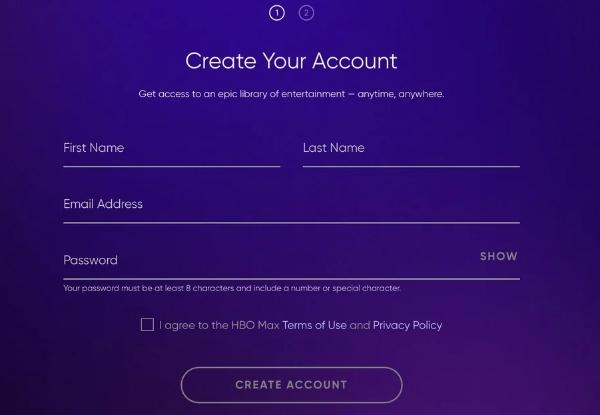
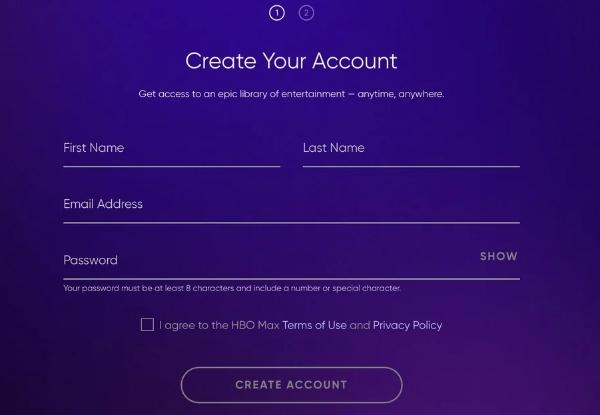
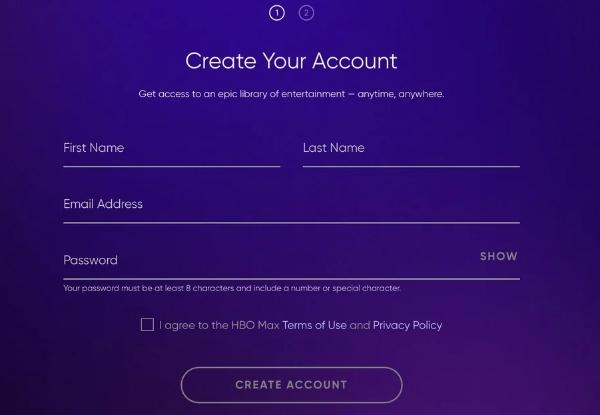
3. Enter Payment Info: You can pay monthly or annually.
4. Download the HBO Max App: It’s available on a wide number of devices, including smartphones, tablets, smart TVs, and streaming devices.
5. Sign In: Log into your account.
6. Create Profiles: Set up individual profiles for family members to recommend based upon information specific to family members.
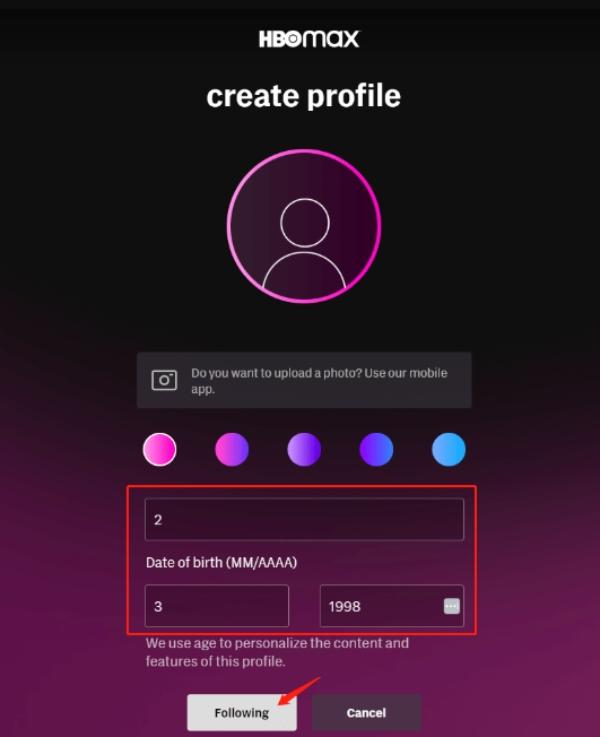
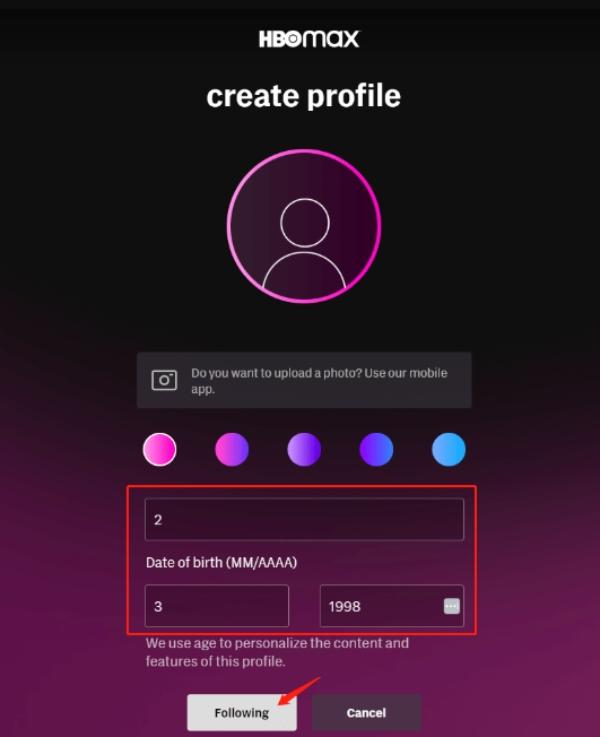
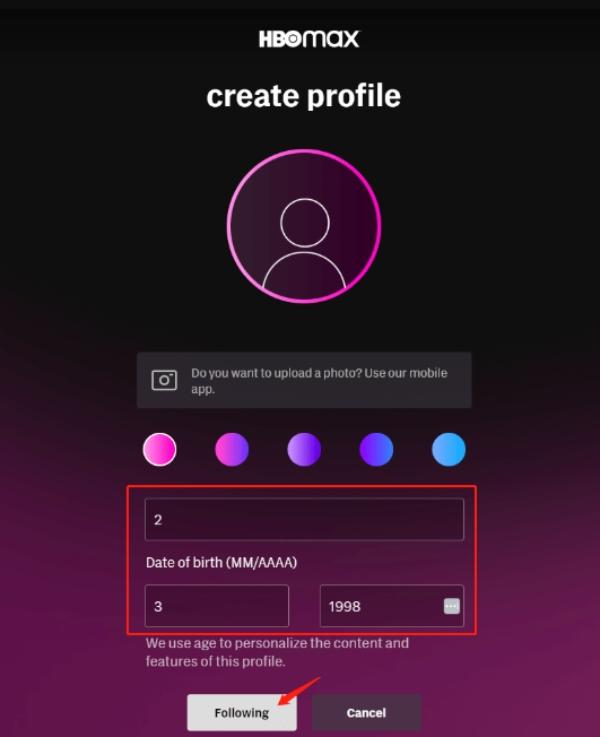
Once you set it up, you can go from browsing HBO’s gigantic content library to watching.
How to cancel HBO and HBO Max subscriptions
Binge-watching does not always solve your problems. But the process for canceling HBO or HBO Max varies, depending on where you subscribed.
Canceling Directly in HBO Max
1. Login: Visit your profile where there will be a settings option.
2. Manage Subscription: On “Subscription”, click on “Manage Subscription.
3. Cancel Subscription: Select “Cancel Subscription”, when prompted to confirm.
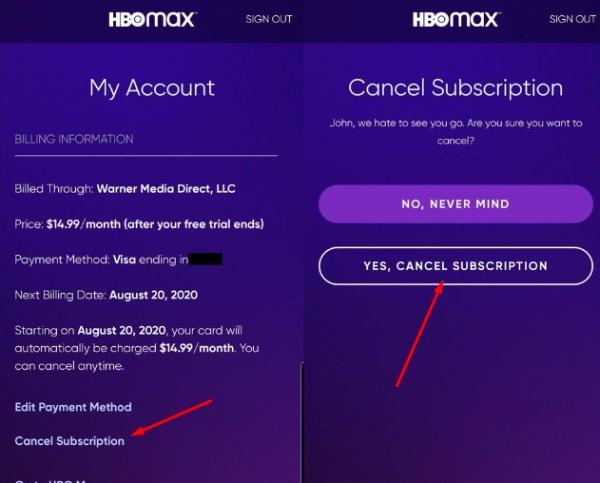
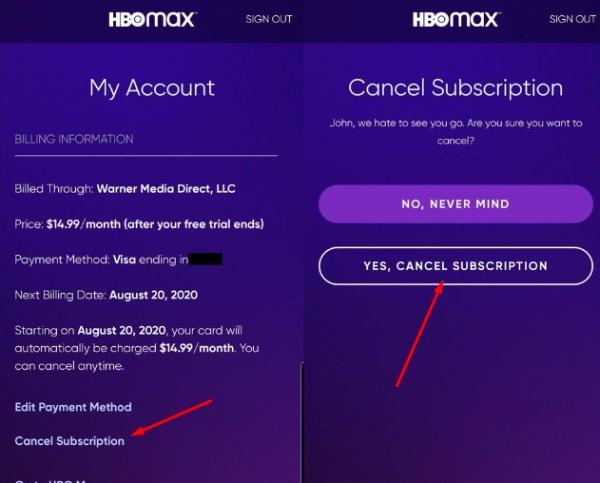
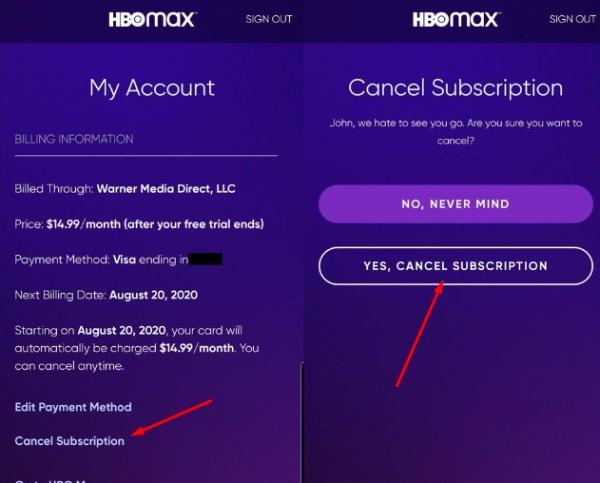
Canceling through third-party providers
If you signed up through Hulu or Amazon, here’s how to cancel:
1. Log into Hulu or Amazon: Click on “Account Settings.”
2. Find HBO Add-On: Move onto the subscription section and click on HBO Max.
3. Cancel the Add-On: Click on “Cancel” and go with it.
If it is canceled, it won’t be charged during that billing cycle, but you’ll still have access until the expiration date.
Parental discussion is HBO safe for kids?
One of HBO’s reputations is mature content. Euphoria and Game of Thrones are not serious kid-friendly shows and even their comedy has themes of mature types. Here’s what parents should know:
- Mature themes and scenes: HBO is always using many series to use these heavy themes such as violence, substance stuff, and explicit content.
- Limited kid-friendly options: While HBO Max has a little family content, it’s not nearly as much as other platforms like Disney+.
Fortunately, the age filtering and parental content control outweigh all the negatives with HBO Max. This simply sets up safer viewing for younger viewers.
Parental guide: How to watch HBO safely for family?
If you’re a parent, here’s how to keep HBO as family-friendly as possible.
- Create separate profiles: Create kid’s profiles on HBO Max. That will stop the not-family-friendly content from being seen.
- Enable parental controls: From settings select age restrictions based on your family’s preference.
- Explore HBO Max’s Kids Section: HBO Max contains an array of animated shows, family movies, and educational programs.
- Use FlashGet Kids: This app provides even more control and content restrictions. You can rely on its screen time limits and app blocker to ensure your kid remains disciplined. The best part? FlashGet Kids works with almost every streaming application and social media app. So, consider it a one-stop parental control fix when it comes to monitoring and protecting your kids.
There are a few things you can do to make streaming safer for an entire family. Still, nothing can beat robust third-party solutions like FlashGet Kids. Even though the native parental controls in the HBO Max app are good, they can’t compete with FlashGet Kids. So, if your child is a bit tech-savvy and getting curious about mature content, I’d recommend switching over to FlashGet Kids. This tool will give you all the insights you need to keep your child away from porn and all the other explicit stuff on the internet.
Final Thoughts
HBO has created a niche in the entertainment world. HBO erupted from the realm of cable television to the borderless storytelling and boundary-pushing content, by offering characters you’ll never forget. Now you can explore the world of HBO with this guide, you’ll see what is the difference between different subscription options, how to manage them, and how to set up a safe view for kids.
Whether it’s gritty dramas, stunning documentaries, or quirky comedies, HBO tells us that they provide quality entertainment. Take a seat, hit play, and let HBO take you to a place full of stories you should see. Similarly, if you’re a concerned parent, pair up HBO or HBO Max with FlashGet Kids. This will add another layer of security that will protect your child’s innocence from all the harmful content available on the internet.
FAQs
Does Hulu have HBO?
Yes, if there is an HBO add-on, you can use your Hulu account to watch everything offered by HBO. All you have to do is to pay the extra fees to subscribe to the HBO add-on.
Can I add HBO to Netflix?
HBO and Netflix are direct competitors and you can’t merge them. You can watch HBO content only on HBO Max or through a streaming service that carries HBO as an add-on service.
Do I automatically get HBO Max if I have HBO?
It depends. You will get HBO Max if you have HBO via a participating TV provider. But if you subscribe to standalone HBO you might have to upgrade.
What does HBO stand for?
Home Box Office, or HBO, for short. That’s a reflection of HBO’s showing premium entertainment directly to you.
Is HBO owned by Disney?
No, HBO is owned by Warner Bros. Discovery, a media giant with a vast portfolio of entertainment brands. Disney has no ownership over HBO, but both companies are entertainment powerhouses.

