FuboTV is an over-the-top subscription on-demand streaming service that provides access to live sports, news, and recorded television shows without a cable subscription. However, managing your subscription can be quite tricky, especially when it comes to cancelling the subscription as well as preventing automatic hidden subscription renewals.
That’s why, in this guide, we will walk you through the steps enabling how to cancel FuboTV. Moreover, we’ll also provide you access to some other family-friendly streaming services to help you maintain control over your bill, while giving the entire family peace of mind.
Understanding the FuboTV subscription
FuboTV is a streaming service that enables customers to watch live TV channels online. There is no need for a cable or a satellite dish. All that is required is a smart TV, a computer or a mobile phone with stable internet. Beyond that, FuboTV is tailored for sports, but it also offers family channels, including movies, news and entertainment television.
When signing up first, you select a subscription plan based on the channels and services you wish to use. Some plans provide DVR storage, permitting shows to be recorded, while others allow simultaneous multi-device streaming. This aids account sharing between family members.
Also, FuboTV tries to influence customers to take better decisions by providing a free trial of their services. The trial period qualifies the client with complete access enabling them to assess services prior to payment. Please take note, however, that after the trial period elapses, the subscription will be set to auto-renew and users will be billed monthly unless cancelled in a timely manner.
In addition, subjects are granted certain liberties such as exercising control over their plan. For example, FuboTV lets one cancel, upgrade, or even downgrade at any given point in time.
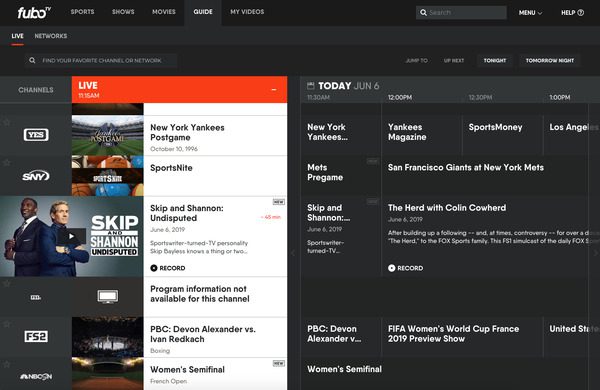
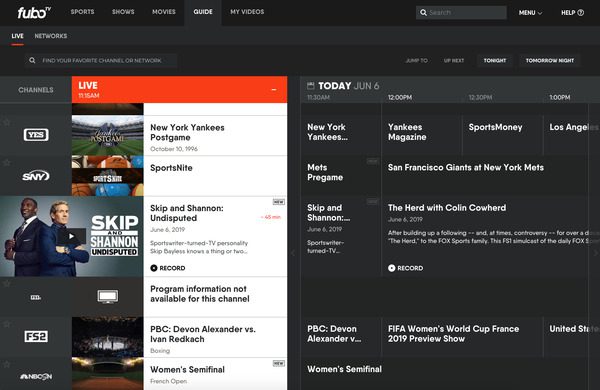
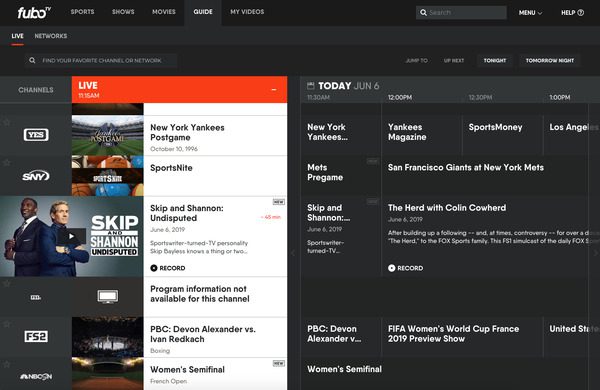
Protect your kids from inappropriate content while navigating subscriptions like FuboTV.
How to cancel Fubotv?
If you don’t want to continue with FuboTV anymore, you may complete the cancellation process in a few easy steps. However, this depends on the platform you used to subscribe to. Here, we will guide you step by step using different methods.
Cancel FuboTV subscription via the Website
1. Log in to your account:
Open an internet browser and enter www.fubo.tv. Here, you need to enter your email and password, so make sure you have them to log in successfully.
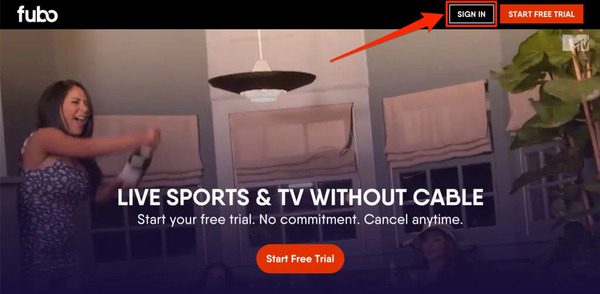
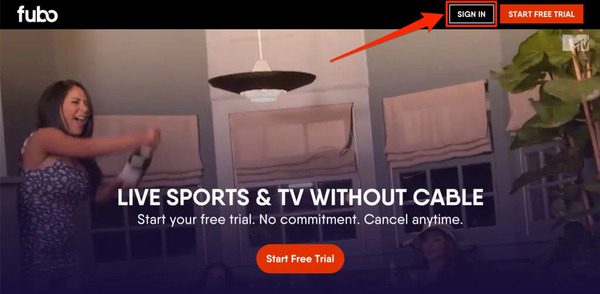
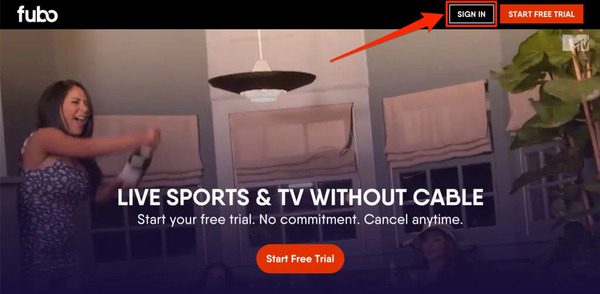
2. Navigate to account settings:
Look closely at the upper right part of the screen and go to your profile picture. Click on it, and from the options provided, select My Account.
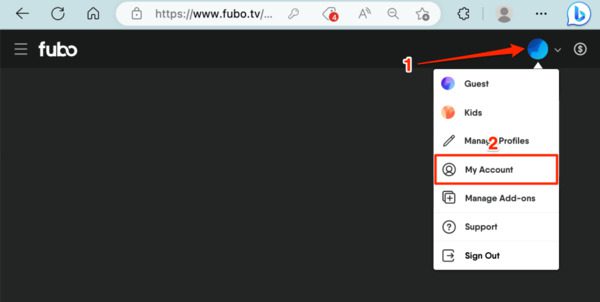
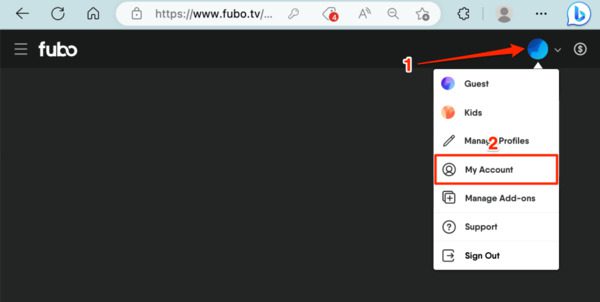
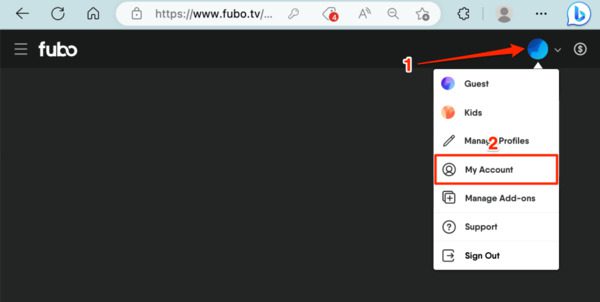
3. Go to subscription and billing:
Now, you need to find and select Subscription & Billing. Under View subscription details, your active subscription plan, payment information and billing history will all be displayed.
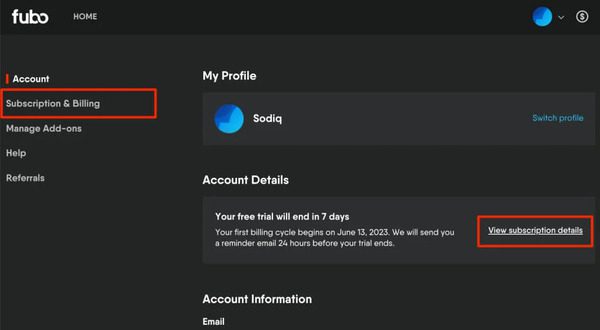
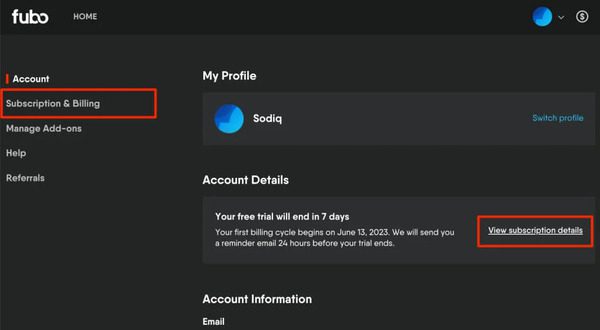
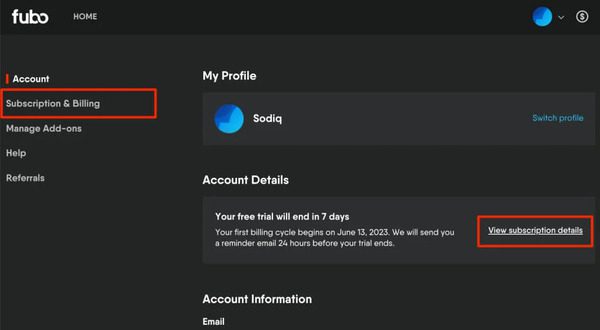
4. Start the cancellation process:
At this point, you would want to scroll down to find Cancel Subscription and click on it. During this process, you have to state a reason for the cancellation, whether it is due to billing, no longer needing the service. Pick what fits best.
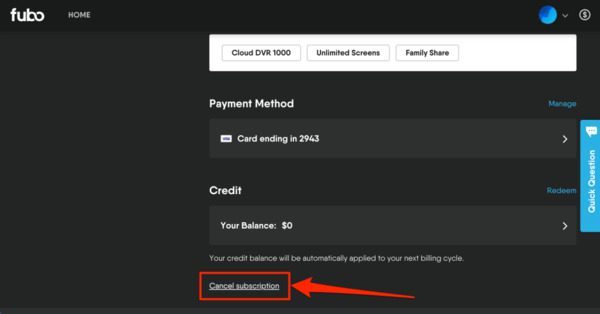
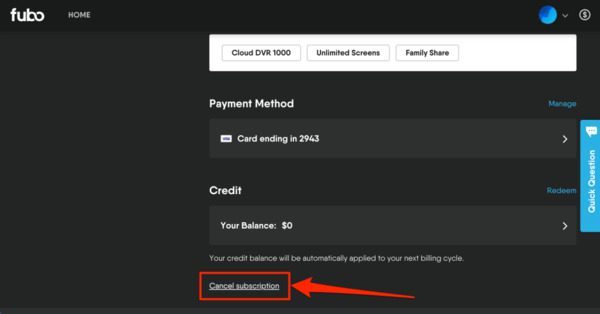
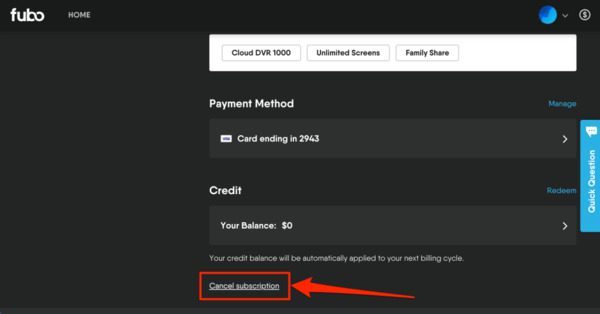
5. Confirm the cancellation:
A prompt will display asking you to confirm the cancellation. So, click the completion of cancellation.
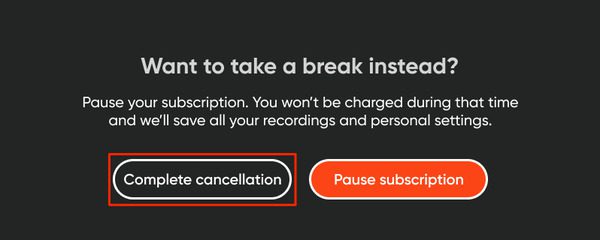
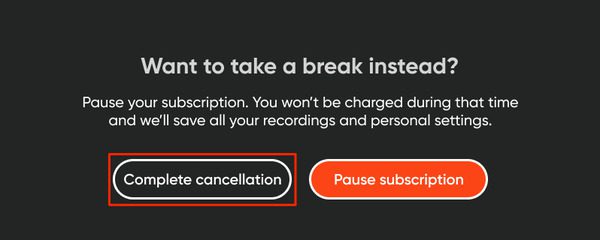
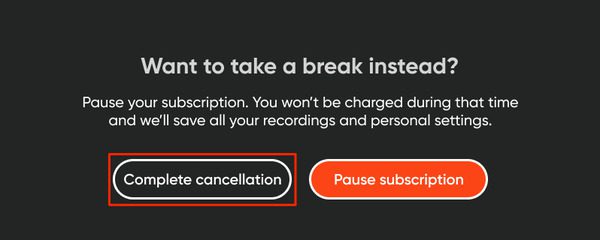
Cancel FuboTV via the mobile app
On Apple (iPhone or iPad)
- You can start by opening the settings app.
- Here, you should already see the Apple ID settings section open up, click to navigate to the top of the menu.
- Click on Subscriptions within Apple ID settings, it will show all subscriptions linked to your Apple ID.



- From the list of active subscriptions, scroll until you see FuboTV and click on it.
- Choose the option Cancel Subscription and confirm the action in subsequent windows. You are ‘active’ until the next bill date.
– Final Tip: Users who subscribed through Apple’s App Store need to cancel via their Apple ID settings and can’t do it in the FuboTV app.
On Android:
- Open the Play Store on your Android device.
- Tap the profile image in the corner on the upper right.
- From the menu that drops down, select Payments & subscriptions and select Subscriptions.
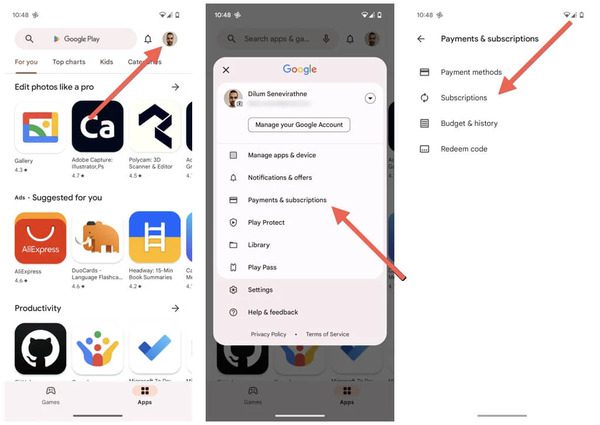
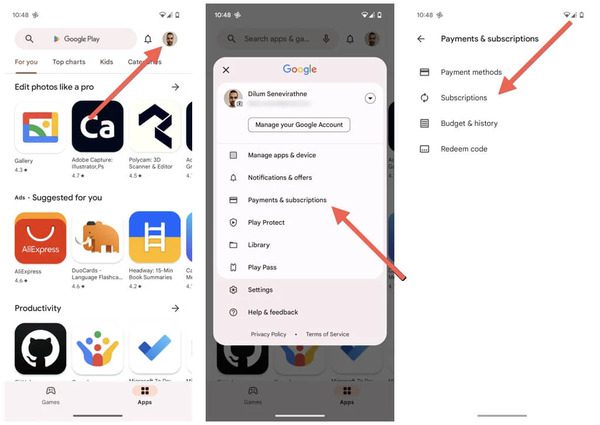
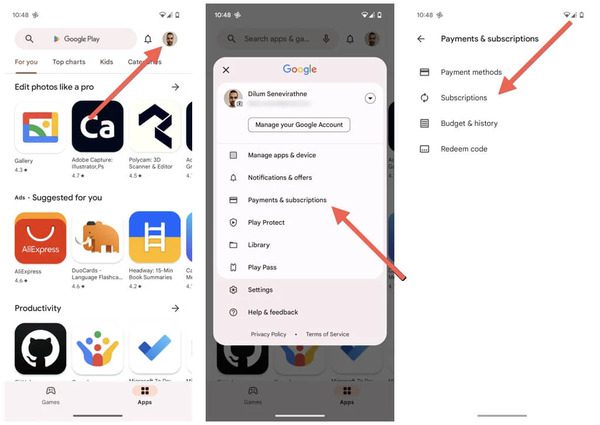
- In the active subscriptions list, search for FuboTV and select it.
- Hit cancel and follow the instructions given on screen.
– Final Tip: If you subscribed through Google Play, you must process cancellation at the Google Play Store, not the FuboTV application.
Final Recommendations for FuboTV Cancellation of Subscription.
- Cancel in advance: To avoid additional charges for the next month, cancel your subscription at least 24 hours before the start of the new billing cycle.
- Subscription via other service providers: Users who created an account with other service providers such as Roku, Amazon or a cable company will need to cancel through those services directly.
How to cancel the FuboTV free trial?
When you sign up for FuboTV, you can opt for a trial period, which is usually free for the first 7 days. It’s useful to know that cancelling a free trial and cancelling a paid subscription involve different processes.
Differences between cancelling a free trial and a paid subscription
- Free Trial Cancellation: In case you need to cancel during the trial period, you will not incur any fees. In other words, you can think of it as putting a timer on pause, but this timer would only start counting once you need to incur a charge.
- Payment based Subscription Cancellation: You shall continue to have access to FuboTV until the end of the billing cycle and will not incur any charges thereafter. This is where the recurring payment is stopped and the subscription is officially cancelled.
How to ensure no payment is made after the trial lapses?
i) Create a calendar reminder:
You should set a reminder. This way, you can cancel without stress, while still having enough time.
ii) Check for confirmation:
You should receive an email confirming that your free trial has been cancelled. Keep the email for your records.
What happens after you cancel FuboTV?
To cancel your subscription, you must follow a step-by-step process. However, understanding the next course of action ensures that you avoid unnecessary payments.
- Date of your subscription expiry:
After cancelling, it is important to understand that the subscription does not ‘end’ in the way you might expect. It remains active until the end of the billing cycle. For instance, if the expiry date of your subscription is the 15th of the month and you cancel on the 10th, you would still have access to FuboTV until the 15th.
- Grace period:
Fubotv does not offer a ‘Grace Period’, therefore you would not have access to the service with them after the billing period ends. On the other hand, you can still access the content until the billing cycle is officially completed. In this scenario, if you have already purchased a subscription, you can avail the service until the last day of the billing cycle.
- Confirming your cancellation:
Do remember! FuboTV will send you an email notifying your cancellation. So it is essential to check if you have received the email in your account. This step, as with the email notifications, should rely on real-time, that is, instant confirmation. In addition, ensure that no extra charges are being incurred that stem from your debit or credit card statements.
Safe streaming services for families
When it comes to replacing Fubotv, there are a few excellent family-friendly alternatives that appeal to everyone in the household. These streaming services not only provide families with an expansive library of content to choose from, but also greater flexibility.



Hulu
For families, Hulu is a good option because it provides a combination of on-demand and live TV. You’ll find popular shows, movies, and even Hulu exclusives. With Hulu’s customizable plans, you can select options that best fit your family’s viewing habits, whether for leisure or educational purposes.
YouTube TV
If your family prefers live TV and sports, then YouTube TV would suit your needs perfectly. It has a wide selection of live channels. Additionally, it has a cloud DVR feature that allows users to record shows and watch them later. Because of this flexibility, it’s great for families with different daily schedules.
Disney+
For families with young children as well as Disney fans, Disney+ is a must have. This service has animated classics, Marvel and Star Wars series, so there’s surely something for everyone. And their kid-friendly design makes it easy for toddlers to locate their favorite movies and shows.
Netflix
Netflix maintains its position among the best. It caters to family needs as it has a massive database of movies, animated series, and documentaries. Through Netflix’s recommendation system, your family can discover new content, and rest assured knowing that everyone is safe while streaming.
While these services provide entertainment, ensuring children’s safe viewing is of utmost importance. This is where parental control software like FlashGet Kids comes to the rescue.
FlashGet Kids allows parents to supervise their children’s screen time and also restrict them from accessing inappropriate apps. Thus giving peace of mind while ensuring children enjoy age-appropriate content.
Moreover, owing to this app, you can screen mirror your kids device, thus you can see live what type of content your kids are streaming. Plus, you can also get a detailed summary report of your kids device usage on a daily basis. For instance; you will come to know what kind of apps or platforms your kids have accessed and for how long.
Thus, using this family-oriented FlashGet Kids together with the streaming services strengthens and simplifies the entertainment experience for every family member.
Conclusion
In conclusion, avoiding unwanted Fubotv charges and cancelling subscriptions is very straightforward. Whether it is a trial or a paid subscription, you should take proper steps to ensure hassle-free cancellation, as I have mentioned. If your family is planning to switch services, they may look into Hulu, YouTube TV, and Disney+.
Also, as a responsible guardian, you should make use of the FlashGet Kids parental control application to restrict access to unsuitable content. This app also allows you to manage how long children can use the device to provide a pleasurable yet safe experience.

