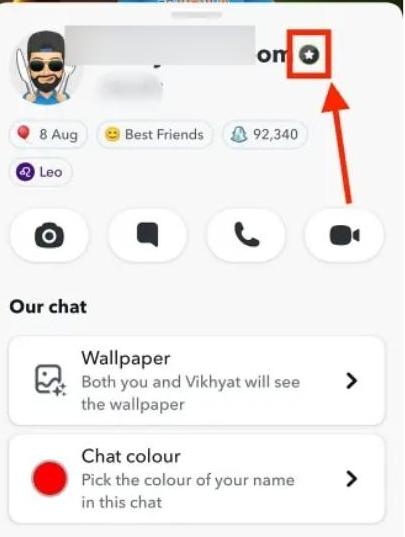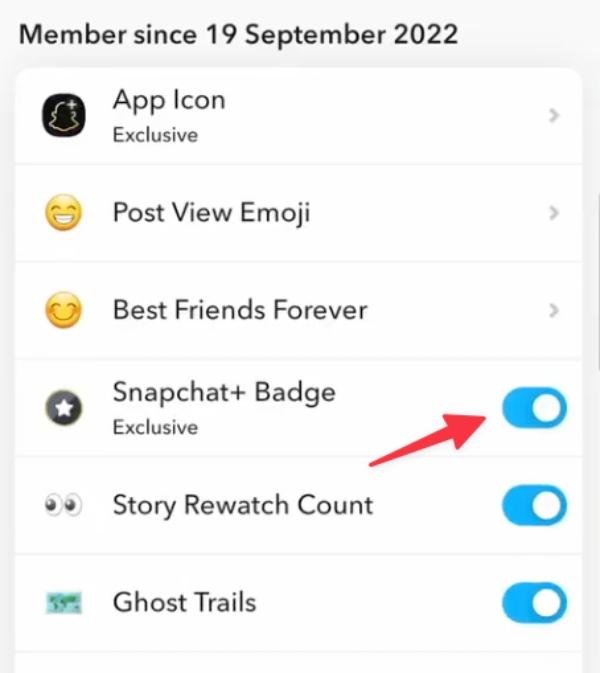“How to know if someone has Snapchat plus” is a question on every Snapchat user’s mind. Especially those looking to up their snapping game or distinguish between the casual and the premium users.
With Snapchat offering a wide range of features, including exclusive ones, identifying Snapchat Plus subscribers can be an important source of insight into user preferences and habits.
In this article, we will do an in-depth of the tell-tale signs and witty methods to identify if someone is Snapchat Plus subscriber, helping you to be ahead of the snap game and get the best out of your Snapchat experience.
What does Snapchat Plus do?
Snapchat Plus is a premium subscription service that offers Snapchat users a range of exc123456
lusive, experimental, and pre-released features. It is meant for Snapchat’s most active users to give them more customization options, deeper social insights, and early access to new features.
These features are exactly what you look for when deciding whether someone has Snapchat Plus. Many of these features leave a distinctive, visible fingerprint on the platform.
Some of these features of Snapchat Plus include.
- Custom app icons. Subscribers can customize their app icon with different designs. It allows users to personalize their device’s icons to reflect their personality or match their phone’s look.
- Story rewatch indicator. This can give you great insight as to what friends are spending the most time interacting with your content.
- Exclusive Snapchat Plus badge. Plus subscribers have a special star next to their usernames. It is a status symbol and the most obvious way to tell if someone has Snapchat Plus.
- Best friends forever (BFF) customization. Users can mark a specific friend as their #1 Best Friend. As such, that connection is made prominent no matter how often they message with their other contacts.
- Ghost trails. This feature displays the movement or general locations of your friends over the past 24 hours on Snap Map. It provides an interesting snapshot of their daily movements.
- Snapchat+ vadge on profile. Your profile will display a special badge indicating that you are a premium member to anyone who views it.
- Unique Bitmoji backgrounds. Plus members get access to exclusive backgrounds for their Bitmoji on Snap Map and Snapchat screens.
These features, together, help supercharge Snapchat by focusing more on personalization and insight and less on basic functionality.
Snapchat Plus vs. Snapchat
Understanding the differences between Snapchat’s free and premium versions is important when learning how to know if someone has Snapchat Plus.
Here is a comparison between Snapchat Plus and the regular Snapchat, showcasing their key differences.
| Aspect | Snapchat (Free) | Snapchat Plus (Paid) |
| Price | Free | Approximately $3.99/month (varies by region) |
| Customization | Basic app and profile options | Custom app icons, chat wallpapers, profile badges |
| Story Features | 24-hour story duration | Extended story durations (up to 7 days), rewatch count |
| Chat Features | Standard chat functions | Pin best friends, multiple snap replays |
| Early Access | No early access to features | Access to experimental and new features first |
| Exclusivity | Available to all users | Only subscribers have Snapchat Plus features |
| User Status Sign | No special tag on profile | Snapchat Plus badge visible on user profile |
For casual users, the free version offers everything needed for everyday communication and content sharing.
However, power users and social media enthusiasts would find value in the analytics and personalization that Snapchat Plus offers. The subscription essentially turns Snapchat from a simple messaging app into a more personalized social platform with deeper insights into friend interactions.
Use parental controls to unlock monitoring.
If someone has Snapchat plus what can they see
Someone with Snapchat Plus gains access to enhanced data and visibility features that allow them to see more about their friends’ interactions and location history than standard users can.
The main things a Snapchat Plus subscriber sees or knows that a free user cannot
Advanced Analytics on Stories and Snaps.
- Story Rewatch Indicator. They can see how many of their friends have rewatched their Story. They cannot see the actual name of the friends who rewatched it.
- Story Timestamps. They can see the exact time that each friend viewed their Story.
- Story View Notifications. They can configure notifications to trigger whenever specific friends view their Story for the first time.
- Double Snap Replay. They receive an additional Snap Replay for each Snap they receive – they can replay a Snap twice instead of the usual once.
Chat and dynamics analytics integration
- Friend solar system. On a friend’s Friendship Profile they can see a badge that informs them about which planet they fall in that friend’s Best Friends ranking.
- Friend’s snapscore change. They can see how far their friend’s Snapscore has increased since the last time they checked it.
- Friends in chat. They are able to see when a friend is online within their chat screen even if they are not actively typing.
Location history insight
- Ghost trails. They can view the location history of any friend who has shared their location for at least 24 hours on the Snap Map.
Can people tell if you have Snapchat Plus?
Yes, people can tell if you have Snapchat Plus. However, the visibility depends on several factors, including your privacy settings and where they’re viewing your profile.
The most obvious giveaway is the unique star badge or plus symbol which appears alongside your username.
Anyone who is your friend on Snapchat can see your Plus badge. But people who aren’t your friends might have limited visibility depending on your privacy settings.
Other than the badge, there are other indicators of Snapchat Plus that observant friends may notice like custom App icons, unique bitmoji backgrounds or custom post-view emojis.
These features, though optional, serve as an indicator of Plus membership for those familiar with the subscription’s offerings.
How to know if someone has Snapchat Plus?
Here are the definitive ways to check whether someone has Snapchat Plus.
Check for the star badge on their profile
This is the most reliable and fastest way to identify Snapchat Plus subscribers.
Steps
- Access Snapchat app in your device
- Go to Friends list by swiping right from the camera screen or pressing the chat icon at the bottom left
- Find the person you wish to check in your friend list
- Next to their username Look for the tiny little star symbol
- If the star badge is there, they have Snapchat Plus
The star badge is usually black or dark in color. It appears directly next to the username so that it is easily distinguished from the rest of the user’s profile.
Check their profile page information
A closer look at someone’s profile can lead to the disclosure of Plus’s membership through a suite of different indicators.
Steps
- Open Snapchat, and get to your chat screen
- Locate the friend you want to check and tap on his or her name or Bitmoji
- This opens up their profile page with their detailed information
- Look in the top section where their display name is – the Plus badge would be visible here
- Scroll through their plus profile to get a sense of other Plus exclusive features
- Check if they have customized Bitmoji backgrounds
- Notice if there are unique visual elements that imply high degrees of customization
On their profile, you may find they have more personalised features not available to free users.
Check story viewer lists
When someone with Snapchat Plus views your story, you can find out who it is with the viewer list.
Steps
- Post a story to your Snapchat
- Give it some time for the friends to see it.
- Open your story by tapping on your Bitmoji on the top left-hand corner
- Swipe upwards on the story or tap on the eye icon to view who viewed the story.
- Go through the list of viewers to find usernames with a star next to them
- Any viewer that has the star symbol is a Snapchat Plus subscriber
The Plus badge appears everywhere usernames appear, including story viewer lists. So, this is one way to identify subscribers passively, without actually visiting their profiles.
Look for custom features in conversations
During common interactions, Plus exclusive features may disclose a person’s subscription status.
Steps
- Open up a chat conversation with someone you are curious about
- See if they use custom chat wallpapers (Plus only members can)
- Look for unique Bitmojis as a background for the chat – these might look different from regular ones.
- Pay attention to if they have specially emojis on their posts (emojis that appear after you’ve viewed their snap).
- Pay attention to if they have unusual customization options which cant be accessed by free users
- The star badge will also appear next to their name under the chat header
These features are optional and a Plus subscriber may not use them all. However, if they are present then they are a sure sign of a premium subscription.
How to hide Snapchat plus?
If you have premium subscription but don’t want anyone to know, Snapchat lets you easily hide your Snapchat Plus badge.
This means that others will not see the little star or “+” icon next to your name. Here is how to conceal Snapchat Plus in just a few steps.
- Launch Snapchat in your mobile phone.
- Tap on your profile icon in the top left-hand corner to access your profile.
- Scroll down to get to the “Snapchat Plus” or “Snapchat+” section.
- In this section, search for the option that says “Snapchat Plus badge” or “Snapchat+ badge.”
- Toggle off this badge to get rid of the star/plus icon next to your name.
- Once turned off, your Snapchat Plus badge will not be visible to your friends or other users.
Hiding the badge keeps users’ premium subscription status confidential while still allowing them to access all Snapchat Plus features.
However, regular privacy and visibility of stories are not affected by this badge toggle.
How to know your teen’s snapchat safety
Now, Snapchat disappearing messages and Snapchat filters are exciting teens, keeping them safe involves allowing teens to explore technology without being exposed to risks such as cyberbullying.
As a parent, it is impossible to screen every single post. However, with built-in tools and third-party apps, visibility can be provided without sacrificing privacy.
Here are two reliable ways to ensure your child’s Snapchat interactions are positive and secure.
Use the Built-in Family Center
Snapchat Family Center is an in-application parental control tool. It helps parents monitor their teens’ activity on Snapchat without infringing upon their privacy.
Parents set up a Snapchat account and add their teen as a friend. They then send an invitation via Family Center, which the teen has to accept.
Once connected, parents will be able to see who their teen has spoken with over the past week, see their friends’ list, and interaction patterns.
The tool also enables reporting on suspicious activity and setting limits on content to protect your teen’s experience in Snapchat.
Use parental controls — FlashGet Kids
For more extensive monitoring beyond Snapchat’s basics, third-party apps like FlashGet Kids can provide comprehensive cross-device monitoring.
This Android/iOS app does a great job of flagging Snapchat risks such as inappropriate chats or excessive use, without necessarily requiring Snapchat opt-in.



Here’s how it helps keep Snapchat safe.
- Social app detection. Scans Snapchat and other social apps for dangerous keywords (e.g. bullying keywords, explicit language) in messages/notifications. Parents are then automatically alerted to matches, thus allowing risk detection at an early stage.
- Screen mirroring. View your teen’s screen in real time, which allows you to see Snapchat sessions as they happen. Ideal for intervention in case of unsafe interaction without confrontation
- Screen Time. Helps put limits on Snapchat use, which auto-blocks after time expiry. These schedules prevent night scrolling and reduce the risks of addiction, as well as ensure homework/sleep priority.
- Usage Reports. Offers daily/weekly time consumption reports – time spent on Snapchat, sessions per day/week, app opens, etc. It tracks patterns such as sudden spikes in usage and help to adjust the rules accordingly.
FlashGet Kids provides the perfect solution to keeping your teen safe on Snapchat with its time control, oversight, and real-time monitoring tools.
Its layered approach will help parents promote healthy social media use with teens while respecting their privacy.
Closing thoughts
Snapchat Plus enhances its users’ experience by providing a personalized and insightful environment without compromising on privacy.
Luckily, understanding how to know if someone has Snapchat Plus is easy once you know what to look for, such as the star badge, tailor-made icons or exclusive features.
For parents interested in monitoring how these plus features are being used, tools, such as FlashGet Kids provide significant parental controls, through which they can make sure that online interactions are safe.
FAQs
No, Snapchat Plus subscribers cannot see when someone views their profile. All profile views are kept secret and this feature is not available even with a paid subscription. Profile visits are discreet.
Snapchat Plus is not necessarily sneaky; it provides users with premium features such as badges, longer stories, and customisation. While it improves the user experience, it does not add secret-spying capabilities beyond Snapchat’s standard privacy settings.
Snapchat does not notify users if someone is stalking their profile or is repeatedly viewing their profile. The app is respectful of privacy, showing viewers of stories, but not revealing any detail about stalking or profile visits.
Snapchat Plus does not officially notify you when a person half-swipes (previews) your snap. Some users have reported seeing Bitmoji animation that indicate active chat attention. However, half-swipe detection isn’t a standard Snapchat Plus feature.