TikTok first hit the market in 2016. Within a short while, it became the most popular social media platform, especially with the young population. The platform enables users to create and share brief and imaginative videos online, similar to Vine, the now-defunct app. TikTok has gained considerable popularity, especially with young individuals who like sharing short video clips online. TikTok short videos are typically considered safe and mainly for entertainment. But a huge concern is children’s potential exposure to explicit and inappropriate content. This is why the app has launched a TikTok parental control feature that enables parents to monitor and manage what their children can access and when they are on the screen. In this post, we will explore how to set up TikTok parental controls.
What is TikTok parental controls?
Does TikTok have parental controls? Basically, TikTok parental control is an inbuilt feature that allows parents to manage and monitor what their children can access on the app. The app has gained global popularity due to its trending practical jokes, childcare tips, sandwich-making tutorials, and interesting social advocacy movement short videos.
Chances are that your household is under the impact of this app. Taking into consideration the impact, it’s understandable for parents and guardians to be wary of allowing their children unrestricted access to TikTok.
Therefore, the TikTok management team has recently announced an update of the app’s screen time management feature. The new feature aims to help parents with proactive prompts on the child’s contact with the app. The strategy came in response to ever-growing concerns about the children’s online safety and well-being while on this app.
One such feature is family safety mode which is currently in use and plays a beneficial role in helping parents keep their teen’s safe while on the app. The screen time management and family safety mode are already in use on the app, helping parents control what kids can access on TikTok.
What features do parental controls on TikTok offer?
Some of the parental control features offered by TikTok include:
Restricted Mode
This function lets parents filter out explicit and inappropriate content on TikTok. Parents can enable the Restricted Mode from the app’s settings, and when you enable it, it blocks the appearance of videos that may contain inappropriate content.
Screen Time Management
This feature allows parents to set up a time limit for their teens to use the app. Once the set time limit is reached, the app automatically blocks itself until the next day.
Direct Messaging Controls
TikTok’s direct messaging feature allows users to send direct messages to each other. Since the feature is open to anyone, teens are not immune to online predators, which is why the direct messaging control feature allows parents to restrict their teens ability to receive messages from online strangers or people they do not follow.
- Family Safety Mode.
- This new function enables parents to link their child’s and their accounts. This enables parents to restrict content, set screen time limits, and manage who can communicate with the kid via direct messages.
Can you put parental controls on TikTok?
Yes, you can put parental controls on TikTok. Basically, TikTok’s parental control features are designed to help parents ensure the safety of their children while responsibly using the app.
How to set up TikTok parental control effectively?
Amidst high concerns of teens safety online, TikTok has developed various safety measures to enable parents to regulate the type of content teens can access, who they can interact with, and how long they can spend on the app. Today, with the swift progress in technology, it becomes challenging to manage online activities, which may cause unease among parents about their teens’ online safety.
There are various risks associated with online interactions as well as data privacy. For instance, the question of how to implement parental controls among teens on TikTok has been left unaddressed until recently when the app rolled out a new digital well-being feature.
These tools basically ensure that teens are accessing the outside world safely and responsibly, for instance, taking a break after a prolonged online session and managing their safety on the social media network.
The app allows guardians or parents to scrutinize their child’s internet activity, block specific websites or apps, set time limits for device usage, and track their teens’ current location. Moreover, the app can give parents real-time notifications regarding their child’s internet activity and location.
There are three features for setting up TikTok Parental Control in the TikTok Digital Wellbeing.
- Screen Time Management
- Restricted Mode
- Family Safety Mode, as shown in the picture below.



Activate Screen Time Management
TikTok app now integrated its own time limit feature similar to those found on iPhones or iPads. Users can not set up a daily time limit from only 40 minutes to two hours.
Once the set time limit is attained, an automatic video will pop up reminding the user that their time is due and it’s time to take a break from the app. A passcode will be required if the user wants to continue using the app. Otherwise, the message keeps on popping up.
To activate screen time restrictions, kindly follow these simple steps.
Navigate to your profile and select Settings.
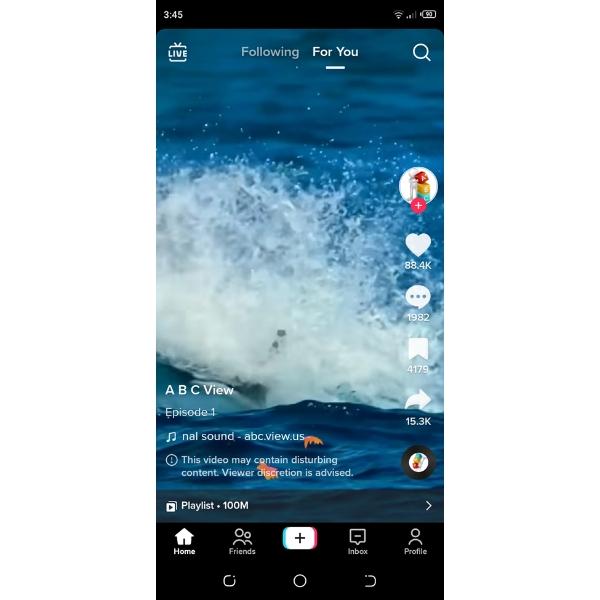
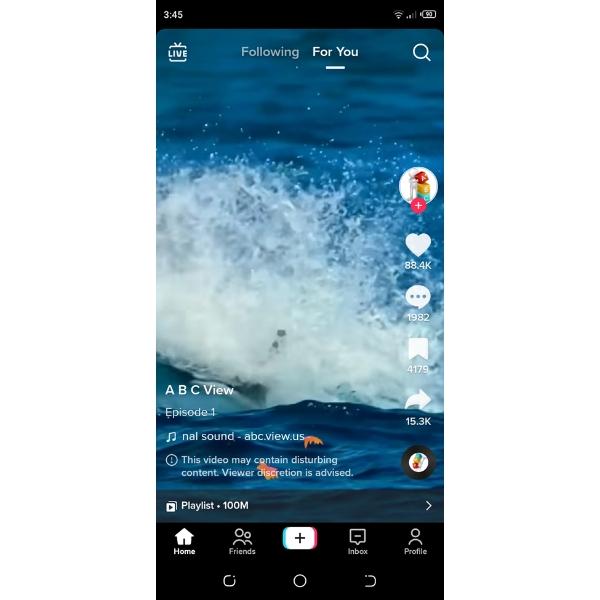
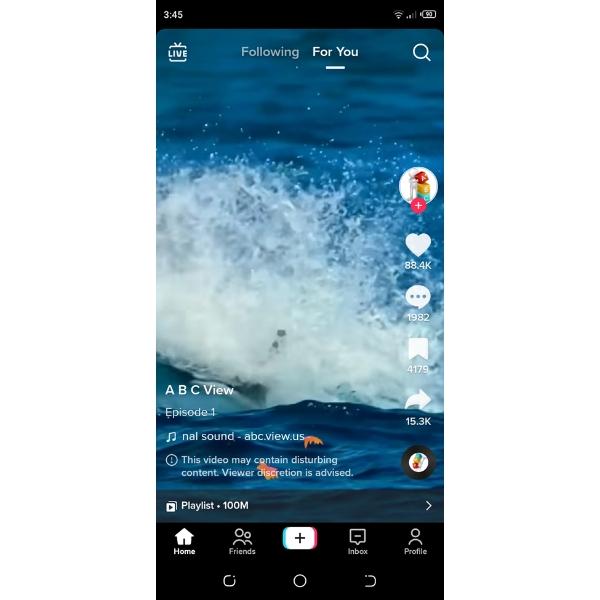
Tap on the “Settings and privacy” gear, as shown in the picture below.
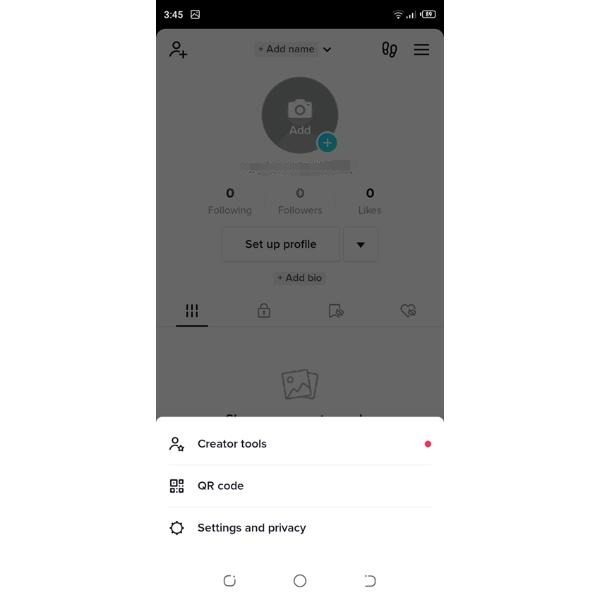
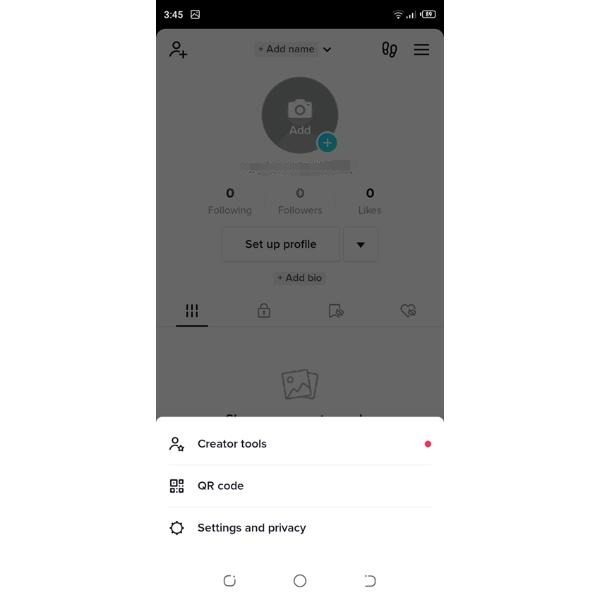
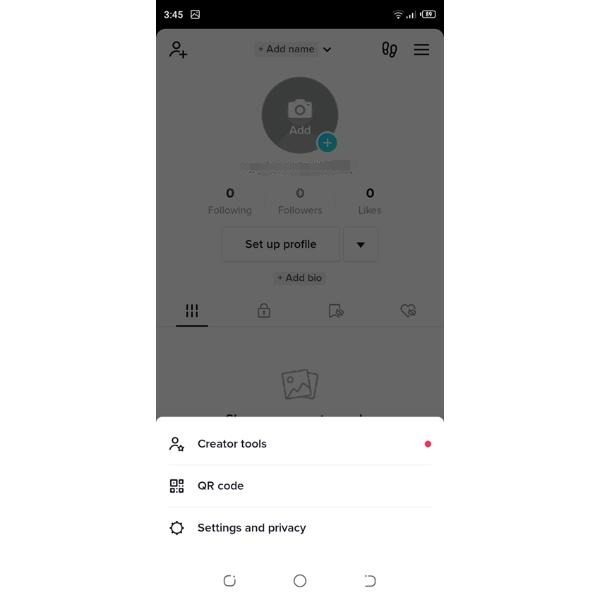
Tap on the “Screen Time” gear.
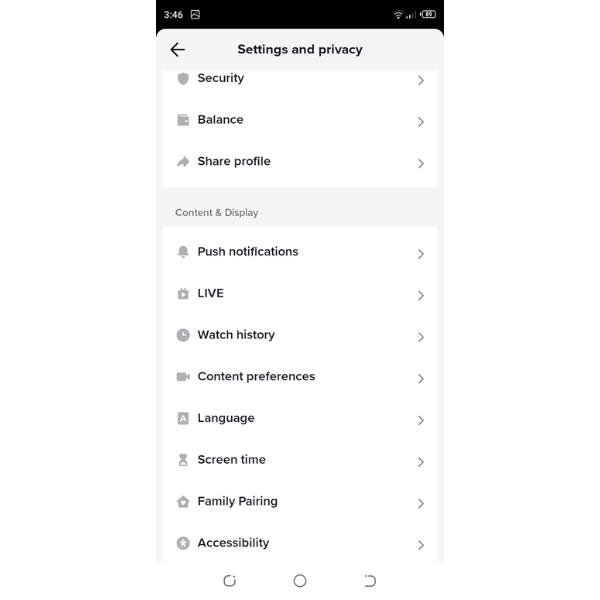
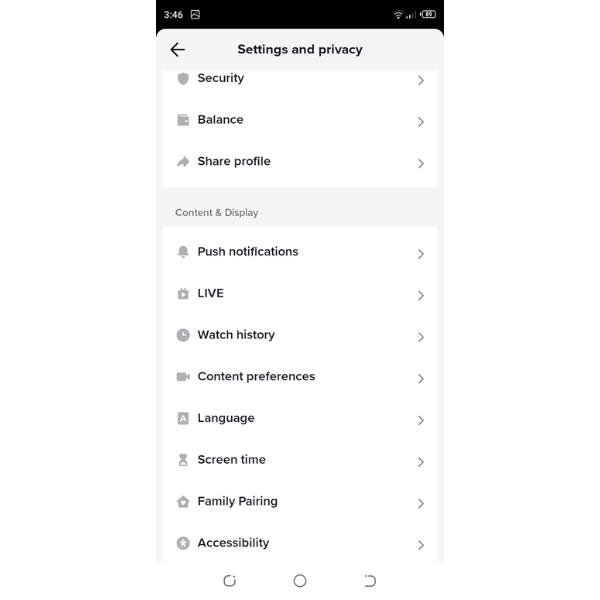
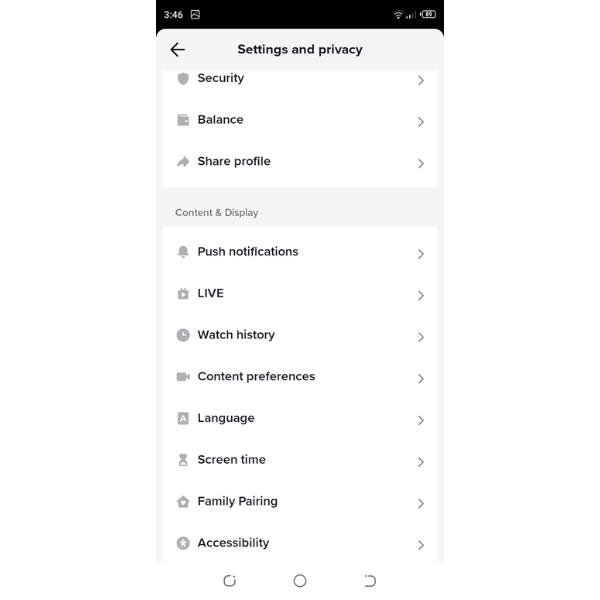
Set the time limit you’d like to spend on the app, and if that time is exceeded you’ll get a notification prompting you to enter a passcode to continue in the app.
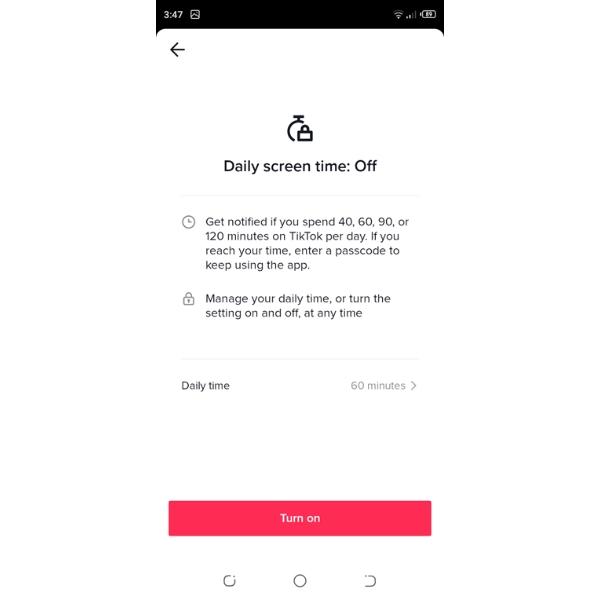
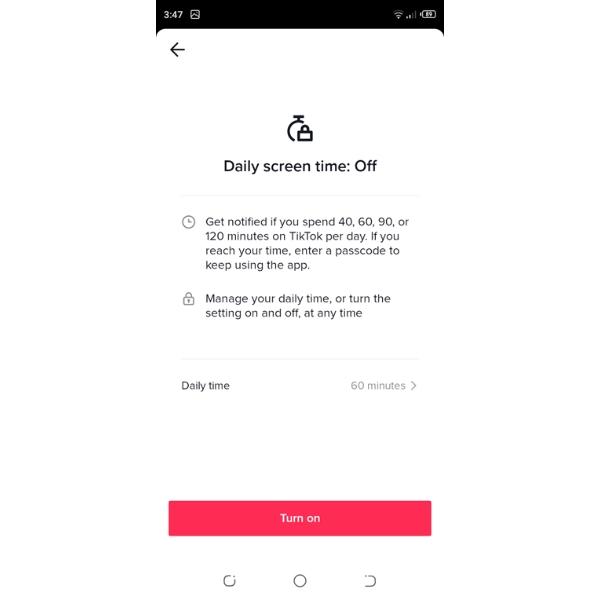
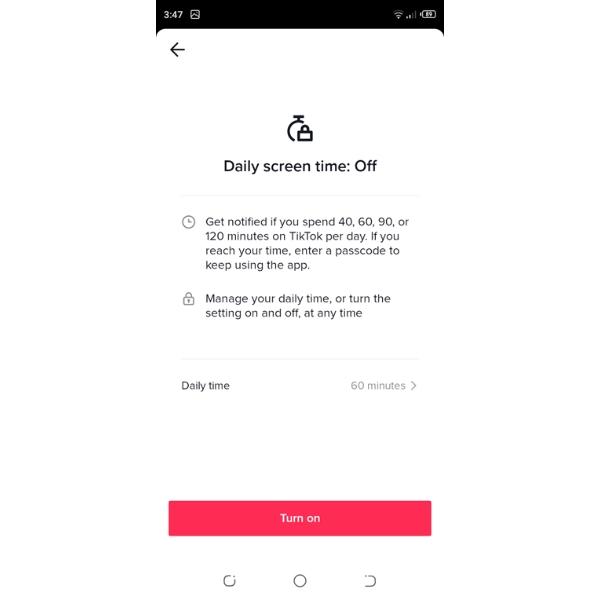
Time Limit > Set between 40-120 minutes > Tap “Turn On” to activate the settings.”
Enable Restricted Mode
The “Restricted Mode” feature on the TikTok app allows parents to manage parental controls by limiting or filtering content their children can access. To activate this feature, parents can set a password to block out inappropriate, age-restricted, or mature content that would otherwise be accessible to kids freely. To activate this feature, kindly follow these simple steps.
Go to the “Profile” section.
Tap on the “Three dots” option.
Choose “Privacy and Settings.”
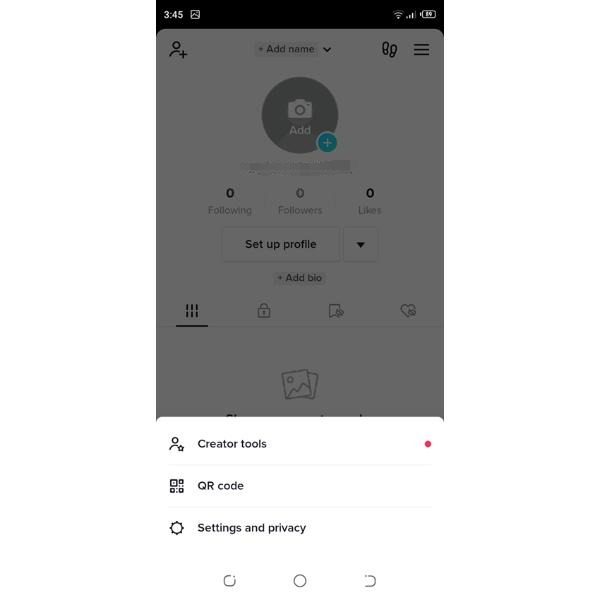
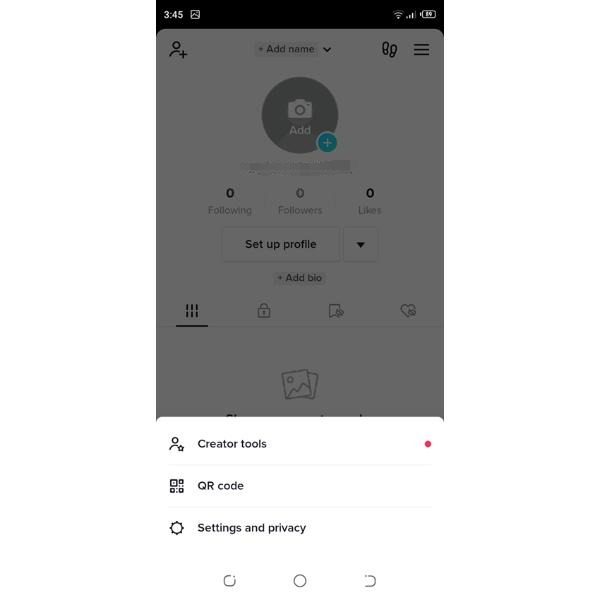
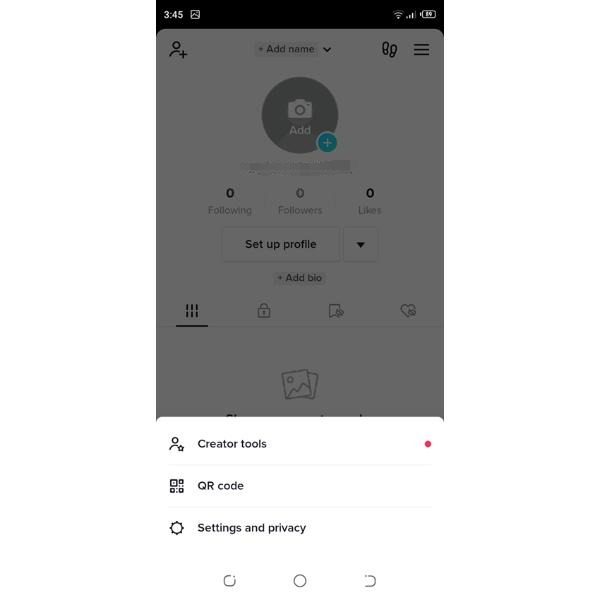
Tap on “Content preferences.”
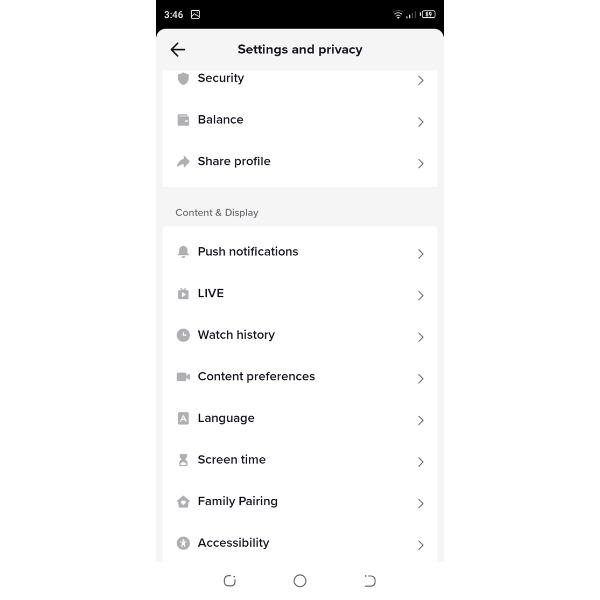
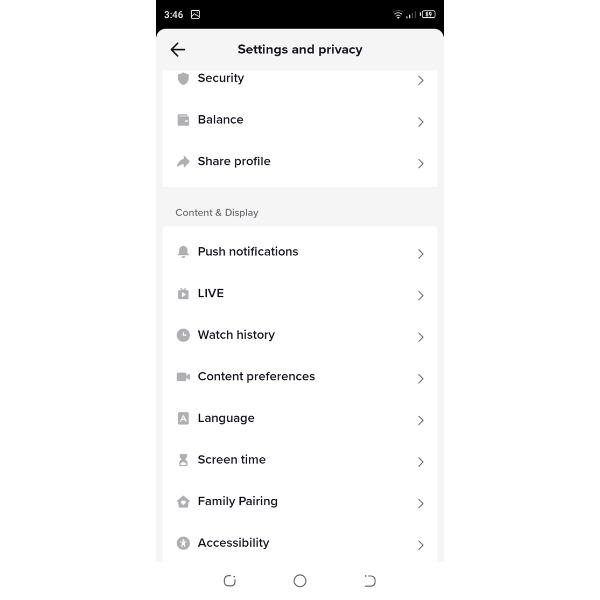
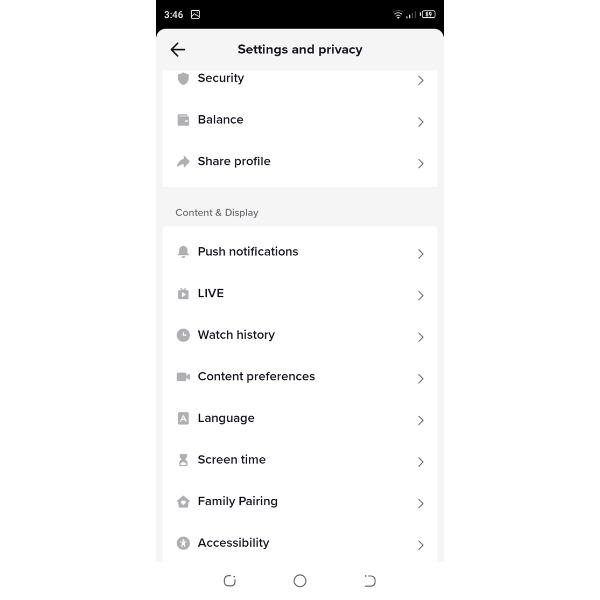
Tap on ” Restricted Mode.”
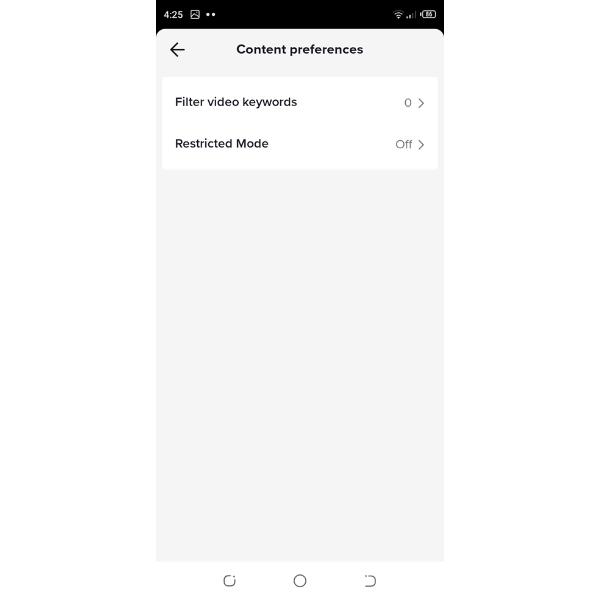
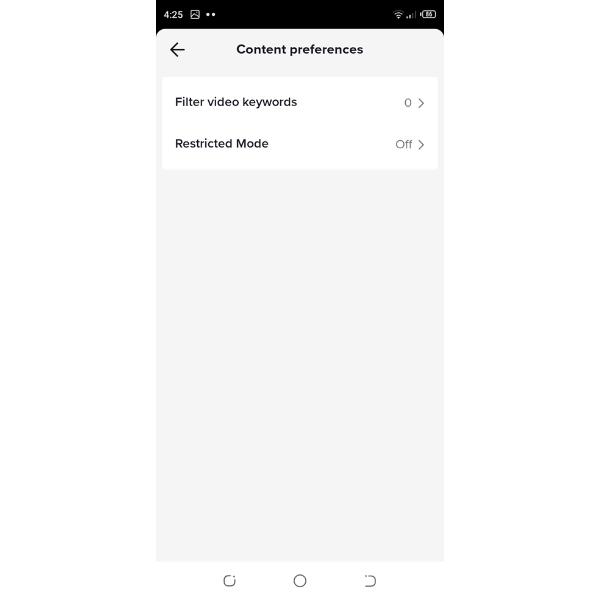
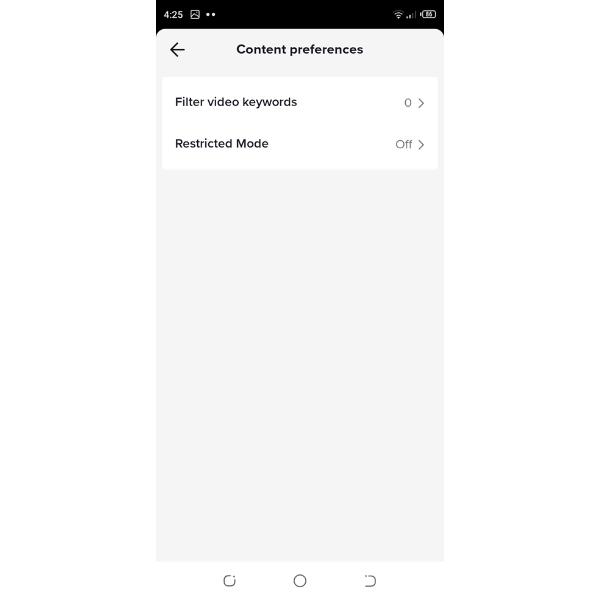
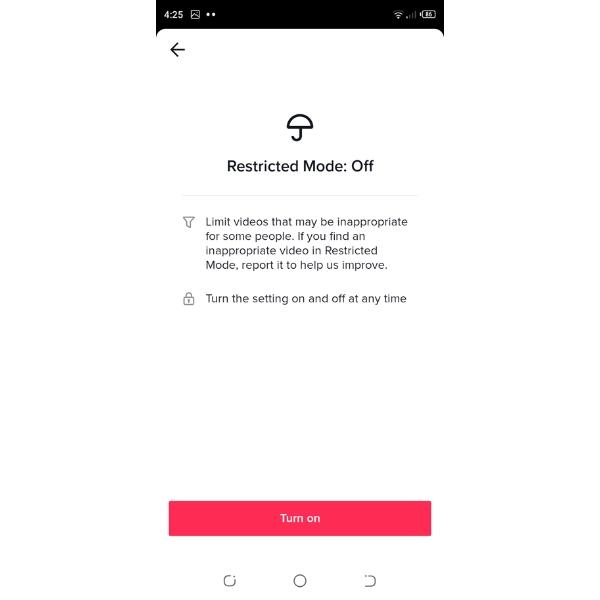
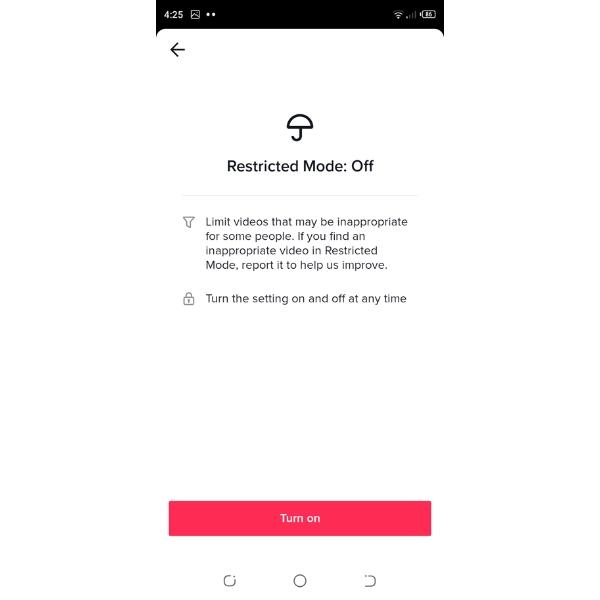
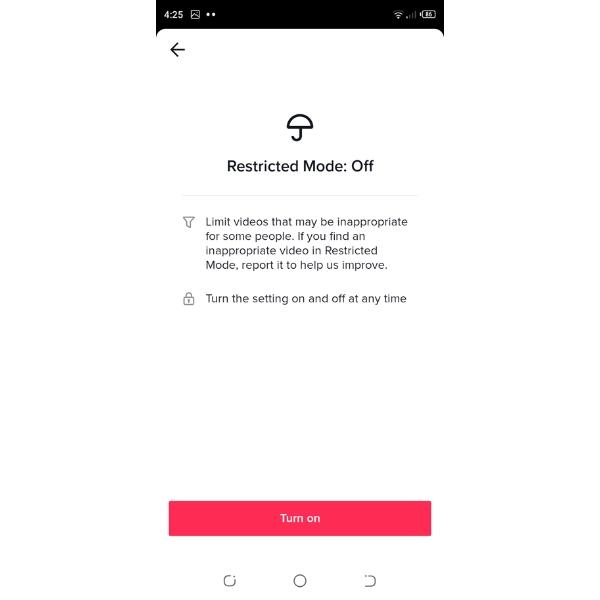
Set your passcode to turn on “Restricted Mode.”
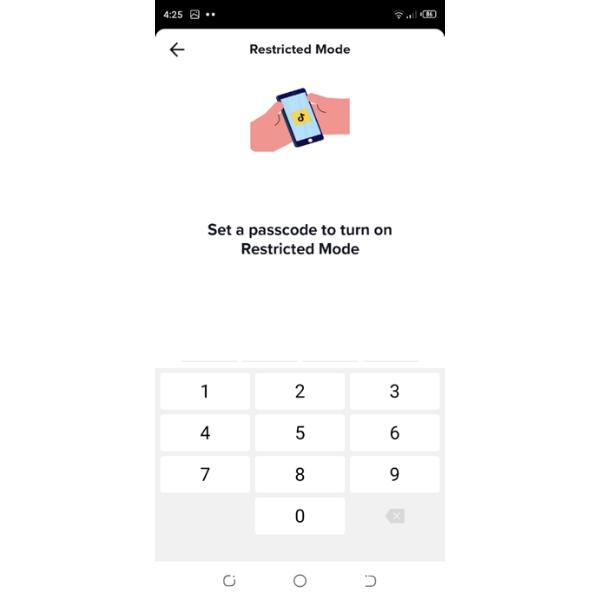
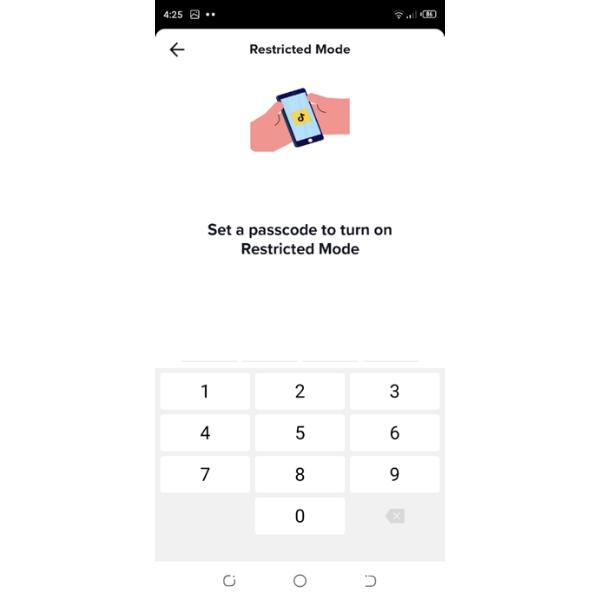
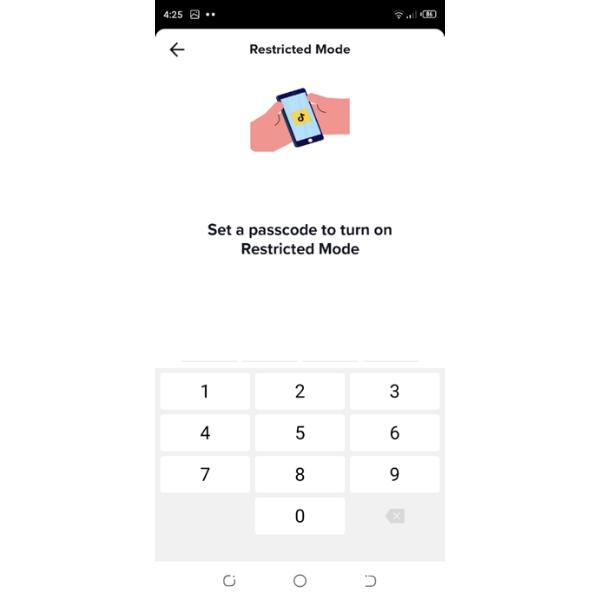
Tap “Next” to confirm the Passcode you entered is correct.
Identify the “Restricted Mode,” and you’re done.
Set up Family Safety Mode: Family Pairing
“Family Pairing” feature is new in the market and enables parents to manage and oversee the privacy and Digital well-being settings on their children’s accounts. The feature also allows parents to connect parent-child accounts and hence remotely manage their children’s accounts. This way, parents can regulate features such as screen time restriction, set time restrictions, and even direct message blocking from online predators.
This option offers countless benefits to parents looking forward to keeping their child’s well-being, and the parent is concerned about their children modifying their settings without permission.
Here’s how to set up Family Pairing on the TikTok account.
Open TikTok and log in to your account.
Go to your profile and tap the “Me” icon at the screen’s bottom right.
Tap the three dots at the top right corner to open the settings menu.
Scroll down to “Digital Wellbeing” and tap it.
Finally, tap the “Family Pairing.” feature, as shown in the picture below.
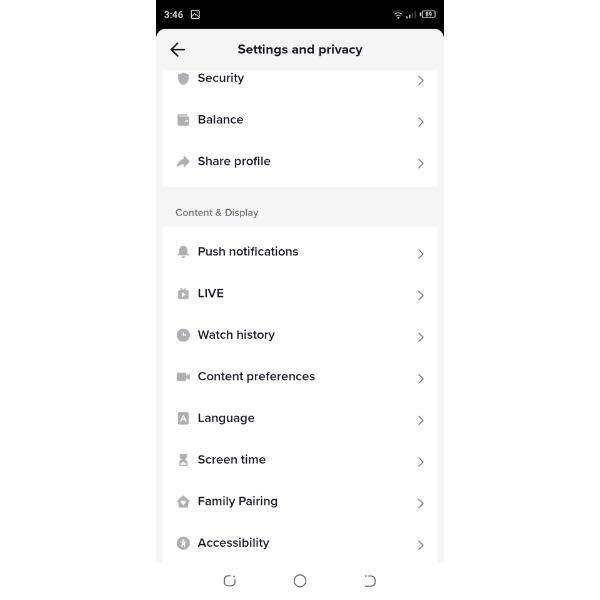
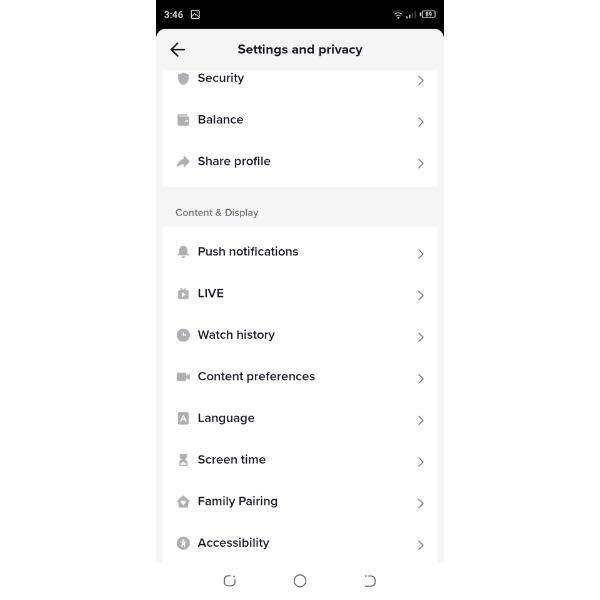
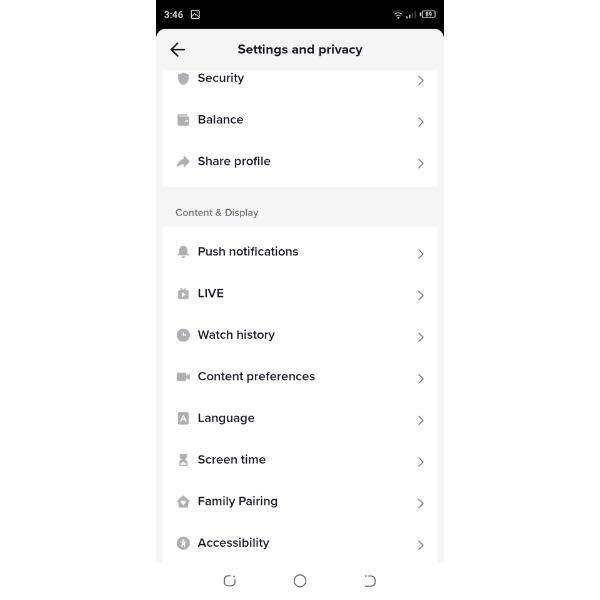
Follow the on-screen instructions to finish linking both accounts, your child’s and your accounts. Once you succeed in linking the accounts, you can set various controls. Such as limiting screen time, restricting certain types of content, and turning off direct messaging.
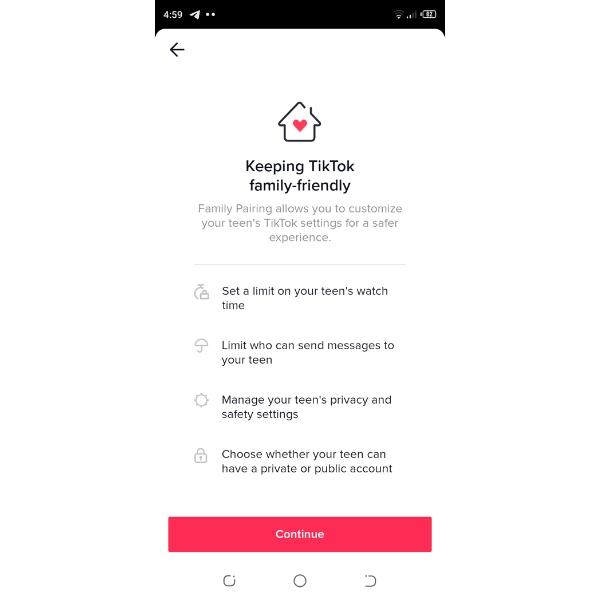
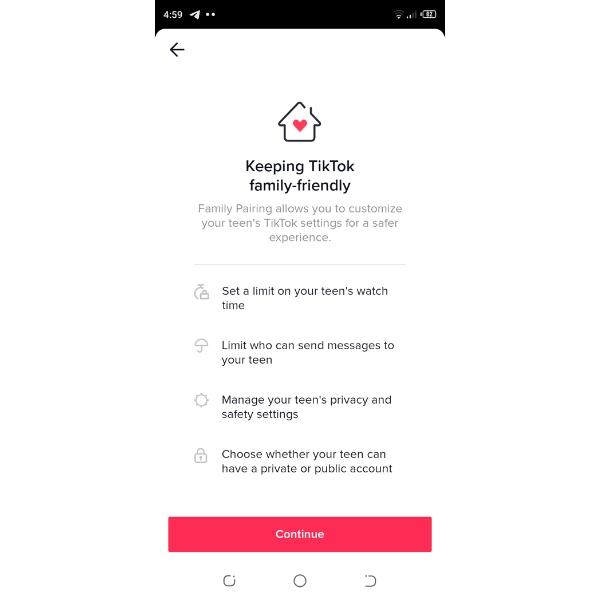
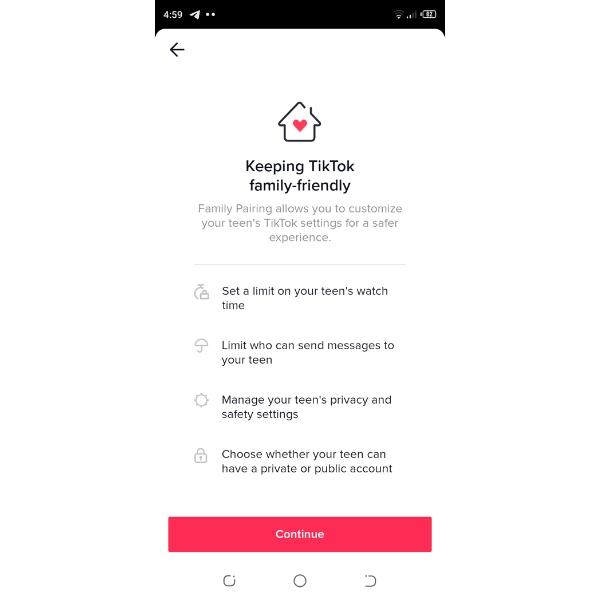
You can also set a unique passcode to prevent your child from changing the “Family Pairing” settings.
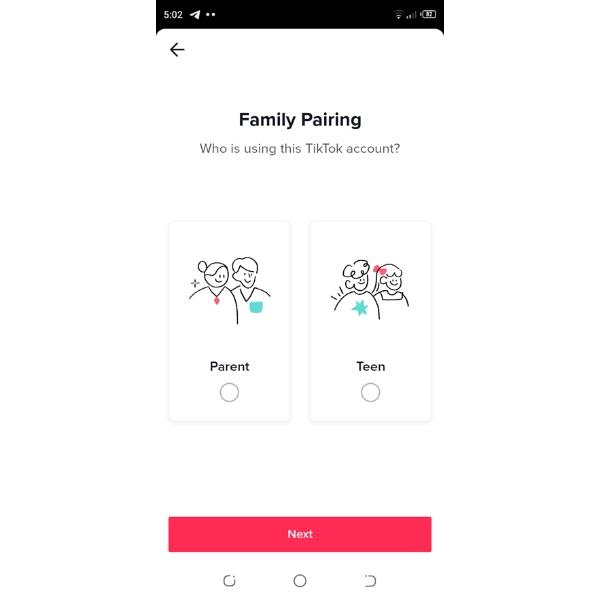
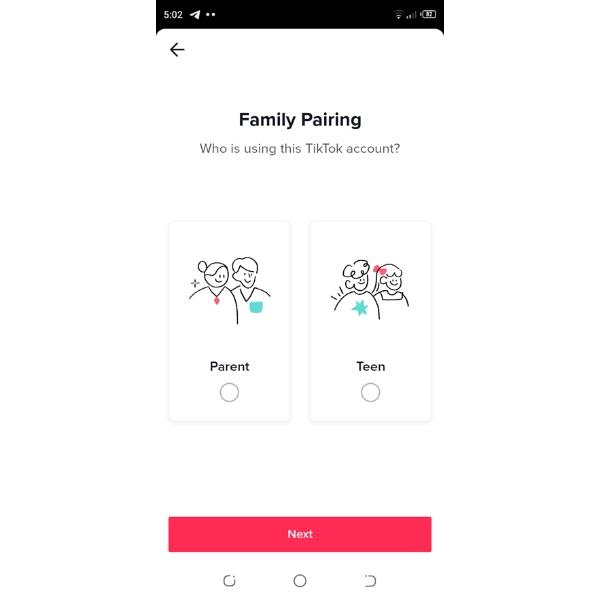
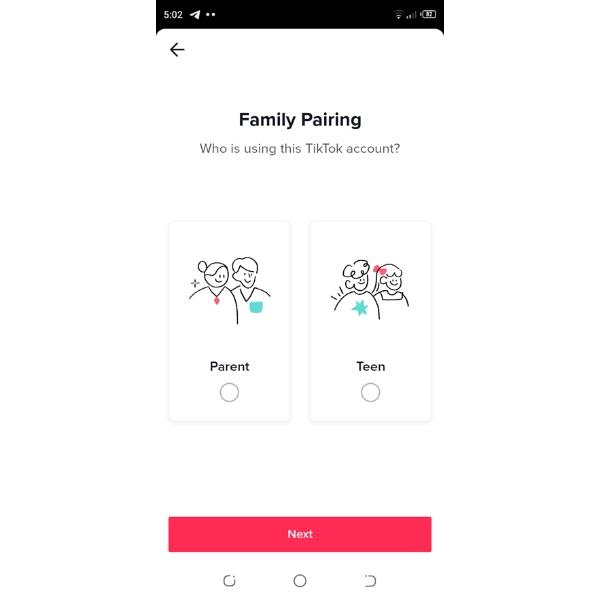
Setting up Family Pairing allows you to monitor your child’s TikTok usage. You can ensure that your child uses the app safely and responsibly.
A better alternative to TikTok parental control
TikTok parental control and FlashGet Kids are two great apps that allow parents to manage and control their children’s online activities. While these two apps have various similarities, there are also various huge differences between them. Below is a table showing the various differences between the two apps.
| p | TikTok parental control | FlashGet Kids |
|---|---|---|
| Functionality | TikTok parental control is an inbuilt app designed to help parents manage their children’s use of TikTok. The app enables parents to restrict access to certain features, such as direct messaging and live streaming, and to limit the amount of time their children can spend on the app. | FlashGet Kids is a third-party app designed as a more general tool that can be used to monitor and control a range of activities on a child’s device, such as app usage, screen time, and web browsing. |
| Compatibility | TikTok parental control can only work on TikTok app. | It can be used on both Android and iOS devices. |
| Accessibility | TikTok parental control is built directly into the TikTok app. This makes it readily accessible to anyone with the app installed on their own devices. | FlashGet Kids app requires parents to download a separate app on their own devices, sign up an account and link the app to the child’s device. |
| Capacity | The app allows parents to set a time limit for their child’s use of the app, restrict certain features, and filter content. | FlashGet Kids, in addition to these features, also offers additional features such as allowing parents to block specific apps, track their child’s location, and remotely lock or wipe the device if it is lost or stolen. |
FlashGet Kids and TikTok parental control are tools for parents. They help monitor and control children’s device online activities. It has advanced control features. This makes it more effective than TikTok parental control. Therefore, FlashGet Kids is the better option for parents.
Conclusion
Parental controls for TikTok enable parents to monitor their children’s online activities, enable safety features, and limit uploads to explicit videos and songs. This helps ensure that teens access appropriate content online. While the app’s emphasis on trendy music can also lead to access to explicit language in videos. Therefore, exercising caution can ensure a child’s safety and well-being. This is why you should consider utilizing parental tools like FlashGet Kids to safeguard your child’s well-being and enhance their online experience.
FAQ
Where is digital wellbeing on TikTok?
To Go to TikTok digital wellbeing, you can follow the steps below.
Head to account Profile. And find the three horizontal bars on the top right.
Tap it and go to “Settings and privacy.”
Then scroll down the your phone screen. Find and click “Digital Wellbeing.”
Can TikTok parental control keep kids safe?
Absolutely yes! TikTok app has various parental control features that are very helpful in keeping teens safe while on this video-sharing platform. These features include but are not limited to the following.
What can TikTok parental control do?
Restricted Mode: This feature helps restrict access to inappropriate content by hiding videos that contain mature or sensitive content. You can activate the restricted mode by going to the app’s settings and tapping on “Digital Wellbeing” > “Restricted Mode.”
Screen Time Management: You can set time limits on how long your child can use TikTok each day. You can also find this feature under “Digital Wellbeing” in the app’s settings.
Comment filters: The app provides for comment filters that enable you to control who can comment on your child’s videos. Besides, you can opt to allow comments only from only close friends or disable comments altogether.
Direct messaging controls: The feature allows you to limit who can send direct messages to your children on TikTok. You can also achieve this by going to the “Privacy and Safety” settings > “Who Can Send Messages.”
Generally, these parental control features play a critical role in ensuring the child’s safety while online. However, it’s equally important to note that these features are not foolproof.
Your child can still access inappropriate content, and crazy online predators can still find a way to the kid, primarily through direct messages. It’s, therefore very essential for you to get actively involved in your child’s use of TikTok and educate them on how to spot predators and the dangers of accessing inappropriate content.

