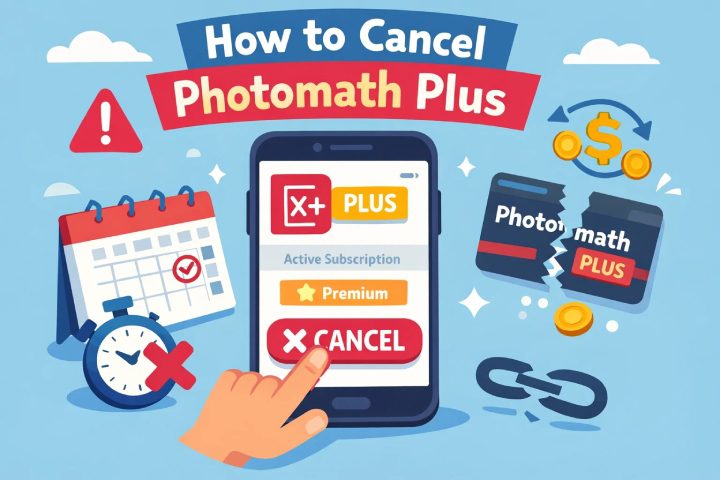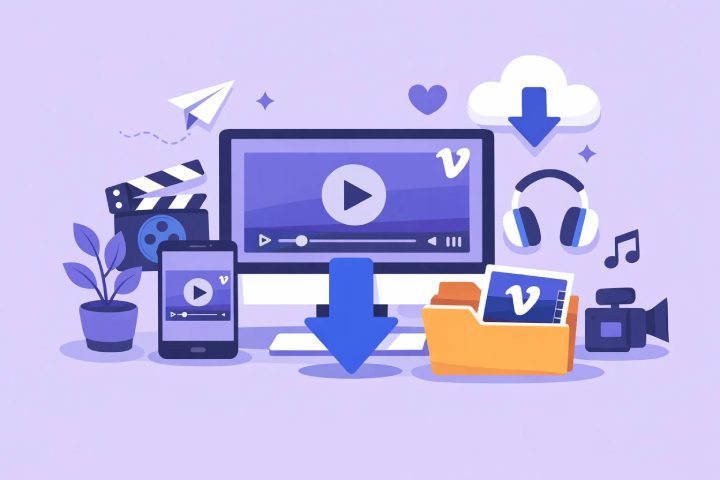2024-10-16
Paramount + parental controls are among the best things parents can access to ensure their kids consume the right content that matches their age. However, some kids can bypass profile restrictions and access adult profiles that are unsuitable for them. That's why you need powerful parental control that allows you to set restrictions using a PIN to ensure your kids only access content suitable for their age bracket. Hopefully, by the end of this piece, you will know whether Paramount + parental controls work or whether there is a powerful alternative you can use to change your parental fortunes. What…