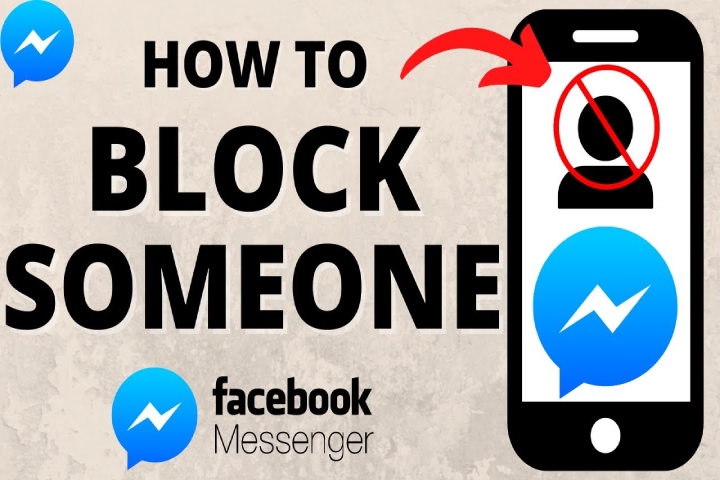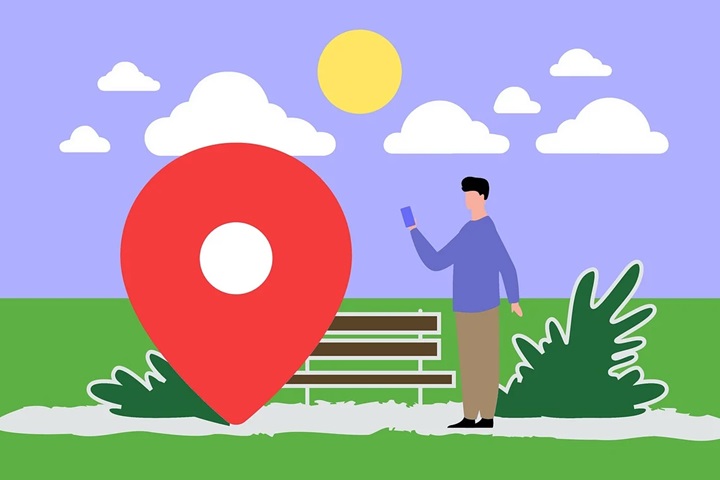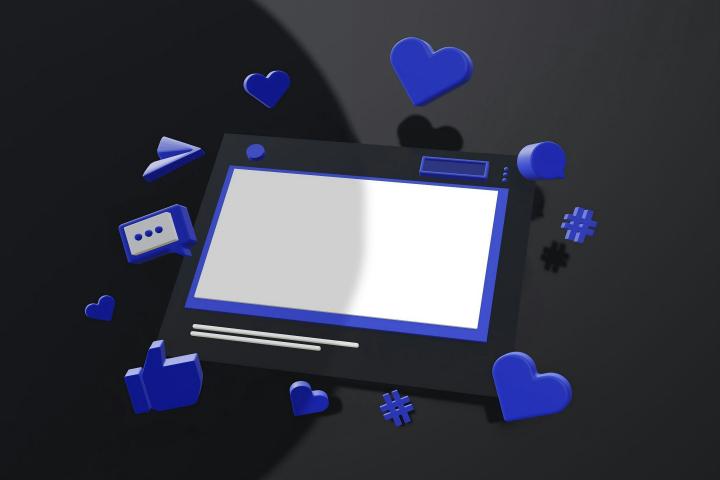2024-06-05
Due to the increase in the expansion of society as well as technology, phone conversations continue to be fleeting, while precious moments might be lost. Fortunately, there are methods by which you can easily and effectively record WhatsApp calls and capture such moments. Whether it is a business discussion or an informal conversation with friends, this article will help to learn how to record a call on WhatsApp and save such memorable moments. Can WhatsApp call be recorded by screen recording? WhatsApp itself does not offer an inbuilt screen recording feature; however, both Android and iPhone offer features for capturing…