The music tab has been a part of Instagram stories and reels that most users frequenting Instagram can’t do without. But what will happen when, for some reason, Instagram music is not working?
This can be quite an annoying problem that hampers performances, especially in creative fields and even the general use of social media. But fear not, creative minds!
In this guide, we’re going to take a look at approaches towards fixing issues that you may experience with your Instagram music and ensuring that your creative outlet stays alive!
What is Instagram Music?
Instagram Music is an embedded tool in the Instagram application that enables users to include music in their Stories, Reels, and feed content.
It allows users to choose from an extensive database of copyright-free music and sound to complement their video creations.
Engagers can select clips of well-known tracks, unknown compositions, or jingles for their posts’ accompaniment. The feature allows for:
- The use of background music in Instagram Stories.
- The use of songs in Reels for lip-syncing or for the dance challenge.
- Including lyrics stickers which appear when the selected song is played.
- Selecting the time period and the part of a song that will be incorporated.
- Using popular or trending songs on the platform as a way to find new songs to listen to.
This plugin is intended to raise interest, encourage creativity, and help to create more interesting and viral content.
It also functions as an advertising tool for artists and record labels to spread their tracks to a large audience of Instagram followers.
Common issues of Instagram Music
Music is the perfect way to turn your ordinary IG Stories into extraordinary, but there are moments when you want that perfect song, and it just isn’t there.
Here are some of the most common roadblocks you might encounter with Instagram Music:
1. Music not available: There are complaints that certain users are unable to browse or search for music or particular songs in the library.
2. Regional restrictions: Some songs or the entire feature may be missing out in some countries depending on the licensing rights of the music.
3. Sticker missing: In this case, the music sticker is not displayed in the sticker tray when sharing content through Stories.
4. Playback problems: There will be instances where music ceases to play, or it plays but in a manner that does not complement the video.
5. Limited song selection: Users might get into a situation where they find that the available number of songs is limited as compared to what others get to use.
6. Update-related issues: Sometimes, the music feature may not work or is difficult to operate after an update of the new app.
7. Business account limitations: Some business accounts limit music usage to only business activities and do not allow personal usage of music.
8. Copyright strikes: There are specific conditions under which using music or songs is likely to have the effect of having the content of the media muted or even removed.
9. Audio quality issues: At other times, the added music is of very poor quality relative to the original music.
10. Search function not working: Inability to easily locate certain songs or certain artists from within the music library.
Common reasons why Instagram music is not working
If you are experiencing the ‘Instagram music not working’ issue, there are a few common triggers to look out for. Let’s break them down:
Location restrictions:
Instagram Music is not available in all countries, and this is because of licensing rules that have been put in place. It is partially available or sometimes not accessible in some parts of the world.
Outdated app version:
Outdated applications may create compatibility problems with some new features like Music on Instagram. The app may fail to have pertinent updates that would accommodate present pushes in music.
Network issues:
A slow internet connection may hinder the loading of music or hamper its proper playing. This implies that one can be locked out of the music library through issues to do with weak Wi-Fi or cellular data signals.
Cache and data issues:
Gathered information in the app or cached data may prevent the app from working correctly and prevent the music from playing.
Account type limitations:
Some business or creator accounts may be limited in the amount of copyrighted music they can use because of their licensing.
Device compatibility:
Features like Music might not work optimally on older devices or those running on an outdated operating system version.
Server problems:
Access to music in the application can be temporarily limited due to issues on Instagram’s side for all users or only for some of them.
App glitches:
Approximately random errors in the app or other related bugs can at times affect the functionality of the music feature.
Music rights changes:
Over time, certain songs may no longer be obtainable because of alterations in legal rights or issues of copyrights.
Regional content restrictions:
Some songs could be restricted in particular countries by regulation or content standards.
All of these issues can manifest themselves separately or together. It may result in a range of issues with Instagram Music.
Troubleshoot music and secure your kids’ experience!
Effective solutions to fix Instagram music not working
Here are effective solutions for the common reasons why Instagram music might not be functioning:
1. Location restrictions:
In case you are located in a region where Instagram Music is not available you can try using a VPN. This lets you use the app from a supported country thus enabling you to access it.
Steps:
- Install a reliable VPN app.
- Ensure you are logged into a server in a country that supports Instagram Music.
- Go back to Instagram and see if there are any changes and whether the music feature is available.
2. Outdated app version:
An older version of Instagram may not have compatibility with features that are current such as music. This can be solved by updating the app quite frequently.
Steps:
– Locate the app store on your device (Google Play Store or Apple App Store).
– Search for Instagram
– If an update is available, click on the “Update” button.



– Restart Instagram after updating, and then attempt to use the music feature.
3. Network issues:
Lack of a good internet connection may lead to cases where the music does not load or play as it is supposed to. You may want to try checking on your connection.
Steps:
- Switch your Wi-Fi or mobile data off and then on.
- If on Wi-Fi, try switching to mobile data or vice versa.
- If using Wi-Fi, turn off your router and plug it back in after 60 seconds.
- Find out whether other apps are also having connection problems.
4. Cache and data issues:
A build-up of application data, or cached files that have become corrupt can hinder the smooth running of the Instagram application.
Some of these can be cleared to help solve other issues regarding music.
Steps:
– Click the Settings gear icon on your device.
– Locate Instagram next to the Applications list.
– Tap on “Storage”.
– Click on “Clear Cache” and the “Clear Data” buttons.
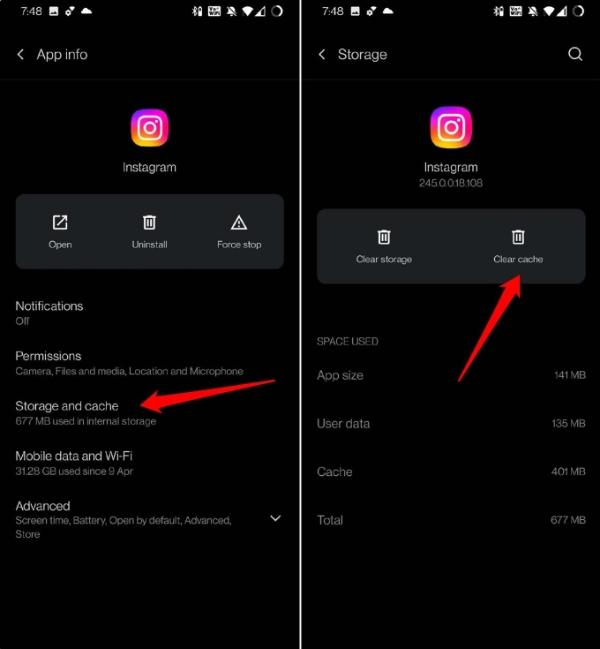
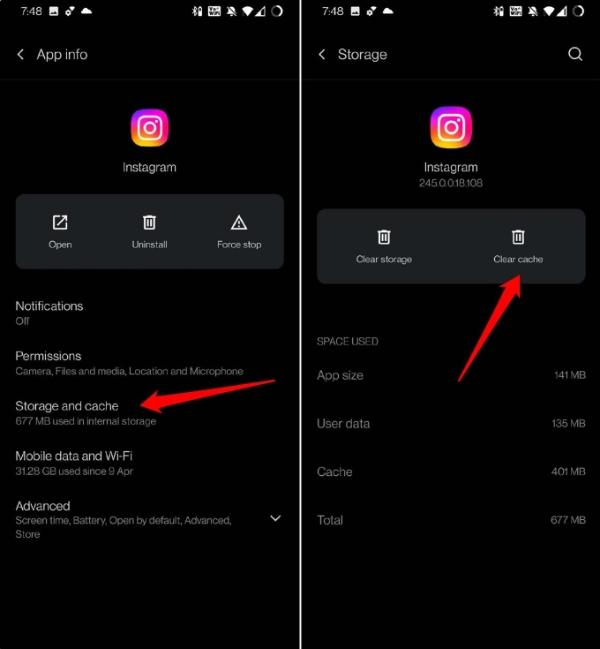
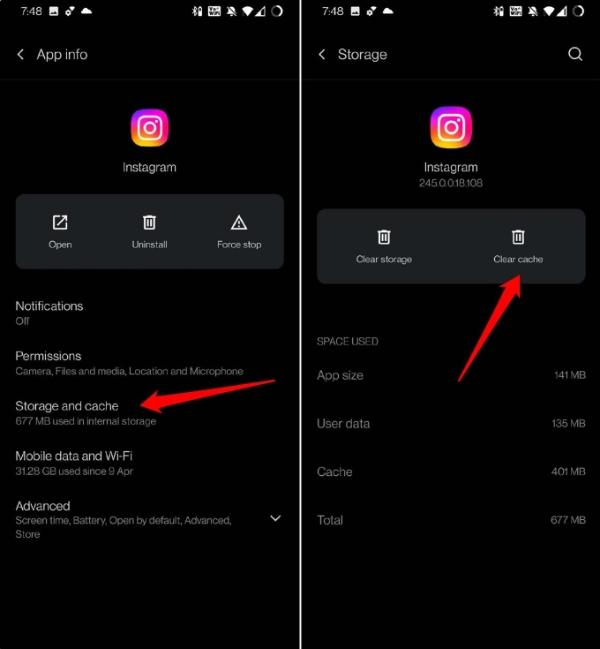
– Close Instagram and open it again.
5. Account type limitations:
Some business or creator accounts have a limited use of copyrighted music. Reverting to a personal account may help see if this has been the problem for some time.
Steps:
- Switch to your Instagram profile.
- Press the menu icon and click “Settings.”
- Choose “Account”.
- Tap “Switch account type” then choose the option “Personal Account”.
- Find out if the addition of a music feature is available
6. Device compatibility:
Some of the older devices or those having outdated operating systems may not fully support all the Instagram features.
It may help to update your device or machine of use to the latest version if the problem is with a particular model.
Steps:
– Look for any system updates available on your device’s settings.
– If there is, download and apply the latest update.
– After downloading the update, do not forget to reboot your device.
– Reload Instagram and try the music option.
7. Server problems:
Sometimes, music becomes unavailable due to temporary problems on Instagram’s side.
In such circumstances, the best thing to do is wait for the bad situation to pass or change for the better.
Steps:
- Head to Instagram’s official status page or their social media accounts to see if they have announced any issues.
- Wait for a few hours and try again.
- If the problem lasts more than a day, one needs to report it to Instagram support.
8. App glitches:
Sometimes, bugs in the application can negatively affect how the music feature works.
You can solve some of these problems by simply exiting the app or your device and turning it back on.
Steps:
– Go to settings and close the Instagram app.
– Restart your device.
– Restart the Instagram app and try out the music option
– If the issue remains, it is advised to uninstall the app and install it once again.
9. Music rights changes:
The license change may restrict or take down the music. In this case, the kind of solution that makes the most sense is to work on other tracks.
Steps:
- Look for a different version of the song that you want to use.
- To identify similar tracks, use Instagram’s “Browse” option.
- And if a particular song is always missing, report this problem to the Instagram support team.
10. Regional content restrictions:
Certain legal policies most probably restrict some songs in certain locations.
Experimentation with various types of music can make it possible to identify whether this is the problem.
Steps:
– Try and incorporate songs from different genres and artists
– Geo-restrictions might cause some pieces to be missing.
– It is suggested to look for options of music which doesn’t attract any extra cost such as the ones that Instagram offers.
By going through all these solutions one by one. It becomes easy to fix problems related to Instagram music not working.
Help your child use Instagram appropriately
The music feature on Instagram has positively contributed towards promoting content creation, especially by making posts more interesting and diverse in terms of their delivery.
This has managed to attract more of teens and children who are willing to share their lives and be part of the trending activities through photo sharing and short clip sharing.
With the increased use of this platform especially among the youths. Parents should step in and help their children ensure that they use this application rightly and securely.
In light of these pertinent issues, FlashGet Kids presents a perfect solution that enables parents to oversee the younger generation’s Instagram activities.
FlashGet related features:



Here are some key features of FlashGet Kids:
- Screen time management: Parents can put restrictions on the use of Instagram and encourage healthy use of social media and time management between the online world and other real-life aspects.
- Real-time activity monitoring: screen sharing makes it easy for parents to monitor their child’s activities and or their use of the application in real-time and therefore correct any negative behavior.
- App usage reports: Gives a breakdown of the time spent on Instagram and other apps enabling the parent to be in a position to change their child’s diet.
- Remote control: Enables parents to block or temporarily limit the use of Instagram at different times, even when the parents are not physically around.
- Location tracking: This enables parents to track their child’s location whenever they are using the app outside of the home to give the parents comfort.
- Time-based restrictions: The application allows parents to put restrictions on the usage of the application at certain hours that are not considered appropriate e.g. during studies.
Using these features, FlashGet Kids allows parents to successfully reduce children’s exposure to dangerous content and become more responsible Insta users.
Final words
Fixing problems with music on Instagram is often not as complicated as you may think.
With the help of such troubleshooting tips outlined in this article, you can easily get back to improving your stories and reels with your favorite tunes.
Do not forget that being up-to-date, checking your network, and knowing about regional restrictions are the essential steps to enjoy the music on Instagram.
With these solutions in your toolkit, you will be able to maintain fresh and exciting content for your Instagram audience, thus never missing a beat.

