The Signal-Private Messenger app has grown to be one of the most popular messaging apps out there. It is lauded for strong encryption, among other things making it many people’s go-to secure app. A number of families with kids ask themselves the question, “Is the Signal app safe for kids?”
This blog will break down the core features of Signal, along with its potential risks. Moreover, you will get more info about how parents can keep their kids safe while using it. We’ll provide an in-depth Signal app review and take a close look a privacy features to determine if it’s a responsible choice for children.
What is the Signal app used for?
Signal is a free, open-source messaging app aiming to offer its users completely secure and private communication. Users can send and receive text and voice messages, photos, and videos, as well as make voice and video calls. Unlike ordinary applications, Signal encrypts everything: only the sender and recipient can view the messages exchanged amongst them. Not even Signal themselves can read these messages.
It is mainly designed for people who wish to keep their information away from surveillance, hackers, and third-party advertisers. It’s free and doesn’t show any ad displays—which is quite different from many other messaging platforms out there.
Per the app requirements, the age it indicates is 13 years +. Additionally, it does not have any parental controls, raising the question of whether it is suitable for children, even if they meet the age requirements.
Key features
Being famous for its privacy features, the Signal app is a top pick for anyone to use for safe online chatting. It is unique in many different aspects, some of which are:
- End-to-end encryption: Everything, including texts and calls, is encrypted through Signal in a way that makes sure only the intended recipient will be able to access it.
- Vanishing messages: Users are able to send messages that disappear after a period of time, not allowing anyone to store or access past conversations.
- Sealed sender: This feature allows users to send messages without revealing the identity of the sender by concealing the identity of the message’s origin
- Screen lock: With the introduction of this feature, the application would request a passcode or fingerprint when opening the app, making it difficult for others to access it on a shared device.
- No data tracking and ads: It does not keep data about users for such purposes, meaning there is no risk of personalized ads, nor will the user data be sold.
- Open-source: This application is open-source, allowing code reviews by security experts; hence, its transparency and safety extend further.
These features make the app highly desirable for users who seek complete privacy; however, they also raise numerous concerns about its appropriateness for younger users who may not understand these features.
How does the Signal app work?
To use this app, users need to meet a few basic requirements:
- Compatibility: The Signal app is available for iOS and Android phones, as well as desktop computers.
- Phone number: Registering for an account requires a phone number. The phone number is attached to the profile, but the application itself does not reveal this information to other users.
- Internet connection: An active internet connection through either Wi-Fi or data is required to send and receive messages and calls.
Basic steps to use Signal:
- Download the app from the Apple App Store or the Google Play Store.
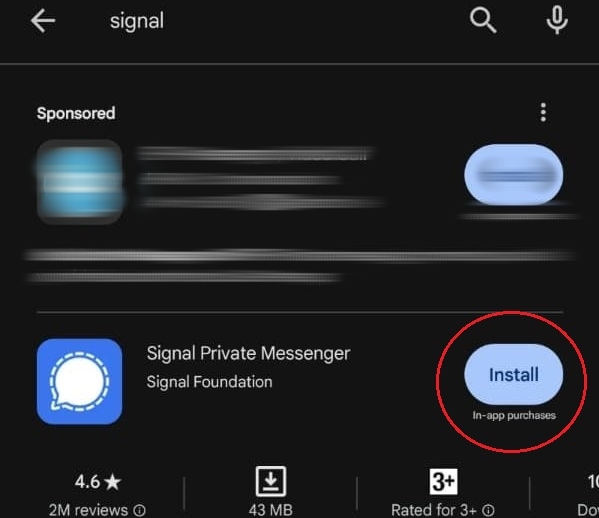
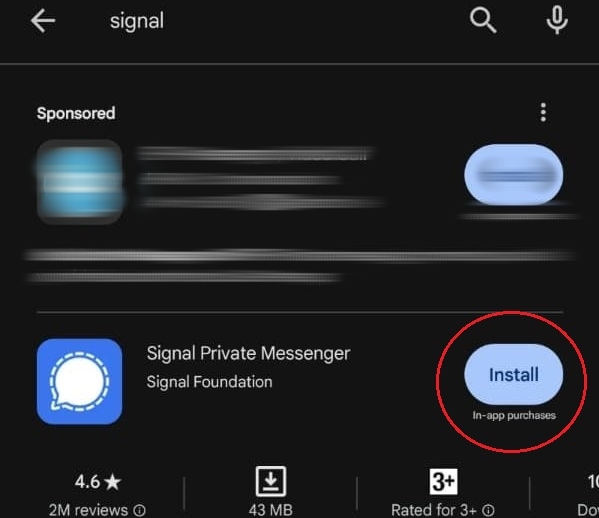
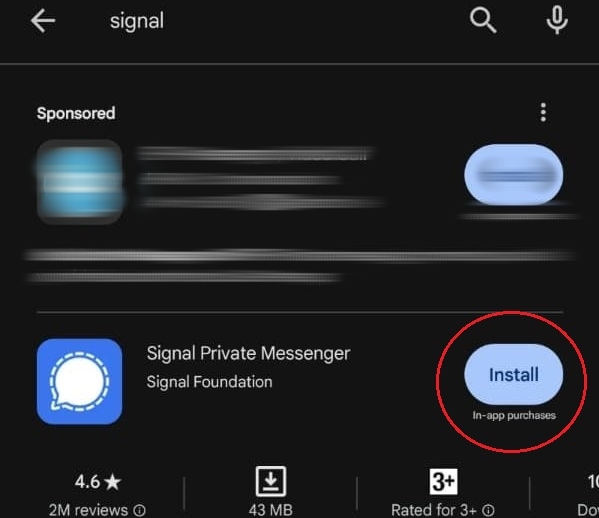
- Install and register your phone number. A verification code is sent to confirm your phone number.
- Add your contacts manually, or sync with your contact list on the phone.
- Start using Signal for encrypted messages, voice calls, video calls, and document sharing.
- Set additional features such as disappearing messages or password locks for additional security.
Why do people use the Signal app instead of texting?
The key reason Signal should be chosen instead of WhatsApp, regular phone texting, or other messaging apps is its focus on privacy and security. Regular text messages lack encryption; therefore, they are more likely to be intercepted or otherwise read by service providers, hackers, etc. People believe that, with Signal, all communications are encrypted for much greater protection against snooping.
Comparing Signal vs. WhatsApp vs. Regular texting:
- Signal: Every message, call, and file that’s transferred is encrypted from end to end. It doesn’t collect user metadata, nor does it contain any trackers or ads. Furthermore, it is an open-source software, meaning the code of this software is open to everyone.
- WhatsApp: All WhatsApp messages similarly are end-to-end encrypted. However, it still collects metadata information regarding whom you’re talking to and when. Infuriatingly, the service actually gives up user data to Facebook, its parent company.
- Regular texting (SMS): In regular SMS, messages are not encrypted and can be tapped into by intermediaries. They can easily hack SMS messages, and phone operators can easily tap into the content of any given message.
What are the pros and cons of Signal?
There are both advantages and disadvantages (particularly for minors) to using the Signal app, an incredibly private messaging tool. So let’s discuss the pros and cons in detail.
Pros:
- Privacy features: Every conversation is kept private and safe with end-to-end encryption. No data selling and advertisements make the user experience a lot cleaner and more private.
- Vanishing messages: These assist in ensuring confidentiality, where sensitive messages do not stay in the chat indefinitely.
- Cross-platform: It is available on iPhone, Android, and desktop, making it very versatile.
Cons:
- No parental controls: Parents are unable to track their child’s usage or set any restrictions in the app, which becomes a major disadvantage in monitoring younger users.
- Vanishing messages: It is a great feature for privacy but can easily be applied to shady or inappropriate conversations between teenagers, which parents can’t track.
- Limited social functionality: Signal is majorly employed by users for communications, unlike other social media apps for sharing and exploring.
Although it is really strong in areas of privacy and security, the lack of parental controls, paired with disappearing messages, can be worrisome for parents of younger children.
Is Signal app safe to use?
The answer is definitely yes! Regarding privacy-related aspects, Signal is an outstanding choice. As we introduced above, Signal is regarded as one of the safest messaging tools with strong privacy and security measures, such as end-to-end encryption, minimal user data collection, and no ads. Besides, disappearing messages on Signal that come through are indeed very secure from third-party access. Such a high level of security makes it more difficult to know exactly what people are talking about on Signal.
However, many parents are concerned about its disappearing messages, which are not safe for little kids who need guidance in the digital environment. Children, if not guided appropriately, may misuse these features, meaning it is upon the parents to implement extra tools and ways of communication to safeguard children.



Is Signal safe for kids? Security risks parents should know
When weighing the appropriateness of Signal for children, we must take a look at both its benefits in terms of privacy and the risks associated with secret messaging. All great features act as a double-edged sword. It is even more difficult to follow chats or content exchanges since there are no built-in parental controls.
One more concern is the lack of content filtration for kids. While most apps for children have mechanisms to block inappropriate conversation or content, Signal does not.
The following are specific concerns that parents should be aware of when giving permission to their children to use Signal:
- Scammers and phishing attacks: Scammers and such always attempt contact with users through unsolicited messages. Kids may not understand these types of threats and could easily become victims of phishing links or scam attacks.
- Online predators: Children could be exposed to predators who take full advantage of the app’s features, including Sealed Senders and vanishing messages. These features run the risk of parents staying in the dark about a child indulging in inappropriate conversations or risky behavior.
- No age verification: The app does not verify the user’s age. This means younger users can make use of the app without oversight.
Disappearing messages could hamper a parent’s ability to review past conversations. This provides an easy escape for strangers or predators with nefarious motives, as they will not leave any trace. These risks highly emphasize the importance and need for parental involvement in a child’s digital life, especially when the platform introduces no direct safety features.
How do you keep your kids safe on Signal?
Despite the risks, parents can take steps to ensure their children are safe and responsible while using the Signal app. Here are some strategies to help:
1. Set clear device usage rules:
Establish rules on when and how your child will use Signal. For instance, they should only get in touch with families or close friends with this app and never contact or share personal info with strangers on it.
2. Discuss privacy and security:
Let them know about keeping quiet about personal information. Talk to your child about what not to share, even with secured applications like Signal.
3. Monitor their contacts:
Periodically take a look at who your child is communicating with on the app. While there’s no monitoring option provided within Signal, you can have an open conversation with your child about who’s in their contact list and who they might be interacting with.
4. Use parental monitoring apps:
Another way to keep your child even safer is through the use of monitoring apps. One such app is FlashGet Kids, whereby parents can track kids’ location, monitor their social media activities on the phone, set up app blockers and web filtering on kids’ phones, and put screen time limits, among many other features.
5. Encourage open communication:
You should tell your children to never shy away from sharing any troubles they might have. They should know to tell you if anything odd is happening or if a suspicious person is attempting to contact them.
Final words
In conclusion, Signal is extremely secure and private. For adults or older teens who are concerned about privacy, it is a good choice. It utilizes many different features that really enhance the experience and ensure complete confidentiality between two users.
But this confidentiality can also be used for inappropriate use, particularly in the case of minors. It also depends on how well parents can check and balance their usage. Given that Signal offers absolutely no parental control features, paired with the ability to send disappearing messages, it can be incredibly difficult for parents to keep their children in check.
However, the bottom line for the safety of children on any online platform results from the communication parents carry out with them. Setting rules, having open conversations, and putting monitoring tools in place, such as FlashGet Kids, are some ways parents provide their children with a safe and positive experience on Signal or any messaging app.
FAQs
Is Signal a scammer app?
No, it is not; it’s a real and very secure app to use, which can be confirmed by its millions of installations. Scammers, nevertheless, still try to reach users of this application.
Can I monitor my child’s Signal app usage?
There are no in-app parental controls with Signal, but you can monitor the phone usage with third-party applications like FlashGet Kids.
Is Signal app safe to send private pictures?
Not exactly. Although Signal is an encrypted application, and the photos sent can only be viewed by the sender and the receiver, the recipient may try to save or misuse them. So it is not recommended to send any private info, including pictures with it.
Is Signal safer than WhatsApp?
Signal has more substantial privacy features than WhatsApp; for example, it doesn’t store user metadata. Both use end-to-end encryption, but the majority would consider using Signal to be more favorable in terms of security and privacy.

