The LiveMe app has become so popular among teenagers and young adults in the live-streaming world. People watch or live-broadcast on it and interact with other viewers in the comments and through virtual gifts.
It is very significant to acknowledge the risks and benefits connected with this app before your children start joining the millions of active users.
In this sweeping review article, we will provide a well-balanced analysis of LiveMe, explaining its features, community rules, privacy settings, as well as its pros and cons.
What is the LiveMe app used for?
The LiveMe app is a live broadcast platform that has become popular, especially among teenagers. LiveMe provides its users with the chance to stream and show themselves to the whole world.
This app enables users to share their videos, watch other people’s videos, and comment/interact with them simultaneously via live streaming.
One of the key features of LiveMe is its chat function. Audience can easily get engaged with the streamers via comments, reactions, and virtual gifts.
In addition to the role it plays as an avenue for entertainment and self-expression, LiveMe helps broadcasters monetize their activities by selling virtual gifts that viewers buy with in-app currency.
This has kept the app attractive as the users can earn from their content and also develop a strong base of followers.
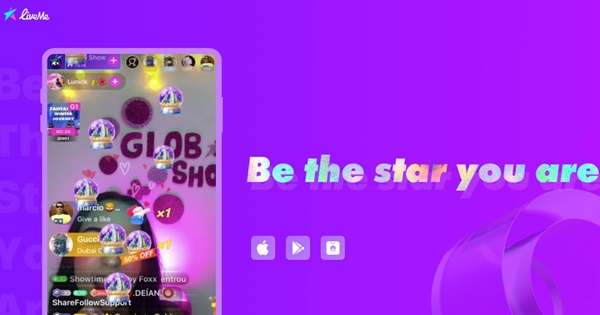
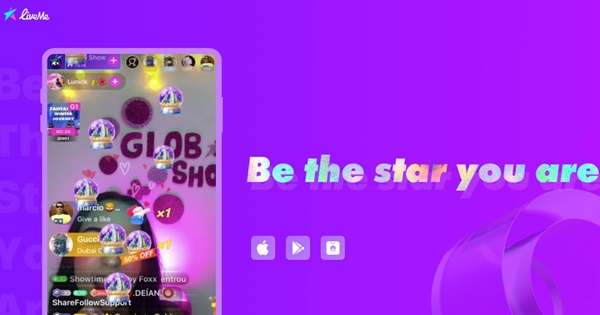
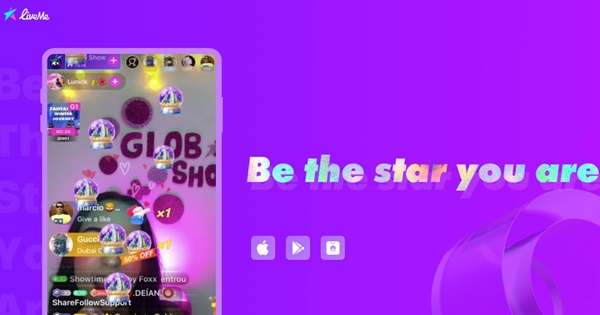
Is LiveMe safe for kids?
LiveMe has an age rating of 17+ on the App Store and Google Play store. It says the app’s content may not be appropriate for users under that age.
Nevertheless, LiveMe follows some safety measures, such as having a team of human moderators around the world who work in shifts 24 hours a day and 7 days a week.
The team’s moderators work in a two way manner, i.e. proactively and reactively, as they manage users’ reports.
Users who violate the app’s Community Guidelines will be immediately suspended or permanently banned from the platform.
LiveMe also has a Safety Advocate Program – A community-oriented effort to fix and prevent online abuse on the live broadcasting app LiveMe.
Safety Advocates are selected from LiveMe’s community and given certain limited privileges. The company can filter and remove content that violates the app’s Community Guidelines more quickly.
Though, with all these security measures taken into consideration, live streaming platforms like LiveMe do pose some threats to users, including:
- Cyberbullying and Harassment: The interactive element of live streaming can be the reason that makes users a target of bullying, harassment, and abusive comments from viewers.
- Inappropriate Content: Though LiveMe has content regulations, yet it can be hard to moderate live streaming for inappropriate or explicit content.
- Privacy Violations: Streaming live could also lead to users compromising their privacy. They may share personal information or sensitive content during the live sessions.
- Excessive Spending: The digital gift and paid features on the LiveMe app could result in overspending, particularly for teenagers who may not be cognizant of the financial implications.
What should parents know about LiveMe?
LiveMe presents a fun and interactive streaming platform. However, parents need to consider the safety aspect first before permitting their children to access it.
Here’s a breakdown of the key issues:
- Stranger danger on steroids: Unlike other social media, LiveMe is live and raw. This means it’s impossible to predict who your child will talk to on the web. There are reports from user reviews that some adults abuse inappropriate content to harass minors on this platform. Therefore, it creates a habitat for potential predators.
- Location sharing concerns: While LiveMe proclaims to share only general locations, some users even report that their location was revealed through background detail in the streams. This could be harmful to your child because the child might divulge their identity unintentionally.
- Content designed to bypass moderation: The predatory users usually take advantage of gaps in moderation systems. The live streams may begin as trivial but possibly become inappropriate before the moderation can handle them.
- Limited bystander intervention: Unlike most text-based platforms, people on LiveMe have less time to interfere if they notice something wrong. The temporal dimension of the live streams facilitates the disappearance of problems before users report them.
Here are just several of the main safety factors associated with LiveMe. Although the platform has security mechanisms, we should recognize that they are not always perfect.
How to stop children from using the LiveMe app?
In order to keep children away from life-threatening LiveMe app, parents and educators should use a mix of preventive methods and open discussions.
Here are some practical suggestions for parents:
- Parental controls: Take advantage of parental control settings on your child’s devices by blocking access to some applications, including LiveMe. The majority of mobile devices and operating systems now include parental control settings or permit you to install parental control apps from other developers.
- Monitor app downloads: Periodically, keep an eye on any new app that your child downloads on their device. Peacefully talk with your child about the dangers and take action to block toxic apps.
- Password protection: Password-protective security or biometric authentication (for instance: fingerprint or facial recognition) is essential on your child’s devices, so that they will not be able to install the apps without your known or permission.
- Open communication: Be open and frank with your children on the hazards that might emanate from live-streaming apps such as LiveMe. Explain the issues of inappropriate content, predatory behavior, cyberbullying, and privacy risks. Listen to their point of view and correct any misinterpretations.
- Establish clear rules: Define app use rules and expectations for online activities. Make sure your child is fully aware of the consequences of breaking any rules, such as the loss of the device privileges or other applicable sanctions.
- Provide alternatives: Suggest activities that are age-appropriate for entertainment, social networking, or creative exploration. Look for educational apps, video-sharing platforms with serious content moderation, or offline activities that fit with your family values.
- Lead by example: Demonstrate responsible technology use and online conduct. Illustrate the ways in which the student should address safety, privacy, and interactive use of digital and offline media.
- Seek professional guidance: If your child demonstrates undesirable conducts or addictions to live streaming tools, you can get help from a counselor, a therapist, or online safety pro to handle the problem.
What can FlashGet Kids do for your kids?
The parental control app, FlashGet Kids, is a perfect tool to shelter kids from dangerous apps similar to LiveMe. This solution, with comprehensive features, helps parents monitor what their kids do online and ensure a safe online environment.



Here are some of the key features that FlashGet Kids provides:
- App blocking: Through FlashGet Kids, parents can block particular apps like LiveMe for their children. This feature helps parents block their children from inappropriate content, predatory behavior, or other risks.
- Screen time limits: FlashGet Kids allows parents to set sensible time limits for their child’s device usage. This function allows digital and real-life activities to work in harmony, reducing screen time and lowering the risk of app addiction.
- Location tracking: The app contains a location-tracking function that enables parents to trace their children’s positions and ensure their safety. This function can be very helpful in cases where the children are likely to take part in unsupervised live-streaming sessions or even meet up with people they have connected with on apps like LiveMe.
- Notification tracker: It enables parents to receive notifications from the device of their child. This capability can monitor any intricate interactions or content related to apps such as LiveMe. This may help parents to make suitable decisions.
The set of outstanding FlashGet Kids features allows parents to build a secure and controlled environment in their children’s digital world.
FlashGet Kids also has a user-friendly interface and an easy setup process that does not require highly digitally literate parents.
With such powerful parental control tools, families will now be able to benefit from the advanced technology whilst avoiding the threats to their children’s health and safety.
FAQs
Can you make real money on LiveMe?
Yes, notable live broadcasters on LiveMe do receive real money through virtual gifts from the viewers who spend the in-app currency. But this feature could also raise worries of exploitation, especially for the youth.
Are there other live-streaming apps like LiveMe that parents should know?
Yes, this is true more and more live streaming apps such as TikTok Live and Twitch appear on the market presenting the same danger and security threats as the ones that were described here.
Does LiveMe have parental controls?
There are security and privacy features available on LiveMe but perhaps not as many as needed to protect children from the many dangers on this app, for example, unsuitable content and abuse.

