Parents and responsible individuals seeking a safety net in the digital age have often wondered, does Covenant Eyes monitor Instagram?
Instagram, a platform brimming with visual content, can be a breeding ground for inappropriate material and interactions.
This article delves into how Covenant Eyes tackles Instagram use, giving you peace of mind and the tools to navigate online safely with your loved ones.
What does Covenant Eyes actually do?
Covenant Eyes is a powerful internet accountability and filtering software designed to help individuals overcome pornography addiction and maintain digital integrity.
It monitors online activities, including social media platforms like Instagram, to detect and filter explicit or pornographic content.
The widespread availability of online pornography has had a detrimental impact on individuals, relationships, and society as a whole.
Frequent exposure to pornographic material often tends to be associated with wrong perceptions of sexuality, objectification, and sometimes addiction.
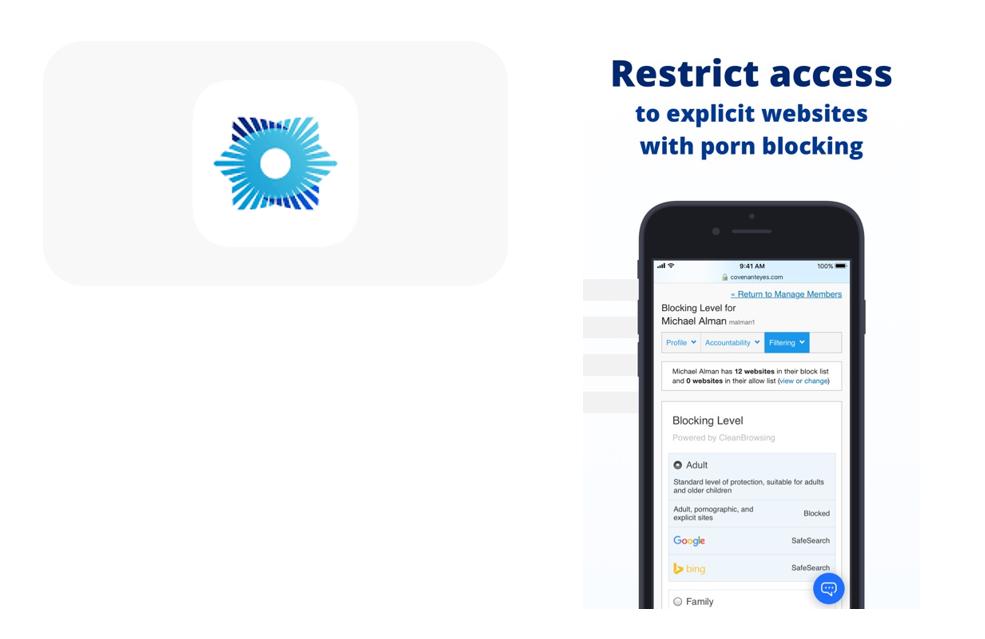
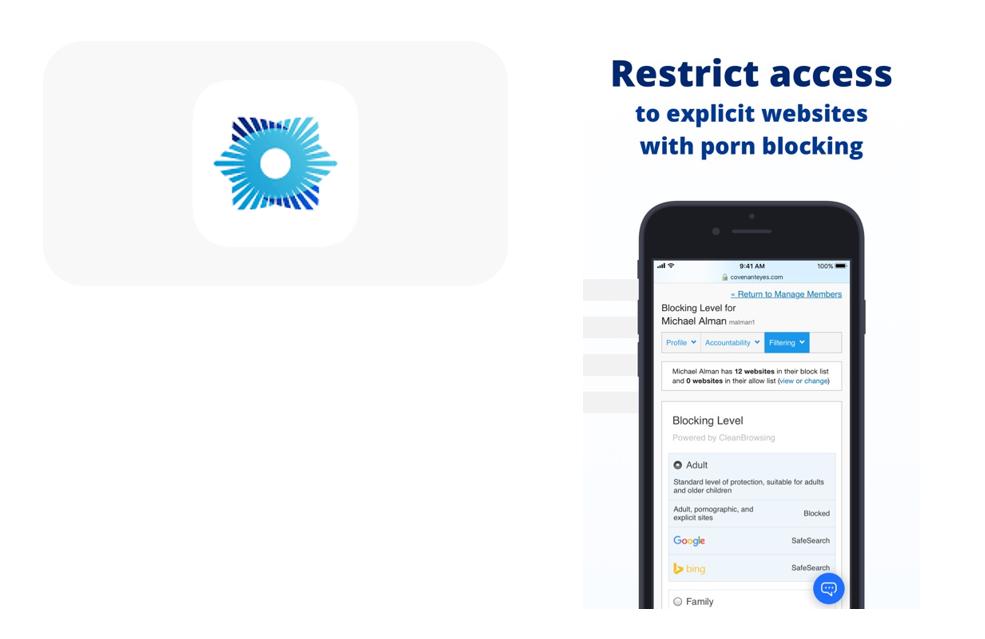
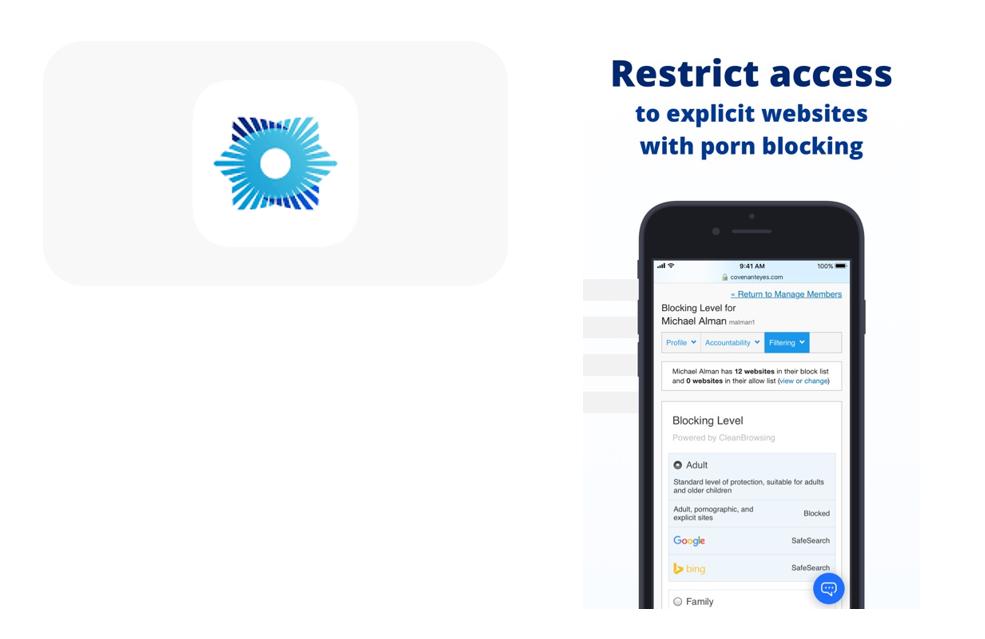
Besides, ease of access to such content on Instagram and other platforms that could pose a great risk, especially for young and inexperienced users, is a point worth considering.
By tracking the Instagram activities of their users, Covenant Eyes empowers the users to take responsibility for their online behavior and lets them break away from the vicious cycle of addiction to pornography.
Through its sophisticated filtering and disclosure tools, the software notifies users and designated persons when inappropriate material is accessed, thus creating an atmosphere of transparency and accountability.
How does Covenant Eyes work?
Covenant Eyes relies on several methods for proper management and filtering of all internet-related activities, including Instagram use. Here’s how it works:
- Monitoring and filtering: Covenant Eyes uses the latest content filtering and tracking technologies to check all web browsing, apps, and social media interactions.
- Instagram monitoring: Covenant Eyes can keep track of all the direct messages, comments, and content that users share on Instagram public spaces.
- Accountability reports: From time to time, in collaboration, comprehensive reports are generated and submitted to the people-trusted accountability partners.
- Accountability partnerships: Through the process of network formation, individuals create a support network that fosters open communication, accountability, and positive changes in behavior by including people whom the person trusts.
Covenant Eyes gives power to users to manage their online journeys, which consequently builds healthy digital behavior and provides safety as well as to provide security particularly while using Instagram.
Why is Instagram monitoring necessary?
Instagram’s widespread popularity and high usage, especially among the youth, make the purpose of the monitoring of these activities not only a necessity but also a must.
Instagram, whose monthly active users for the year 2022 reached 1 billion, has gone on to earn the reputation of being one of the most popular platforms for sharing visual content, connecting with other users, and consuming media.
While providing a fun and dynamic social experience to its users, both Instagram platforms also pose certain risks that require attention.
According to a report by the Cyberbullying Research Center, cyberbullying on social media sites like Instagram has affected almost one in five teenagers.
Additionally, a study by the University of Pittsburgh School of Medicine revealed that the more children use Instagram, the higher the rate of anxiety, depression, and body image issues among young adults.
Parents and individuals must be aware of the risks and take steps to prevent them by watching Instagram activities and creating safer online spaces.



How does Covenant Eyes monitor Instagram?
Covenant Eyes has two different approaches that can be used, depending on how you get access to Instagram.
For image browsing (iOS 15.1 and above), it captures screenshots of Instagram websites and blurs them for privacy issues.
These photos have the ability to show boundary violations or excessive use. Nevertheless, Covenant Eyes doesn’t have access to Instagram user’s activity on their app itself.
It can still indicate suspicious Instagram website visits or which keywords have been typed in the search bar.
How does Covenant Eyes monitor Instagram on iPhone?
Covenant Eyes utilizes a holistic approach to monitor Instagram activity on iPhones. They help to provide a safe and responsible internet experience. Here’s how it works:
- Installing the Covenant Eyes app: The first thing you have to do is get to the App Store and download and install the Covenant Eyes app on the iPhone.
- Setting up an account: The users create their accounts within the Covenant Eyes app, where they are supposed to provide necessary information and designate trustworthy accountability partners who receive regular updates regarding online activities.
- Enabling screen monitoring: During the initialization process, users give the application access to take screen grabs of the device’s screen at short intervals.
- Instagram app monitoring: The Covenant Eyes app can be set up to function with the Instagram app that is installed on the iPhone. It has the ability to collect data about the duration spent on the Instagram platform, the accounts followed, and the content viewed or shared.
- Location tracking: In a scenario where Covenant Eyes is deployed, the location data can be linked to the Instagram posts showing where the user was when the content was posted.
- Accountability reports: Within the given time frame, comprehensive reports will be compiled that will contain screenshots of flagged content, the amount of time spent on Instagram, followed accounts, and other relevant things.
How does Covenant Eyes monitor Instagram on Android?
Covenant Eyes has designed a multi-layered monitoring solution in which all the Instagram activities and Android devices are recorded.
Here’s how it monitors Instagram on Android:
- Android app installation: The first thing to do is to install the Covenant Eyes app on the Android phone.
- Device integration: The software app Covenant Eyes is installed on the device, and it establishes a link between the operating system and the Covenant Eyes account.
- Instagram app monitoring: Covenant Eyes can monitor the amount of time spent in the app, the accounts that are followed, the content composed, sent or shared, and the direct messages.
- Screen capture: Covenant eyes are able to capture a screenshot occasion every time the Instagram app is in use, therefore capturing not only the visual content and the interactions within the app but also other app features.
- Content analysis: Covenant Eyes transports gathered screen data to its servers using a secure transmission process, scanning it through a series of advanced content filters.
- Reporting and accountability: The software subsequently produces in-depth reports with screenshots of flagged content, the amount of time spent on the application, and other critical information.
- Parental controls: Covenant Eyes offers blocking for particular accounts, hashtags, and even content categories. It further enables us to set time limits and the strategies we will use for Instagram.
Are there alternative Instagram monitoring apps to Covenant Eyes?
Covenant Eyes is a general and comprehensive internet accountability software platform, but there are some apps that are specific to tracking Instagram activities.
These apps provide a wide variety of features that are intended to keep the users with a secure and true experience of social network.
Alternatives to Covenant Eyes
The following are some apps that are alternatives to Covenant Eyes.
Accountable2You



The website and app monitoring capabilities of Accountable2You include screenshots (with unblurred options) as well as website blocking and location tracking.
Its simple user interface and products are compatible with several devices, such as Kindle and ChromeOS.
Pricing:
Starts at $12.99 a month.
Free trial:
A free 14-day trial.
Compatibility:
Windows, Mac, iOS, Android, Kindle Fire, ChromeOS, and Linux.
Pros:
- Wider platform support
- Unblurred screenshot option
- Location tracking
Cons:
- Pricey as compared to other choices.
- It may be a bit too intrusive for some users.
Qustodio



The Qustodio offers a freemium model with site blocking, app blocking, screen time management and call/SMS monitoring limited capabilities.
Enhanced packages have more advanced features like social media monitoring tools, YouTube filtering, and an incognito mode detector.
Pricing:
- Free plan with basic features; premium plans cost $54.95 per year.
Free trial:
- 10-day free trial for premium plans.
Compatibility:
- Windows, Mac, iOS, Android, Kindle Fire
Pros:
- Freemium model
- The different features provided by the platform.
- Good for families.
Cons:
- The basic plan has only minimum features.
- The quality plans may be costly.
Net Nanny



Net Nanny has a robust parental control suite that covers web and app blocking, social media monitoring, and content filtering.
In addition, it provides more advanced features, such as blocking a specific keyword and permissions for location tracking.
Pricing:
- Starts at $54.99 per year.
Free trial:
- 14-day free trial available.
Compatibility:
- Windows, MAC, iOS, Android.
Pros:
- Powerful features
- Meet the needs of families with different interests.
Cons:
- Does not have some of the features of competitors (e.g., location tracking on all platforms).
- May be complicated to install at first.
ScreenTime (iOS/iPadOS built-in)



This free, built-in tool that comes with iOS or iPadOS will be able to offer screen time tracking, app usage monitoring, website blocking, and content restriction.
It places a focus on user wellness with features like “Downtime,” which schedules breaks and “App Limits,” which lets the user manage his or her screen time for particular apps.
Pricing:
- Free
Free trial:
- Not applicable
Compatibility:
- iOS/iPadOS
Pros:
- Fairly simple and free to use.
- Promotes a healthy online life experience.
Cons:
- Small extent of the features relative to the paid apps.
- Exclusive to the Apple devices only.
FlashGet Kids



FlashGet Kids is primarily a website filtering and blocking tool. It helps limit access to inappropriate online content.
It provides flexibility in terms of scheduling and customizable features such as filters and is popular among parents.
Pricing:
- Free version and license fees for plans with advanced features cost $59.99 a year.
Free trial:
- 30-day free trial for the premium plans.
Compatibility:
- Windows, Mac
Pros:
- Free version available.
- Useful for the preliminary content filter.
Cons:
- The premium plan may even be pricy.
Here’s a table summarizing the key features of these apps to help you compare:
| Feature | Covenant Eye | Accountable2You | Qustodio | Net Nanny | ScreenTime | FlashGet Kids |
|---|---|---|---|---|---|---|
| Web Monitoring | Yes | Yes | Yes (Free & Paid) | Yes (Free & Paid) | No | Yes |
| App monitoring | Limited | Yes | Yes (Free & Paid) | Yes (Free & Paid) | No | Yes |
| Social media monitoring | Limited | Yes | Yes (Paid) | Yes (Paid) | No | Yes |
| Screenshots | Yes (Blurred) | Yes | Yes (Paid) | Yes (Paid) | No | Yes |
| App blocking | Yes | Yes | Yes (Free & Paid) | Yes (Free & Paid) | Yes | Yes |
| Screen Time Management | No | No | Yes (Free & Paid) | Yes (Paid) | Yes | Yes |
| Location Tracking | No | Yes (Optional) | No | Yes (Optional) | No | Yes |
| Free trial | Yes | Yes | Yes | Yes | Yes | Yes |
How to monitor your kid’s Instagram using FlashGet Kids?
FlashGet Kids contains a whole spectrum of dimensions for monitoring your kids’ Instagram activities.
Here’s a detailed guide on how to use FlashGet Kids to monitor your child’s Instagram usage:
Device activity monitoring
FlashGet Kids can monitor the child’s applications, the sites they visit, and the number of minutes spent with each activity.
In regard to Instagram, it can extract the time spent on the platform, accounts followed, and content viewed or shared.
Instagram notifications
FlashGet Kids comes with a notification feature that advises you when your kid uses Instagram.
The alert will be sent as soon as they open the button on Instagram, publish fresh content, or send direct messages to them.
Such alerts provide you with a chance to get the latest feed information about your Instagram activities in real-time.
Keyword detection
The app is a medium through which you can follow certain keywords in Instagram posts, comments, and direct messages.
This tool helps you spot certain words and phrases, such as profanity, online bullying, or privacy issues that you want the system to let you know about in time.
It will send flash notifications if it detects certain keywords in your kids’ Instagram activities.
In order to monitor their children, FlashGet Kids has a screen mirroring function that lets parents effortlessly see their children’s screens from a distance.
This feature is really helpful if you would like to find out what your child has been viewing or interacting with on Instagram.
Through screen mirroring, parents can watch Instagram activities exactly in real time with full transparency.
FAQs
Can Covenant Eyes see everything?
Covenant Eyes is able to track and report on a wide gamut of online activities such as web browsing, app usage, and social media communications. Nevertheless, it cannot detect non-digital actions that happen on unmonitored devices.
Does Covenant Eyes block porn in every app?
No, Covenant Eyes does not automatically block the pornographic content displayed by every app. It primarily filters the browsers and particular apps like Instagram. Users are given the option to customize content filtering settings in order to block explicit content on supported platforms.

