Your Netflix history lists movies and shows you’ve watched, letting you find favorites easily or delete titles you don’t watch often. The good news is that Netflix makes accessing and controlling your watch history easier, whether you are checking for yourself or others who use your account.
Checking Netflix history can also be an excellent way for parents to see the type of shows their kids watch and how to manage them. In this piece, we will go over why checking Netflix history is essential and how to do it effectively.
How to view Netflix watch history?
If you view your Netflix watch history on your phone, you can see everything you’ve streamed and handle your account better. Although the app doesn’t show all your watching history, you can get to it through your phone’s web browser.
With your watch history, you have the chance to look at what you’ve watched, remove unnecessary recommendations, and notice if anything unexpected has appeared on your profile. By using this process, you gain control over Netflix and make certain your viewing options are as you like.
1. Access your web browser, whether it’s Chrome or Safari.
2. Enter netflix.com and sign into your account.
3. Access “Account” by tapping on the three dots located on the left side of the screen.
4. Move down to “Profile & Parental Controls” and pick your profile.
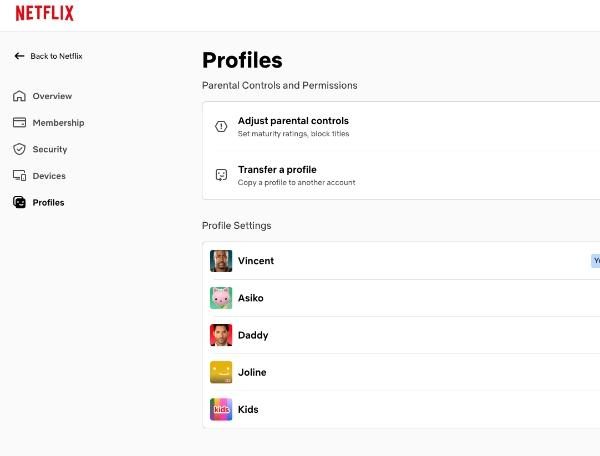
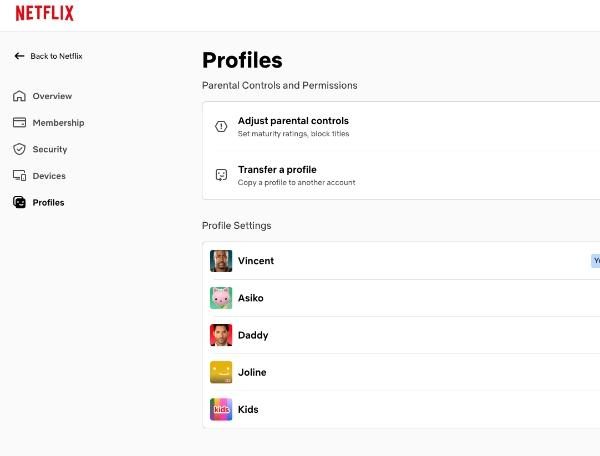
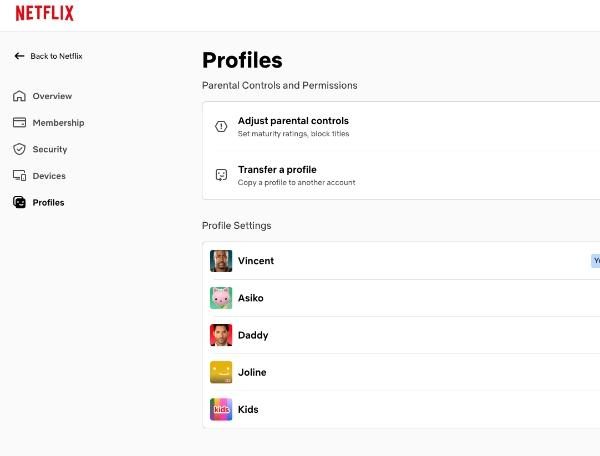
5. Select “Viewing Activity” to see all your watch history.
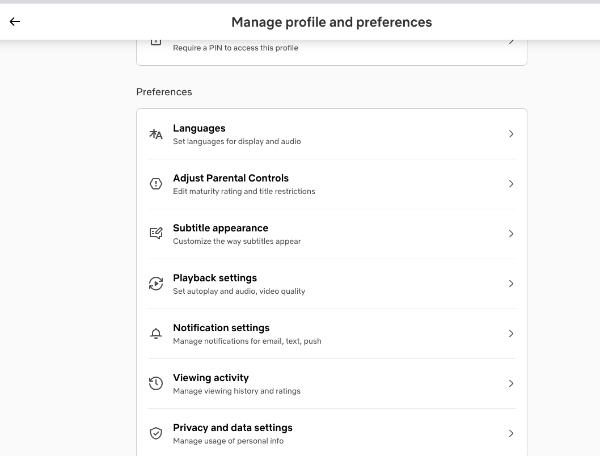
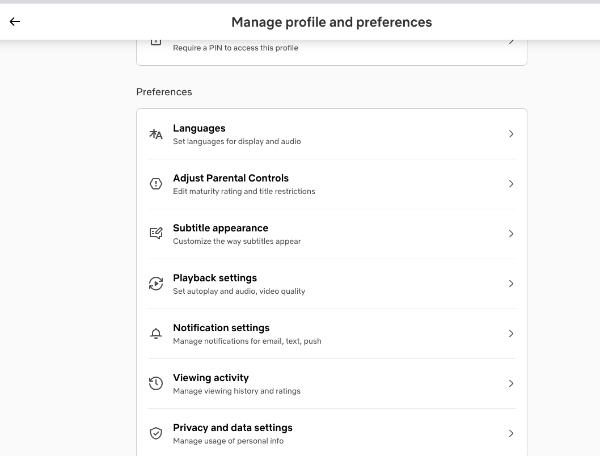
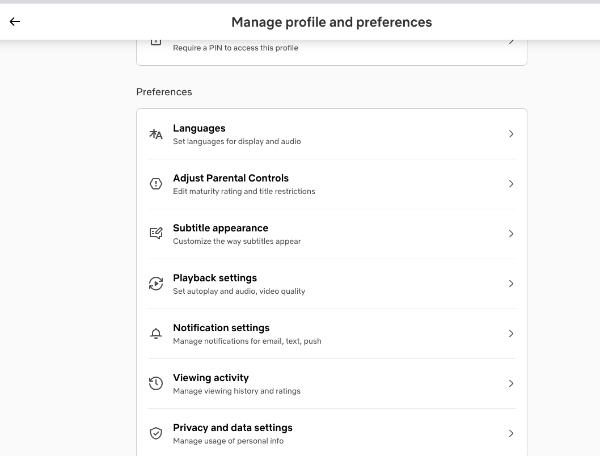
Monitor Netflix usage effortlessly and protect your child from inappropriate content.
How to delete or clear Netflix history?
At times, looking at your Netflix watch history isn’t enough—you might prefer erasing it to change your recommendations, enhance privacy or hide titles you no longer care about seeing. You have the option on Netflix to remove a single item or wipe out your entire viewing history if you wish.
Step-by-step instructions to remove specific titles
If you want to clear some history without deleting all of it, removing specific titles will help. This allows you to hide certain movies or programs so Netflix won’t recommend them or know you’ve watched them. The whole process is easy, but for the best results, you should use your browser.
- Head over to neflix.com and sign into your account.
- On the top left corner select “Account.”
- Now move to “Profile & Parental Controls” and select your profile.
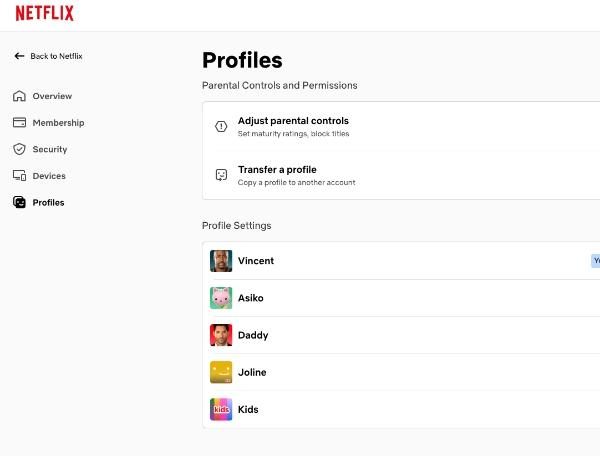
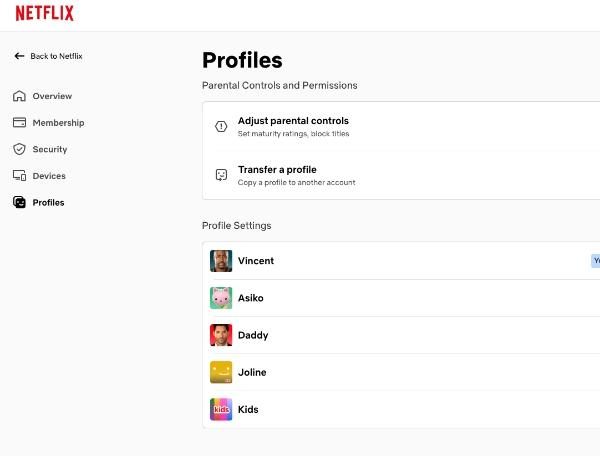
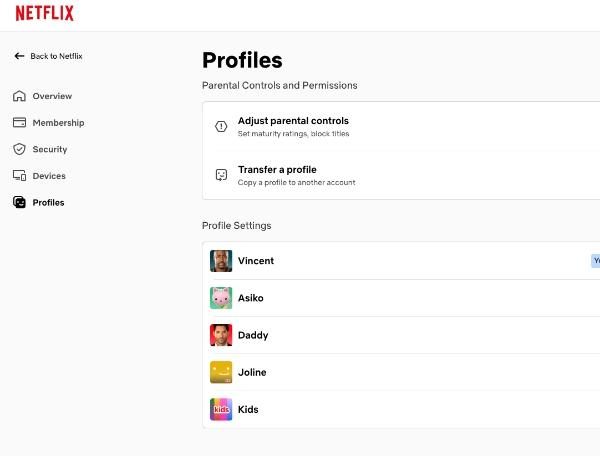
- Tap on “Viewing Activity” and find the title you want deleted.
- Now click on the circle with a line next to the title you want deleted.
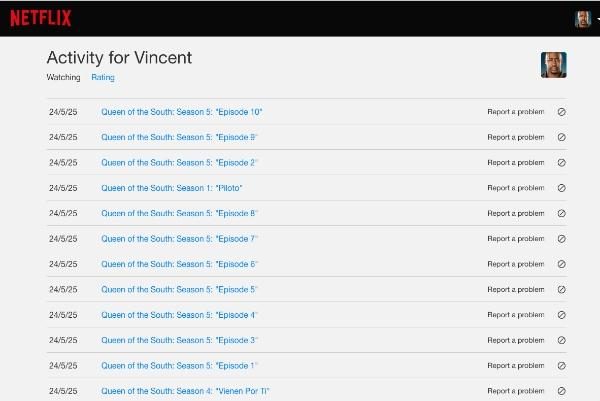
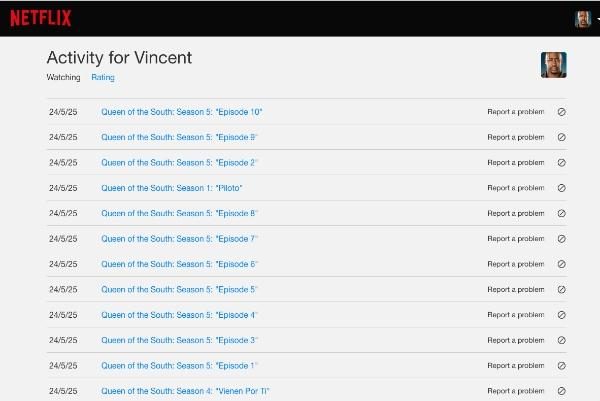
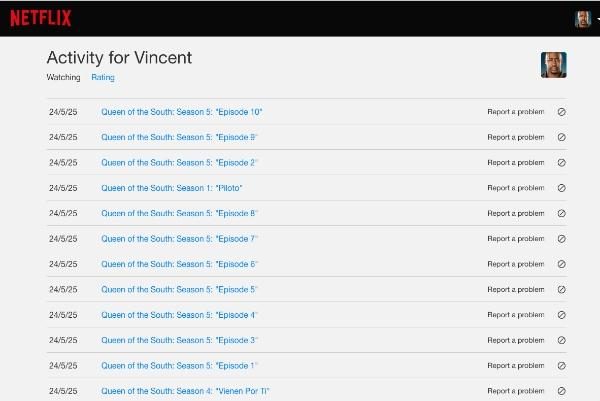
- Confirm your decision.
Can you delete the entire Netflix viewing history?
Netflix does not let you erase everything from your viewing history at one click. The best way is to hide titles one by one from your watch activity. You may need to spend some time, but it’s still the best approach if you want to clear your watch history and start again.
How long it takes for deletions to reflect across devices?
It can take 24 hours for your device sync to reflect any titles you have removed from your Netflix watch history. You may notice that titles you removed are still appearing for you until the update is fully done. Being patient is essential when you want your history updated everywhere.
Why should parents check their kids’ Netflix watch history?
Watching over what your kids watch on Netflix is necessary to keep their viewing environment safe and beneficial. There is a lot to watch on Netflix, but some of it isn’t meant for kids and the simple fact that you can binge-watch makes it easy for kids to see things they shouldn’t. Examining your child’s Netflix watch history frequently helps you know what they are watching, talk about it and take action as needed.
Identify inappropriate content or age-inappropriate titles
While Netflix has content suitable for every age group, sometimes kids might watch things meant for older children by mistake or just to find out what’s in those sections. Because of the YouTube watch history, parents can immediately see if anything on the list has themes, violence, or language that could be too strong for their child.
Being aware means parents can address issues fast, change profile settings if needed, and talk to kids about what shows are best to watch.
Spot binge-watching or excessive screen time
It is sometimes hard to resist watching every episode of a show in just one sitting while streaming.
While enjoying favorite shows is nice, excessive screen time could affect your child’s sleeping, exercise habits, and friendships. Looking at your child’s Netflix history allows parents to learn if they watch TV for too long and encourages them to discuss how TV time should fit into their child’s everyday schedule.
Understand your child’s interests better
You can use your child’s chosen TV programs to understand what interests them, what they like to do and possibly how they feel.
Using this information, parents can suggest programs or games their child enjoys and that support their growth. Knowing what your child likes leads to better conversations about their media consumption, which helps them watch more mindfully.
Detect unauthorized profile use
Tracking what people watched on one Netflix account is sometimes difficult if more people use it. Looking through the watch history often can allow parents to tell if an unknown title has appeared, suggesting their child’s Netflix account could have been used by someone else. By detecting this information, it is possible to maintain an appropriate and relevant environment for the child using the platform.
Manage and prevent exposure to unwanted titles
Kids may pick out a show or film that parents are uncomfortable with for different reasons. Access to the watch history allows parents to remove or hide unsafe titles, so they do not appear again in the viewer’s recommendations list. Controlling what your child sees helps parents guide their media choices for a better and happier experience.
Parental control tips: Keep an eye on Netflix usage
While watching Netflix can help your kids relax and take their minds off their daily activities, it should be regulated with breaks in between. That means you need a robust method with great features to help you manage your kid’s screen time and Netflix app usage.



With the help of parental control apps that have such features, you can easily manage the content your kids consume and how long they spend watching. The best app for this purpose is FlashGet Kids, which has incredible features like alerts, screen time, and usage reports to help you manage your kids better.
1. Screen time
FlashGet Kids shows you the overall time your child spends on their device and how much of that time is spent using Netflix. You can see the daily and weekly patterns in your life to ensure you make changes so that your child has better sleep, which makes them more productive. This will help you balance your child’s time on Netflix and completing other tasks like homework.
2. Usage report
The usage report shows you how much time your kids spend on certain apps. You will see how often Netflix is launched. The average duration of its use as well as other apps like YouTube, TikTok or messaging platforms. If you discover your child is getting more engaged with Netflix. It might show they are binge-watching it or using it to avoid other activities.
3. Real-time alerts
Parents who use FlashGet Kids to monitor their kids get instant notifications whenever they try to bypass restrictions. You will be immediately alerted if your child watches shows on Netflix late into the night or watches for longer than you want. With this feature, you can relax knowing you’ll be alerted if anything activity happens on their device.
4. Keyword detection
The app includes a special feature that identifies if your child enters any questionable words during their searches. If your kid opens a program or looks at anything meant for adults on Netflix or other platforms, FlashGet Kids will immediately alert you. It allows you to address a problem early before it gets out of hand.
Conclusion
Controlling Netflix history gives you a smarter and more in-charge experience when using the platform. Learning how to view and delete your Netflix history is essential for managing your watch list or helping your kids.
Parents should also be aware of their children’s screen time and the TV shows and movies they watch. With FlashGet Kids, parents get screen time reports, insights into their kids’ app habits, and keyword alerts to manage their kids effectively. Combining Netflix’s features with a strong parental control tool like FlashGet Kids allows families to enjoy safer and more enjoyable digital streaming.

