Kids are just too connected with tech these days, and it can be annoying to see your child’s face buried in their mobile devices all day. Moreover, the alarming thing is that your kid might be addicted to social apps. A majority of apps allow strangers to interact and chat, there is no way to know their real intentions in the virtual world. Kids are always the primary target of predictors or cyberbullies. So, you need to consider how to track text messages and notifications on iPhone and Android to keep your child safe.
The following article will list all the methods you can use to track text messages on iPhone and Android devices. Even if you consider yourself ethnically illiterate, the simple methods and comprehensive guide will help you keep your kid safe. So, keep reading, and you’ll surely be at peace about protecting your child in the digital world.



Can I track messages from another phone?
If you’re asking this question purely from a technical point of view, the answer is a resounding “yes.” There are many methods you can use to track text messages on iPhone and Android devices. However, that doesn’t mean it falls under legal or ethical practices. Consent is key today, and your whole focus should be on being transparent with the person you’re trying to track.
As far as your kids are concerned, you can freely track their text messages. However, the underlying condition is that your child should be a minor. If your child is above 18, they can legally come after you for tracking their messages and invading their privacy. Moreover, tracking text messages on any adult’s phone is not ethical. The following details will further expand your perspective on the matter.
Legal considerations:
- Parents have a right to track their kids when they are a minor.
- Consent is required from older kids.
- It is illegal to track any third party.
Ethical considerations:
- Even if it is legal to track a minor, you should inform your kid that you’re keeping an eye on their device.
- Focus on helping your child understand that you’re tracking them for safety purposes only.
Additional concerns:
- Kids may feel like you’re purposefully invading their privacy.
- Without open communication, kids find ways to bypass remote tracking.
- Kids are likely to become more rebellious when they feel like you don’t respect their privacy.
Considering these points, you should focus on being straight with your kid. Even though you can track text messages on their iPhone without their permission, doing that will only ruin your relationship with them. So, be sensible about the situation when considering tracking their messages.
5 methods to track text messages on iPhone & Android
There isn’t any deficiency of methods when you wish to track text messages on your child’s iPhone and Android. Just follow any method below relevant to your child’s device.
For iPhone only
Method 1: Check the synced text messages on iCloud
If you have a spare iPhone lying around or just wish to track text messages on your iPhone, following this method would prove ideal. You can just start with these simple steps.
- Get your kid’s phone Settings.
- Tap on their profile to access the iCloud.
- Ensure that the messages are toggled on for sync.
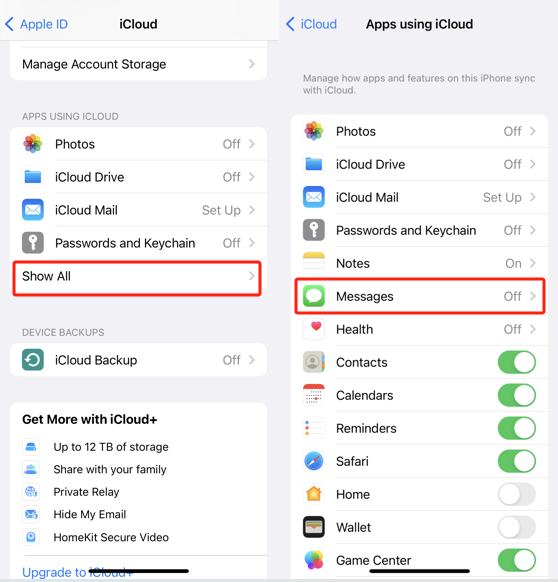
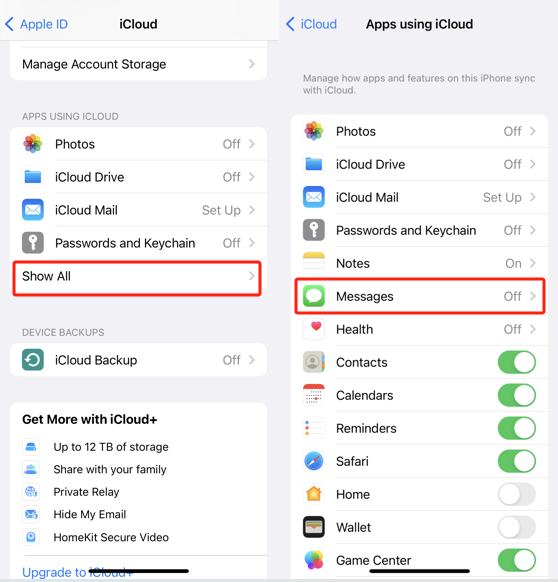
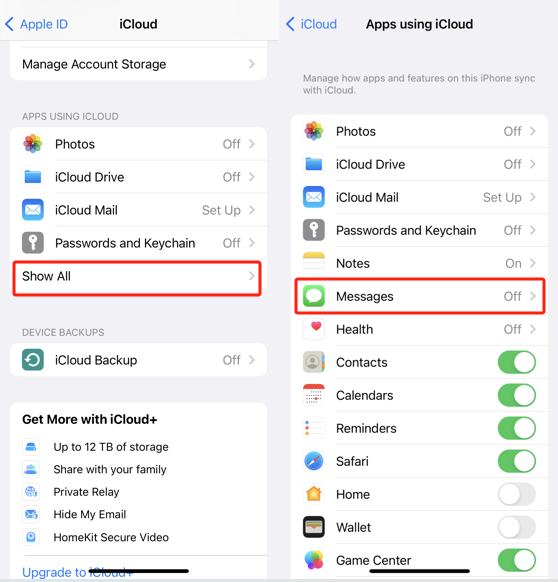
- Get another phone after the sync has been completed.
- Sign in to this new iPhone with your child’s account credentials.
- Let the account sync with this new device.
- Go through the synced messages.
The only issue with this method is that both devices should be logged into the same iCloud account simultaneously. Still, it is a pretty easy method and updates messages in real time.
Method 2: Forward kid’s text messages to your iPhone
You’ll just have to tweak the message settings on your child’s iPhone to track their text. This method only works when you own an iPhone and sign in to iMessage with the same Apple ID on both devices. Just follow these steps, and you’ll be in the green.
- Open Settings on your child’s iPhone.
- Navigate to Messages > turn on the iMessage > tap “Send & Receive”.
- Choose your device (iPhone or iPad) when asked to select a device.
- Verify the connection.
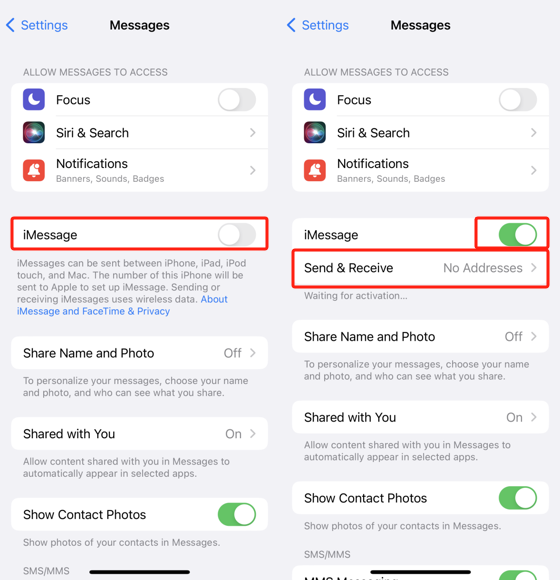
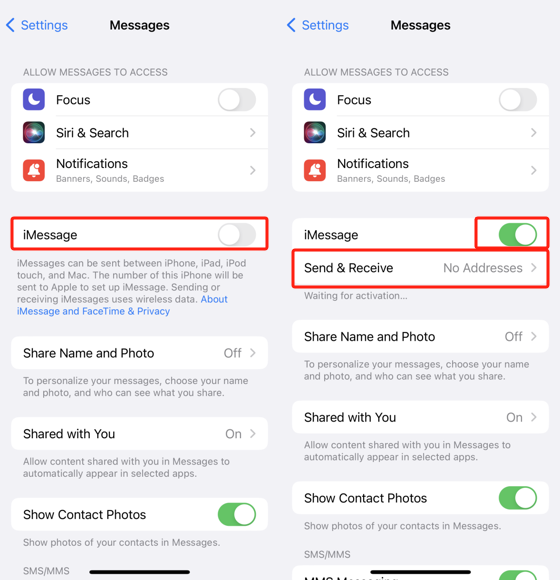
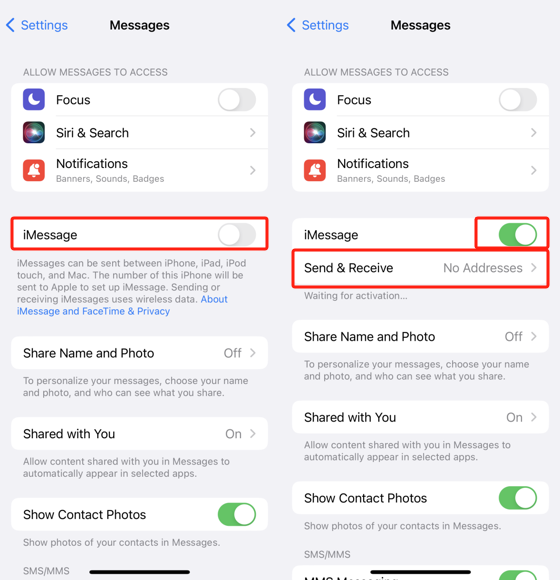
If you select a device that isn’t using two-factor authentication for Apple ID, a verification code appears on each of your other devices: enter that code on your iPhone.
For Android only
Method 3: With Google backup
The Google account syncs all text messages on different social apps. You can use this backup to access your child’s conversations on their device. Here are the steps that you need to follow.
- Open the Settings app on your child’s phone > “Backup”.
- Tap on “Backup by Google One” > “Back up now.”
- Use your Android to log onto the same Google account to remotely track their messages.
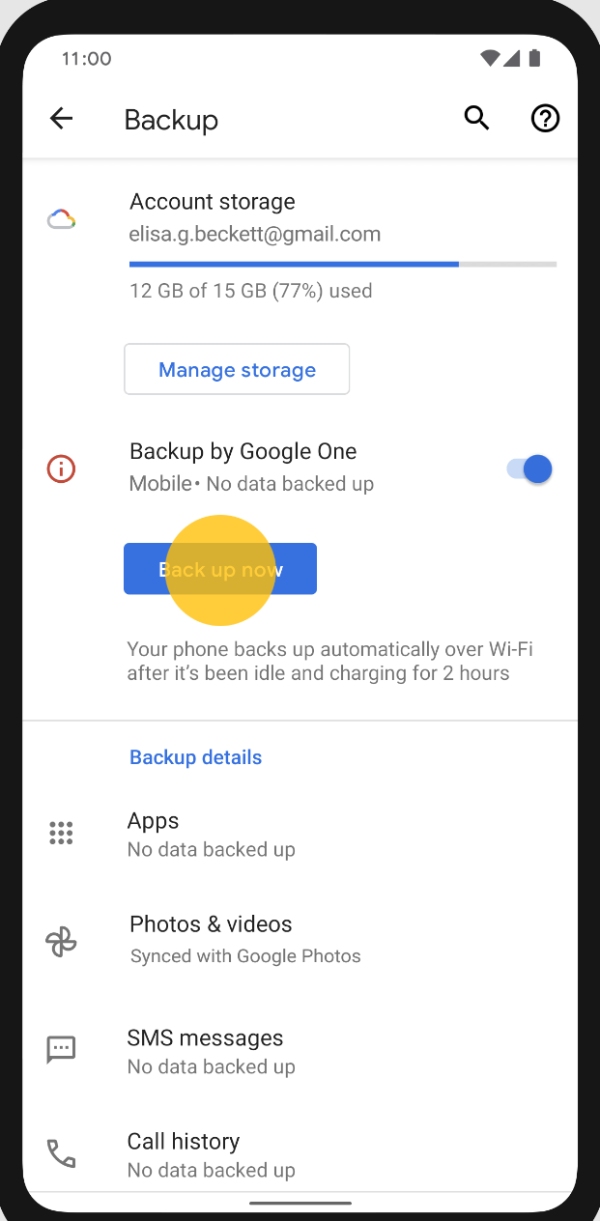
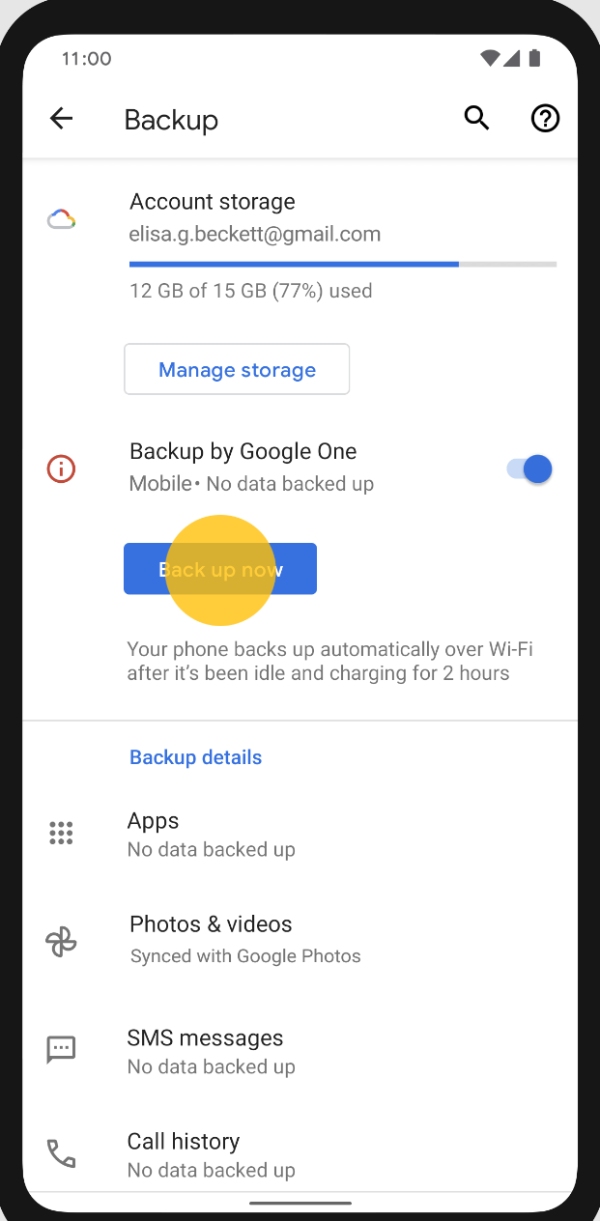
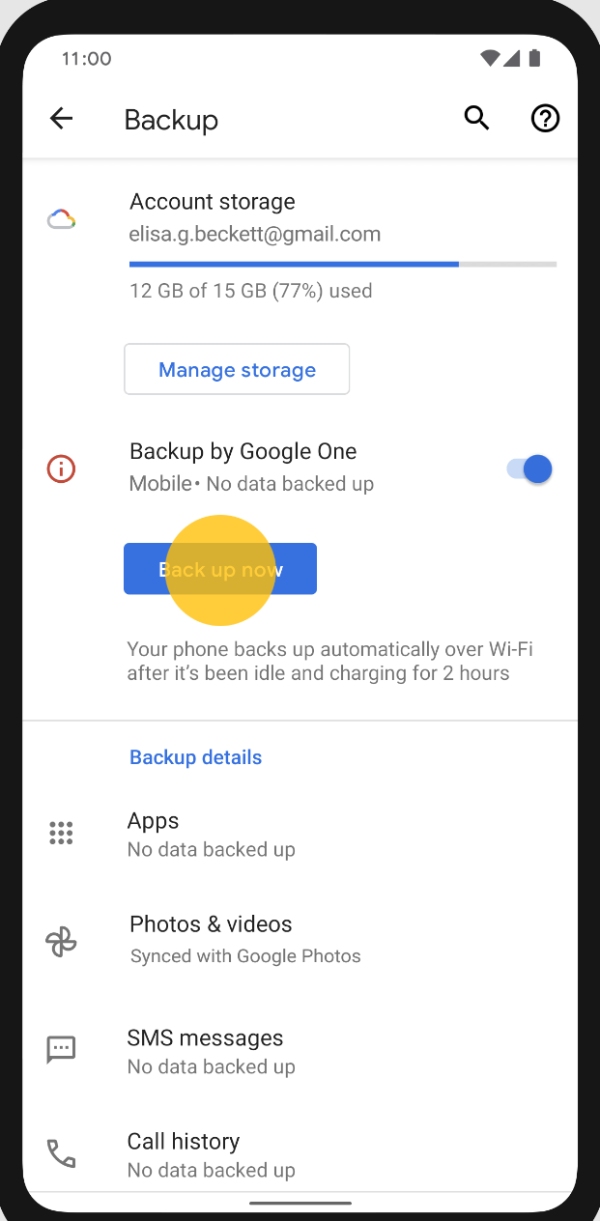
The good thing about this method is that you will access a ton of additional data with the text messages. Moreover, you just need access to your child’s account credentials. So, don’t worry about excessive verification gates with this trick.
Method 4: With Google Family Link (only for children under 13)
Google Family Link is like a native app on most Android devices, but it is only suitable for tracking children under 13. So, if your kid is a pre-teen, you can use the following steps to set up Family Link on his/her phone.
- Download and install Google Family Link on your device and your child’s phone.
- Set up the parent account on your phone.
- Send an invitation to your child’s account.
- Accept the invitation from the child’s phone.
- Set up tracking for apps and message notifications.
The only downside to this method is that it is pretty easy to bypass. Even if your child is not a technical genius, they will find ways to turn off Google Family Link on their phone. So, don’t rely a hundred percent on this application.
Between iPhone & Android
Method 5: Use a parental control app – FlashGet Kids
All of the methods mentioned till now are either suitable for specific platforms or malfunction pretty frequently. Moreover, your child will find ways to bypass your tracking methods within a few weeks. So, you need a robust solution like FlashGet Kids to keep your child in line. FlashGet Kids is a parental control application that can monitor text messages, app usage, and more details on the kid’s Android phone. Moreover, the stealth mode makes the app can’t be easily bypassed by kids. Here is how you can set it up.
- Download and install FlashGet Kids on your phone. It’s available for iOS and Android.
- Set up the parent account after launching the app.
- Download the app on your child’s phone.



- Pair both apps by following the in-app instructions.



- Use a notification tracker to keep track of your kids’ messages.
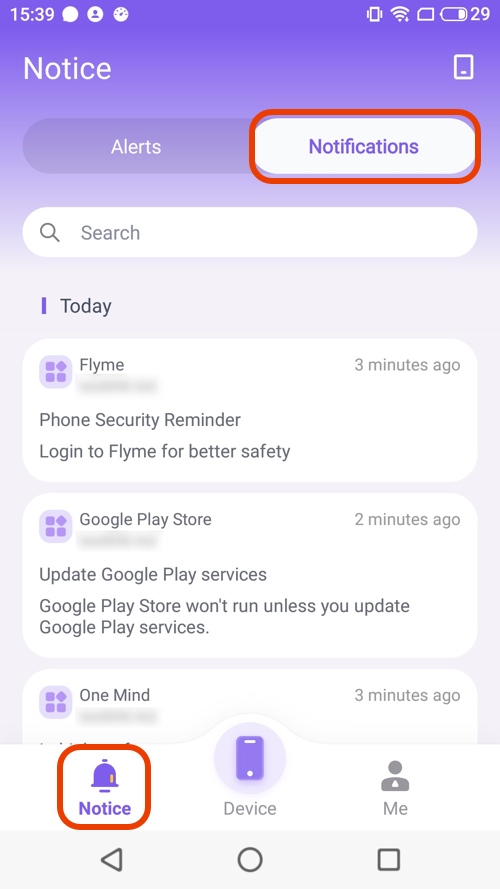
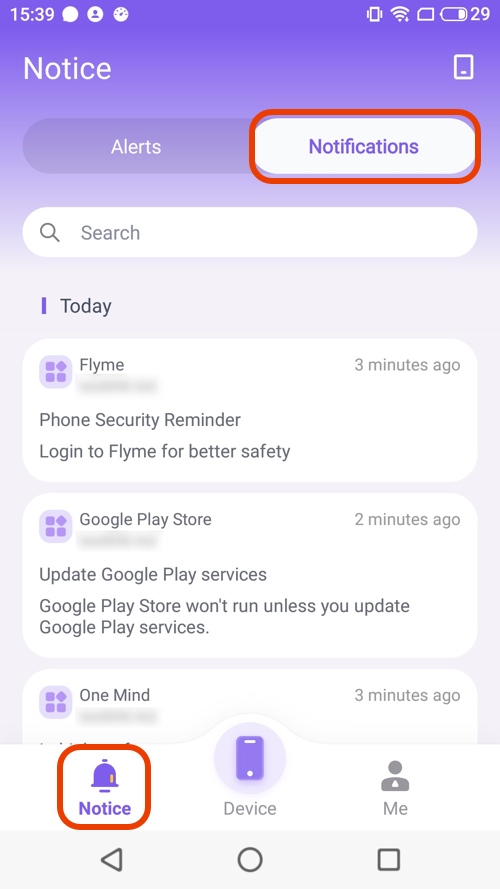
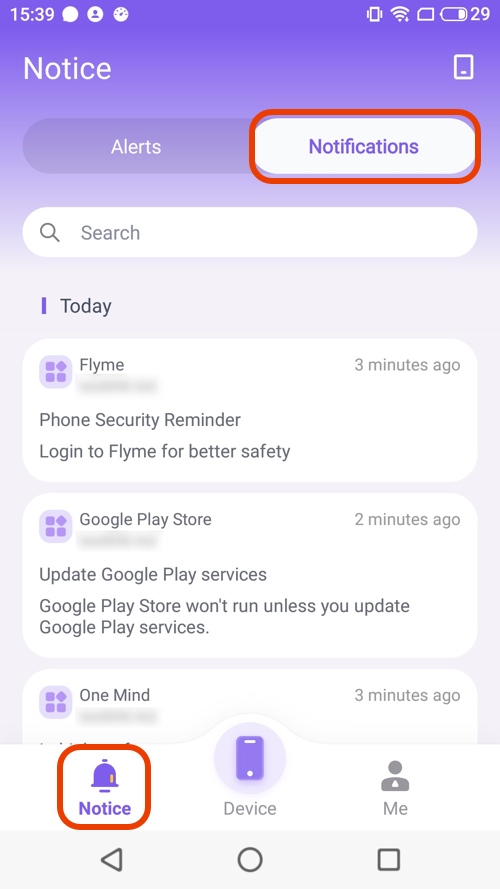
- Use the screen mirroring feature to see what your child is doing on their phone anytime.
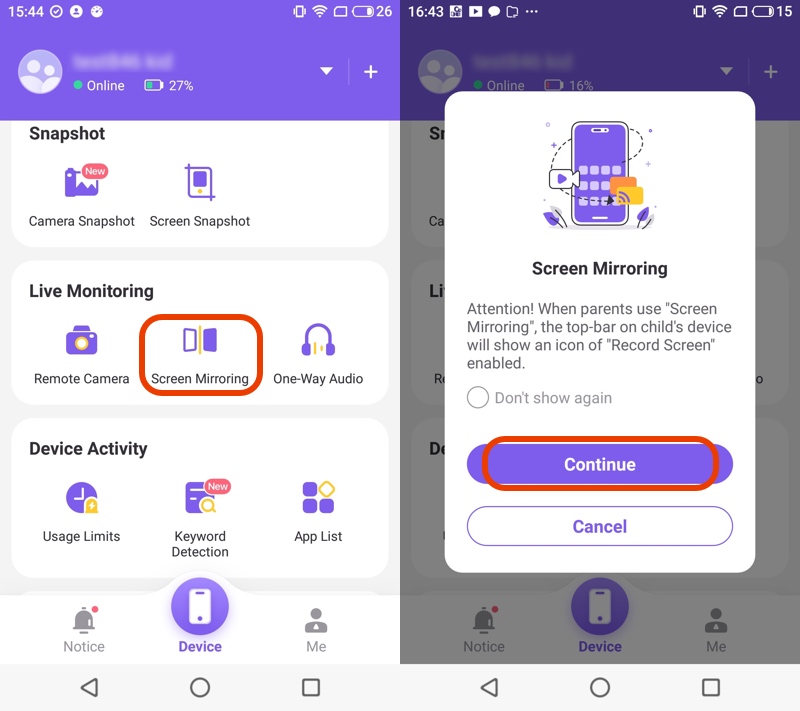
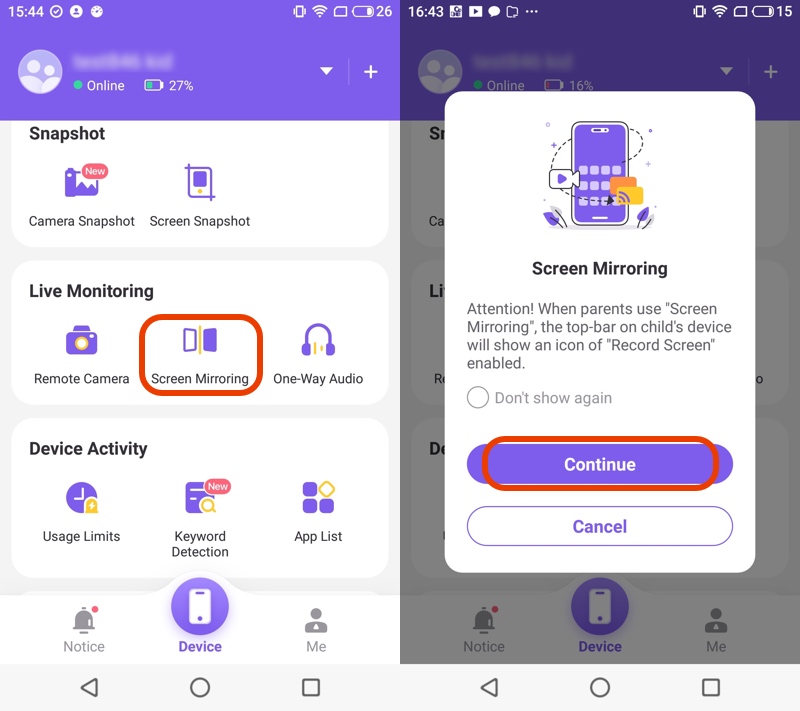
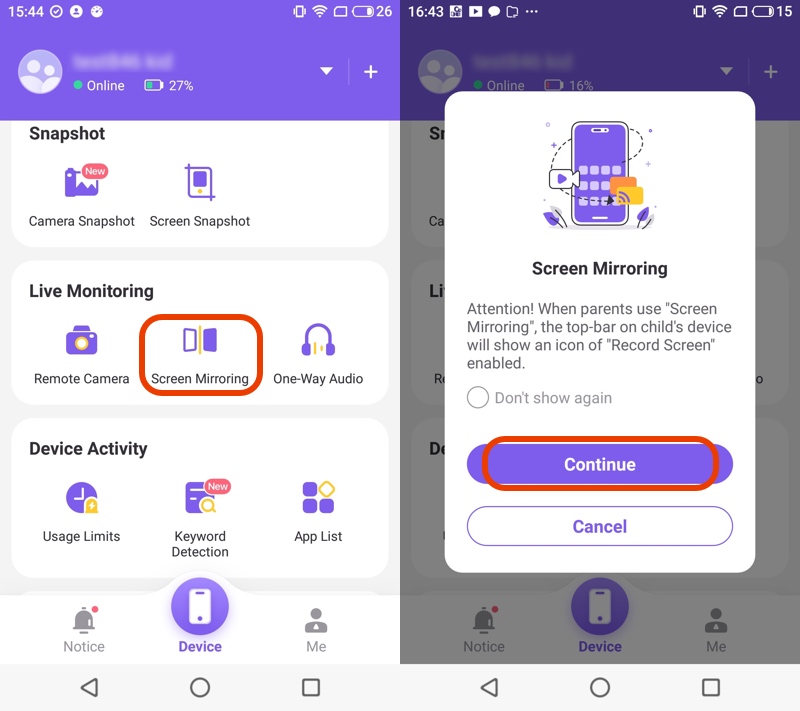
The FlashGet Kids app won’t let you down regarding your kid’s security, and you can set it up within five minutes. So, consider testing it out if you’ve been worried about your kid’s social activities.
Why should we track text messages on kids’ phones?
If you aren’t convinced yet, here are a few reasons you should track your child’s text messages:
Safety risks
- Stop cyberbullying: Tracking your child’s texts can help you know when they are being bullied so you can take measures to stop it.
- Guarantee proper conduct: Ensure your child is communicating correctly and not giving personal information to strangers.
- Predators: Keep your child safe from potential predators with monitoring.
Benefits of monitoring
- Early intervention: Problems can be easily detected and corrected at this stage.
- Peace of mind: Knowing your child’s safe communications offers peace of mind.
- Guidance and support: Helps you to advise on responsible digital conduct.
Potential challenges
- Privacy concerns: Children might feel that their privacy is being invaded, causing trust issues.
- Balancing act: It is essential to balance the need to monitor communications to ensure safety and the need to allow privacy. You would be able to monitor their messages. Hence, keep them persuaded from any kind of threat and also guide them into acting responsibly in the digital space.
How to talk to your kids about reading their texts?
Talking to your kids about monitoring their texts is essential to keep the trust and the relationship going. Here are some tips:
Be transparent: Explain the reasons. Openly tell your child why you feel monitoring their messages is necessary. Let it be known that it is all about their safety and not mistrust.
Age-related discussion
- For younger kids: Give them simple reasons and discuss safety.
- For older kids: You can give elaborate reasons and discuss possible online risks with them.
Assure them you trust them
- Open communication: Let them feel free to discuss anything that seems uncomfortable or doesn’t make sense in the messages. Besides, show your trust and support in proper ways.
- Mutual respect: Listen to their views and concerns and help to address them respectfully. Balancing parental protection and children’s autonomy.
Keeping an open conversation about the reasons for monitoring helps to foster understanding. Explain the “why” and be transparent; this will build a healthy relationship while keeping them safe.
Conclusion
Monitoring your children’s text messages is an active step you must take to make sure they are safe in this digital world. Luckily, parents have various ways to track text messages on iPhone and Android, such as restoring messages from iCloud for iPhone and Google Backup for Android. Moreover, comprehensive parental controls, such as FlashGet Kids, can be the final choice. All of these methods have their strong points and their weaknesses, but each serves to protect your child against cyberbullying, inappropriate content, and online predators.
Balancing this monitoring with respect for the child’s privacy is essential. Ultimately, the goal is to protect your child and guide them towards being digital-wise. Keep up and be involved! You can help guide your child to explore the online world safely and responsibly.

