People now watch content through apps. But not everyone wants to pay for Netflix, Hulu, or Disney+. That’s why free streaming platforms are getting popular. One of the top choices in this space is Pluto TV. Are you wondering how it gives free access to movies and shows? Keep following the sections.
In this article, you’ll learn what Pluto TV is, how it works, what channels it offers, how to activate it, and more tips. Everything will be explained simply so that anyone can follow.
What is Pluto TV?
Pluto TV is a free live TV and on-demand streaming service, launched in 2014, now owned by Paramount Global (formerly ViacomCBS). This free service is so easy to access that you don’t even need to sign up. Simply open the Pluto app or website, and you can start exploring over 250 live channels and thousands of on-demand titles, all without a subscription or login.
In 2019, a merger made it grow fast. According to a report from VIDEOWEEK, Pluto TV had nearly 12 million monthly active users (MAUs) before the acquisition; and its MAUs surged to approximately 64.4 million by late 2021, with 10 million added in just one quarter. Paramount Global gives Pluto TV a wider reach. With millions of active users globally, Pluto continues to expand its reach across devices.
Devices that support Pluto TV include:
- Smartphones (iOS, Android)
- Smart TVs (Samsung, LG, Vizio)
- Streaming Devices (Roku, Fire TV, Apple TV, Chromecast)
- Gaming Consoles (PlayStation, Xbox)
- Desktop browsers (Google Chrome, Firefox, Safari)
So, whether you’re at home or on the go, you can access free movies anytime on Pluto TV.
From Star Trek to Sitcoms, stream it all free; and safety first for kids’ exploring.
How does Pluto TV work for free movies and shows?
As already mentioned, Pluto TV streaming services are free. But this question can come to anyone’s mind: how can an app provide free streaming services to its users? Well, the answer is not that complex: an ad-supported model. Here’s a detailed explanation:
Ad-supported model
Instead of charging you, ads bring profit and support their free service. When you use this streaming platform, you’ll need to watch short commercials every 15 to 20 minutes. This is the same way regular cable channels make money.
Partnerships with content providers
Being owned by Paramount Global, Pluto TV has access to a vast library of licensed content from major studios, networks, and media companies. These partners benefit from advertising revenue and increased exposure for their content.
Programmatic advertising
Advanced algorithms determine which ads to display to you, based on factors such as your location, the types of shows you like, and your app usage. This helps advertisers reach the right people, and you see ads that are more likely to interest you.
Because the service is free, Pluto TV attracts a broad user base. The more viewers it has, the more ad impressions it can sell. This scale helps in its business model.
Content and features:
- Variety of channels: PlutoTV offers a wide range of channels across various categories, including news, sports, TV shows, and movies.
- Genre-specific channels: Many channels are themed around specific genres or franchises, like dedicated channels for movies, specific TV series like “The A-Team” or “South Park”.
- On-demand library: Beyond live channels, users can access a vast library of on-demand movies and shows.
- Similar to cable TV: The ad breaks and programming structure are designed to resemble the experience of watching traditional cable TV.
- Account options: While registration is not required to watch, creating a free account provides additional features, such as saving favorite channels and resuming content on different devices.
Is Pluto TV free?
Yes, PlutoTV is 100% free. No subscription, no trial, no hidden fees. All users get the same content experience, with the only trade-off being ad-supported viewing.
However, there are limitations of the free service:
- You can’t skip ads
- Some content is not the latest
- No option to download movies
- No user profiles or parental controls
How to activate Pluto TV free streaming?
Just install the app or visit the website. But on some smart TVs or streaming devices, activation is required to sync channels or favorites. This easy setup is one reason many users choose Pluto TV. It’s hassle-free. Check the following steps to get it on your device:
On Roku
- Open the Roku home screen. Then scroll down to choose “Streaming Channels”.
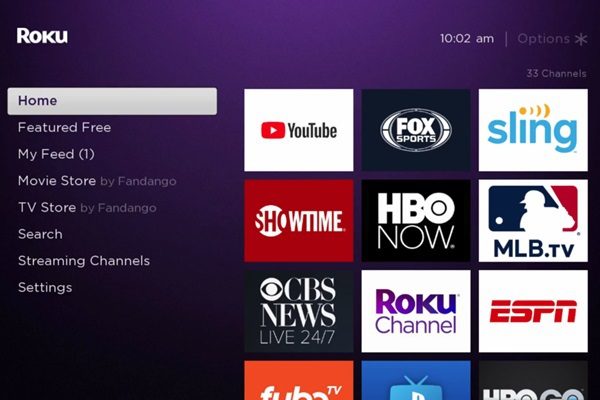
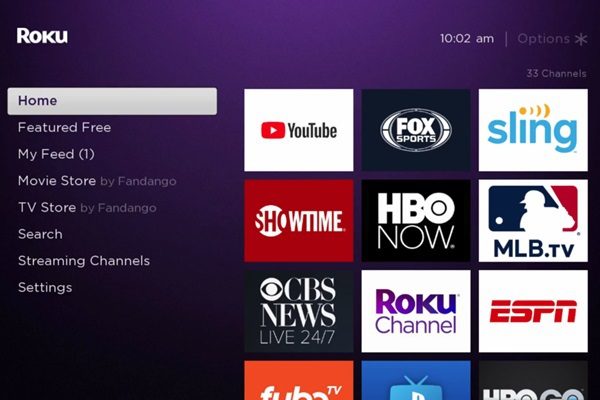
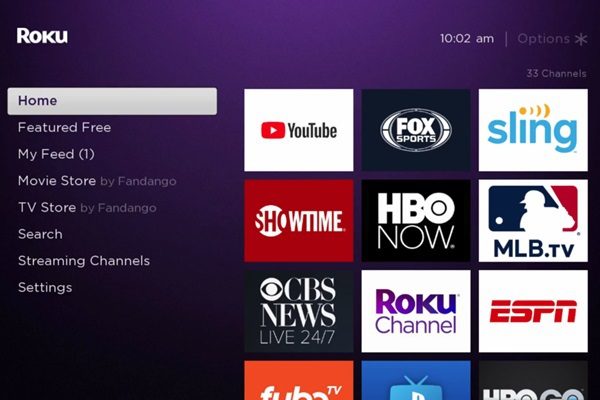
- Go to Search Channels and type in “Pluto TV.”



- Select “Add Channel.”



- Back to the Home Screen, and you will see the Pluto TV app.
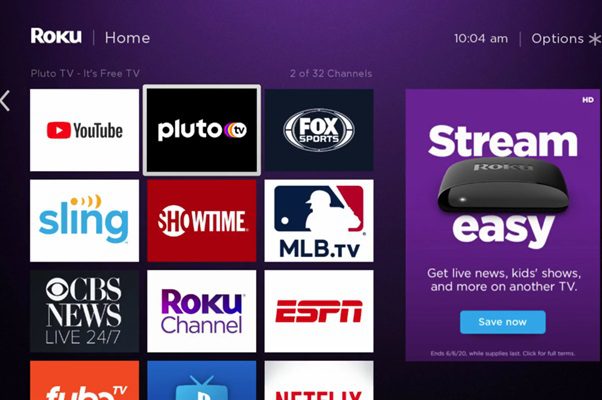
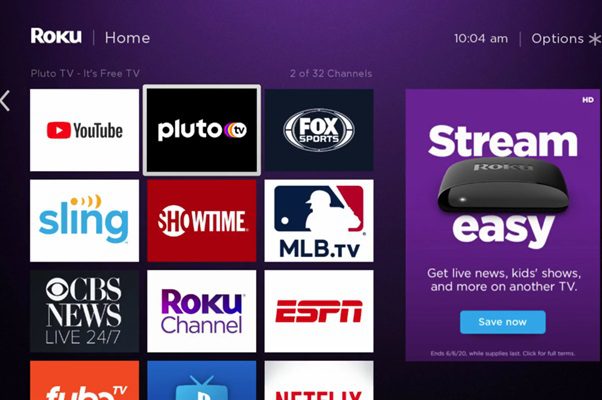
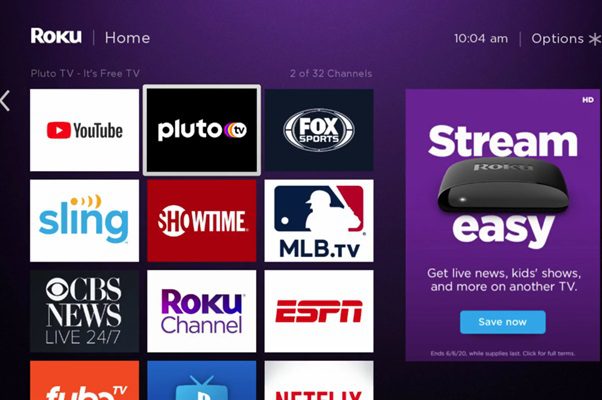
- Launch Pluto TV and enjoy live channels.
On Fire TV
- Access Fire TV and tap the “Find” button > search for “Pluto TV.”
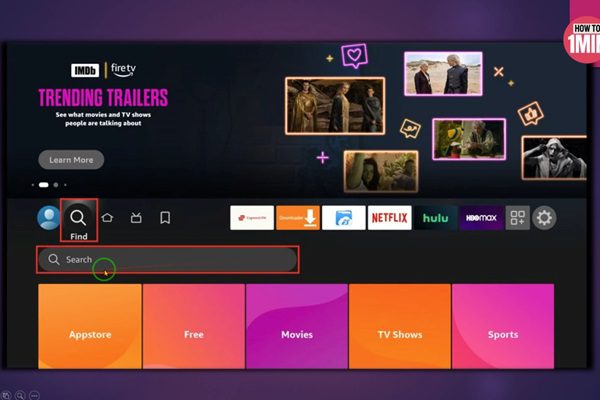
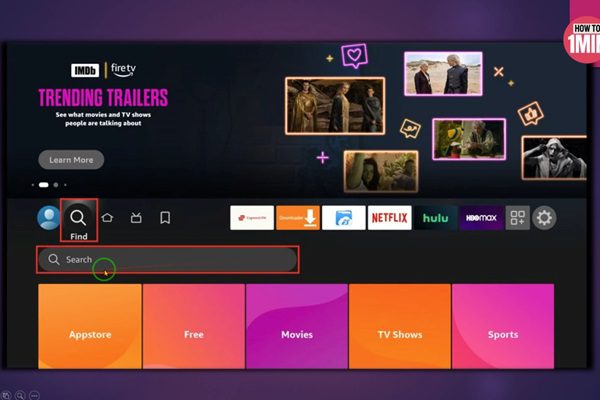
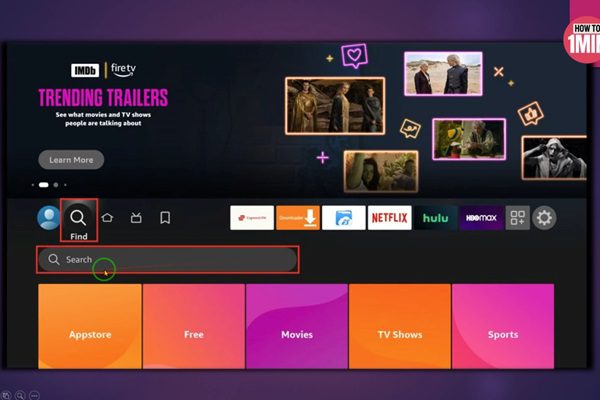
- Choose to download, and you can open it after installation.



For smartphones (Android and iOS)
- Open the App Store or Google Play Store to get “PlutoTV.”
- Download the app and then you can access it.
- No sign-in needed. Start watching.
Web browser
- Go to pluto.tv.
- Browse channels or search for movies.
- Start watching by click “Watch Now” – no account needed.



What channels are available on Pluto TV?
Pluto TV offers a mix of live channels and curated playlists, spanning nearly every genre, whether you’re looking for free live sports, classic sitcoms, or family-friendly movies.
Popular channels:
- News: CBS News, CNN (live clips), NBC News NOW, Bloomberg TV
- Movies: Pluto Movies, Action, Romance, Horror
- Sports: NFL Channel, Fox Sports, MLS
- Entertainment: MTV Pluto, Comedy Central, BET Pluto
- Kids & Family: Nick Jr., Anime All Day, Classic Toons
- True Crime & Reality: Crime Network, Gordon Ramsay’s Hell’s Kitchen Channel
Exclusive channels:
- Star Trek, CSI, Baywatch, and more classic TV channels
- Pop-up events like holiday movie marathons or 24/7 show channels
Many channels are Pluto TV exclusives. For example, there’s a channel that only plays old James Bond movies or one that only shows reality TV 24/7, which makes the experience unique.
Best Pluto TV movies on demand
Pluto TV offers you a wide range of movies. This includes both classics and newer releases, as well as genre-specific films. You can watch any listed popular movies on demand. The on-demand library is updated regularly and includes Hollywood blockbusters, indie favorites, and timeless classics.
Some top movies include:
- The Godfather
- The Matrix
- Titanic
- The Big Short
- Arrival
- No Country for Old Men
- Shutter Island
- Zodiac
- Mean Girls
- The Addams Family
- Paranormal Activity
These titles rotate, so check in often for updates. Some categories are divided into genres like Sci-Fi, Horror, Romance, Comedy, etc.
What is the user experience like on Pluto TV?
Although it’s free, this streaming service provides a clean and functional user experience that rivals many paid platforms. You’ll see a guide, just like cable TV, with channels listed by time. Choose what you like to start watching instantly.
User interface: Easy to navigate. Simple, cable-style channel guide for live TV. App is responsive and intuitive, even for new users.
Video quality: Video quality is typically 720p or 1080p.
Ad frequency: Ads appear about every 20+ minutes and can’t be skipped.
Customization: You can save favorite channels, but no watchlist feature.
No login needed: No need to create an account, but optional sign-in allows syncing across devices.
Streaming speed: Fast and smooth if you have a stable internet connection.
Is Pluto TV legal and safe to use?
Yes, Pluto TV is both legal and safe to use. First, it is owned by Paramount Global, a trusted media company. All the shows and movies on the platform are either licensed or owned by them. That means you are watching legal content, not pirated or unapproved material.
And for safety, the service does not require you to create an account to start watching. But like most free streaming services, it does collect some personal information. This includes data collected through:
- Registration (if you choose to sign up)
- Use of the app or website
- How you interact with channels and content
This data helps:
- Personalize your viewing experience
- Show targeted ads
- Improve app performance and content delivery
Users have the right to:
- Access and review their personal data
- Correct or delete any stored information
- Opt out of certain types of data processing
You can check full details on the Pluto TV Privacy Policy page. This free streaming service is not perfect. But considering it’s free, it performs very well.
Important note for parents:
Pluto TV offers many kids- and family-friendly channels. But it does not include built-in parental controls or regulations over content based on age ratings. It’s either Kids Mode (child-friendly) or the full catalog.
The “Kids Mode” serves as a form of parental control, creating a profile that displays only safe content and effectively blocks adult-rated content. A four-digit PIN can be set to prevent children from disabling Kids Mode.
However, since anyone can visit the platform without signing in, it means children could bypass Kids Mode and access age-inappropriate content.
To keep your child’s viewing safe, consider using the FlashGet Kids app, which features comprehensive parental control options. This app helps you:
- Monitor their watch history regularly
- Limit screen time with daily schedules
- Block inappropriate apps and sites
- Get alerts about unusual activity
- You can set content filters.
Final words
So now you know more about Pluto TV and how it works. It’s a completely free way to access hundreds of live channels and thousands of movies. You don’t need to sign up, and it works on almost every device.
If you’re tired of expensive streaming plans or just want a break from your usual services, Pluto TV is worth a try. Its wide selection of content, simple layout, and no-cost setup make it one of the best free entertainment options out there. With the FlashGet Kids app, you can also ensure the safety of your children’s online content viewing.

