Tinder is one of the most widely used social media apps. People from all age groups use this app to connect with each other. It takes a few automated steps to create an account and write your name on your Tinder profile. However, there may be situations in which you might want to know how to change name on Tinder.
This article will include all the details about changing your name on this app. Tinder usually takes your name from your linked social media platform, like Google or Facebook. So, let’s see how you can do it effectively.
Why change your name on Tinder?
You might want to change your name on Tinder due to a variety of reasons. First of all, you may not want others to know about your real name. As most people use apps like Tinder just for fun, they may not want to display their real names in these apps.
Let’s discuss a list of possibilities why you would want to change your name on Tinder:
- Using preferred name: You may have a nickname or another name you prefer over your real one. You might want to use that name in your Tinder profile. In some cases, a person is known better for his or her nickname. If your case is similar, you may also use that specific name on Tinder.
- Hiding your real identity: You may not want the Tinder community to know your real name. That’s why changing your profile name on Tinder is the only resort. You may want to go with an imaginary name on Tinder.
- Mistaken name on Tinder: If you made your Tinder profile in haste, it is possible that you had used a wrong or misspelled name on your profile. In that case, you would want to change your name to your real one.
- Using your pseudonym: Some people, like poets and authors, have pseudonyms. A large audience or followers recognize such persons with their pseudonyms, so they would want to use those pseudonyms as their Tinder profile names.
- Change in legal name: Some people legally change their names. This is especially relevant in the case of marriage. Girls usually change their names after their marriage. They might also want to update their new names on their Tinder profiles.
How to change your name on Tinder
Let’s admit it. You cannot change two things on your Tinder profile. The first one is your name, and the second is your age. Tinder doesn’t emphasize this warning when a new user is creating a Tinder account. That’s why users may go with a name without thinking much. They may think that they can change their name on the Tinder app even after their profile is updated and become functional.
Having said that, let’s discuss how you can change your name on Tinder via the app and website:
Changing your name via the Tinder app
As mentioned earlier, Tinder doesn’t allow you to change your name on its platform. While other platforms like Facebook and Instagram allow changing names on their platforms, you simply cannot do it on Tinder. So, how do you change your name on Tinder if you really need to change it? The answer is simple. You have to delete your account and make a new one. You only have the option to update your name once. The name you confirm on the Tinder app once remains there forever.
Let’s discuss how you can change your name via the Tinder app:
Step 1. Open your Tinder app and go to your profile from the bottom right side of your app.
Step 2. Tap the Settings button on the top right side of the app.
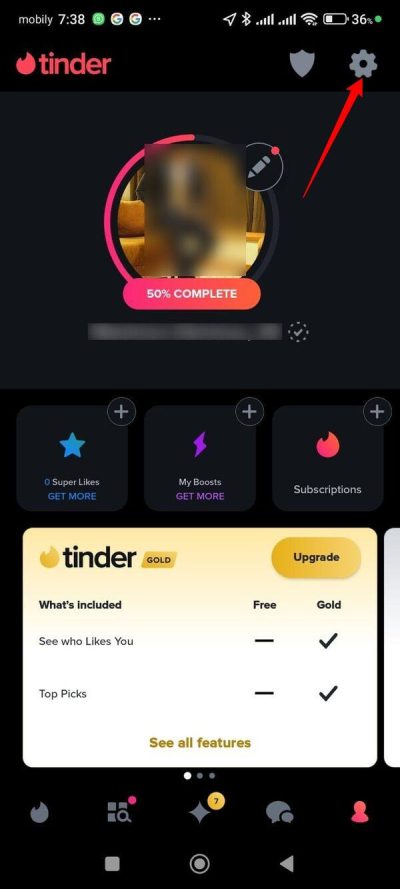
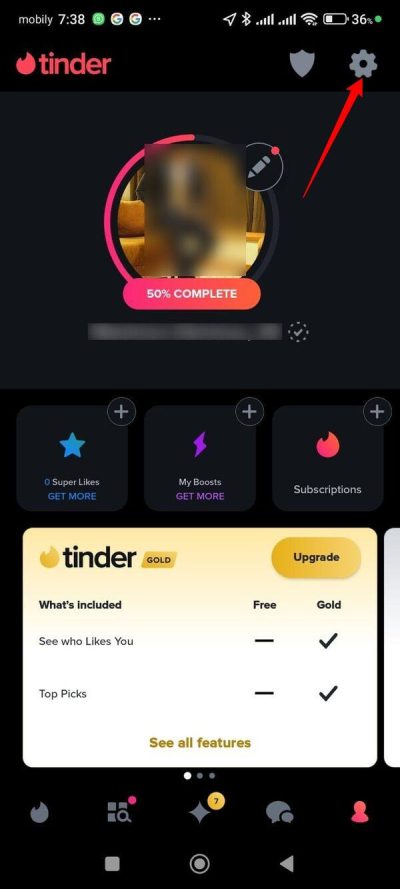
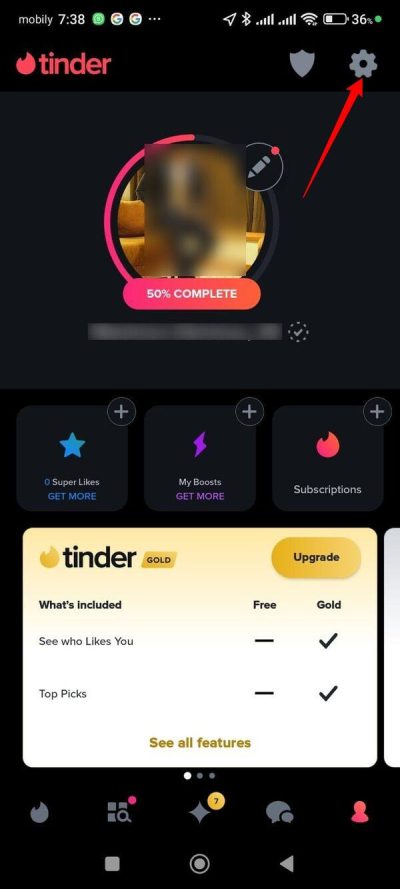
Step 3. Scroll down to the end of the screen till you see the “Delete Account” option and tap on it.
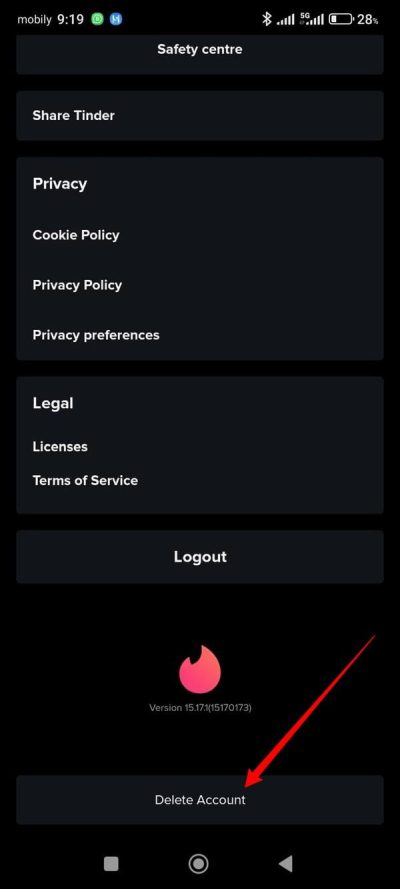
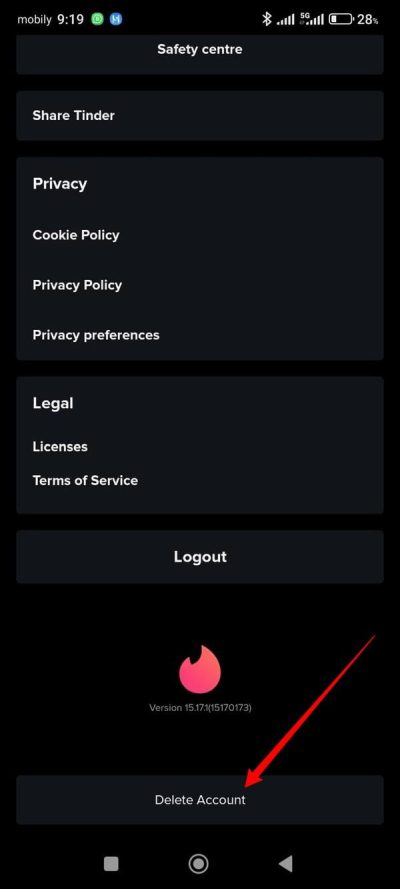
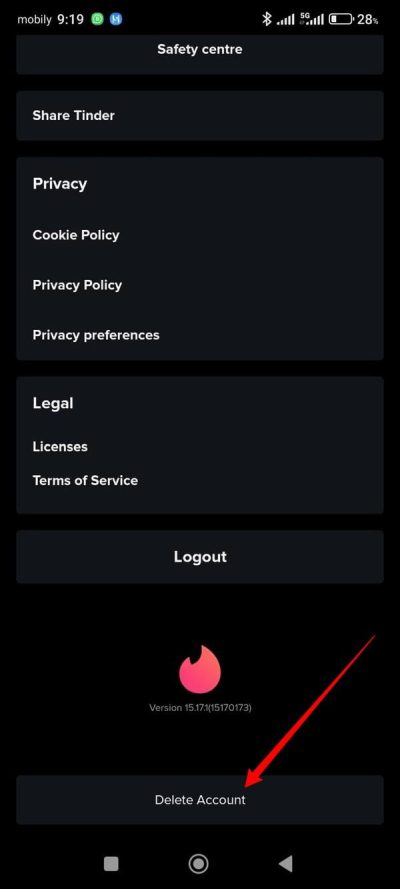
Step 4. Give the confirmations that you get in the form of prompts from the Tinder app. This will delete your Tinder account.
Step 5. Sign in again using the same Tinder app. You can choose to sign in using your Google, Facebook, or phone number.
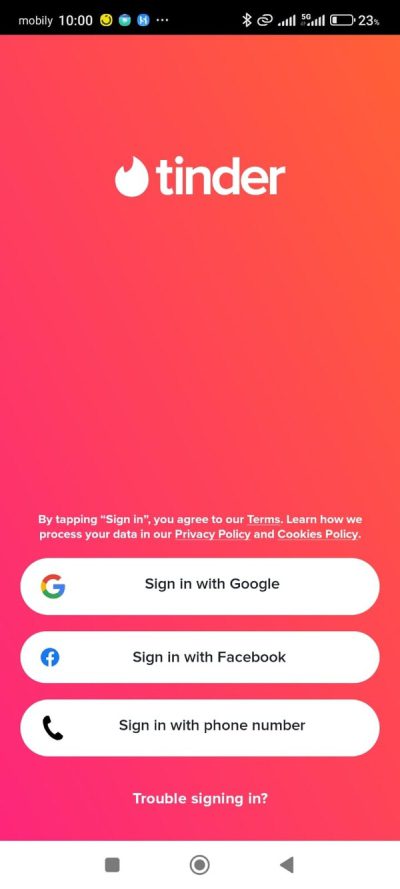
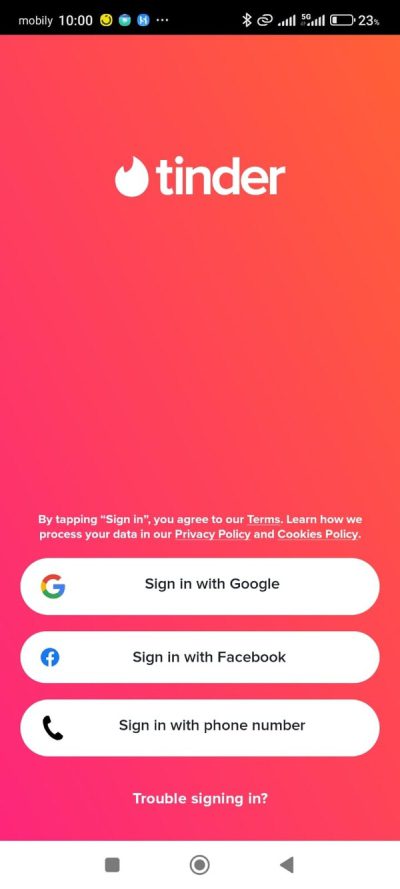
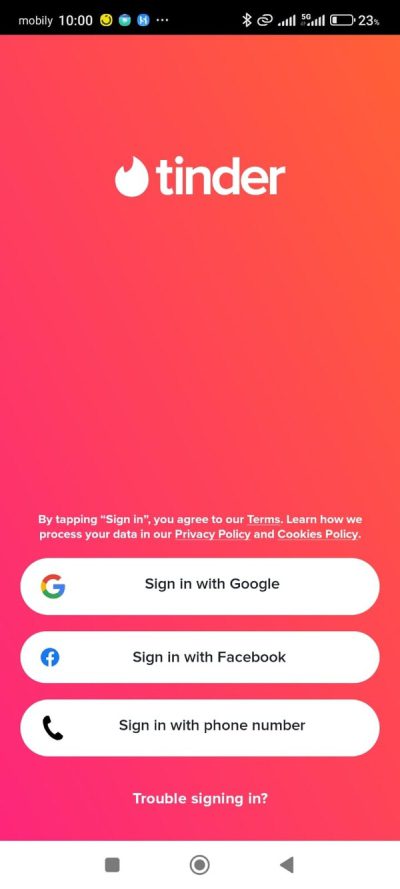
Step 6. Enter your phone number and provide the code on the app.
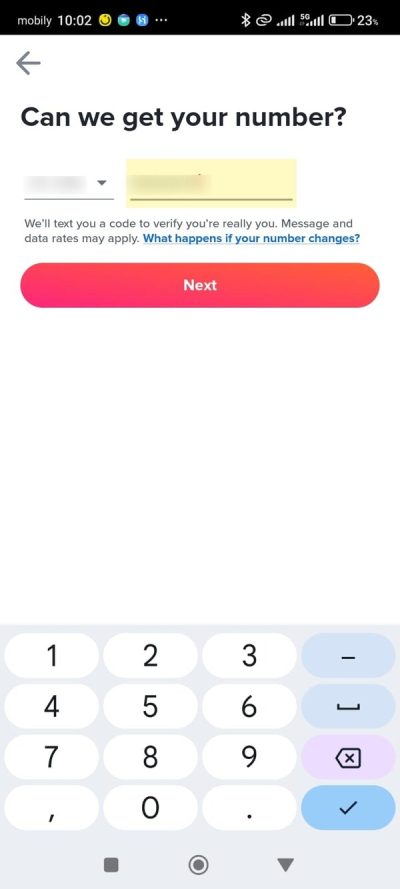
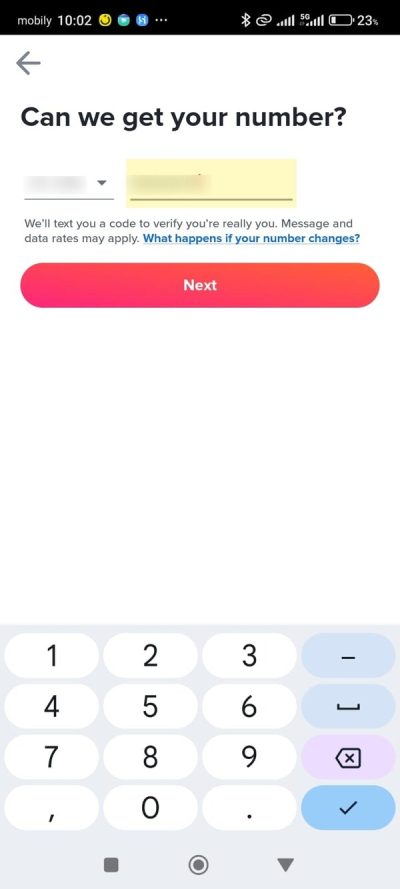
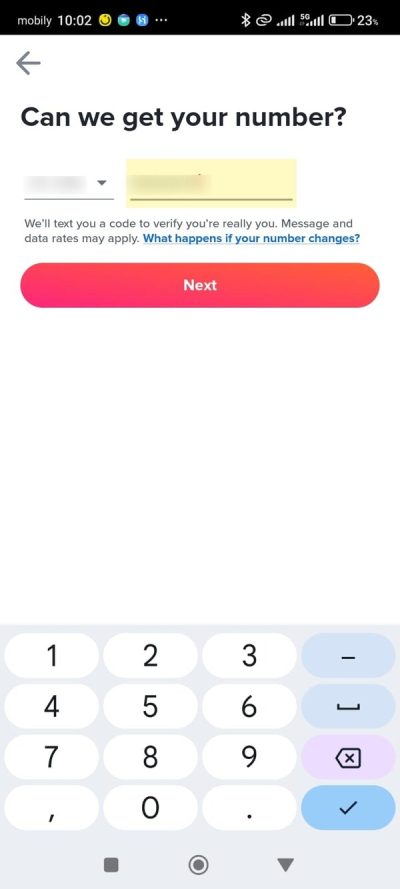
Step 7. The app will ask you to enter your name. It also mentions that you can’t change it later.
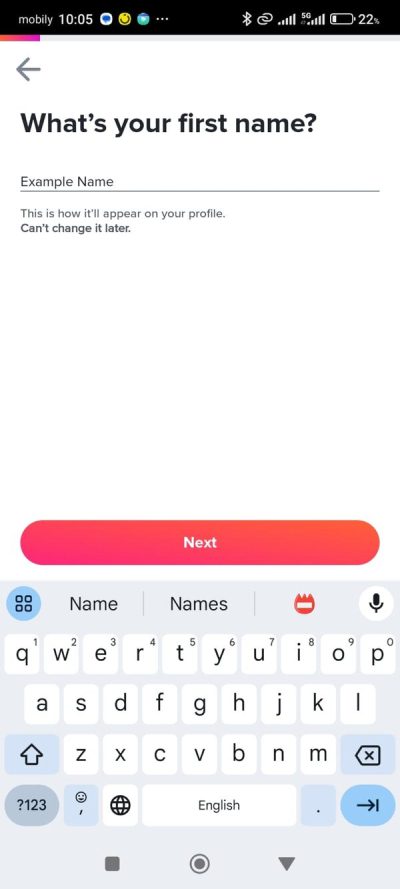
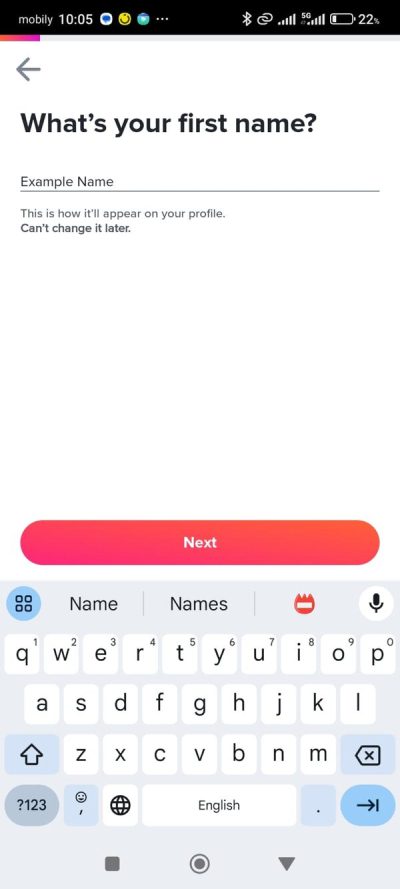
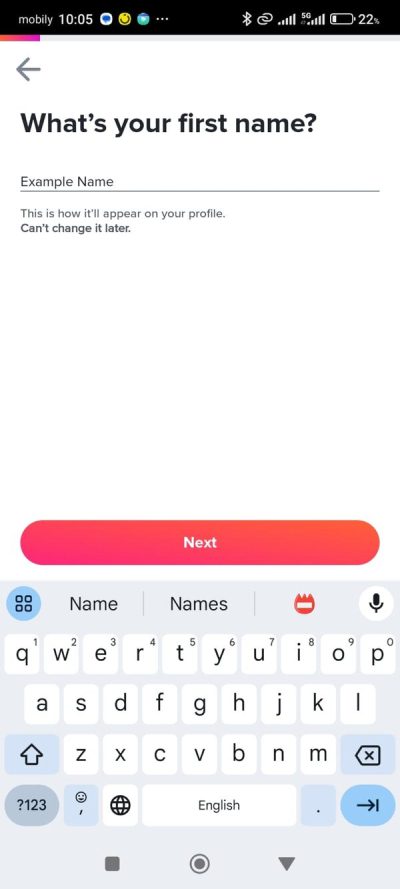
Step 8. After you enter your name on the app, you will be good to go. If prompted, just provide the confirmation. You can use Tinder after this last step.
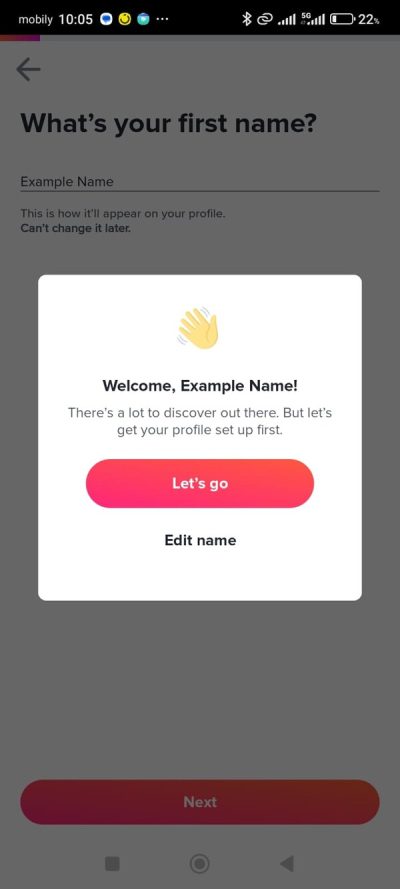
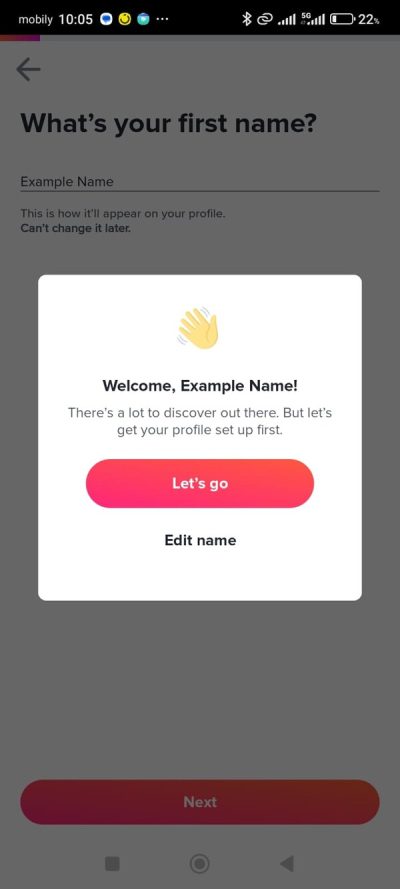
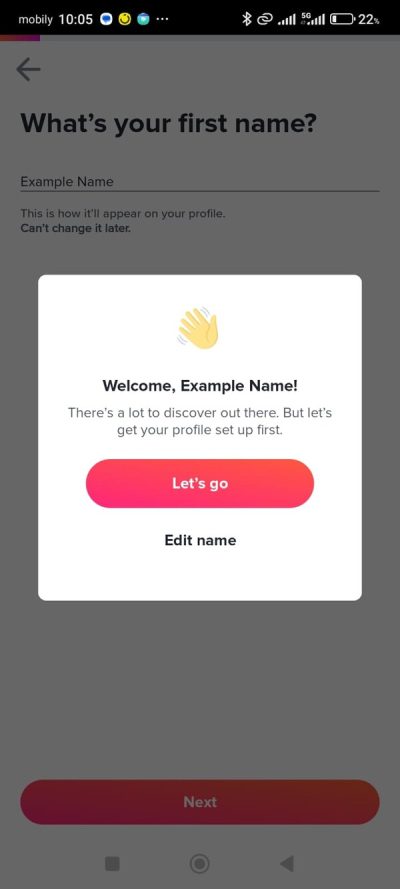
Changing your name via the Tinder website
The steps to change your name on Tinder via the website are similar to the ones used in the app. Just for your clarity, the steps are mentioned below:
1. Open the Tinder website on your PC.
2. Create an account using your email or any other preferred method.
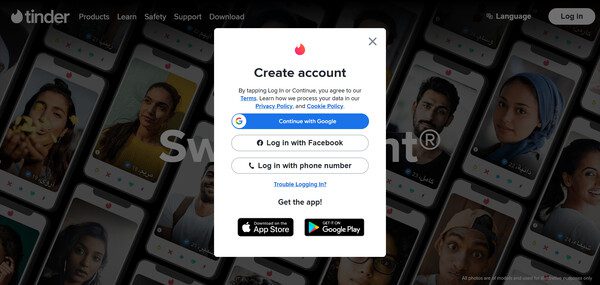
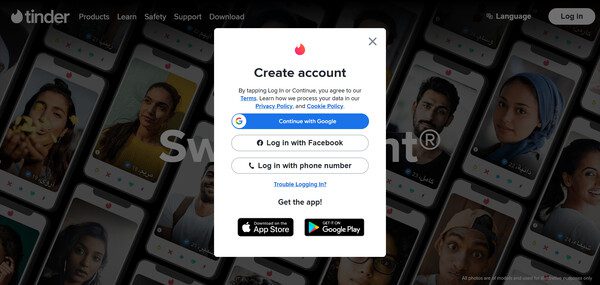
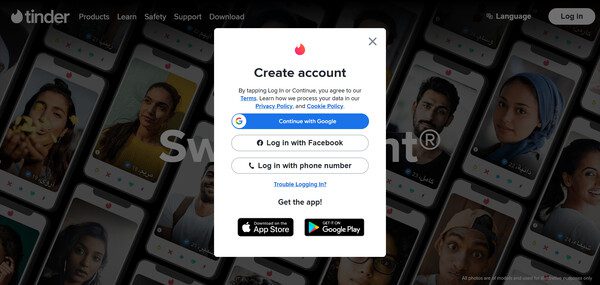
3. After going through the automatic steps, the website will ask for your number.
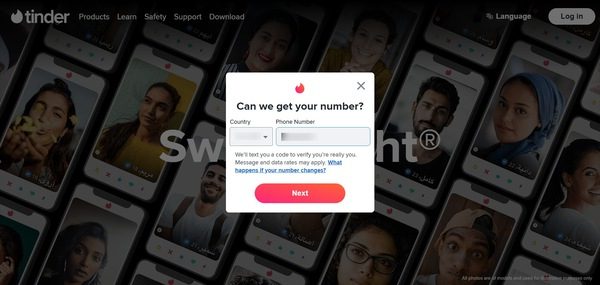
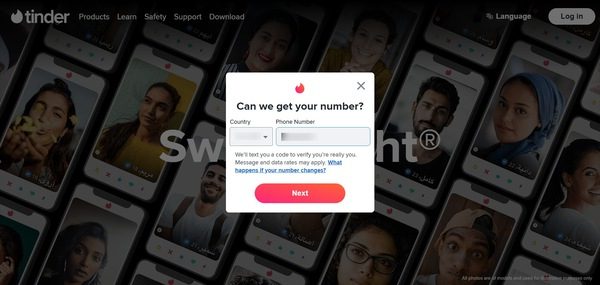
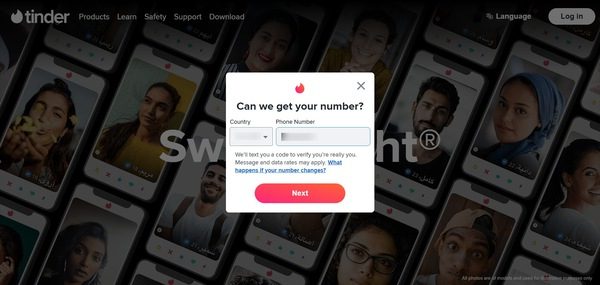
4. By providing your phone number and the code you receive on your phone, the website will automatically open your existing Tinder account (if you already have one associated with that phone number).
5. Go to Settings > Delete Account. Provide all the confirmations and proceed further.
Your Tinder account will be deleted. You can make a new one and update your name carefully afterward.
Tips for changing your name on Tinder effectively
If you are planning to change your name on Tinder, you must be cautious, as you will only get this chance once. As mentioned earlier, you will not be able to change it later on.
We have mentioned a few suggestions below that will help you choose the best name for your Tinder account.
- Think long term: You must think that your name is going to stay there on your Tinder profile until you delete your account. That’s why you need to choose the name that represents you for the long term.
- Be clear on your objectives: Most people use Tinder for interconnectivity. You must think which area you will be in while using the Tinder app. You must select a name that aligns with your target area.
- Uniqueness: Tinder has millions of users. If you want to stand out from the crowd, you just use a unique name that other people can easily memorize and recognize.
- Spelling mistakes: Ensure that you don’t make any typos while you are typing your name. You may make a mistake while signing up with your Tinder profile in a hurry. Take the time to confirm whether you have used the right spellings for your name.
- Align your name with your bio: You will only have to write your name while making your Tinder profile. Later on, this app will also ask you to provide as much detail as you can. That’s why it is better to use a name that matches your profile details.
- Think commercially if needed: Businesses take themselves to social media platforms to explore new traffic sources. If you are making a Tinder profile to promote your business, you must use a name representing your business or its idea.
How to protect your teen from dating apps like Tinder?
Dating apps may have their benefits in terms of meeting new people. However, these apps pose significant threats to kids, especially teens. Teens are most vulnerable to being exploited by predators, scammers, and spammers. They may also be exposed to inappropriate content or media that may affect them negatively. That’s why responsible parents always worry about their kids’ well-being and safety while they use such apps. In those cases, using a good and reliable parental control app, like FlashGet Kids, can solve their problems by restricting their access to such apps and sending notifications to parents in case of new activities.
Let’s have a detailed view of the FlashGet Kids features and benefits in the section below:



- App blocking: You just need to connect your kid’s phone to your device using the FlashGet Kids app. After that, you can block the new downloads from your kid’s phone. Even if you don’t block the new downloads, you will get instant notifications on your phone whenever your kids try to download any app. You can take immediate action if you think the newly downloaded app is inappropriate for your kids.
- App limits: You can also limit or restrict the usage of specific apps by using this parental control app. You can set the limits for certain minutes or hours for certain apps. Your kids can only use those apps during those allowed time limits.
- Screen time management: In addition to setting the limits on apps, the FlashGet Kids app can help you manage the overall screen time for your kids. You can set the daily or weekly time limits for your kids. Your kids won’t be able to use their phones other than those time limits. This feature is especially helpful to control the overuse of their phones. You can also restrict the usage of their cell phones during their study time.
- Screen mirroring: You can also use this app to mirror the screen of your kids’ phones. You can check what your kids are doing with their phones right on your device. Your kids won’t even know that you are watching and monitoring their screens. This way, you can have a live view of what your kids are doing on apps like Tinder. You can monitor and control your kids’ interactions and conversations on Tinder and other apps.
Apart from the misuse of apps and their phones, FlashGet Kids comes with plenty of additional features that are useful for your kids’ overall safety and security. This app tells you about your kids’ live locations. You can also see the safe boundaries for your kids, which is called geofencing. You will get notifications whenever your kids step out of that area. Other safety features include one-way audio and remote camera.
Conclusion
Dating apps may be fun and beneficial in terms of making extended connections. While you can interact with a lot of people using this app, you must be cautious of using the name that best suits your objectives in using this platform. If you mistakenly wrote a wrong or different than your preferred name on Tinder, the only option to change it is via making a new Tinder profile.
Keep in mind that if you intend to use the same phone number and email to rename your Tinder profile, you have to delete your account first and then create a new one to change your name. While Tinder is a widely used platform for interconnectivity, parents must be cautious of their kids’ activities on such platforms. The most efficient way of keeping a close check on your kids is by using a good parental control app like FlashGet Kids.

