Live location Snapchat allows you to share the exact location of where you are with your friends and loved ones on the map within a short time, i.e utmost 8 hours. It is a simple system that allows you to track your safety measures in real time or even meet up easily. Location sharing on Snapchat enables your friends and loved ones to identify your whereabouts on your Snap Map in real time. It’s up to you to control how long your friends can track you. This is so important since it proves to the other party that you are already on your way to meet or encounter them.
Does Snapchat notify when you share live location?
No, Snapchat doesn’t alert your friends when you begin to share your live location with them. The moment you share your live location with your friends, they will view your real-time happenings on the map, though Snapchat sends no notification to them about the sharing itself. It is said to be discreet. However, they will view your location on your Snap Map so long as you keep sharing it. Besides, your friends will note the timer counting down your chosen sharing duration. More so, you’re free to stop sharing the live location any moment without alerting your friends.
What does it mean when someone’s location on Snapchat says live?
In 2022, Snapchat introduced a new feature, Live Location feature which enables users to share their real-time location with friends on the app. The feature was designed to enhance safety, communication and convenience for users on the platform. When your friend’s Snapchat location says “live,” shows that they intend to share with you their real-time location via Snap Map feature.
Use location tracker to track someone’s Snapchat location.
It is not similar to regular Snap Map location, that only reveals the latest general location from which you were active while on Snapchat. Moreover, you will receive constant updates from your friends’ location on Snap Map. Besides, you may be able to keep tracking their moves on your map in real-time.
How often does a Snapchat live location update?
The updates on Snapchat live location occur after every few minutes the moment the feature is actively enabled. The frequency of updating varies depending on various factors like, battery optimization, network conditions and user’s settings. This keeps the displayed location current without being overly frequent or instantaneous, hence establishing a balance between conserving life battery and real-time accuracy. However, in many scenarios, a Snapchat live location update happens at intervals of a few minutes giving reasonable information on your current location to your friends viewing live location. When the Snapchat app is closed, the live location won’t be updated. It will just reveal their previous location the moment the app was turned on.
How to share live location on Snapchat?
Sharing a live location on your Snapchat enables your loved ones to trace your whereabouts in real-time. The steps on how to share a live location on your Snapchat are outlined below;
Step 1. Access your friend’s profile on your Snapchat app.



Step 2. Open the Snap Map under your friend’s name.



Snapchat Snap Map section
Step 3. Go to “Share My Live Location” button.
Step 4. Select your sharing duration.
(Either 1 hour, 15 minutes or 8 hours)
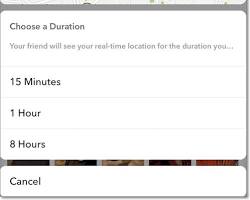
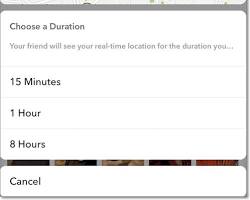
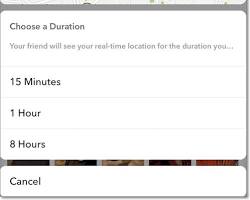
Snapchat share live location duration
Step 5. Enable location access if it’s disabled on your device.
Step 6. Give the permission to proceed.
Step 7. Live location sharing begins.
How to hide Snapchat live location from friends?
Although Snapchat gives you no clear option to fully keep your live location from friends when using the feature, you can still control those to see your location updates by making adjustments on your private settings. Given below are steps to help you to manage location settings on your Snapchat:
Absolutely, here’s how to hide your live location on Snapchat with screenshots:
Step 1. Access Snap Map



Step 2. Open Settings on your device top right corner.



Step 3. Choose “Hide Live Location” from the section of “My Live Location.”



Step 4. Enable it by tapping the toggle.
Step 5. Confirm “Hide your location.”
How to adjust location sharing settings on your Snapchat?
- Locate avatar /Bitmoji from your Snap Map to show your location.
- Unlock the menu by tapping on your avatar/ Bitmoji.
- View the options relative to your location sharing.
How to tell if someone turned off live location on Snapchat?
Snapchat does not directly inform you if your friend has put off their live location. However, there are various signs which may suggest that someone’s live location is turned off, including:
- Last seen timestamp. If their live location on the timestamp has not been updated for a while i.e several or more minutes, it may be an indication that their live location on Snapchat is turned off.
- Lack of location updates. A sudden end of live location updates unlike before is a clear indication that it is turned off.
- Ghost mode status enabled. The moment you realize that your friend has activated ‘Ghost Mode’ in their settings, it’s a sign that they intentionally kept their live location from you.
- Direct communication. You can engage them in conversation to find out if you suspect that there is that problem.
- Sudden disappearance. In case you were watching your friends live location on Snapchat then all of a sudden it vanishes, it may be an indication that he turned you off from live location.
How to stay connected with your kid’s live location?
One of the limitations of the Snapchat live location feature is that it does not offer any way by which you can continuously keep track of your kid’s live location. This is where the FlashGet Kids app comes in when the safety of your kids is paramount.
FlashGet Kids App is a parental control that enables you to keep track of your kids live location. The app enables you to see your kid’s location in real-time. It makes use of GPS for tracking your children’s whereabouts and gives updates on the map. Besides, FlashGet Kids has Location Tracker feature that enables you to monitor your kids’ real-time location with GPS technology. Location Tracker enabled on your device gives you a peaceful mind by ensuring you monitor your kids location to keep their safety intact. This is majorly important where direct communication seems to be impossible,
- Location history. It provides you with the location history patrolled by your kids, indicating the places they have been to the entire day.
- Real-Time Tracking. FlashGet Kids enables you to check your kids’ present location on Snapchat in real-time. Thus, you can know where your kids are at any time.
Geofencing. When Location Tracker is enabled on your device, you can track your kids current location. - Updates and Accuracy. Having enabled FlashGet Kids with Location Tracker turned-on in your device, you will be accurately updated on your kids whereabouts depending.
How to use FlashGet Kids location tracker?
- Download FlashGet Kids on your phone.
- Install FlashGet Kids for child app on your child device.
- create an account and link devices
- Configure your settings.
- Navigate to “Live Location” on your device dashboard.
- Trace your kid’s device location on your map.
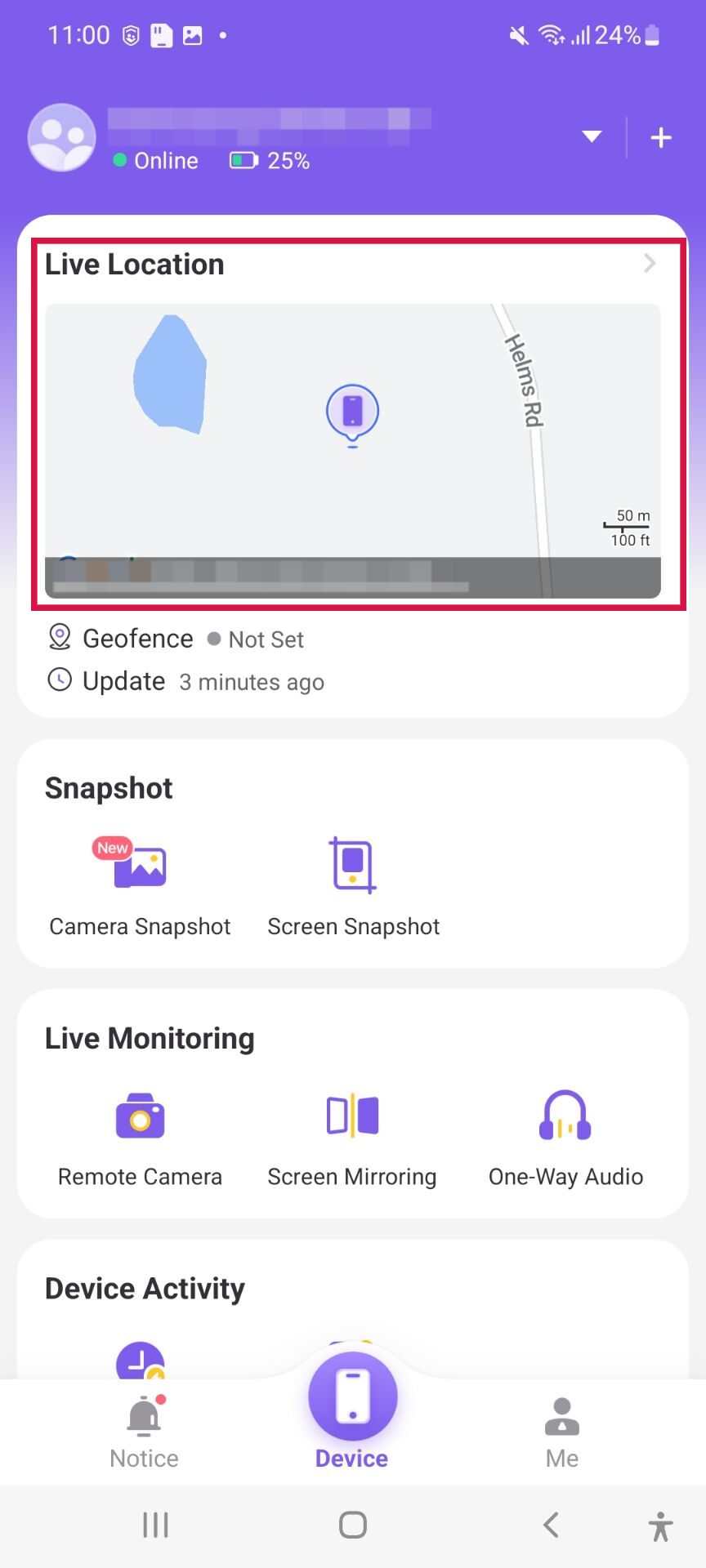
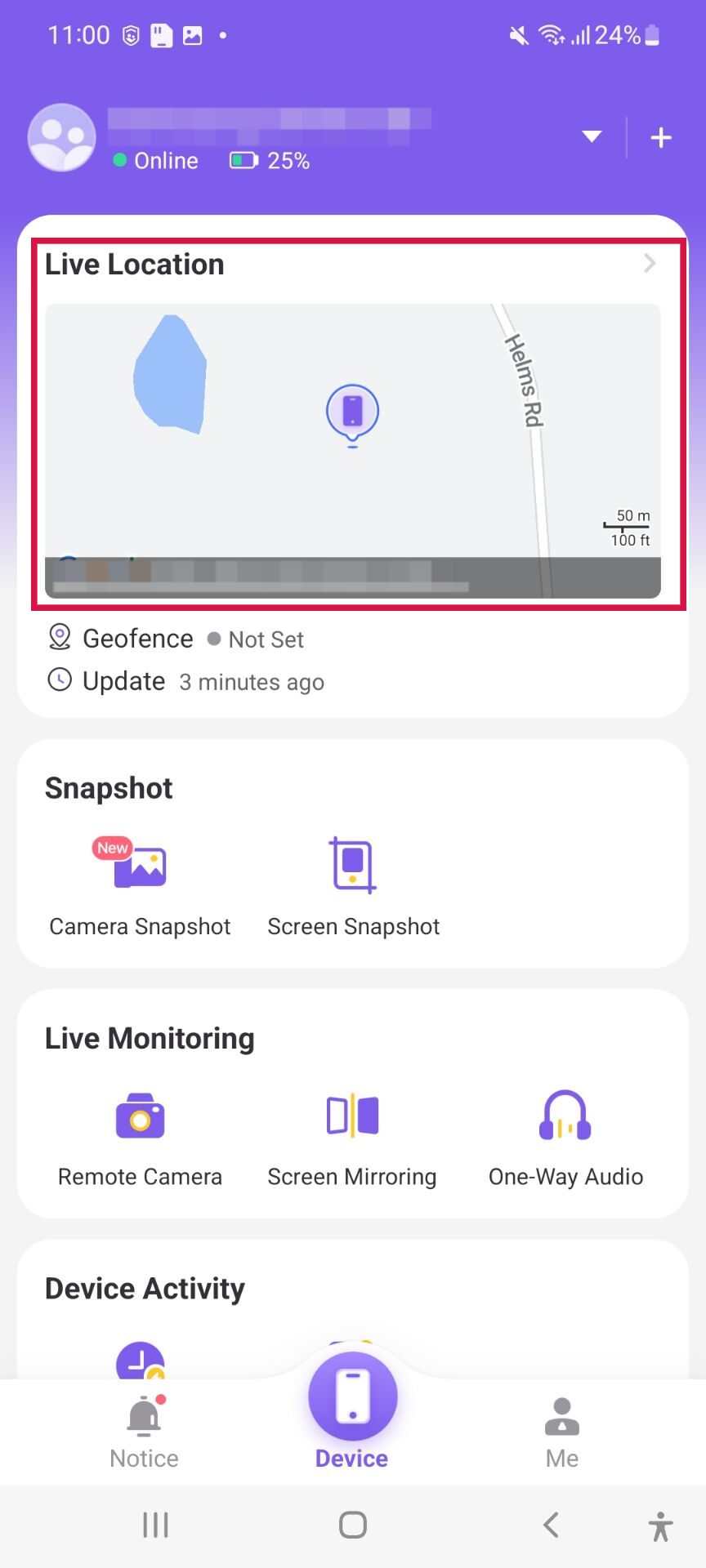
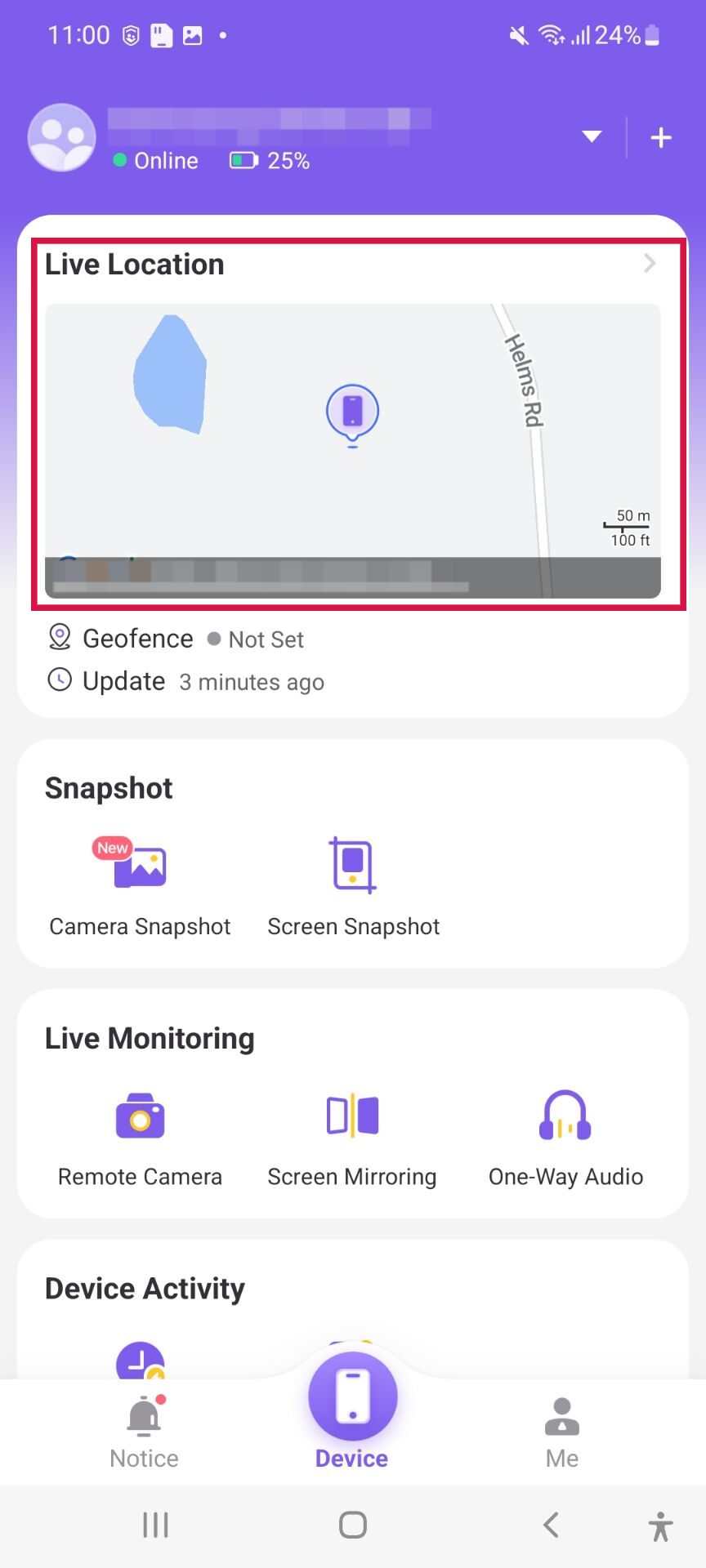
FAQs
Can you see when someone views your live location on Snapchat?
No ,Snapchat doesn’t alert you on whether or not you see your live location. The application only updates the map location minus revealing the friend that has seen it.
Does live location on Snap show when they were last active?
Absolutely no, the live location featured on Snapchat fails to display the time last seen by the user. It simply reveals their current map location in real-time.
Does live location on Snap update even without you opening the app?
Yes ,Snapchat’s live location keeps updating in real-time even though the application isn’t actively unlocked. However , anyone using it should be granted access to the location for it to operate.
Does Snapchat live location work when the phone is off?
No, Snapchat’s live location needs your device to be switched on and linked to the internet to keep updating. It can’t run when your gadget is totally turned off.
How accurate is the last active on Snapchat?
The “last active” feature on Snapchat is absolutely accurate though it varies because of factors such as app synchronisation and internet connection. It gives shallow estimates concerning your activity status.
Why is someone’s live location not updating on Snapchat?
Various reasons could keep one from live recording updates like, restricted location sharing settings, disabled location services, and low quality internet connection. However this could be solved by checking app connectivity and app permission.

