Today, you may feel like you have lost a part of your soul when you missed the phone. It’s not surprising, since mobile phones have become an essential tool in our lives. The good news is that if it is a Samsung phone, fear not. With the built-in or third-party Samsung phone locator, you can find and recover your device as fast as possible.
Looking for a good way to find your lost or stolen Samsung phone? This guide is the one to refer to when it comes to figuring out the best phone tracking app.
Using Samsung built-in phone locator
Your Samsung phone does know how to survive. It comes packed with a built-in recovery feature called Find My Mobile. It has no downloads, no complication setup. You can enable it from the phone settings.
It’s now a part of SmartThings Find, which is a powerful upgrade to that. Yes, it will help you find your lost phone, but it will also work with Samsung devices such as your Galaxy Buds, tablet, and smartwatch.
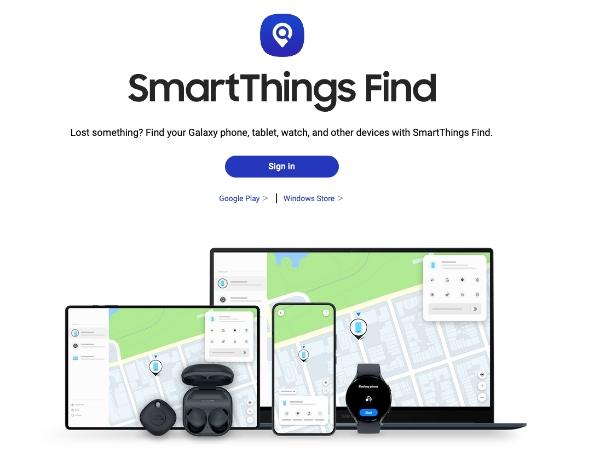
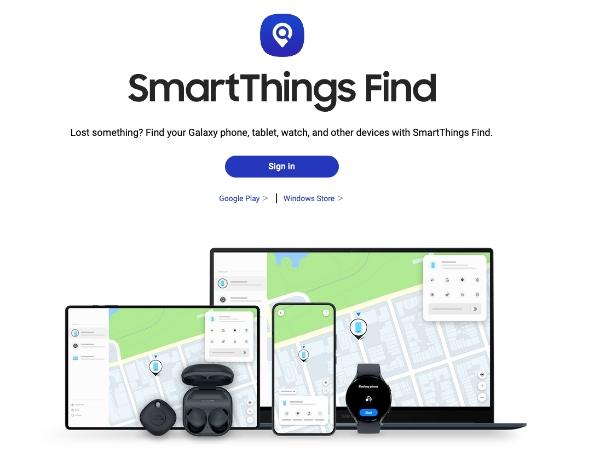
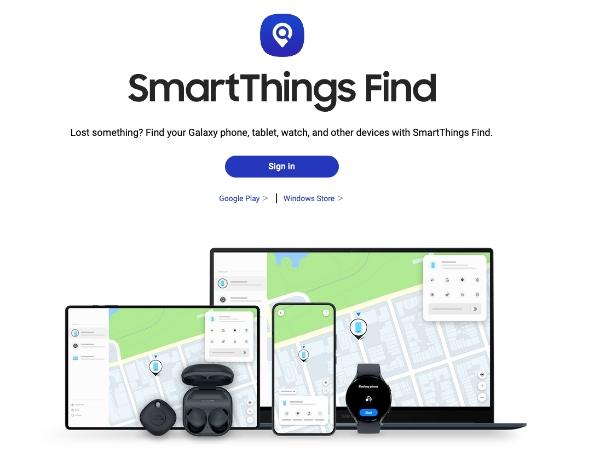
So, how does it work? You can track where your phone is and also make it ring if needed, remotely lock it to prevent snoopers from accessing it, or, in the worst-case scenario, erase all of your data and protect your privacy.
The catch? You must arrange it before you drop the phone. We will follow the step-by-step instructions carefully in the next section.
How to use Find My Mobile to find a lost Samsung phone
Never forget to enable Find My Mobile on your Samsung phone. Without this setup, you have no option to find it once lost. You will require no more than a minute, and it could save you hours or even days of heartache.
So, here is how to get started:
- Open Settings on your Samsung phone.
- Tap Security and Privacy.
- Select Lost Device Protection.
- Turn on the “All this phone to be found” feature to guarantee accessing Find My Mobile smoothly.
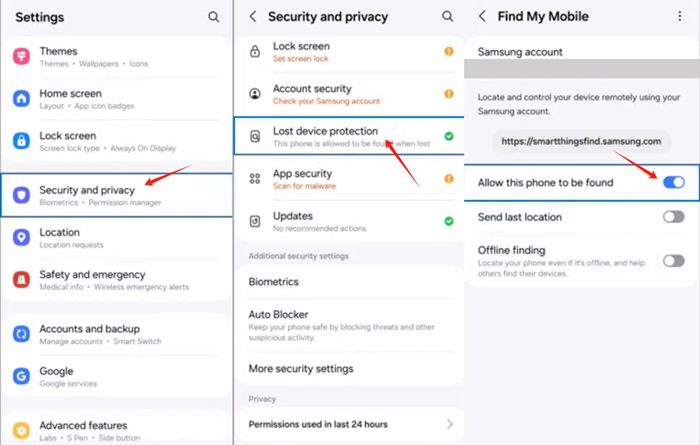
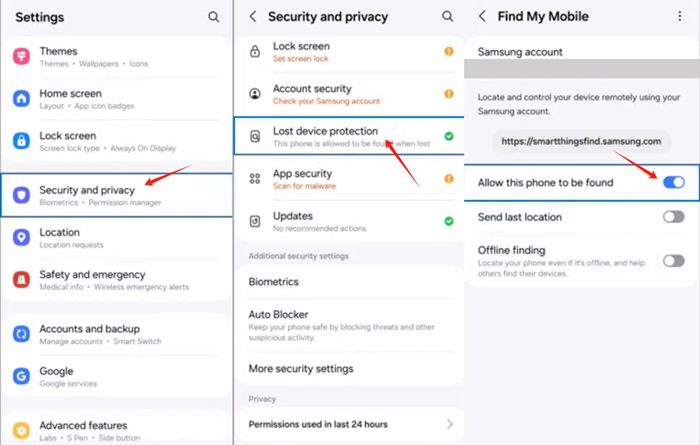
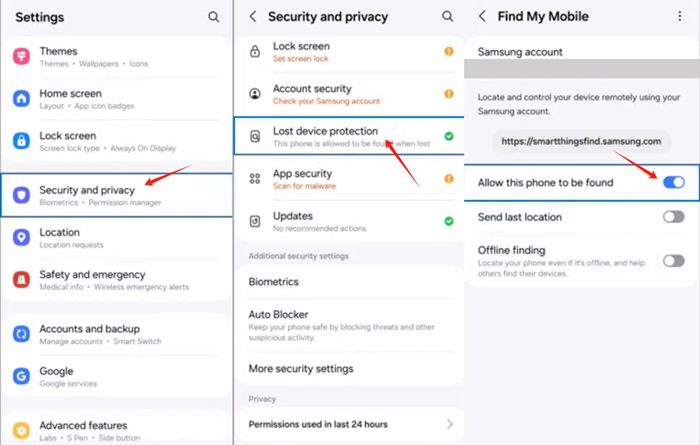
Also, it enables you to send the last location. Your phone’s last known location will automatically be sent to you before it shuts off. Handy, right?
The method of tracking down your phone if it’s ever to disappear is as below:
- Go to Find My Mobile (SmartThings Find) website from another device.
- Sign in with your Samsung account.
- You will see your phone’s location on a map.
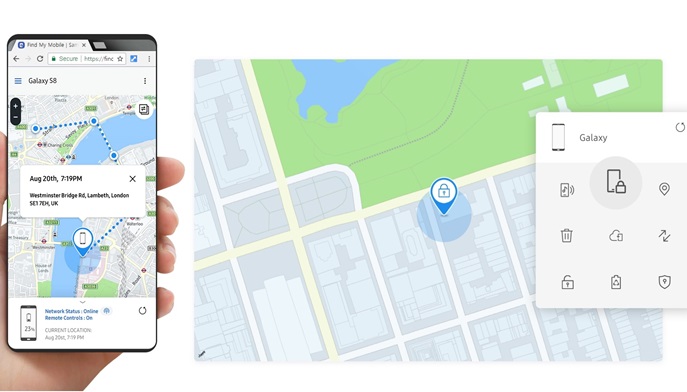
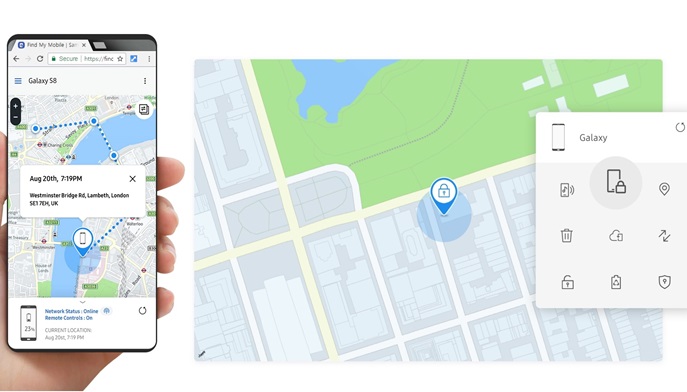
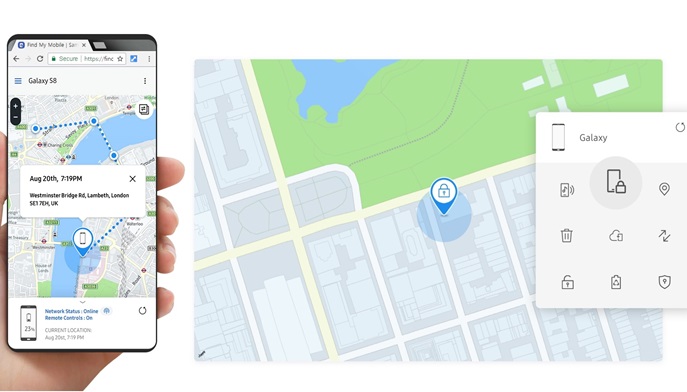
Once you find it, you will have a few choices:
- Ring it: Even if it’s set to silent, this makes it easy to find if it’s just lost somewhere around the house.
- Prevent unauthorized access by locking your phone: You can even leave a message with your contact information.
- Erase all data on your lost Samsung phone: If you are confident it’s gone forever, find the box labeled “Erase Data.”
And use the SmartThings app to really put things into the full Samsung experience and track multiple devices at once. If you’re really in the Samsung ecosystem, this is perfect.
Pros and cons of Samsung Find My Mobile
Most of the time, Find My Mobile is a very useful Samsung phone locator. However like any feature, its good and bad are as inevitable as the feature itself. Here is a breakdown of what works (and what doesn’t) before you use it as your ultimate backup plan.
Pros:
- The Samsung Find app is built-in, so there is nothing to download. It is in your settings.
- Unlike some tools, Find My Samsung Phone features can also locate your phone in offline mode.
- They offer you multiple remote options: ring your phone, lock it, or erase all data.
- Completely free – No subscriptions or hidden fees.
Cons:
- Samsung-exclusive – Sorry, non-Samsung users, this is not for you.
- It must be set up in advance – there’s no way to enable it if you haven’t done it beforehand.
- Offline tracking is fantastic, but there’s no use if your phone’s battery is completely drained.
- Dependent on your Samsung account – No account? No tracking.
Find My Mobile may be limited, but it is necessary for all Samsung users. Its offline tracking makes it worth enabling immediately. It’s not perfect, but it’s the first defense against the hide-and-seek playing phone.
No worries – Track, find, and connect in minutes, not just only for Samsung phones.
Google Find My Device for Android phone
Luckily, you also have Google’s Find My Device, another great phone locator; it works on all Android devices, including Samsung phones. As the case may be, your device must be connected to your Google account.
In essence, Find My Device from Google is the all-in Android tracker. It’s a decent enough backup. Plus, it can be accessed from any computer or phone.
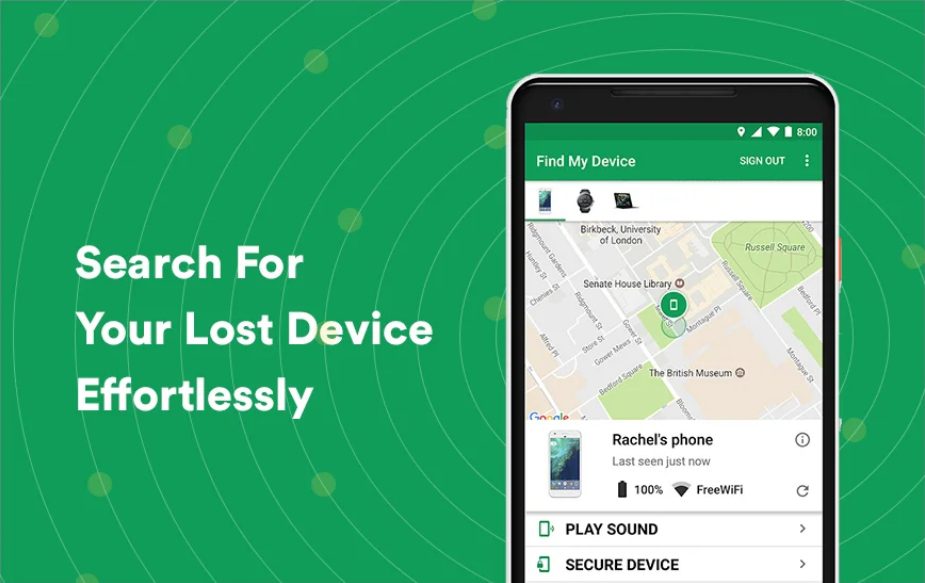
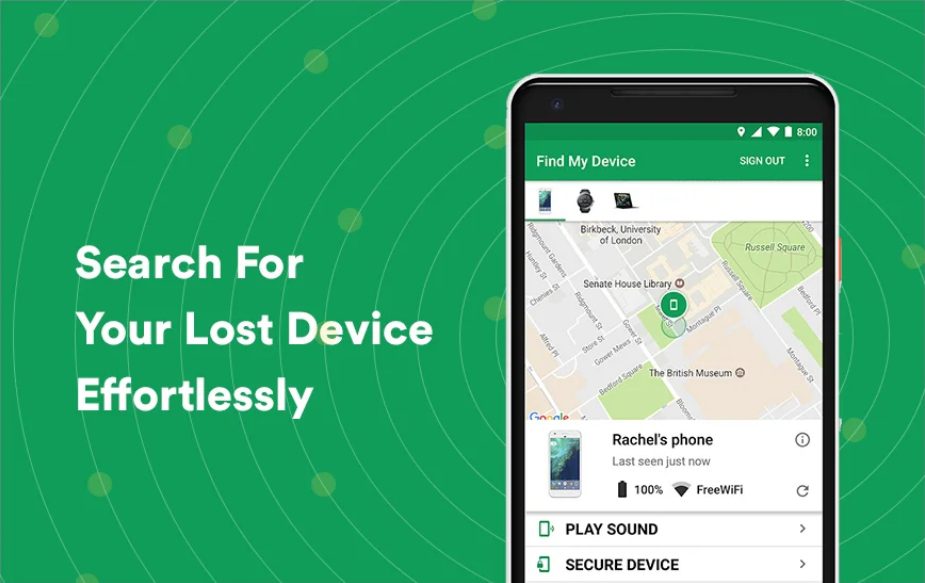
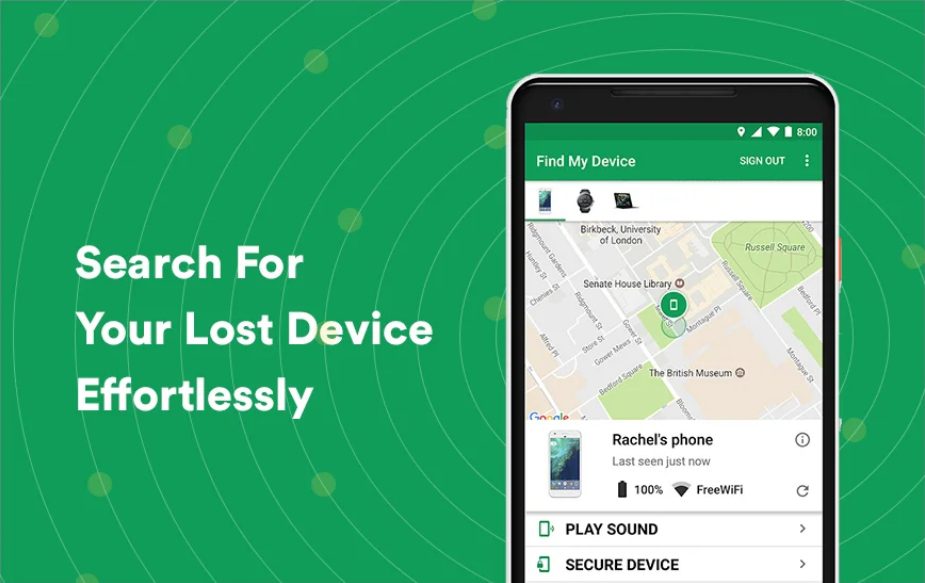
How to use Google Find My Device:
- Open the Google Find My Device website from another phone or computer.
- Use the same Google account that is associated with your lost Android phone to sign in.
- After signing in, you will see a list of your devices. Select your Android (Samsung) phone.
- It will point to the map showing the phone’s location.
From here, there are three options for you.
- This last command makes your phone ring for five minutes, even if it’s in silent mode. Play Sound. It’s perfect if it is lost around the house.
- Lock your phone remotely and show a message of your contact information on the screen.
- Wipe all your data if you think the phone is absolutely lost. Watch out, this is a one–way street!
The downside? If your phone is offline, it will not work. Google’s tool, however, requires you to connect your phone to the internet, while Samsung’s offline tracking doesn’t need an Internet connection. In any case, it’s a great alternative for the majority of cases.
How to track a Samsung phone from an iPhone?
It’s not an exact dream setup, but tracking your Samsung device from an iPhone with a small amount of work is still possible. The key? Google Maps location sharing.
While this method is not as seamless as Find My Mobile or Google Find My Device, it works as long as you had location sharing turned on on your Samsung phone before it went missing. Here’s how to track a Samsung phone from an iPhone.
- Open Google Maps on your iPhone.
- Locate your profile icon and click on Location Sharing.
- Check for a map to find the location of your Samsung phone.
If your phone isn’t offline, you will see its current location. If it’s offline, you’ll only see the last known location.
Limitations:
- Prior to sharing location information, this has to be enabled. This method won’t work unless you don’t turn it on.
- No remote controls. This method does not give you the possibility to lock or erase your phone as Find My Mobile or Google Find My Device does.
Still, it’s better than nothing. Still, if you’re unhappy, you might need a dedicated tracking app. Life360 or FlashGet Kids are apps that can track things across different ecosystems.
With third-party Samsung phone locator apps for friends/family
Not everything that Samsung and Google provide is enough in every situation. You may need more advanced features, perhaps location history, remote camera access, or cross-device compatibility. Luckily, third-party apps fill that need.
Well, of course, the following phone locator apps can do so much more than locating a phone. They are powerful tracking tools for families, especially those with kids and the elderly.
1. FlashGet Kids (Our Pick)
This great monitoring tool has the best interface and family-friendly features. For tracking another phone, you can see real-time location tracking, the last 15 days’ location history, and live monitoring with the remote camera or one-way audio. Besides, it supports screen mirroring to sync the target phone’s screen.
- Pros: It is easy to use and offers the best value for money.
- Cons: It will drain your phone battery slightly faster.
2. Life360
It’s perfect for tracking real-time location of family members or friends. Its features include private location-sharing circles, driving safety reports, safe zones, and crash detection.
- Pros: Stable performance and good custom support.
- Cons: The premium plans can become expensive.
3. Glympse
It is an Android and iOS tracking app for parents who want to have more control over their kids’ phone usage. Share real-time location with others for a set period. It is good for tracking friends or family without any sign-up or registration.
- Pros: No need for the recipient to install the app.
- Cons: The interface can get a bit cluttered.
When to consider using third-party tracking apps
- Third party apps allow you to access all of the platforms, and so if you have both an Android and Apple device, this is the route you will want to take.
- Advanced features – from geofence alerts to detailed location history and everything in between. These apps should have you covered.
- Tools to monitor and protect your family: Famisafe and FlashGet Kids cater to these parental control needs.
Preventive measures before losing your Samsung phone
After all, losing a phone is stressful. Some preparation can spare you much pain and suffering later on.
↪ Set a strong screen lock: Ditch the easy-to-guess passcodes. A much better option is a secure PIN or biometric lock (i.e. your fingerprint).
↪ Back up your data regularly: You can use Samsung Cloud and Google Drive or just one of these services. By doing so, you do not lose precious images, contacts, or documents.
↪ Make sure that Remote Unlock and Last Location are turned on: These features would help you find or secure your phone in the event of an emergency much easier.
↪ Install a reliable third-party tracking app: In case you have a tendency to misplace things such as your wallet and car keys, and also your kids lose their phone, you’d need an app like FlashGet Kids or Life360.
These steps won’t ensure that your phone never disappears, but they will significantly decrease your odds if your phone goes missing.
Takeaway
Whether it’s been stolen or simply misplaced, losing your phone is stressful. Luckily, there are tools to help deal with it. In moments of crisis, Samsung Find My Mobile, Google Find My Device, and some top-rated third-party apps will be your best phone locator. Be proactive. These features should be set up before you need them. But should either your phone go missing, you’ll know exactly what to do.
FAQs
Yes! Samsung device has a built-in offline tracking feature that enables you to track your phone without internet access.
Yes, but to track accurately, you need to have enabled offline finding beforehand. Also, the location accuracy improves if you provide GPS access.
Yes! To track your phone nearby, activate the Find My Phone feature for your Galaxy Watch.

