Are you wondering what to do if you lost your phone? Losing your phone is like a nightmare in today’s world, panic sets in, you pat your pockets, retrace your steps, and dread creeps in as you realize you have lost your phone.
These are those crucial moments when you need to know what to do if you lost your phone so as to be able to remotely locate and secure your device.
So in this guide, we will walk you through exactly what to do if you’ve lost your phone, helping you locate it, secure your data, and get back on track.
Can I track my lost phone if it is switched off?
Unfortunately, it is not possible to track the missing phone when it gets off or has a low battery power.



Smartphones which have tracking features require turning on these devices and connecting to a cellular or Wi-Fi network to work.
When the phone is on, it spontaneously sends address data to the tracking service’s server every now and then and so as soon as you open the map, you an easily view its location.
Nevertheless, in contrast, once this particular phone ran out a battery or the battery becomes dead, the phone no longer sends its location updates.
Continuity of tracing the location can happen only if the phone is on and connect to the network again.
The beginning of the transmission would start with no response as there was no information apart from the last known location before the power failure.
What to do if you lost your phone at school?
If you have lost your phone in schools, the only option is to act quickly and concentrate all possible efforts on a wide search of the school territory, while the phone is still battery life.
Here are some steps you should take:
Retrace your steps: Take a moment to recall when and where you can remember having your phone. Replay your walkway through classrooms, hallways, canteen, and locker room.
Ask around: Talk to your peers, instructors, and school personnel. Ask if there are any people around who have taken your phone or accidentally picked it up.
Check lost and found: For most schools, basically, there is a lost and found section, where lost items are stored. Check with the school office or administration.
Use a locator app: If you have a locator app installed on your phone, use your laptop or a friend’s phone to monitor its last known location.
Call or text your number: Get someone in your friend circle to either make a call or send a message to your number. You might even find it right next to you.
Report it to school authorities: Talk to the teachers and school security personnel and make sure the head office is also informed that you must have misplaced this phone somewhere on the campus.
Check for school surveillance cameras: Some of the schools have security cameras that may have recorded some footage showing the positions where you misplaced your phone.
Prepare to secure accounts: In case your phone is stolen, a prompt reaction is needed to change passwords for email, social media, and other accounts that were accessed from that device.
How can I find my lost phone?
It can be tedious to trace a lost mobile phone especially if it is turned off. But there are a few possible ways to do it, although the chances are not too high.
Finding a Lost Android Phone
Here is how to locate your lost Android phone:
Find My Device:
This is a Google service that allows you to track the location of your lost or stolen handset.
In order to make Find My Device work, your phone must be on, you must be signed in to a Google account, and you must have location reporting enabled.
Through Find My Device it is possible to locate your phone on the map, ring it, or even remotely wipe all your data.
Finding a lost iPhone:
Here’s how to find your lost iPhone:
Find My App:
In case the iPhone is lost or stolen, you can track it down via the Find My app.
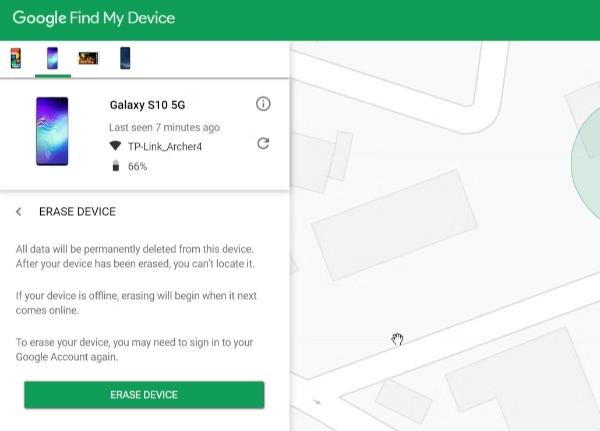
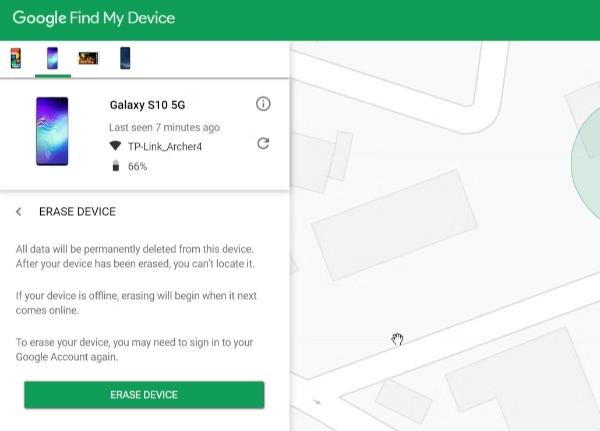
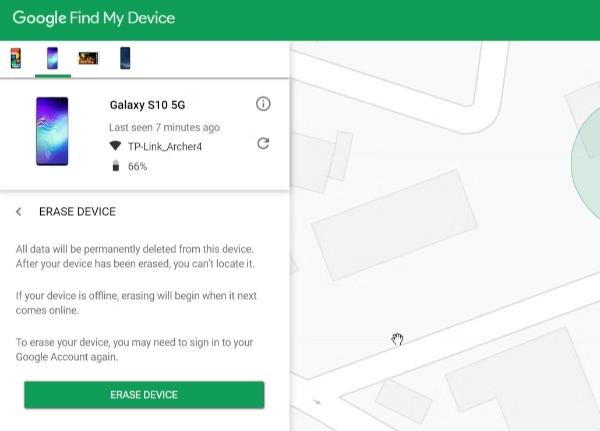
In order to use Find My iPhone, your iPhone must be powered on and signed in to an iCloud account, and the Find My iPhone feature must be turned on.
With Find My iPhone, you can track your device’s location on the map, make the device play a sound, or erase all your data using this application.
Google Maps (timeline):
If you have allowed Location History on your iPhone, you may check the history of your iPhone’s location through Google Maps Timeline.
This will help you to identify where you might have accidentally misplaced your iPhone.
In order to access this feature, you you need to make sure you have turned on Location history and reporting in the iPhone setting first.
Go to the Google timeline website and sign in with your Google account. And then, it will show the recent timeline of the device’s location.
Before Kids lose their phones, what can you do?
Before kids lose their phones, parents can take some precautionary measures to increase the chances of their phones being found and to protect the information on their phones.
Here are some methods to consider:
Install a parental control app. Installing a parental control app, for instance, FlashGet Kids, on your kids’ phones can be a very good preventive action. Through the FlashGet Kids app, you can monitor your child’s phone location, set safe zones, and remotely lock or wipe the device if you have lost your phone.
Enable built-in tracking features. Since a vast majority of smartphones have built-in tracking capabilities, it may be easy to set it up. For Android devices, activate Google’s “Find My Device” feature and, for iPhones, and then turn on Apple‘s “Find My” app. These functions let you locate the tool on the map, ring it, lock it, or wipe data remotely if you lost your phone.
Set up device locks. Help the kid select a secure lock screen pattern, PIN, or biometric authentication (fingerprint or face recognition) for their phone. It stops unauthorized access if the device is lost or stolen.
Regularly back up data. Make sure that your child’s phone is backing up data to the cloud or a computer at regular intervals. Thus, if there is a loss of the device or a reboot is necessary, important data, pictures, and information can be restored.
Label the device. Think of labeling your child’s phone with their name and your contact information. If a lost device is found by some other person, then the return of the device will be made comparatively easier.
Discuss responsible device usage. Have an open talk with your child about being a responsible phone user. Instruct them to take note of it and not leave it unsecured. Also, make them aware of the fact that they should immediately report any missing or theft.
My phone was stolen how can I block it?
The unfortunate event of your smartphone being taken away must call for immediate action in order to make sure that the harm is prevented and your phone is recovered.
This helps to apply the appropriate measures of blocking & securing your device remotely to ensure that the information that is sensitive to you is not accessed or used by the thief.
Using Find My Device for an Android
Here’s what you can do to block your stolen Android phone using Find My Device:
1. Access Find My Device. Go on your computer or any device with a browser and go to https://www.google.com/android/find
2. Sign in with your google account. This shall be precisely the same Google account linked to your stolen phone.
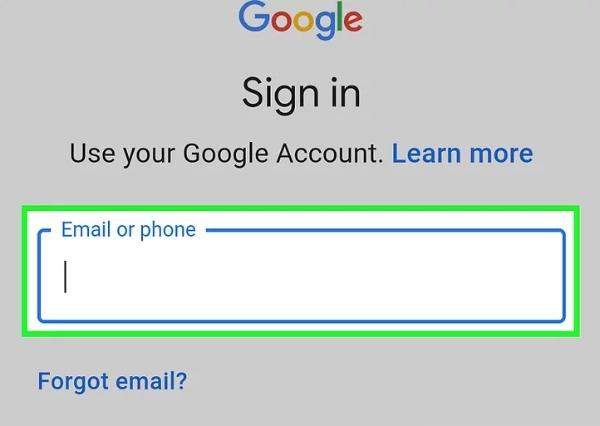
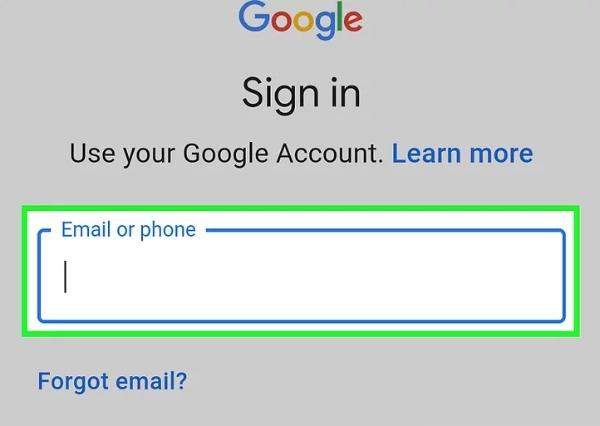
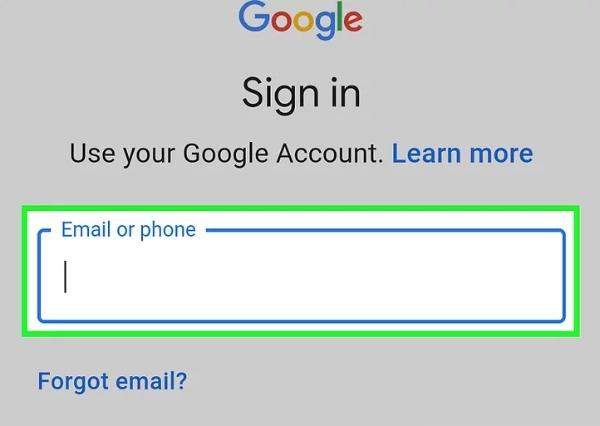
3. Select your stolen phone. When more devices are connected to your account, you will see them listed. Select the one that has been stolen.
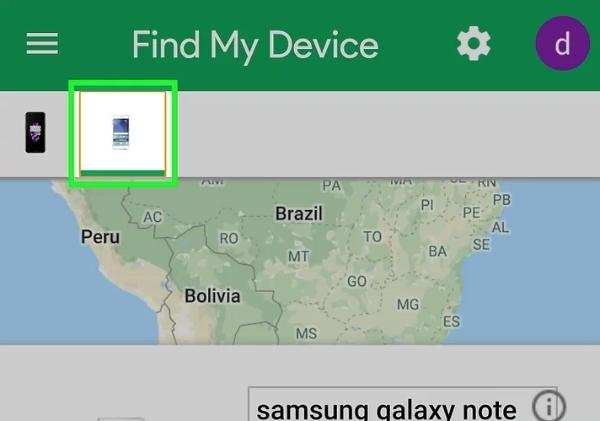
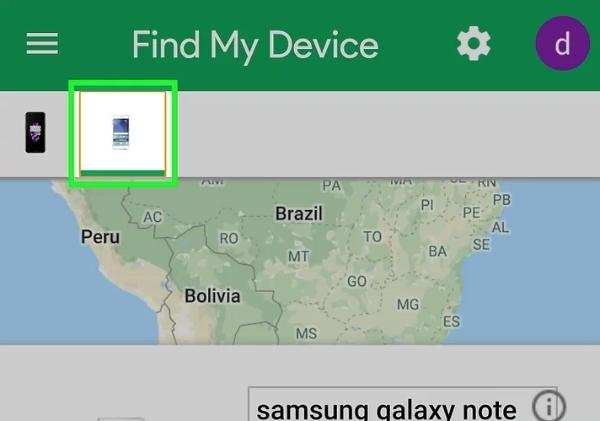
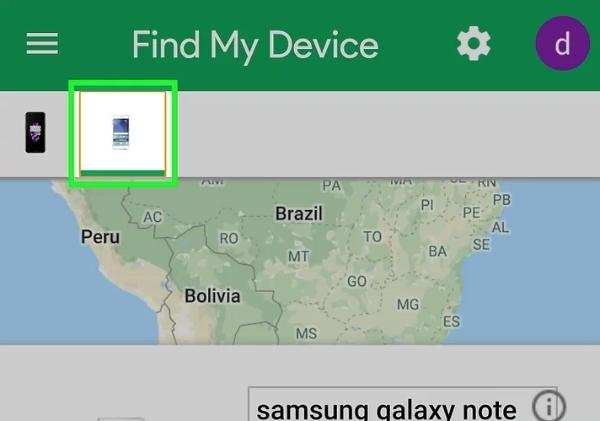
4. Lock your phone. Click on the “Secure Device” option. This will enable your phone to be remotely locked and needs a PIN, pattern, or password to be unlocked.
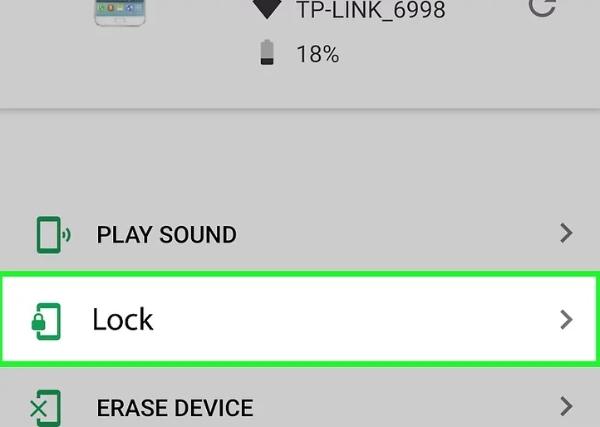
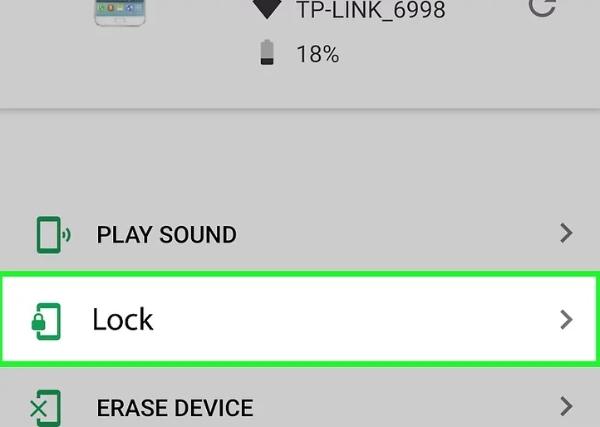
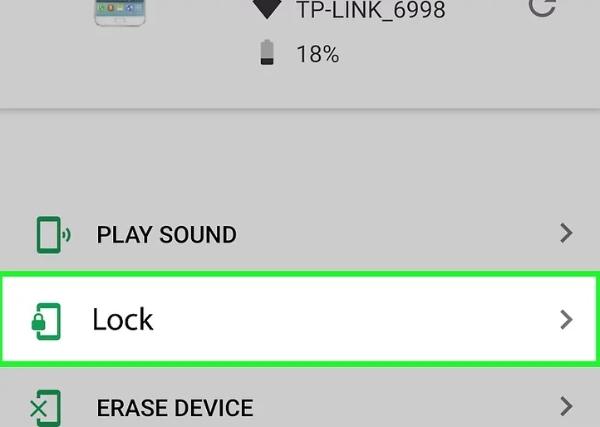
5. Add a message and play a sound. Besides the main lock, you can also display a message on the lock screen. This message could be the contact number for the finder to return the lost phone. Besides that, playing a loud sound too is an option for you if the phone is nearby.
6. Erase your data. If your phone contains sensitive information and you would rather not recover it, you can use “Erase Device”. It will completely erase all data from your phone, including images, contacts, apps, and anything else stored there.
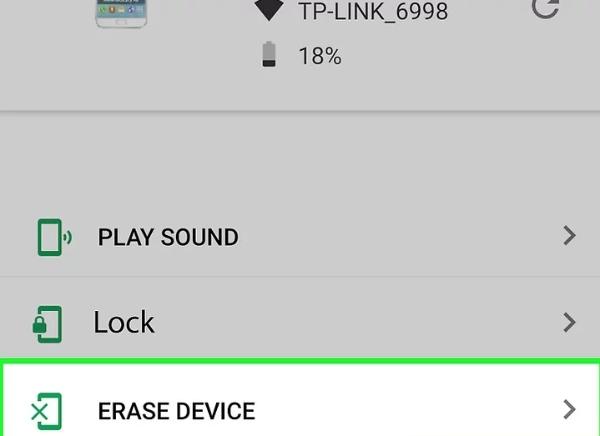
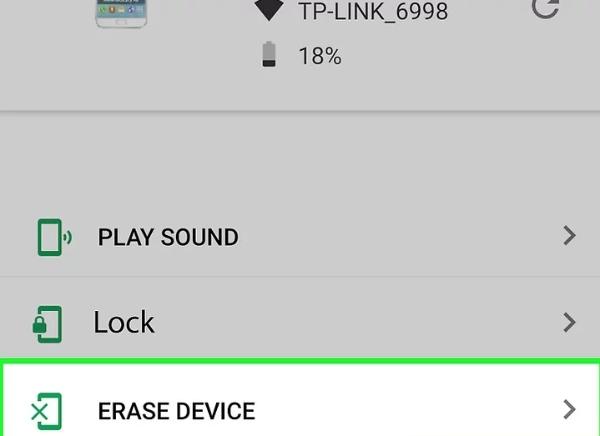
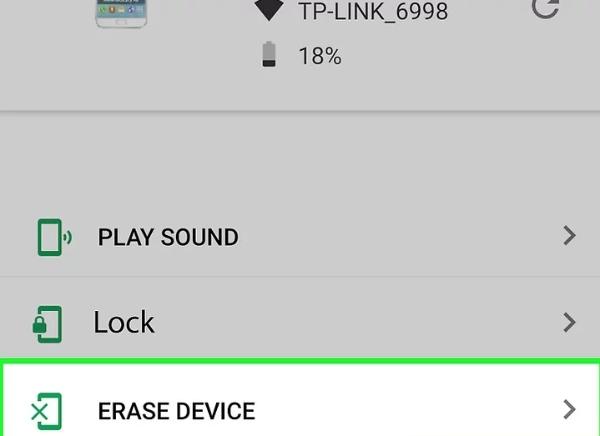
Note that Find My Device is useful only if you have turned on your phone, connected to the internet, and enabled location services.
If these conditions fail to meet, it will be impossible to trace or lock the phone from a distance.
Using Find My iPhone for an iPhone
Here’s what you can do to block your stolen iPhone using Find My iPhone:
1. Access iCloud.com. Start a web browser on your device of choice and open https://www.icloud.com/
2. Sign in with your Apple ID. Provide the same Apple ID that you associated with the stolen phone.



3. Select “Find iPhone.” Among the iCloud apps listed, click on “Find iPhone.”



4. Choose “All Devices” and select your stolen iPhone. If you own several Apple products tied to your account, you’ll see a list under “All Devices”. Tap on the stolen iPhone.



5. Put your iPhone in Lost Mode. Select “Lost Mode”. This will automatically lock your iPhone with a passcode (if you already have one set) and disable Apple Pay.



6. Add a message and play a sound. In addition to putting your iPhone in Lost Mode, you will also have the opportunity to display a custom message on the screen lock. The message can be a warning that your phone is lost. Moreover, you can attempt to play a loud sound to help find it if the phone is nearby.
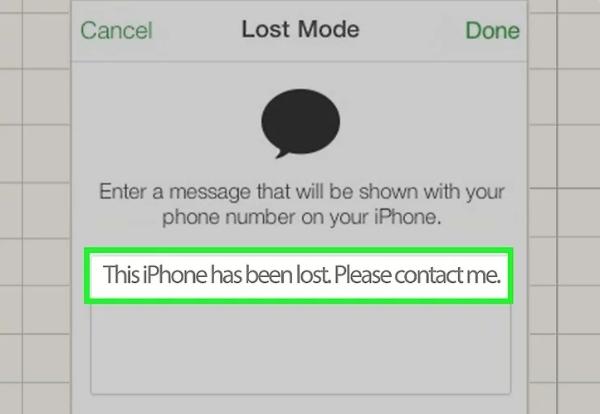
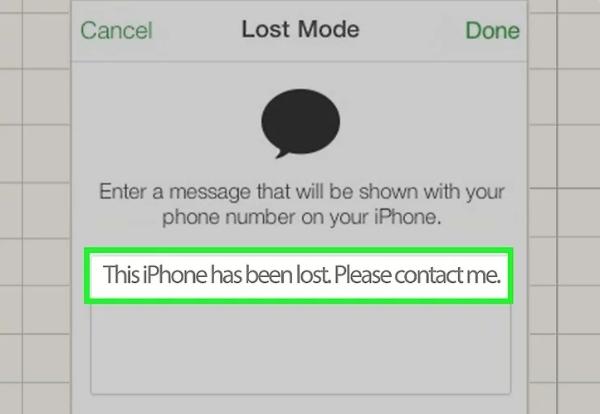
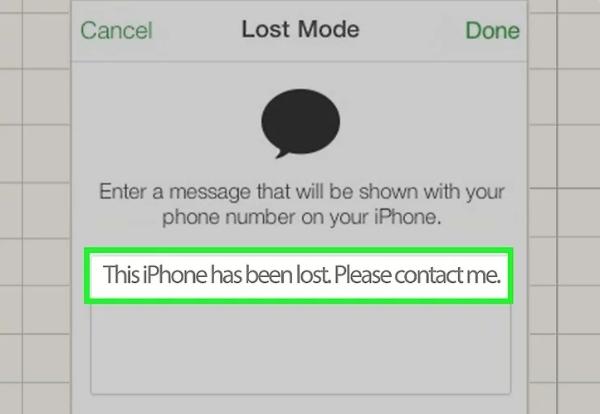
7. Erase your iPhone. If you’ve got sensitive information stored on your phone and you know it can’t be recovered, you can select “Erase iPhone.” This represents the complete erasure of all the information on your phone, including photos, apps, contacts, and any other information stored there.
Note that Find My iPhone will be effective only if your iPhone is on, and connected to the internet, and Find My iPhone was enabled before the device was stolen.
Contacting authorities
While contacting the authorities won’t directly block your phone, it’s a crucial step after your phone is stolen. Filing a police report creates an official record of the theft.
This report will be helpful if your phone is recovered by the police and can serve as evidence if you need to file an insurance claim.
Also, it allows you to provide police with the IMEI number and request that they blacklist the device from their network.
The IMEI (International Mobile Equipment Identity) number is a unique identifier for your phone.
This number can be found on the original sales receipt, or box, or by dialing *#06# on your phone (if you still have it).
Law enforcement can use this number to make the phone unusable on any cellular network, even if the thief changes the SIM card.
FAQs
If you lose your phone can you keep the same number?
Yes, you can typically keep the same phone number when you get a new device. The number is tied to your account with the carrier, not the physical phone.
Can police track IMEI if the phone is off?
No, police cannot track the location of a phone via its IMEI if the device is powered off. Tracking requires the phone to be on and connected to a network.

