Are you looking for an app monitoring Android phones? There are numerous apps on the internet that you can use to monitor your Android phone. Each one has unique strengths that make it suitable.
In this article, we’ll describe 9 of the best apps for monitoring Android phones. We’ve tested each one of them and studied their features. You’ll learn which is best for tracking your kids’, spouses’, or colleagues’ phones.
Is there an app that can monitor your phone?
Yes, apps which can monitor your phone do exist. Whether you want to monitor your kids, employees, or spouse there is an app for each job.
Say, parental control apps have the aim of monitoring kids’ online activities. You monitor their social media, know where they are, and know their whereabouts in the present.
Mobile app meant to manage the employees allows you to track employee conversations on their work phones. You will be immediately aware of their position, thus cutting down on them telling lies about it.
Anti-theft apps also have GPS tracking features which will help you to track your phone’s location, if it is stolen.
These applications have many features which help to monitor the smart phones operating on the Android system. For this we have screen time management, screen mirroring, one-way audio recording, app blocking and many more.
9 best app monitoring on Android phone
You can use numerous apps to monitor your kids effectively and ensure they are safe and doing the right thing.
We’ve used specific criteria to select this list of best monitoring apps for Android. Here they are:
User Interface: A good monitoring app is easy to use and enables you to access desired features easily.
Compatibility: A good monitoring app should be compatible with as many operating systems as possible. It should be compatible with Android, iOS, Linux, MacOS, Windows, etc.
Features: A good monitoring app should have useful features that enable you to monitor your kids effectively.
Reliability: A good monitoring app is reliable in terms of having a good website where you can report matters and confirm all the details.
FlashGet Kids
FlashGet Kids is a parental control app that enables you to monitor your kid’s online activities remotely.



You can see in real-time what they are doing on their phones, how much time they spend on each app and even where they have been.
Features:
Live Monitoring: Through screen mirroring, you can spot what your child is doing on their phones in real-time.
Real-Time Location Tracking: FlashGet Kids has a GPS tracking app that lets you know your kid’s real-time location. It also gives a location history. So, you’ll know where your kid was at a given time.
App Blocking: FlashGet Kids allows you to block any apps that may bring harm to your kid. For example, an app downloaded from an unknown source may be used by hackers to access your kids’ information.
Geofencing: This feature alerts you whenever your kid leaves a designated zone that you set up. You can call them to remind them of the danger they may be exposed to when they leave the zone.
Screen Time Limits: This gives you the ability to control how much time your kids can use a specific app. When the screen time limit elapses, the app automatically shuts down until the next day.
Pros:
- The Live Monitoring feature enables you to monitor an android phone in real-time.
- FlashGet Kids uses GPs tracking to provide highly accurate location tracking in real-time.
- It provides adjustable screen time limits for different needs.
Cons:
- Overuse might interfere with the parent-child relationship.
Price:
$4.99 /month on the yearly plan.
Google Family Link
One area where Google Family Link shines is its seamless integration of the broader Google ecosystem.
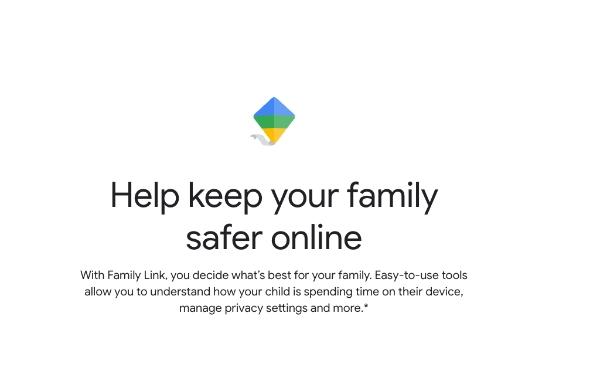
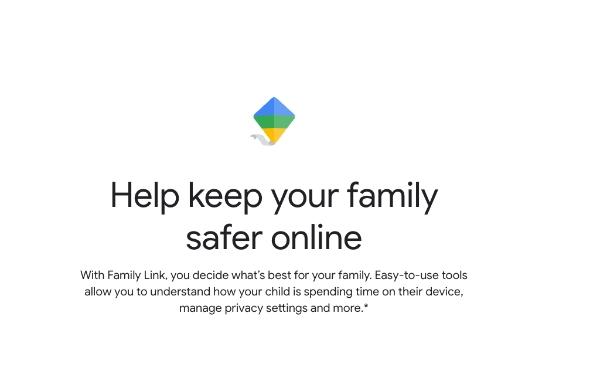
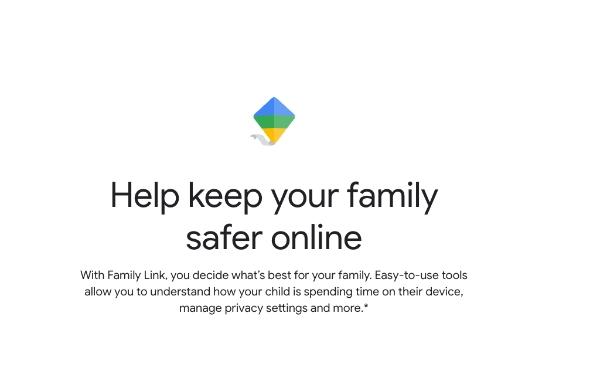
As a means of advanced monitoring, it offers an in-depth solution that promotes teamwork and communication among the family members.
These limits include setting digital boundaries, tracking app use, and receiving real-time updates.
Features:
Website and app filtering: The option of choosing places for your kids to visit the internet and the applications they can install on their devices.
Time restrictions: Decide how many hours per day or the time of day your children are cared for and allowed to use their gadgets or specific apps.
Track location: This service provides information on your kids’ whereabouts.
Scheduling: Determine certain hours of the day or week that could be deemed dog for using their chosen device.
Activity reports: This allows you to have information on the tablet used by your child, such as the amount of time spent in it, activity installs, and apps used.
Pros:
- It’s free to use and access.
- It provides quick alerts for immediate parental intervention.
- This tool helps families collaborate on digital wellness.
- Enables parents to implement an age-appropriate limitation.
Cons:
- It has limited features compared to other parental control apps.
Price:
Free
Norton Family
Norton Family offers higher levels of protection against online threats. It doesn’t just observe child activities on the Internet and has strong protection principles, giving children a secure digital world.



The Norton Family features provide comprehensive protection, and it is constantly on the alert about children’s privacy as all its notices are real-time, with a substantial provision of detailed insights.
Features:
Location tracking: This is the kind of feature that lets you know where your kid visits and relocates from.
Planning: Some choice times of the particular day shouldn’t make it possible for the child to use their devices.
Online Threat Protection: Superior protection against all online dangers for safe internet access.
Content Blocking and App Monitoring: These filters minimize inappropriate information and provide a secure atmosphere for people online.
Pros:
- It helps you know where your kids are.
- It can monitor apps and block them.
- You can see what your kids are searching online.
Cons:
- It’s expensive compared to other apps.
Price:
$49/year
Net Nanny
NetNany is a parental control app that focuses on social media monitoring. It filters content your kid interacts with on popular social platforms like TikTok and Instagram. It then sends reports to you in case it detects inappropriate content.



Features:
Content Filtering: Filters prohibit content, which can help ensure that the Internet is safe for children.
Advanced Monitoring: It monitors websites and apps efficiently.
User-Friendly Interface: Gives parents seamless and convenient access.
Secure Environment: Enables a safe online environment that is banished by ensuring advanced protective measures.
Pros:
- It comes with effective location monitoring.
- Offers push notifications for parents.
- It comes with a practical screen time management feature.
Cons:
- It doesn’t have an email monitoring.
Price:
$39.99/Year
FlexiSPY
FlexiSPY has advanced monitoring capabilities, allowing you to see your kids’ screens in real time. Apart from the primary app tracking, it provides detailed, in-depth analysis of social media interaction coverage, even the ability to delete posts.



Features:
Social Media Monitoring: Monitor messages and activities on social media.
Location Tracking: Monitor call logs, locations, and calendars.
Recording: It helps record calls and the nearby surroundings.
Keystroke: Track every keystroke made on an Android phone.
Pros:
- Real-time monitoring is supported.
- It offers installation services but at an additional charge.
- It provides filtering functions.
Cons:
- It must be rooted and jail-broken to function.
Price:
$29.95/m
Qustodio
Qustodio has excellent app monitoring abilities that far exceed the limits of traditional monitoring. You monitor your kids’ app activities and block them remotely from your phone.



Features:
Real-Time Monitoring: Provides live coverage of a child’s online activities.
Customization: Moves beyond the normal monitoring and has adjustable settings.
Web Filtering: It offers a practical web filtering experience to help parents monitor kids.
Games and App blocking: It has a feature that helps parents block games and other destructive apps.
Pros:
- Easy installation and use
- multiple device management
- It has features such as tracking location and a panic button.
Cons:
- Offers limited features.
Price:
$4.58/m
Eyezy
The Eyezy app lets you see your kids’ location in real-time. It also has a phone analyzer feature that allows you to track call logs. You can see what they are doing on their phones without getting detected.



Features:
App blocker: Blocks certain apps on your kid’s device.
Location tracking and geofencing: Tracks your kid’s location and when they are in or out of a given zone.
Social media tracking: Tracks the number of messages your kid sends and receives on social media.
Phone analyzer: This tracks your child’s phone’s contact list and incoming and outgoing calls.
Keyword tracker: It will alert you if your kid enters a prohibited word into their device.
Pros:
- It can block websites.
- The monitoring features it offers are efficient.
- Offers parents alerts to help them know what kids are doing.
Cons:
- It doesn’t offer time limits.
Price:
$7.99 / month
Mobicip
Mobicip is a parental control app that enables you to track your kids’ online activities with ease. You can limit screen time on their phones, monitor their social media, and track their location all within the same app.



Features:
Screen time management: Set restrictions on the time elapsed before your offspring can use their computers and other devices as their free period.
Location tracker: Monitor where your children are and where they were at some point.
Activity reports: Describes the time spent on their respective device, where they have gone, apps that had been used, etc.
App and web filtering: It is possible to block access to inappropriate websites through this feature.
Pros:
- It can filter websites and block some sites.
- It comes with an advanced location-tracking ability.
- The app has a user-friendly interface.
Cons:
- It has limited features compared to others.
Price:
$2.99 /m
OurPact
OurPact is a comprehensive parental control app with various features that enable you to protect your kid from online dangers. It allows you to customize app time limits and the screen time allowance of your kids.



Features:
Shared Family Calendar: Facilitates shared periods without devices for the whole family.
App Blocking: Allows the parents to preclude particular apps or categories for a more harmonized effect.
Time Allowances: Schedules the time allowances for specific apps or categories to regulate their screen time.
Real-Time Monitoring: It provides a real-time view of their device activities.
Pros:
- The GPS tracking works efficiently.
- It can easily block apps and websites.
- Offers Screen- time scheduling
Cons:
- It can’t track texts or calls.
Price:
$6.99/m
| Features | FlashGet Kids | Google Family Link | Norton Family | Net Nanny | FlexiSPY | Qustodio | Eyezy | Mobicip | OurPact |
|---|---|---|---|---|---|---|---|---|---|
| App blocking | ✅ | ❌ | ✅ | ❌ | ✅ | ✅ | ✅ | ✅ | ✅ |
| Live Monitoring | ✅ | ✅ | ❌ | ❌ | ✅ | ✅ | ❌ | ✅ | ❌ |
| Real-Time Location Tracking | ✅ | ✅ | ✅ | ✅ | ✅ | ✅ | ✅ | ✅ | ✅ |
| Geofencing | ✅ | ❌ | ✅ | ❌ | ❌ | ✅ | ✅ | ❌ | ❌ |
| Screen Time Limits | ✅ | ✅ | ✅ | ✅ | ✅ | ✅ | ✅ | ✅ | ✅ |
What is the best monitoring app for Android?
Owing to its easy-to-use interface, FlashGet Kids quickly gives you the complete picture of your kids’ online activities. You can track your kid’s location in real time and also know where they have been during the day. You can also see what they are doing on their phone in real time through screen mirroring. With its app-blocking feature, you can remove any app that exposes your kid to inappropriate content.
FAQs
What are the disadvantages of Qustodio?
Qustodio comes with a paid version which is costly, and it is the version with the monitoring features. As well it’s harder to launch on different mobiles and begin to use than other Android tracking applications. It might lead to trust problems in the family as well.
Why Ourpact is bad?
The onboarding process in Ourpact can be quite complex. This definitely applies to device installation when you have multiple devices. It is not also compatible with most of operating systems. The limitations of monitoring features in ourpat is also minimal when compared to other apps.
What age should your parents stop checking your phone?
The age which parents should put an end to their phone- checking activities depends on many factors. For instance, trust between you and your father is high and they may stop spying on you earlier than their peers. You maturity degree still counts.

