The report made in 2023 states that almost 95% of the youths in the United States always have a smartphone with them or within their range. Also, on average, each adolescent utilizes almost 7.5 hours of screen time on non-school specialization activities in a day. Thus, it is crucial for parents to pay attention to the appropriate features, prices, and capabilities of mobile phones before handing them over to teens.
Outside of these, parents also have other considerations when it comes to phones designed for children. Sure, this article would help with finding the appropriate phones for your kids, factors to look into while buying a phone, 6 best phones for little kids or teens, a parental guide, and more. So, keep learning!
What age should a kid get a phone?
When thinking about offering kids/teens a mobile phone, it’s worthwhile indicating the ages at which they can be provided with one. This also relies on other factors, such as:
1. Maturity: Is there any chance that such a child would understand the concept of owning a phone? Pay attention. Can he/she protect the phone and himself/herself from risks in the digital world?
2. Communication needs: Where a child engages in many activities or needs to be in contact with family members for safety, their phone requirements may come in earlier than expected.
3. School or peer pressure: Occasionally, schools may incorporate the use of phones in their communication while younger students are peer-pressured by their mates, most of whom have phones.
4. Parental control options: Most parents feel secure in providing phones at a young age if there are good providers of control and supervision.
Around the ages of 12-13 is the most reasonable age at which most parents think sheepishly that they should consider getting kids their first phones. OK! Now is a good moment to discuss the advantages and some impositions of the usage of cellular phones for children;
Benefits
- Safety: Mobile phones provide a means for children to reach out to their parents or emergency services when the need arises.
- Social Interaction: Yes! This enhances relations with friends, families, and even strange people.
- Educational resources: It goes without saying that people come to get a wide variety of learning tools and resources through mobile phones.
- Organization skills: Phones offer all kinds of gadgets, such as calendars, reminders, and to-do list features that assist the child in planning and doing things efficiently.
- Entertainment: As young people mature, phones are more for entertainment purposes, such as games, social media, or video records.
Downsides
- Time consumption: Too much screen time can lead to addiction or the loss of concentration and even eyesight.
- Bullying online: Having access to phones gives teens more chances of being harassed by bullying and other forms of predator activities.
- Leaks of personal information: Some kids might inadvertently access different platforms and freely distribute personal details of themselves, not minding the chances of risks involved.
Incorporating appropriate protective and controlling features on a cell phone designed for children guarantees that one can engage fully but within an educational context.
What to consider when buying your kids a phone?
It is actually understandable when a parent gets anxious about their eight-year-old child having a phone. Getting a teenager’s phone means taking into consideration some aspects. These would include;
- Cost and features
Think about your budget. It should also be pointed out that mobile phones, no matter the price, have almost all the basic features alike. Moreover, you need to know more about your kid’s needs to choose specific features, such as high camera quality for some people who like taking pictures of everything and making video clips.
- Performance
Other details such as Processor, RAM, and phone memory relate more to the genuine performance of the mobile phone. Usually, a better phone system has decent specifications and memory at least (64 GB). Long battery life is also a critical factor.
- Durability
We all know very well that kids may always have the tendency to drop and break their mobile phones. Therefore, it is very important to choose one with a very strong design or buy a very sturdy phone cover. Besides, some phones have waterproof features, which is an advantage.
- Safety features
Look for phones that have some other features like parental locks and content control. It lets the parents regulate the amount of allowed screen time, the number of applications and their categories, and restrict some websites or certain applications.
- Size and portability
When selecting a cell phone for a teenager, it has to be of a size that is easy for them to hold and use when talking to others for a long. Smaller phones will be more portable and workable in everyday life, but some teens would like to have large screen phones to watch movies or play games.
- Connectivity
Make sure that 4G/5G support is provided by this cell phone, which is critical for fast internet. There are some additional requirements like Bluetooth and wifi for inter-device connections.
Reviews of 6 best mobile phones for kids and teens
Alright! Now, Let’s the turn to discuss the most amazing and affordable phones for teens, especially for those who lack self-management skills. Of course, depending on your budget and your child’s needs, there are more higher-end cell phone options for you to pick from, such as iPhone, HUAWEI, vivo, or Samsung. The following appropriate phones are specially designed for minors.
i) Bark Phone
Bark phone is a module of the telephone for kids, which enables their parents to exercise some control and monitor and provides live location tracking.
The device is delivered with the Bark application, which is intended to limit the screen time of each child. It allows for video calls and monitoring of activities like texting, social networking sites, and internet searching.
Pros:
- First-class parental controls.
- All activities related to the digital content can be traced in real-time.
- It gives the parent the possibility to manage the device remotely.
Cons:
- Because of FLE, geriatric supervision will be a costly feature.
- Costs more than the standard cellular phones.
Price range: Package with a smartphone plus other services – would cost $49/month, including the service.
Ideal for: This is the best smartphone for those users who pay special attention to safety and efficient observation without giving up the capabilities of the phone.
ii) Gabb Phone
According to the developers and the users, the Gabb Phones reduce distractions while making sure teens are secure. Targeting the age of 6 to 8 years, it does not offer internet access or promote social activities or playtime sibling bonds.
It can make & receive calls, send gallery messages & playback recorded music on this phone. This device has good image-capturing features as well as Gabb Os, a mobile operating system with its own apps.



Pros:
- The Internet, social networks, or games to draw attention are all absent.
- Also, there is a very strong battery that lasts for long.
- It is quite cheap.
Cons:
- Their usage is very limited for the older age group of teenagers.
- Not offered to use any apps or to surf the web
Cost: 149 going in and then paying 19.99 monthly for the subscription of the service
Most suitable for teenagers who do not require the entire facility of a mobile phone but want to keep in contact with their friends and family members.
iii) Pinwheel Phone
Pinwheel phones aim to deliver a protective and healthy environment for your teens. In addition, parents can manage what applications are to be downloaded and used through Pinwheel Caregiver Portal.
Though the app contains approved therapist apps, social networks, and app stores do not exist. Concentration is awarded to conscious acts, cognitive performance, and the aspect of growth.
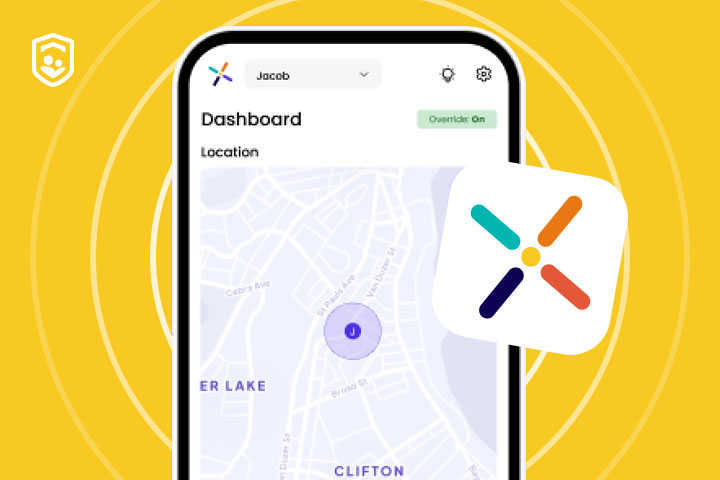
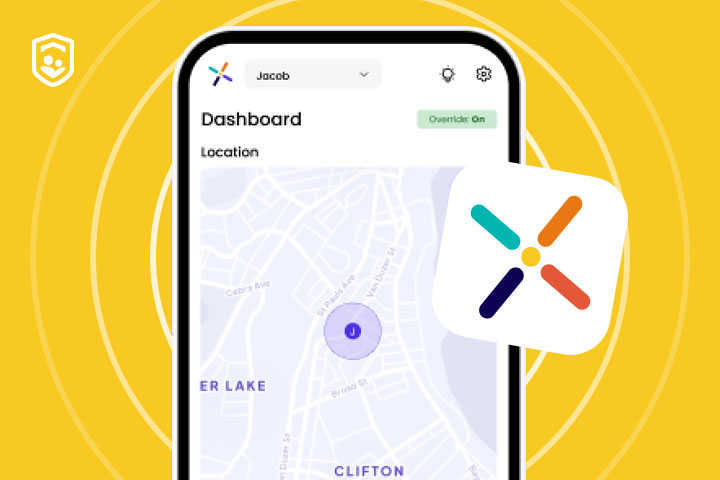
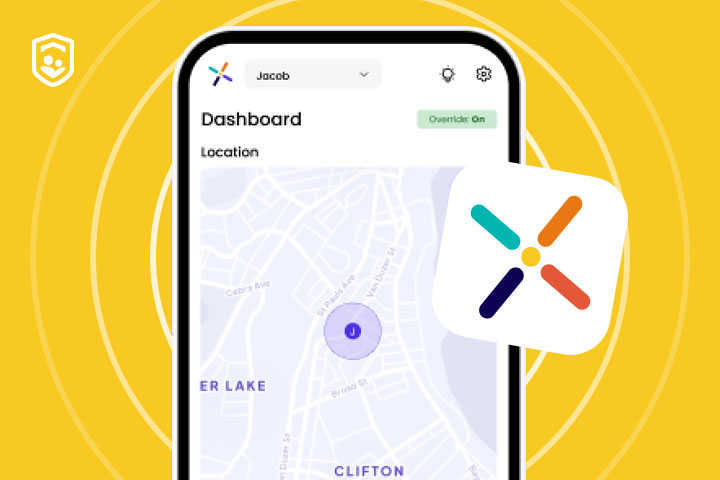
Pros:
- Educational content-oriented web services are monitored.
- The removal of security clearance for children’s protection can be done with ease.
- Focusing on internal calm and minimizing rest and recovery of the brain is the major concern nbsp; within reach.
Cons:
- Some of the functions pertaining to parental control are limited to a premium offering.
- There is a very limited offer in terms of applications that one can install on the phone on a per-device basis.
Cost: 199$ for the device + 14.99 $ per month for the service.
Most suitable for: The most beneficial and high-paying online marketplace for children’s strategic thinking and learning is based on loving and cognitive insights.
iv) Troomi Phone
The Troomi phone is the first smartphone for young teenagers. You can operate the parental control and management app from the Troomi Parent Portal. There are no social networking sites. Comes with safe surfing options as well as dot-tracking devices.
Pros:
- No social media or other browsing except a few, which are allowed.
- Virtual or installed GPS with an option for secure browsing.
- Restriction of device app usage by parents is possible.
Cons:
- Fewer features are carried by older adolescents
- For one to fully enjoy the benefits of the device, one has to subscribe to it.
Cost: 179$ for one magic day and an additional 19.95 dollars every month for the way of service.
Most suitable for: A best device for those parents considering buying their teenage child their first phone with the option of restricting how the phone with apps is used while also providing a measure of protection.
v) Google Pixel
The Google Pixel range of phones offers impressive camera capabilities and an ideal user experience with high performance and no lag.
There is also a Google Family Link app for parental control, which helps in setting and monitoring screen time, content, and app usage.
Pros:
- A high-quality camera is suitable for social media and photography.
- All Android app add-ons are applicable.
- Monitoring is done using the Google family link.
Cons:
- Costlier than other phones made for teenagers.
- Various apps need to be installed to implement safe mode.
Price range: $349-$899 by the models.
Ideal for: It’s ideal for older teens who would otherwise want to be given a normal smartphone without safety measures
vi) Nokia 225: Phone without the Internet
Nokia 225 is a simple model without Internet connectivity, which has only voice calling, texting, and a few basic features such as the camera and the FM radio.
It makes calls and sends text messages without any additional curves due to its smart nature. Physical keys make the phone simply effective. It does not offer social networking or games on GSM devices.
Pros:
- Does not include any internet-related factors
- Good battery capacity
- Very inexpensive and durable
Cons:
- Very little application (no games/internet applications)
- Children in older age may find it too simple.
Price range: $ 49 – 60 (one time)
Ideal for: Best for those parents who wish to put a phone on their little children, which does not have any other features except calling and texting.
How can parents help teens set healthy limits on their phone use?
In this highly connected world, it is futile to try to stop teenage users from using mobile phones. Perhaps it would be mandatory to impose some reasonable measures so that children do not overuse phones. There is nothing more apart from what is said to abuse, so let’s start that as well.
- Set screen time limits: A sufficient usage for frames for apps that do not render important content as social networks or games at least one working hour would free children to engage in productive pursuits as the resources will be reduced.
- Encourage device-free times: Examples of these would be family members eating, people having conversations, or even reading and going to sleep. These break times also help reduce the degree and use of technology among young people.
- Use parental control apps: Every technology is a double-edged sword; if there are some issues for teens regarding phones, then technology also provides solutions for them. For example, the FlashGet Kids app is a one-in-all parental control tool that helps parents monitor their kid’s phone usage and location moves 27/7 by sitting anywhere.
An overview of FlashGet Kids
FalshGet Kids has many prominent features that serve as a helping hand for parents in monitoring and managing their kids’ phone usage. Let’s discuss some important features of them:
▶ Screen time limits: You can limit your kids’ screen time so that they can also give proper time to other important productive activities. It prevents children from falling into unhealthy activities online.
▶ Screen monitoring: Once you sync your phone with your kid’s phone through FlashGet Kids, all of what happens on your kid’s screen will be visible on your phone. So, it is quite helpful for parents to protect their kids from digital toxicity.
▶ Content filtering: With this feature of the FlashGet Kids app, you can filter out the content from your kid’s phone that you sense is inappropriate.
▶ Geofence: You can set safe zones on your kid’s phone after you install the FlashGet Kids app on both devices. Once the kid leaves your customized area, such as the school region or home street block, you will be alerted.
Final takeaways
There are quite a variety of things that parents should look at that will assist children in adopting the right phone attitude. Examples of these aspects include screen time allowances, the use of monitoring programs, etc. Furthermore, third-party apps (such as FlashGet Kids) are accessible to parents who seek to promote positive behavioral change in their teens that is likely to last for a long period of time.

