When it comes to kids, you can never find anything better than the Flip phone, just like people of the 80s liked to have in the old days. And if you are thinking of getting flip phones for kids, then do read our article to understand if it fits well in this modern age or not. Besides that, you can also learn in detail the features they offer and how much they cost. So, keep reading!
Why choose flip phones for kids?
“A flip phone is a small cell phone with two halves connected by a hinge, giving a more compact form when closed, which protects the keypad and display from damage”.
Sometimes, due to family issues, children go to school or outside alone or may be far away from their parents. In this situation, parents need to contact them to know about their activities, or kids may have to contact them in an emergency.
However, parents are also correct that if they bring their kids’ mobile phones, their children might waste their time on social media, be distracted from studies, and have physical & mental health issues.
That’s why, considering all parents’ fears, manufacturers have introduced flip phones for kids with limited internet access. These phones allow children to use them just for making calls and texting, enabling the parents to contact their kids.
Advantages of flip phones over smartphones
Parents must bring flip phones for kids rather than smartphones for the following reasons;
- Limitation on Social media apps and games: These phones have basic storage & memory, so only a few social apps come with them, like WhatsApp & Facebook, and new apps can’t be installed like Snapchat, Bigo Live, etc., which are very addictive. Moreover, these phones are not built for the latest games like Pubg, which means your kids will not waste their time on these mobiles.
- Highly Durable: As the name says, flip phones fold at the centre, and their screen & keypad get inside while the outer body is just a hard shell, so even if the kids drop it, which they frequently do, the screen will not break. In contrast, other smartphone screens are always vulnerable, and when they fall on the ground, there is a 50/50 chance it will crack.
- Excellent battery-timing: Flip phones, once charged, can last for two days without charging, which makes them best for kids as they are careless. In contrast, normal smartphones’ batteries last for just one day because of their advanced features and large screens.
- Cost-effective: Flip phones are much cheaper than smartphones because they have fewer features and are best for making calls and texting. Moreover, you don’t need to buy expensive high-volume internet packages to run a few social media apps.
- Easy-to-carry: Kids can easily carry flip phones in their small pockets because of their compact design. In contrast, smartphones are bulky & heavy, and small age kids are not strong enough to carry their weight all the time, nor are their pockets big enough to fit them.
See & listen to what your kid is doing, get alerts when your child leaves a specific area.
Bonus info: The best age for kids to have a phone
It’s unhealthy to give phones to children at an early age, but some kids pressure their parents, and parents feel that they may have an inferiority complex if their fellows or friends have phones. So, now the question arises: at what age is it perfect for kids to have even a flip phone? So, According to the Social Media Common Sense Survey report:
- 42% of people say that kids have phones at the age of 10
- 71% of people agree with giving phones to kids by the age of 12
- 91% of people feel secure providing phones to kids at the age of 14
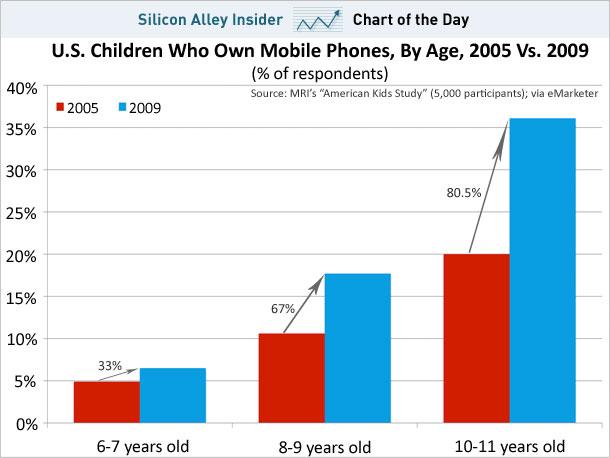
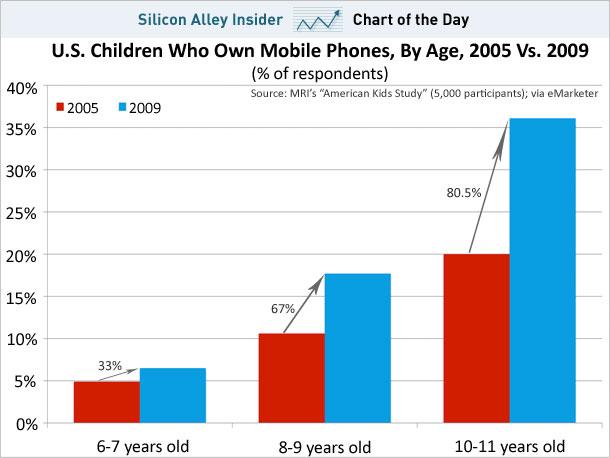
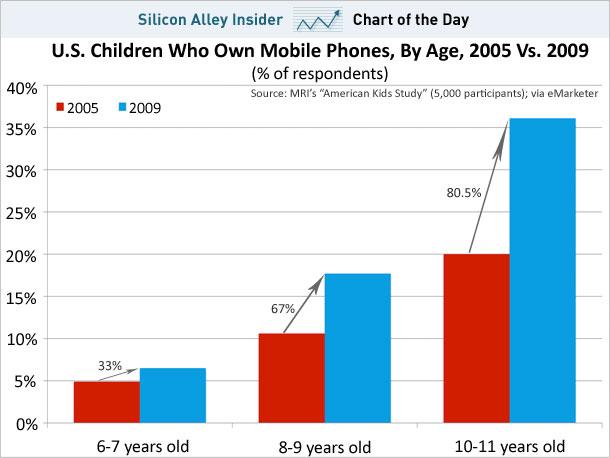
Moreover, according to Max Stossel (CEO of the group that promotes healthy use of technology), kids should only have mobile phones in 8th grade. However, it also depends on the environment and how much awareness you give your kids about technology. Some say kids can be given basic flip phones with limited internet access at age 7.
Best flip phone for kids
Many flip phones have been introduced into the market, so it has become difficult for parents to choose the best one for their children. Therefore, we suggest the top 5 models of flip phones that experts highly recommend for kids and have positive user reviews;
- Nokia 2720 flip phones
- Alcatel GO FLIP V
- Kyocera DuraXV Ex
- LG Exalt LTE
- Samsung Galaxy z flip
Nokia 2720 flip phones



The Nokia 2720 flip is a simple phone and is considered best for kids because of its basic features like
- 2MP camera with LED flash
- 4G LTE with limited internet access for web browsing
- Built-in Whatsapp & Facebook ( no other social apps )
- The display size is 2.8 inches with a resolution of 240*320 pixels
- A removable Li-ion battery( 1500mAh ) which can stand by 700h
- 512Mb ROM/4GB RAM internal storage enables kids to run only basic games or apps for entertainment
Moreover, many consider this phone to be elementary and best for texting and making calls.
Alcatel GO FLIP V



Alcatel GO FLIP V is a little advanced because of its twice internal storage ( 1GB/8GB ) as compared to the Nokia 2720 FLIP, but not enough to run online games like PUBG or social media apps like TikTok, BIGO live app, etc. Moreover, it is lightweight( weighs only 118g ) because of its plastic body, which makes it easy to carry. Furthermore, it comes with many features like:
- 4G LTE network
- 2-megapixel camera with LED flash
- microSD card slot to expand internal storage
- The removable 1350mAh Li-ion battery lasts for 6.5 hours in case of continuous talk.
Furthermore, users considered this phone easy to use and thus best for senior citizens and kids because of the large numbers on the keypad and the lack of internet access.
Kyocera DuraXV Ex
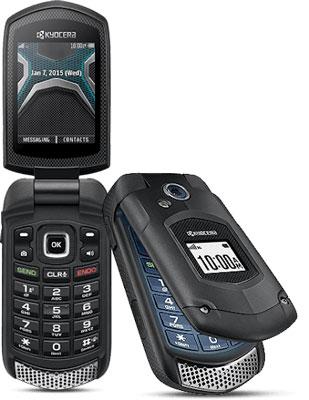
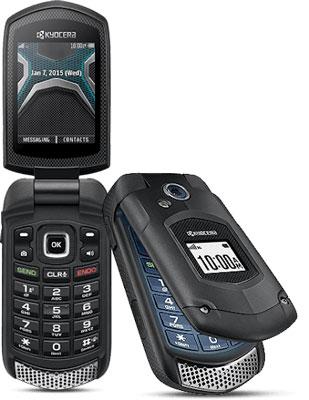
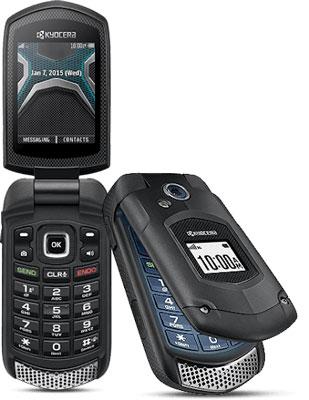
Kyocera DuraXV Ex is a flip phone with no internet access. One of the unique features of this phone you can’t find in any other is its durability; for example, it has an IP68 waterproof level and MIL-STD-810H protection against dust, drops, shocks, and extreme hot & cold temperatures. Moreover, it has many features like;
Furthermore, many people commented that this phone is very basic, has good sound, and is best for kids who go outside for play because of its water-resistant capability.
LG Exalt LTE
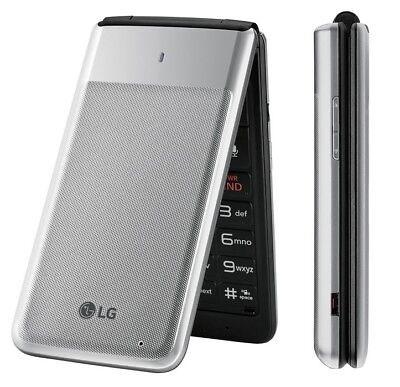
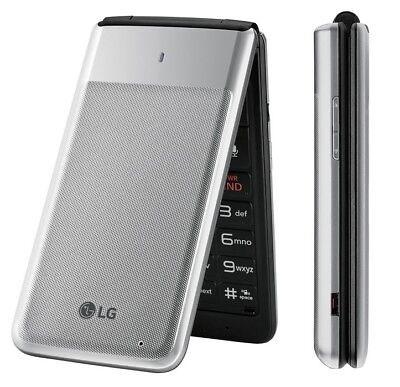
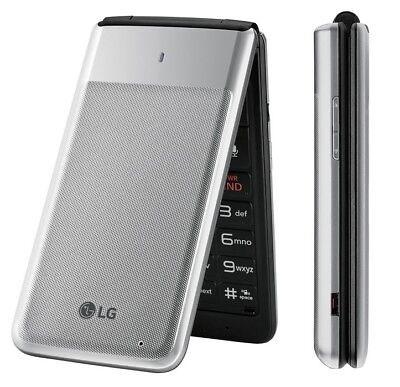
LG Exalt LTE is a flip phone with a smooth surface, and it comes with basic features like;
- 5-megapixel camera
- 8GB internal storage, which is extendable by microSD card support
- 4G LTE data connectivity with up to 10 wireless devices via Hotspot
- A big screen of 3.0 inches gives a clear vision, having 400* 240 pixels resolution
- A removable Li-ion battery has a capacity of 1450mAh, and its running time varies depending on the application running on it.
Most people were satisfied with using this phone, gave positive feedback, and called it the best flip phone for beginners or senior citizens.
Samsung Galaxy Z Flip 1



If your kids want a hi-tech smartphone, then the Samsung Galaxy Z Flip 1 is best for kids. It is a foldable smartphone that is highly durable because of its aluminium frame, making it corrosion-resistant, lightweight (183g ), and less likely to bend or break than plastic. Moreover, its basic features may include
- Battery capacity of 3300mAh
- A big foldable screen of 6.7 inches with no physical keypad
- WIFI, Bluetooth, and Hotspot connectivity with 5G network
- Single 10-megapixel selfie camera and 12-megapixel main camera
- 8GB/256GB internal storage and doesn’t require additional microSD card support
- Android 10, upgradable to 12 operating systems to support web browsing and apps.
- All social apps are allowed (you can use a 3rd-party parental control app like FlashGet Kids to block/approve apps ).
Furthermore, people gave positive feedback about this Samsung model and called it more portable, beautiful, and durable with excellent battery timing.
Comparison of the above 5 phones
| Price | Internet access | Weight | Physical Keypad | Camera | Display | Social Apps | |
|---|---|---|---|---|---|---|---|
| Nokia 2720 flip phone | Cheap (below $100) | limited | 118g | yes | 2 Mp | 2.8 inches | ❎ |
| Alcatel GO FLIP V | Cheap (below $100) | No | 118g | yes | 2 Mp | 2.8 inches | ❎ |
| Kyocera DuraXV Ex | Expensive (above $150) | No | 331g | yes | 5 Mp | 2.6 inches | ❎ |
| LG Exalt LTE | Expensive (above $250) | No | 136g | yes | 5 Mp | 3.0inches | ❎ |
| Samsung Galaxy Z Flip 1 | Very Expensive (above $500) | No | 183g | No | 12 Mp(back)10 Mp(front) | 6.7 inches | ✅ |
Toy flip phone: A safe alternative for kids
When your kids see adults using mobile phones to listen to music, watch cartoons, etc., they insist you bring them mobile phones. However, to save kids from the harmful impacts of phones, toy flip phones are a safe alternative that mimics adult phones, and kids will also fulfill their desire to have phones in their hands.
Moreover, some models of toy flip phones ( fake phones ) were in high demand in the 2000s and are still more attractive to kids because of their design and features, like the Infantino IN306307, Peppa Pig PP06 flip, Motorola Barrage MOTV860X, Verizon PCD CDM8975, Vtech flip phones, Fisher-price flip phone etc., and one of them is discussed below;



Peppa Pig PP06 Flip is the best learning toy as its keypad has Colorful numbers ranging from 0-9 and a built-in loudspeaker; when kids press any button, it asks questions such as ” How was your day today? Kids pretend to have conversations with them, and thus, their communication skills also improve at this age.
Guide on purchasing flip phones on Amazon
If you also want to purchase flip phones on Amazon but need to know how to place an order, then you have come to the right place; here, we will give you a step-by-step guide that enables you to purchase on the Amazon;
- Open the Amazon website on your Google browser, and write Flip phones in the search bar. It will suggest different keywords like Flip phone for kids, Flip phones for seniors, or soon. You have to choose one that is compatible with what you want to buy.
- You will see different brands or models of flip phones. Click on what you like to get further details about this item.
- Carefully read all the product’s descriptions and specifications, such as its internal storage, camera, battery timing, network & connectivity, etc.
- Check the prices of different models by comparing their features and finally select the one that is according to your liking and budget-friendly.
- Read all the user reviews about this model; if you get a maximum of positive reviews, then finally decide to place an order; otherwise, go for other models.
- To place an order, you will see the “Add to list/cart” option in the sidebar. Click on it, and you will be asked to create an account.
- You will be asked to enter the complete address (name, contact number) where you want your flip phone delivered.
- Enter the payment method, either cash on delivery or Advance payment, which you can pay through a Debit card, credit card, etc.
- An SMS containing the tracking ID of your parcel and the expected time and date of delivery will be sent to the number you provided. You can also track your parcel online with the help of a tracking ID to know its current status.
How to set up parental control on kid’s flip phones?
“Parental control helps manage your child’s phone by restricting the access to different websites or limiting the content”.
Although flip phones have limited features compared to smartphones, you still need to set up parental control to monitor your kid’s activities digitally. Some flip phones have built-in parental control, which allows you to block texts and calls from unknown numbers so your kids can only communicate with those you know.
Moreover, you can disable internet access to prevent kids from browsing web pages or using social media apps. However, some flip phones may not have built-in parental control; in this case, you have to install a third-party app to manage your child’s phone. One of the best parental control apps is FlashGet Kids.



Bonus tip: Best parental control app “FlashGet Kids”
“FlashGet Kids is highly advanced 3rd-party parental control software that helps you monitor & manage your kid’s phone and help them grow in a healthy environment”.
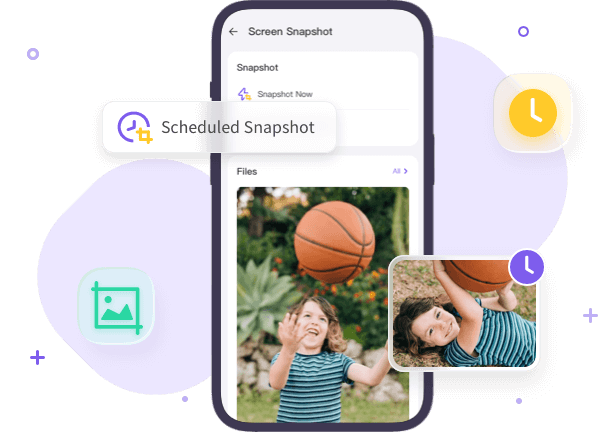
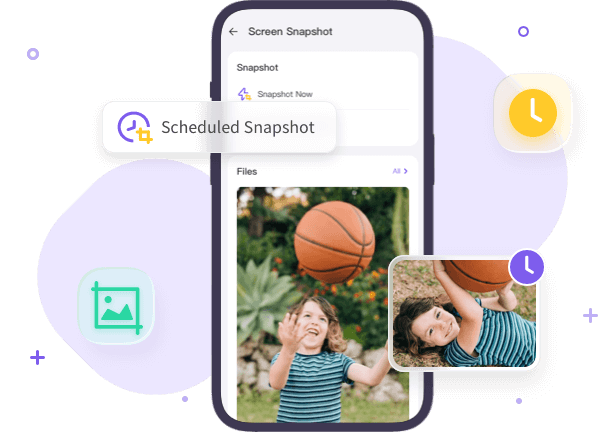
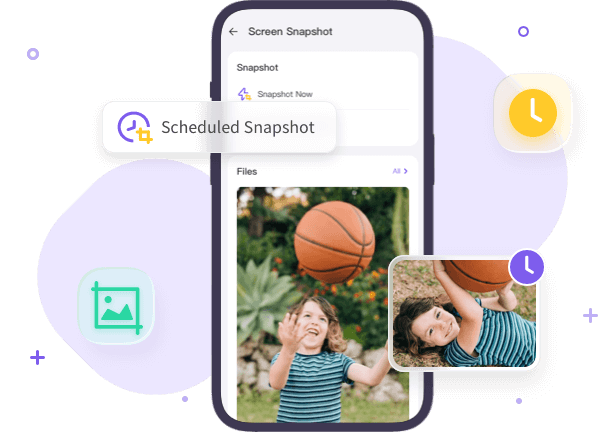
This app has the following features:
- Live monitoring enables you to see and listen to your child’s surrounding
- App blocker enables you to regulate the apps by blocking unhealthy apps.
- Screen mirroring lets you see what your child is doing on the phone ( anywhere / anytime )
- With a camera & microphone, you can see & listen to what your kid is doing in real-time, and you can do this by sitting at home or someplace else which is miles away.
- You can keep track of your child’s location, but you can also set up Goenface, which, through notifications and alarms, alerts you when your child leaves or enters a specific area.
The bottom line
From the above discussion, it’s a fact that giving full-featured smartphones to a kid is not good for their mental and physical health. However, they need to contact them in case of emergencies, and flip phones with no internet access are best for kids to use.
However, if the flip phone is very advanced, like the Samsung Galaxy Z flip, which has access to all social apps & browsers, then you can install a parental control app like FlashGet Kids to monitor & control what your kids see.
FAQs
Is there a phone that only texts and calls for kids?
Yes, you can buy old-model phones with only text and calls like the Nokia 3310, or you can go for kids-specific phones like Bark phone or Pinwheel phone, which only have a few apps ( no social ) and basic calling/texting features.
What is the youngest age to get a flip phone?
Well, it depends on the environment, smartness, and family issues. You can give a flip phone with only text & call features to kids who are only 5 years old. But for smart flip phones, the minimum age is at least 12+.
Which is the best starter phone for kids, a flip phone or a smartphone?
Flip phones are better for kids than smartphones because;
- They are cheap
- Their screen can close, which minimizes the chances of a crack
- When folded, they need less space and can fit easily in kids’ small pockets
- Most of them don’t support hi-fi gaming or the latest social apps (Snapchat, Bigo-live ), which are only a waste of time for kids.

