I’ve seen my fair share of teens who feel suffocated when they are being tracked by parents and family members. However, these kids don’t realize how such tracking apps for cell phones are critical for their safety.
In case of emergencies, a parent can easily use such tools to track down their child right away.
Moreover, it is effortless for parents to set up features like geofencing and location alerts with tracking tools. So, let’s build more on tracking apps and explain why you and your family should consider using them.
Why do we need tracking apps for cell phones?
A location-tracking app is necessary for your peace of mind and your child’s safety. It might seem like a hassle to set up a tracking app, but the following benefits will change your mind.
- Emergency alerts: Most tracking apps offer quick emergency alerts to parents and nearby authorities. These apps can prove to be pretty useful in extreme cases and might save your child’s life in some cases.
- Reduced anxiety: Every parent can get anxious when their child goes out for the day, even if they are going to a trusted friend’s house. Luckily, with tracking apps, you can always gain insight into your child’s activities. Moreover, you can set up geofencing alerts to remain in touch when your child leaves any premises.
- Increased independence: You’ll be more willing to let your child work on a project with their friends outside when you can track them. Moreover, your child will also feel safer and won’t ever try to break the rust you put in them.
- Corporate benefits: It has become a norm for businesses to track their field force for performance reports and marketing data. You’ll rarely see a thriving business that doesn’t use such tools to manage and enhance its field force. So, if you’re an entrepreneur and not a parent, you’ll still get a lot out of such apps.
Cell phone tracker market growth rate
The cell phone tracker market is expected to grow at a CAGR of 12 percent by the end of this decade. This massive increase in the popularity of cell phone trackers can be attributed to their safety benefits and improved parental control features.
More and more companies are moving towards using such apps and tools to make their workforce more productive. However, the parental control segment adds the most to this percentage. So, don’t think for a second that you’re the only one who is thinking about using such tools and apps to keep their family safe.
Web-based tracking apps for cell phones
Even though only a few market leaders like Life360 were popular until the last few years, many newer apps have joined the market recently. I’ve picked some of the best tracking apps for cell phones that will help you with accurate location tracking and a whole lot more when it comes to parental controls.
Android-compatible phone tracking apps
- FlashGet Kids: FlashGet Kids is a one-stop parental control package that lets parents monitor everything on their child’s device. Naturally, you can use FlashGet Kids to access your child’s device location at any time. Moreover, it offers geofencing features and will let you use app blockers, screen time limiters, and much more.



- FamiSafe: FamiSafe is similar to FlashGet Kids in terms of tracking and monitoring features, but it sometimes lacks accuracy. I have seen a few complaints of parents not getting alerts when their child leaves a geofencing region. So, if you’re looking for an app with exceptional location-tracking features, FamiSafe might not be the best option.



- Life360: When it comes to location tracking, Life360 will always set the market standard. It has been one of the best tracking apps for cell phones for years now and will never disappoint you when it comes to tracking your kids. However, your child will need to allow location sharing through their phone willingly for this app to work. So, make sure that you’re on the same page with your child.



- Find My Kids: Find My Kids is a great safety app for keeping your child safe in a rough neighborhood. This application will let you hear everything through your child’s phone even when they are not picking up any calls. Moreover, the location tracking features and remote alerts through this app will put your mind at ease.



- Glympse: The Glympse app does allow users to share and request locations, but most people use it to track colleagues or friends for a temporary period. It is not intended as a parental control tool and offers several paid features like premium tags. Still, if you’re in the market for an app to track your buddies temporarily, then Glympse might be it.



- Qustodio: Qustodio is similar to FlashGet Kids and FamiSafe in terms of monitoring features and screen time limitations on a child’s phone. However, it also offers exceptional real-time location tracking. It offers an easy setup and barely takes a few minutes to set up. So, if you’re looking for more than just a location tracker, Qustodio can be a good option.



iOS-compatible phone tracking apps
- Find My iPhone: It is a native app for Apple devices that will help you find your lost iPhone or iPad. You can use this app to connect to your child’s device and figure out their location within the map. It doesn’t offer any extra features, but the location tracking accuracy is pretty decent.



- iSharing: iSharing is a proper GPS location tracker with additional features like emergency alerts and geofencing alerts. If your child is ever in danger, they can quickly send an SOS using this application. Moreover, you can connect all your family members to a single shared map. I’ve seen nothing but good reviews about this location tracker.



- Family360: Family360 can be a good substitute for Life360 if you’re looking for a cheaper location-tracking app. The service packages within Family360 are pretty affordable and offer all the basic tracking features that you need. However, when compared with Life360, you won’t get any towing support or claims for stolen funds from Family360.



- Geofinder: Geofinder brings a pretty unique concept of tracking friends or family members with their phone numbers only. You will not need to ask the other party to accept any prompt when using this app. All you have to do is use their phone number and then let the app do its thing.



- mSpy: It is a full-on tracking app, spy tool, and parental control solution. The subscription packages are beyond expensive, and it can take a while to set up mSpy. However, in terms of features, I can’t suggest you a better tracking application. So, consider sticking with mSpy if you’re looking for the best tracking application in the market.
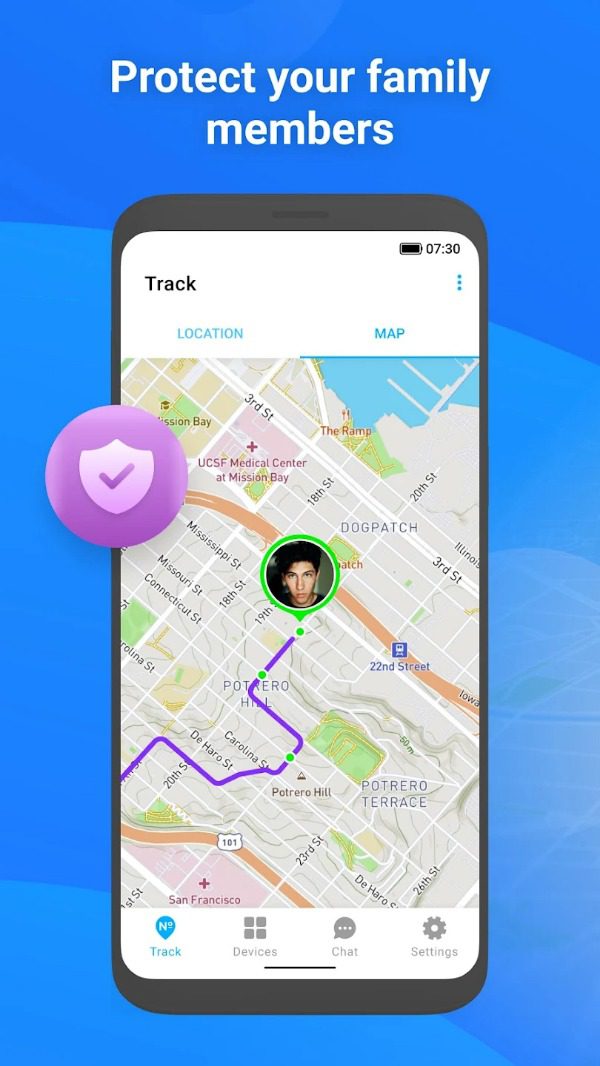
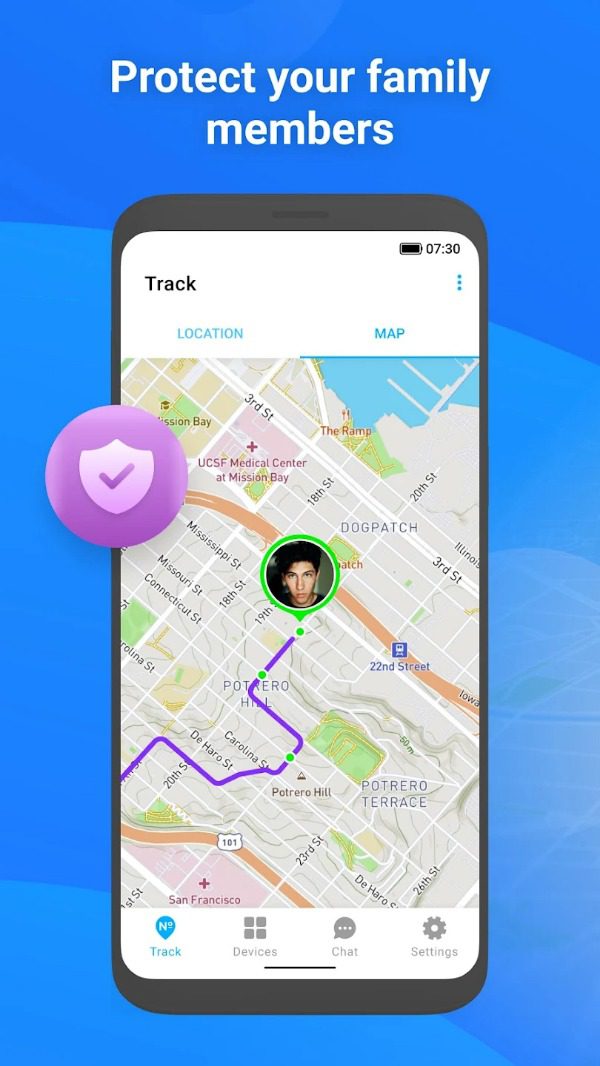
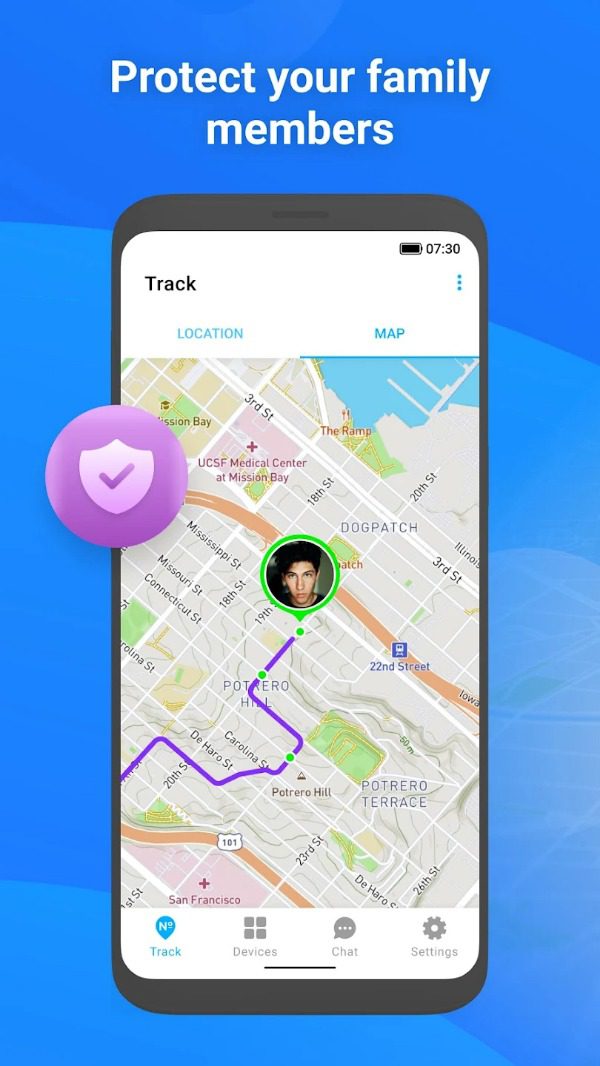
- uMobix: uMobix is another spy/tracking app for iOS devices that will help you keep an eye on your kid. Even though its price is similar to that of mSpy, the features aren’t as attractive. Most people rely on this application to catch a cheating spouse or to spy on a colleague.



How to choose the best tracking apps for cell phones?
When browsing through the best tracking apps for cell phones, you need to consider their features and location-tracking accuracy. So, keep track of the following list to choose the best tracking apps.
- The app should be affordable (under 10 dollars a month).
- The app should provide quick alerts and geofencing updates.
- The app should have additional parental control features and tracking options.
- The app should give you an accurate location (close to 100 feet).
- The app should be effortless to set up.
- The app should not have any reports of data breaches or privacy issues.
Now, you can go through the following table for Android-compatible tracking apps to find the best pick for you and your family.
| Pros | Cons | Pricing | Rating | |
|---|---|---|---|---|
| FlashGet Kids | One-stop parental control features with advanced tracking and monitoring features | Binding devices can take a minute | $8.99/mo | 4.8★ |
| FamiSafe | Exceptional app blocking features and usage reports | Lacks geofencing accuracy | $9.99/mo | 2.7★ |
| Life360 | The best location tracking app with stolen funds insurance | Doesn’t have any parental control features | $4.99/mo | 4.6★ |
| Find My Kids | One-way audio access and emergency alerts | The app can glitch out during setup | $7.99/mo | 4.6★ |
| Glympse | The best app for tracking colleagues and friends temporarily | Premium tags are pretty expensive | $15/mo | 4.0★ |
| Qustodio | The setup is pretty straightforward and barely takes a few minutes | Weekly schedules and routines can be buggy | $8.33/mo | 3.7★ |
For the iPhone-compatible tracking apps, you can refer to the details in the following table.
| Pros | Cons | Pricing | Rating | |
|---|---|---|---|---|
| Find My iPhone | It is a simple and free app with accurate location-tracking features | No additional parental control features | – | 4.1★ |
| iSharing | The best location tracker for iOS devices with emergency alerts | Doesn’t work well with patchy data connection | $7.99/mo | 4.7★ |
| Family360 | A decent alternative to Life360 with an SOS button and location history | No insurance or stolen funds protection | $5.49/mo | 4.7★ |
| Geofinder | Track anyone you want with just their phone numbers | The location accuracy isn’t that great | $29.99/mo | 5.0★ |
| mSpy | Offers many advanced features and spy tools | It is pretty expensive | $48.99/mo | 3.4★ |
| uMobix | It offers complete app monitoring and usage reports along with location-tracking data | The setup can be fairly complex for parents | $49.99/mo | 3.9★ |
Which one of the tracking apps is appropriate for parents?
FlashGet Kids reign supreme over the other options listed here because of its exceptional location tracking accuracy and advanced monitoring features. When it comes to location tracking and surround tracking, you can access real-time location data on your child’s device at any time.
Moreover, the surround tracking features will allow you to access the camera and microphone on your child’s device at any time of the day. The best part? FlashGet Kids offers a hidden mode, and your child will not be able to bypass its tracking features. So you can rest easily and ensure your child’s safety.
Here are the key features from FlashGet Kids that can help you actively monitor your child’s behavior.
- Live monitoring: You’ll be able to get real-time access to your child’s location and set up geofences (around the school and the house). That way, each time your child leaves the premises, you’ll get a notification on your phone.
- Usage limits: This feature is more about keeping your child disciplined by limiting how much time they can spend on their phone. You can also set up app blockers within FlashGet Kids to keep your child away from harmful social media apps.
- Surround tracking: These security features offer remote access to your kid’s phone camera and mic. You’ll be able to remotely tune into whatever is going on around your child’s device. So, you can get valuable information in cases of emergencies when your child is not picking up their phone.
- Alerts and notifications: This feature can help you keep an eye on your kid’s social activities from different apps. You can remotely access all the notifications your child gets on their phone and also set up keyword trackers. That way, you’ll know immediately when your child gets curious about mature content or anything inappropriate.
FAQs
Is it legal to use tracker apps?
Yes, it is legal to use tracker apps if you have consent from the other party or if you’re tracking your kids (under 18) for safety purposes. However, the laws might vary depending on your locality.
Do free tracker apps provide the same level of functionality as paid ones?
The free tracker apps can’t even be compared with the functionality and features you’ll get from the paid ones. It is always better to stick with paid apps if you’re serious about your family’s safety.
How accurate are cell phone tracking apps?
The cellphone tracking apps are pretty accurate depending on the option you choose, and they can offer GPS data, which is accurate up to 60 feet in some cases.

