Looking for the best GPS tracker for phones in 2025? Because we depend on our phones for almost everything, misplacing one or losing connection with families (especially kids) can spark instant panic. Thus, reliable GPS location tracker solutions for a targeted phone ease that anxiety, allowing you to locate lost devices, track loved ones’ movements, and even seek help during an emergency.
In this guide, you’ll explore 12 top apps and gadgets, uncover their main features, and compare price, privacy, and simplicity so you can discover the perfect fit for your life. Keep reading!
Types of GPS trackers for phones
Whether you’re trying to keep a loved one safe or track down a lost wallet, a GPS buddy can give you peace of mind. There are typically two types of GPS trackers: a separate physical device or an app that you load.
1. Built-in phone GPS tracking
There are default apps or services built into smartphones that allow location tracking using the device’s GPS.
- Google Maps (Location Sharing) – For Android & iOS
- Apple Find My – iPhones, iPads, AirTags, Macs
- Samsung Find My Mobile – Samsung devices only
- Android Device Manager (Find My Device) – Locate lost Android phones
2. Parental GPS tracking apps
It’s no surprise that parents use parental apps to track and keep their children safe. According to a 2023 study in the Journal of Family Psychology, about half of parents in the U.S. report monitoring their adolescents’ movements via location-tracking apps. These are designed to track children’s or family members’ phones in real time with added safety features.
- FlashGet Kids
- Life360
- GeoZilla
- Find My Kids
- FamiSafe
- iSharing
Additional features: driving safety, geofencing, app blocker, live monitoring.
3. Surveillance GPS trackers
These apps provide GPS tracking plus activity monitoring. Some are marketed to parents or employers.
Note: These may require legal consent depending on your jurisdiction.
4. App-connected Bluetooth/GPS devices
While not directly tracking phones, these are paired to phones and use phone apps for GPS tracking of the object (e.g., keys, bags, etc.).
- Apple AirTag
- Samsung Galaxy SmartTag
- Tile
- Jiobit
Tracking made simple, safeguard your loved ones with ease.
11 top GPS tracker apps and devices for phone (iOS & Android)
Life moves fast these days, so being able to check where family members or valuables are can offer a real sense of security. However, the trouble is that a flooded market of gadgets and apps makes it tough to find the choice that suits you best.
To cut through the noise, we’ve collected a list of the top 11 Android/iPhone GPS trackers and devices. So, let’s dive in!
Top picks at a glance:
| OS Compatibility | Free Trial | Pricing Starts From | Rating (Based on app stores) | |
| Google Maps | iOS & Android | N/A | Free | ⭐️⭐️⭐️⭐️ 4.1★ Google Play Store ⭐️⭐️⭐️⭐️⭐️ 4.7★ App Store |
| Find My (iOS) | iOS only | N/A | Free | ⭐️⭐️⭐️⭐️ 4.1★ App Store |
| GeoZilla | iOS & Android | 7 days | $4.99/month | ⭐️⭐️⭐️⭐️ 4.3★ Google Play Store ⭐️⭐️⭐️⭐️⭐️ 4.5★ App Store |
| Glypmse | iOS & Android | N/A | Free | ⭐️⭐️⭐️⭐️ 4.1★ Google Play Store] ⭐️⭐️⭐️⭐️⭐️ 4.4★ App Store |
| FlashGet Kids | iOS & Android | 7 days | $2.99/month | ⭐️⭐️⭐️⭐️⭐️ 4.6★ Google Play Store ⭐️⭐️⭐️⭐️⭐️ 4.7★ App Store |
| Life360 | Android | 7 days | Premium from ~$6.99/mo | ⭐️⭐️⭐️⭐️ 4.3★ Google Play Store ⭐️⭐️⭐️⭐️⭐️ 4.7★ App Store |
| Family Locator by Sygic | iOS & Android | 7 days | $2.50/month | ⭐️⭐️⭐️⭐️ 4.1★ Google Play Store ⭐️⭐️⭐️⭐️ ⭐️4.4★ App Store |
| Samsung Galaxy SmartTag2 | N/A | N/A | $29 (one-time) | – |
| Jiobit Smart Tag | iOS & Android | 30 days | $149 (device) + ~$8.99/month | – |
| Tile Pro | iOS & Android | 30 days | $34.99 (device) + optional plan | – |
| Tracki 4G Mini GPS Tracker | Global | 30 days | $59.88 (device) + ~$9.95/month | – |
Google Maps (App)
Google Maps does more than give turn-by-turn directions. For instance, it also lets you share your live location with people you trust.
Features:
- Live location sharing with selected contacts
- Works across iPhone and Android
- Shows traffic, routes, and nearby places
Pros:
- Free
- Easy-to-use
- Accurate services
Cons:
- Not made specifically for tracking
Find My for iOS (App)
Find My is Apple’s built-in location tool that helps track a lost phone or see friends and family who are willing to share their whereabouts.
Features:
- Offline tracking
- Device lock
- Play sound
- Erase data
Pros:
- Free
- Built into Apple devices
- Easy-to-use
- Accurate and free services
Cons:
- iOS/macOS only
- Limited features
Life360 (App)
Life360 is a household name in family tracking, sharing real-time locations, crash reports, roadside assistance, and emergency buttons to keep relatives connected.
Features:
- Real-time tracking
- Crash detection
- SOS alerts for emergency
- Location history
Pros:
- Packed with safety tools in a single app
- Great for keeping families and pals secure
Cons:
- Advanced features are locked behind a subscription
- Drain phone battery faster
FlashGet Kids(App)
FlashGet Kids is a third-party software specifically designed for kids that allows parents to monitor their children’s activities and receive alerts if anything appears suspicious.
Features:
- Live location tracking
- Geofencing
- Location history
- Screen mirroring
- One-way audio and remote camera
Pros:
- Straightforward for busy parents
- All in one app
- Trustful stealth mode
Cons:
- Many tools lock behind the paid tier
GeoZilla (App and small tag)
Best for family safety with driving reports.
Features:
- Real-time location tracker
- Geo-fencing
- Battery status
- Driving behavior
- SOS button and location history
Pros:
- Works with both phones and a tiny tracker
- Great for kids and older parents
Cons:
- It may disturb you by sending too many alerts.
- Monthly fee for full tools
Glympse (App)
Temporary location sharing without an account. Glympse lets you send your live whereabouts for a short time. Moreover, it’s perfect when you’re driving home or meeting a friend.
Features:
- Share your location for a set time only
- No account or sign-in needed
- Send the link by text or email
Pros:
- Fast, private, and easy to use
- Perfect for trips, events, or short stints
Cons:
- No history once the session ends
- Not meant for ongoing, long-term tracking
Family Locator by Sygic (App)
Family Locator from Sygic is a reliable GPS tracking app that people trust to keep family members safe and in touch.
Features:
- Real-time location sharing
- Safe zone alerts
- Location history
- SOS alert for emergencies
Pros:
- Easy to use
- Affordable monthly price
- Useful when traveling or for daily routines
Cons:
- Needs internet
- Limited free features
- Drain battery life
Samsung Galaxy SmartTag2
The function of the Samsung Galaxy SmartTag2 is similar to that of the AirTag. This Bluetooth tracker works with your Samsung phone to help you recover missing stuff.
Features:
- Connects with iPhone via Bluetooth
- A loud beep helps you find it
- Displays the last known spot
Pros:
- Great for Samsung users
- Rugged build
- Battery swaps easily
Cons:
- Works only with Galaxy phones
- Not GPS; relies on Bluetooth
Jiobit Smart Tag
Jiobit is a pinhead-sized tracker you clip to a kid’s shirt or bag. Designed for safety, it combines GPS, Wi-Fi, and cell data to follow little ones almost anywhere.
Features:
- Live GPS updates
- Encrypted tracking
- Safe zones
Pros:
- Very accurate and secure
- Built for families
Cons:
- Pricey device plus monthly fee
- Setup can stump new users
Tile Pro
Tile Pro is a smart tag device that helps users find everyday items like keys, wallets, or remotes. Clip it on, and it rings through the companion app if you’re close, or crowd-sourced signals if you’re not.
Features:
- Loud ringer
- App integration
- Long-range tracking
Pros:
- Loud ring and wide coverage
- Pairs with Android and iOS
Cons:
- Hardware + optional subscription is not cheap
- Setup can stump new users
Tracki 4G Mini GPS Tracker
Tracki is a thumb-sized GPS tracker that works pretty much anywhere. Clip it on a pet’s collar, hide it in a car, or slip it into a child’s bag.
Features:
- Real-time 4G location
- Coverage in 190+ nations
- SOS button plus geofencing
Pros:
- Global service with built-in SIM
- Position updates every 15 seconds
Cons:
- An ongoing monthly plan is needed
- Battery life is only 2-5 days
Benefits of using GPS trackers for phones
GPS trackers for phones provide a wide range of benefits, from enhancing security to improving everyday convenience. Here’s how they can help:
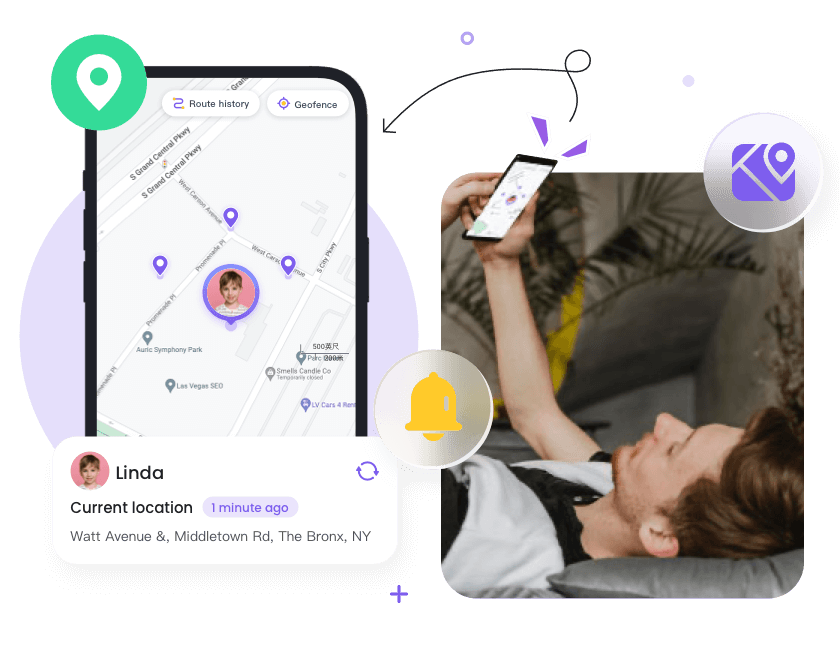
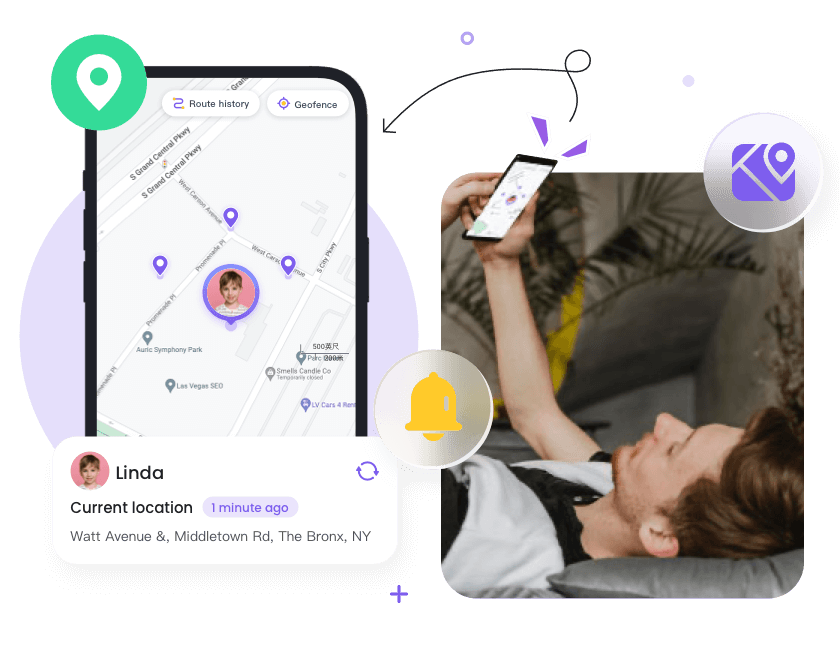
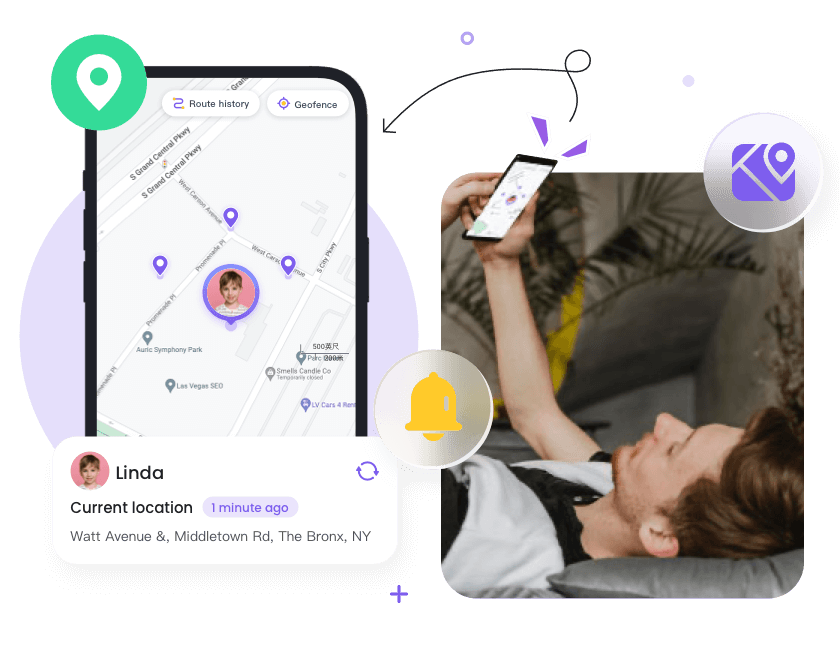
Family & kids safety
The GPS phone tracker is an excellent assistant for monitoring the safety of family members, especially young children or elderly relatives. By using family locator apps like Life360 or FlashGet Kids, you can easily check in on your loved ones’ whereabouts in real-time. Features such as SOS buttons and Geo-fencing add extra protection. You can set virtual boundaries around a specific area (like a school or home) and receive an alert whenever the device enters or exits that area.
Monitor teens’ driving behavior
Many GPS trackers are especially helpful for parents of teenage drivers. By tracking speed, braking habits, and travel routes, parents can ensure that their children are driving safely.
Prevent theft & track lost devices
One of the primary uses of phone GPS trackers is to track lost or stolen phones. Tracking the device’s location in real-time increases your chances of recovering it.
Efficiently track personal items & pets
GPS trackers aren’t just for phones; they can also be used to track personal items like keys, wallets, or even luggage. Devices like Tile and Tracki work across various items and can be placed on anything you want to keep track of. Some GPS trackers are designed for pet safety, such as Jiobit and Whistle Go Explore, providing real-time location data to ensure your pet doesn’t wander too far.
Common concerns with phone GPS tracking
GPS tracking can be a handy way to keep tabs on loved ones and find your own phone, but it also raises some risks when people overlook how the system operates.
- Privacy and data security: Another major concern is data security. Many GPS tracking apps collect sensitive data, including your location history, which can be valuable for hacking. Ensure the app’s privacy policy is transparent, and avoid apps that collect excessive personal data unrelated to the tracking function.
- Unauthorized tracking and stalking: One of the primary concerns with GPS tracking is the potential for unauthorized tracking. Be mindful of who has access to your tracking information and regularly monitor your settings for unusual activity.
- Battery consumption and performance: GPS tracking apps can drain your phone’s battery quickly during real-time tracking. This could impact your phone’s performance and cause inconvenience. Disable the GPS tracker when you don’t need it.
- Legal and ethical considerations: Tracking someone’s phone without their consent may violate privacy laws, depending on your region. When using GPS trackers for children, ensure the device or app is intended for parental use, and respect their privacy boundaries as they grow older.
General safety tips for using a phone GPS tracker
By following a few simple tips, you protect your privacy and stay in charge.
- Run a Quick Settings Check: Set aside a few minutes to scan your phone’s settings and see which apps are allowed to use your location.
- Stick to trusted, well-reviewed apps: Not every piece of software is built with your safety in mind. Focus on GPS tools that carry solid ratings, clear privacy policies, and regular updates.
- Share your location with people you trust: Always think twice before sharing your location information. Share it only with people you truly trust, like a parent or close family member.
How to choose the best GPS tracker for your needs?
Choosing a GPS tracker may seem tricky, but the process is straightforward once you know what to look for.
Check compatibility with your device (iOS/Android)
Before proceeding, ensure the tracker is compatible with your device and the target, as switching between devices can add unnecessary frustration. Not all GPS trackers are compatible with both iPhone and Android devices.
Look at the features and your needs
Think about which functions matter most to you. Is live map sharing essential, or will a light check-in every few minutes do? For example, parents may prioritize geo-fencing and emergency alerts, while travelers may need real-time tracking and battery-saving modes.
Cost and subscription plans
While some apps are free, some offer premium features that come with a subscription fee. Hardware trackers, such as AirTags or Tile, also require a one-time purchase and may offer optional subscriptions for extended features. If you only need basic tracking, a free app may suffice (e.g., Google Maps). However, for advanced features like SOS alerts or extended support, consider upgrading to a premium version.
Check reviews from real users
Before making a decision and purchasing, read user reviews from platforms like Reddit and app store ratings to get an idea of its performance, reliability, and ease of use. Apps with high ratings are more likely to offer a quality experience and in-time support, while negative reviews point out potential issues
Final words
Choosing a GPS tracker for your phone isn’t just about grabbing the newest gadget. It’s about finding a helper that seamlessly integrates into your daily life, syncs with your device without fuss, and keeps an eye on people or items you care about. Whether you opt for an app or a small, standalone box, check the features, match the cost to your budget, and read honest customer reviews.
At the same time, review the privacy rules to see how the company handles your data. Pick smart, use the tool sensibly, and you stay connected, calmer, and a bit safer, day in and day out.
FAQs
Sure, if someone plants a secret app or slips a tiny tracker into your bag. Checking settings regularly and reporting any concerns to a trusted adult is still your best defense.
Open Settings, tap Location, and scan the list of apps with access. Remove anything you don’t recognize, and run a full scan with respected security software.
Just keep in mind that many other so-called free tools offer only limited features or spam you with ads.
Standalone devices communicate directly with satellites and track your route, even in remote areas. Some send updates by text when you’re back in service. Most phone apps, however, require data to display movement in real-time.

