Ever lose track of your phone only to find it later buried under the couch? What if that misplaced device belonged to your child or an elderly relative? Fear not; the age of lost tech is over! History tracker apps allow you to pinpoint your phone’s whereabouts throughout the day, offering a digital breadcrumb trail for ultimate peace of mind.
We’ve compared the top 8 contenders for 2024, dissecting their features, pricing, and compatibility to help you find the perfect guardian for your mobile device.
Part 1: Top 8 best mobile device history tracker app
Technology has claimed to be the savior when we can’t remember our phones with the help of some of the latest mobile history tracker applications.
These crafty tools not only track your device if it goes missing but also provide a history of tracking different locations and even the usage of your application.
Whether you are a parent longing for peace of mind and security or a business owner tasked with securing company assets, your right tracking application is out there and waiting to be explored.



1. FlashGet Kids – Phone spy app for parents
FlashGet Kids is a comprehensive control application developed for parents to have peace of mind and an all-rounder solution to monitor, manage, and supervise their kids’ digital activities.
Unique Features
- Geofencing.
- Screen-time limits.
- Live monitoring.
- App tracking.
- App blocking.
Compatibility: Compatible with iOS as well as Android devices.
User Interface: Offers an intuitive interface that is optimal for non-technical persons, simplifying the process of navigating and accessing monitoring features.
Privacy: FlashGet Kids takes privacy extremely seriously and adopts solid data protection to secure family members’ confidential information.
2. Mspy-App tracker
Mspy is a compelling mobile device history tracker aimed at multiple monitoring purposes, from parental control to employee monitoring. This tool offers its users an array of advanced features and strong security standards.
Unique Features
- Location tracking.
- Monitor calls, messages, and social media activities.
- Locking and remote control features.
- Keylogger.
- Stealth mode.
Compatibility: Supported by both iOS and Android devices.
User Interface: Flaunts an intuitive design that is easy to navigate even by non-technical users, thus making the monitoring process a breeze.
Privacy: Mspy has a user privacy policy with robust data protection measures in place as to ensure that your data remains safe and secure.
3. uMobix – a dependable solution for online monitoring
uMobix is a multipurpose software tool that allows users to effortlessly track and control mobile digital activities. With its complete characteristics and interactive interface, uMobix provides a dependable solution for monitoring such online behaviors.
Unique Features
- Location tracking.
- Track calls.
- Web filtering
- Remote control.
- Stealth mode.
Compatibility: For iOS and Android devices.
User Interface: The app comes with a simple and easy-to understand design that caters to everyone even those who are not tech savvy, making the monitoring process a breeze.
Privacy: uMobix respects your privacy and implements high-quality security measures to protect your sensitive data.
4. Phonsee
Phonsee is a is a surveillance system that is not only powerful but also provides the ultimate tracking functionality. The features have been designed to accommodate parental and employer concerns.
Through its strong features and advanced safety parameters, it will put parental worries aside and keep you up to date about your child’s or staff online activities.
Unique Features
- GPS location tracking with geofencing alerts.
- Watch over calls, messages, social media, and browsing history.
- Keylogger for catching typed information
- Remote control and device locking.
- Discreet mode for surveillance purposes.
Compatibility: Compatible with both iPhone and Android devices.
User Interface: Phonsee provides an intuitive and user-friendly interface that even non-tech-savvies can easily navigate through and access various sorts of monitoring capabilities.
Privacy: Phonsee regards customer privacy highly and applies tough data protection standards to protect users’ data.
5. Spyzie – cellphone history tracker
Spyzie is a performance-based cellphone history tracker that serves multiple goals, including parent control and employer management. The updated and secure features enable you to act as a trigger and detect any suspicious online behavior.
Unique Features
- Sophisticated geofencing location tracking.
- Track phone calls.
- Keylogging and screenshot capture.
- Remote control and auto-locking.
- Discreet monitoring.
Compatibility: Support iOS and Android devices.
User Interface: Spyzie standout among its competitors as it smart and user-friendly due to its well thought out user interface which makes it easy to navigate and understand for non-tech customers.
Privacy: Spyzie, while keeping in mind user privacy, implements advanced safety mechanisms that guarantee the confidentiality and integrity of your personal data.
6. Highster Mobile- mobile spy software tool
Highster Mobile is an advanced and feature-rich mobile spy software tool that ensures digital security and helps you control your phone behavior via the simple and user-friendly user interface.
Unique Features
- Geofencing.
- Track all calls and messages.
- Web content filter and apps locker.
- Remote locking.
- Stealth mode.
Compatibility: Compatible with iOS and Android devices.
User Interface: Highster Mobile comes with an intuitive and simple interface such that non-technical users can easily master its navigation and use different monitoring features.
Privacy: Privacy of our users is a core concept of Highster Mobile and that is why our data protection measures are of the highest level to protect the sensitive data you provide.
7. Bark – parental control and monitoring app
Bark is a comprehensive parental control and monitoring app that aims to create a safer digital world for children. Bark‘s monitoring functions keep parents updated on the latest digital risks for their kids.
Unique Features
- In-depth content monitoring.
- The web filtering and history tracking while browsing.
- Geofencing Alerts.
- Screen time management.
- App blocking.
- AI-based monitoring and alerts.
Compatibility: Available for both iOS and Android operating systems.
User Interface: An easy-to-understand and simple-to-use interface may be utilized by everyone including those who are not tech-savvy.
Privacy: Bark is an organization that cares about your privacy, as a user. Data protection is one of the things it exerts itself well to ensure your family’s security.
8. Qustodio- strong parental control app
Qustodio is a strong parental control and monitoring tool that can help parents create a safe and balanced online environment for their families. It has comprehensive features and cross-device support.
Unique Features
- Search history iPhone.
- Geofencing alert technology.
- Screen time control
- App blocking.
- Social media tracking.
Compatibility: Available for all major platforms: iOS, Android, and desktop versions.
User Interface: Qustodio has a user-friendly interface that is simple and easy to use even for parents and nontechnical people.
Privacy: To ensure privacy, Qustodio uses several security measures to secure your family’s private information.
Part 2: The best mobile device history tracker apps compared
| Feature | FlashGet Kids | Mspy | uMobix | Phonsee | Spyzie | Highster Mobile | Bark | Qustodio |
|---|---|---|---|---|---|---|---|---|
| Unique Features | Remotely view phone screen | Monitors social media (limitations apply). | Monitors incognito search history | Affordable, user-friendly interface. | Keylogger, call recording (varies by plan). | Invisible mode, call recording (varies by plan). | Monitors texts for risky content. | App blocking, screen time management. |
| Compatibility | iOS & Android | IOS and Android | iOS & Android | iOS & Android | iOS & Android | iOS & Android | Android only | iOS & Android |
| User Interface | Simple, user-friendly for parents | Straightforward informative. | Streamlined, user-friendly. | Easy to navigate. | User-friendly layout. | Incognito mode available. | Simple, focuses on alerts. | Clear, informative dashboard. |
| Privacy | Emphasizes data security. | Prioritizes on user privacy with encription | Emphasizes data security. | Limited privacy capacity. | Encrypts data, GDPR compliant | Limited privacy capacity. | Focuses on data security for alerts. | Data security certified, GDPR and CCPA compliant. |
| Cheapest Plan (Monthly) | $4/month | $27/month | $12/month | $14/month | $30/month | $28/month | Free basic plan, ~$39/month premium | ~$50/year |
| Free Version | No | Limited Features | No | limited features | Limited features | No | Basic Monitoring | Yes (limited features) |
| Guarantee/Refund | Unclear | Varies by plan | Unclear | Unclear | Varies by plan | Unclear | N/A | Moneyback guarantee |
Part 3: How to track someone’s mobile phone user history?
The FlashGet Kids app has built-in features for parents and schools to to check history on iPhone or other device browsing history.
Here are some of the features of the FlashGet Kids app:
- Usage Report: You can get the details of how your kid used a specific app within a certain duration. You’ll instantly know which is your kid’s favorite app by using the usage report feature in the FlashGet Kids’ app.
- Route History: The Route history on the FlashGet Kids app enables you to see your kid’s location for the past 15 days. This feature allows you to see where your kid frequents when they ar enot around you.
Here is how to use the features above on FlashGet Kids:
1. Access the official website of the FlashGet Kids app and download the FlashGet Kids app for parents on your phone.
2. Register a FlashGet account to sign up and use the app.
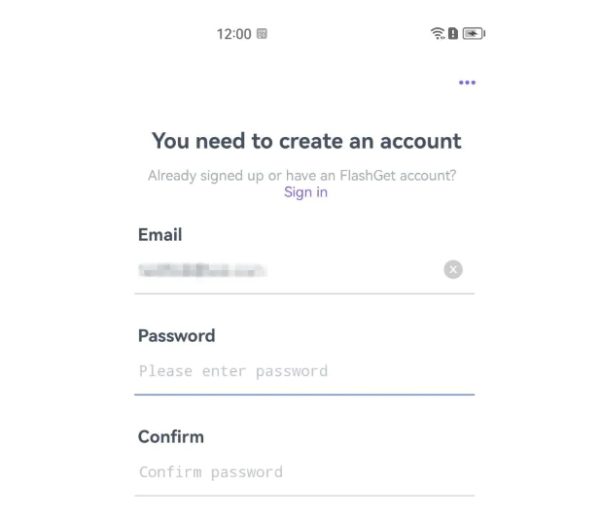
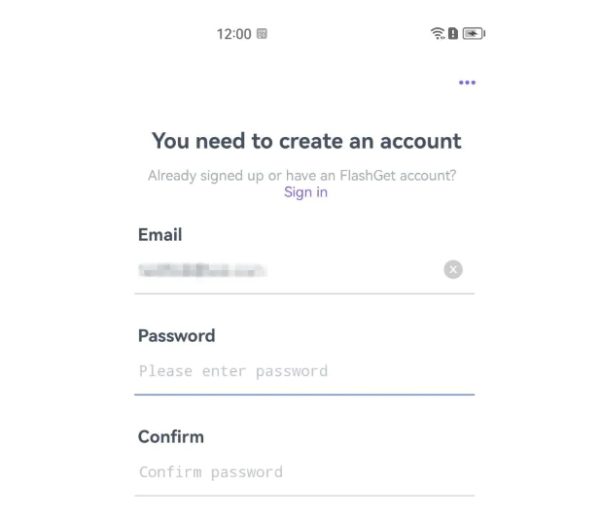
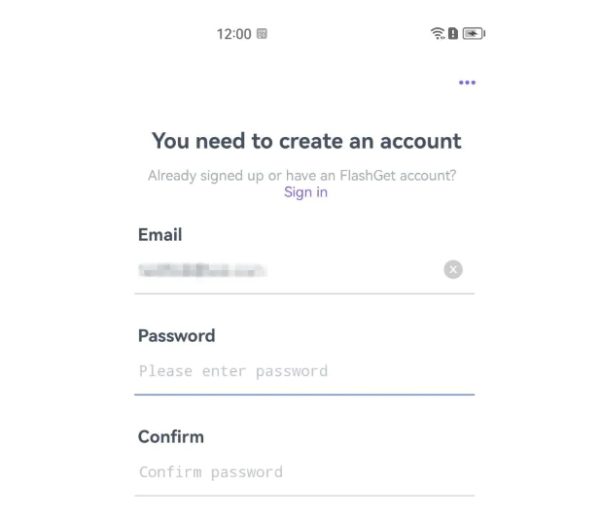
3. Download the FlashGet Kids app for kids on your kid’s phone.



4. Next is to bind the FlashGet Kids parental control app on your phone to the child’s version. You’ll need to put a 9-digit code from the parental control app onto the kid’s phone.
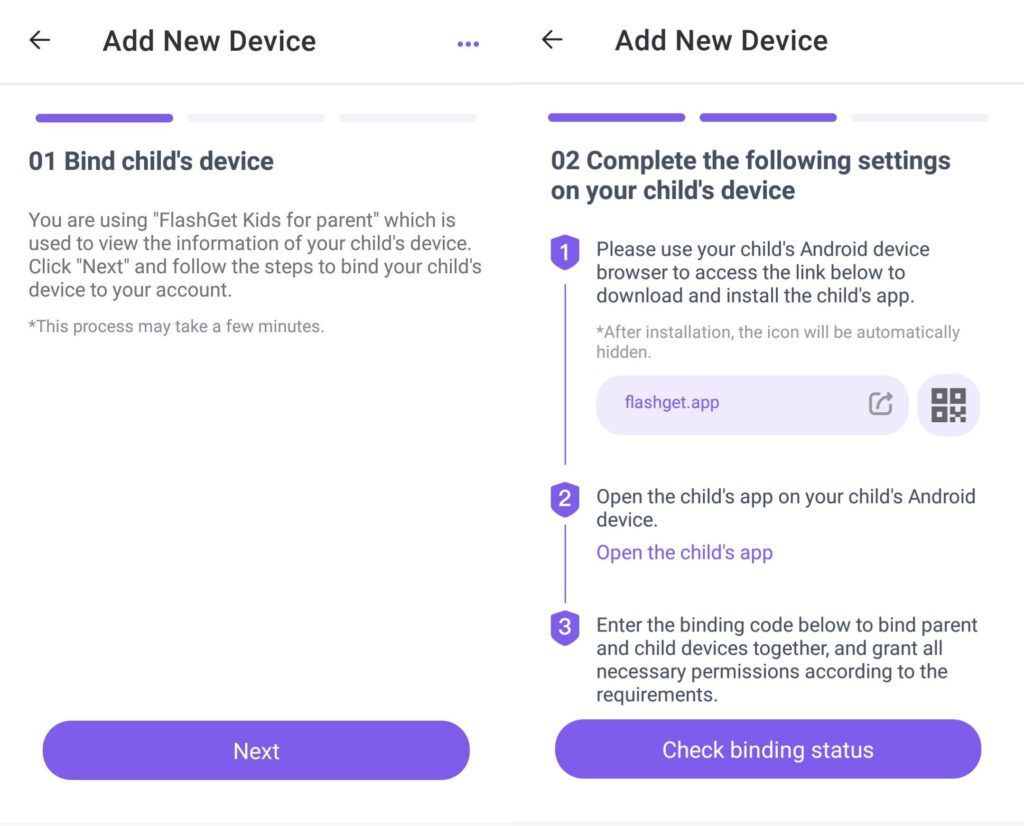
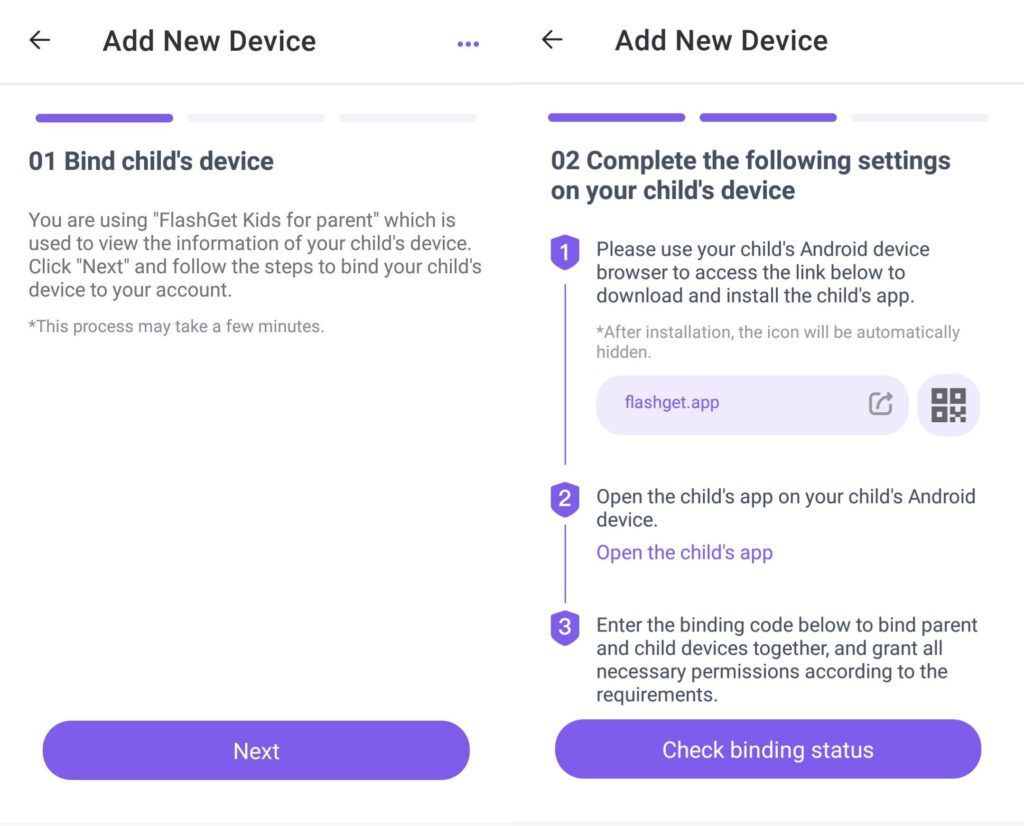
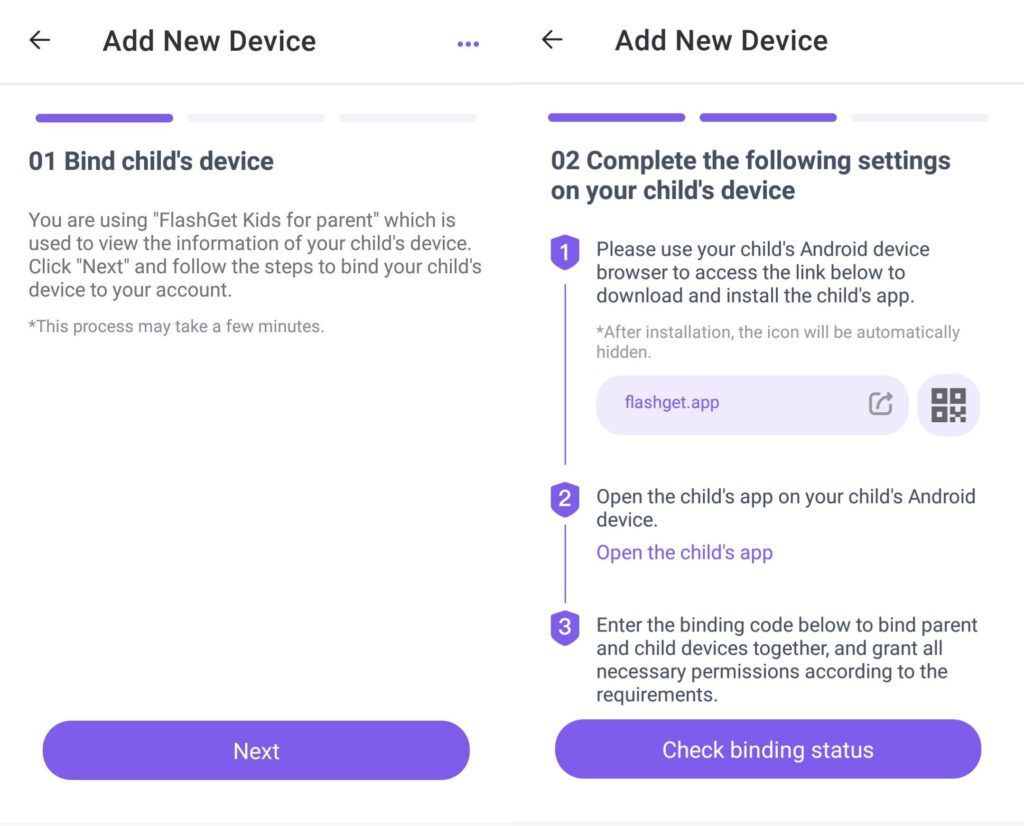
5. For usage reports, head to the dashboard > “Device Activity” > “App Usage.” From here, you can check the daily usage of your kid’s phone app.
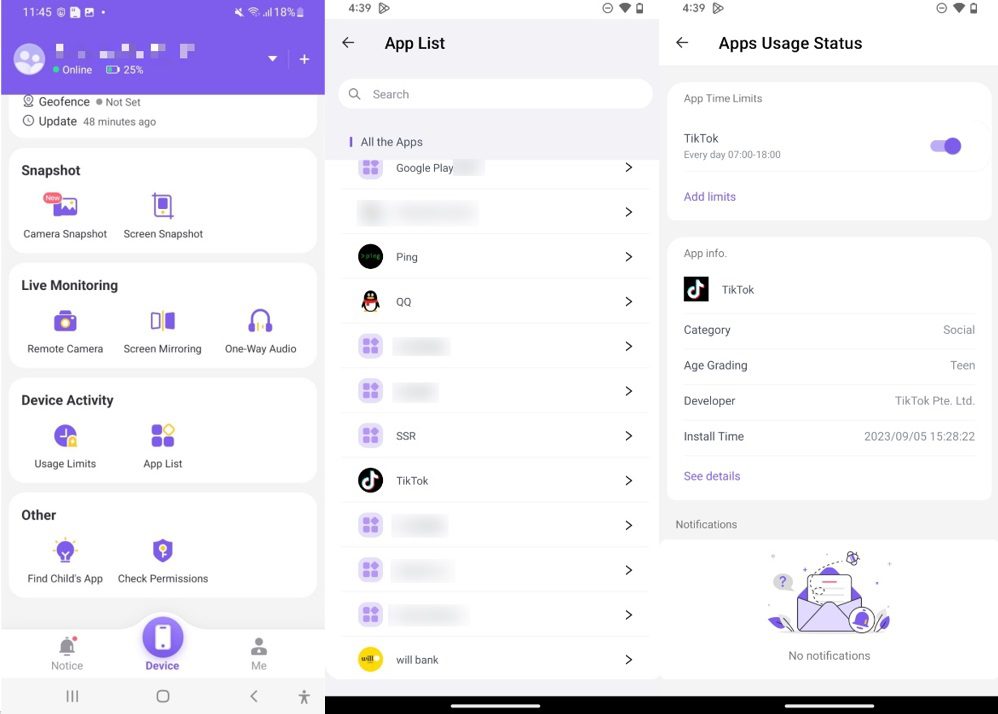
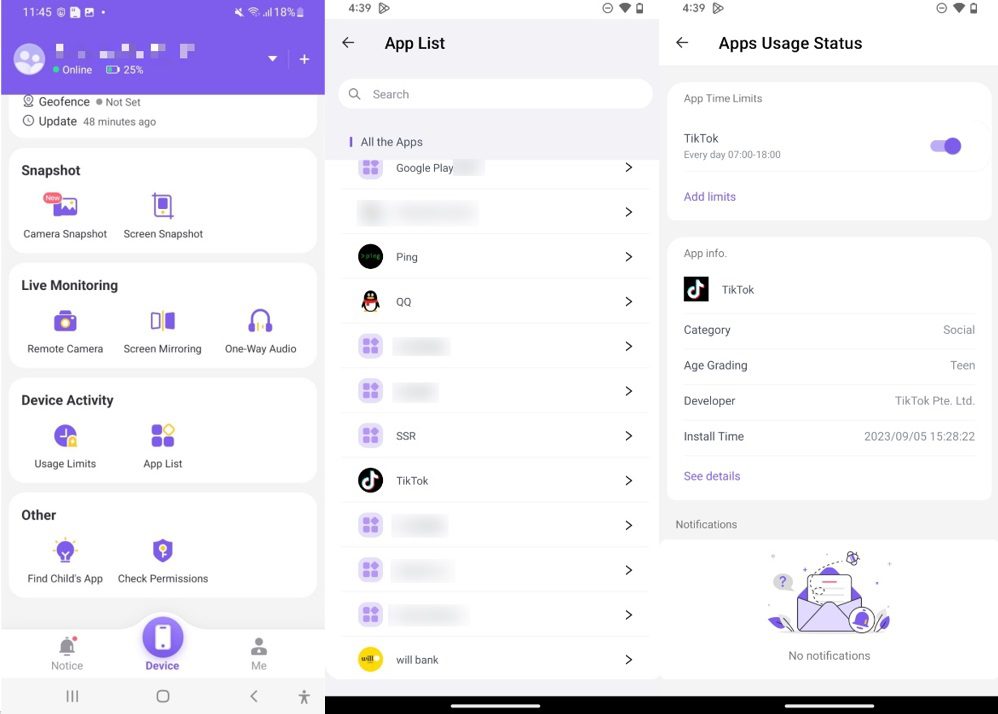
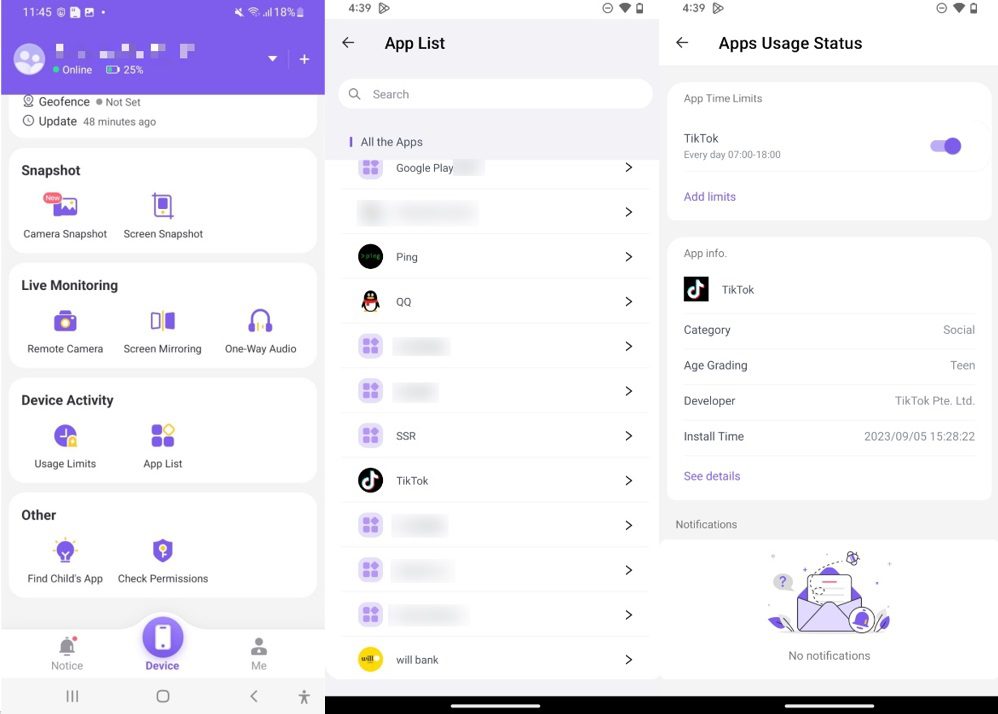
6. For Route history, go to the “Live Location” on the dashboard. You’ll be able to see a map and your child’s device location.
7. Tap on “Route history.” Choose the latest 15 days you want to see. Then, you will get the history of your child’s location.
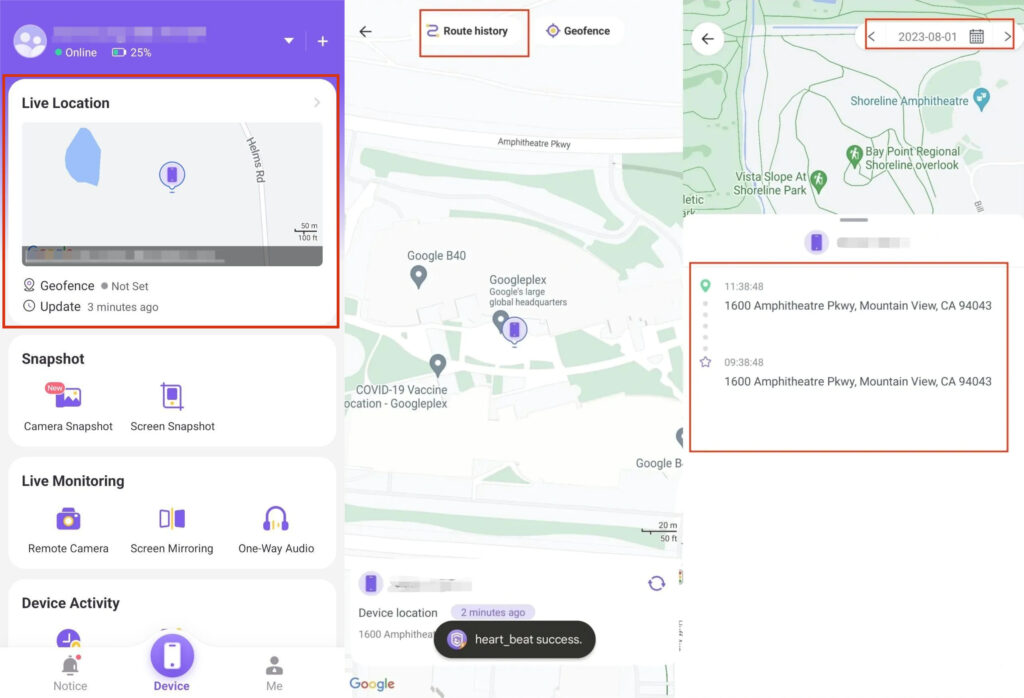
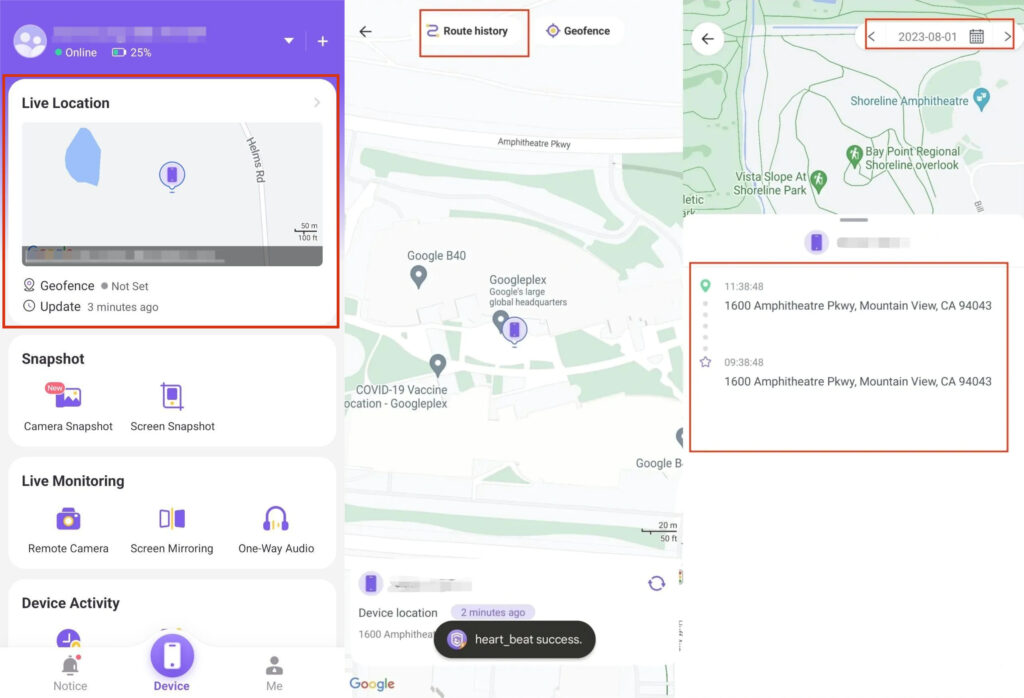
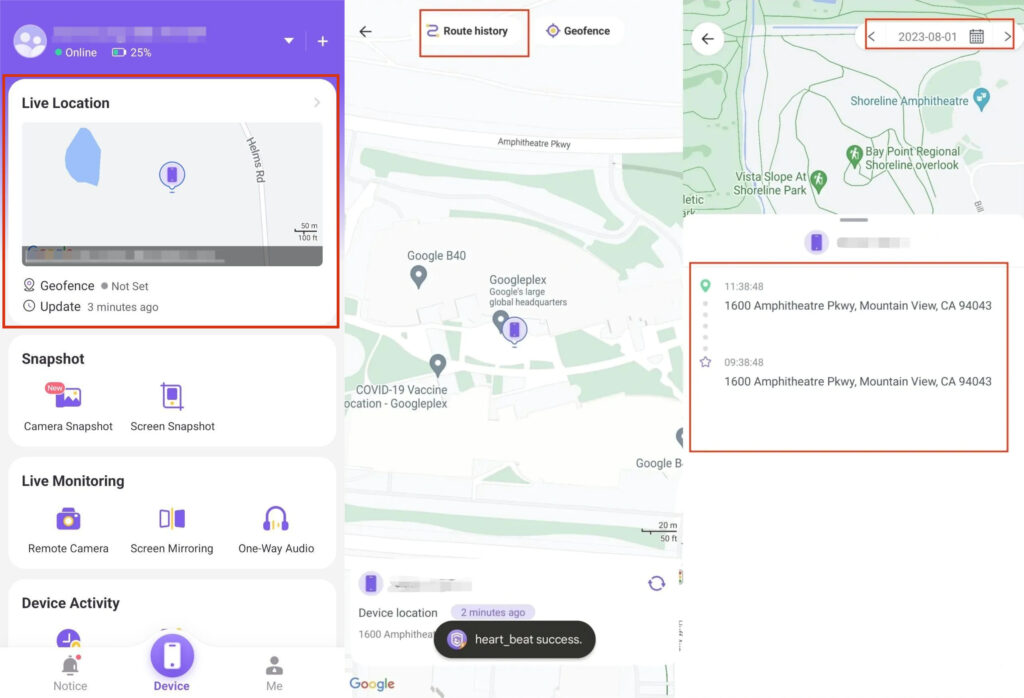
Part 4: FAQ about the mobile device history tracker
How do I track my browsing history on my phone?
You can set up a default option meant for users by visiting the history menu in the browser of any installed app on your phone. But on the other side of coin, when there is third party monitoring involved, there is a high percentage of monitoring concerned parents.
How do I know if someone is tracking my phone browsing history?
If something unusual happens that you do not have an idea, low battery issues or data usage of an unknown reason to arise, I would try to find out more about the problem. In this case, distributed surveillance will not be suspect by an average man by chance unless its experts are looking for it.
How do Browsing History Work?
Browsers track history of sites visited Web: which shows URLs, and time and data of visit. These data can be saved as local storage or they can be synced to the cloud service if the user has an account of the same service.
Can I see my own internet history?
Absolutely, the majority of web browser and internet service providers allows you to view your browsing history records for given timeframe.
How to track location history on iPhone?
Turn on the setting of Location Services and Significant Locations in the Privacy settings on iPhone. Subsequently, you can check your location history in the Maps app or any other tracking app.
Conclusion
The fact that there are many mobile history tracker options in the market itself can make choosing the right one quite an overwhelming task.
The best app for you would be based on your need(s). Parents are likely to go for plans, which are very much on the screen and content control tech along with the base tracking service.
Decision-making will be much simpler and dynamic irrespective of the way you make it, being a well-thought-one is a must. It is the safeguarding strategy which is the only way to make sure that all the loved ones remain protected.

